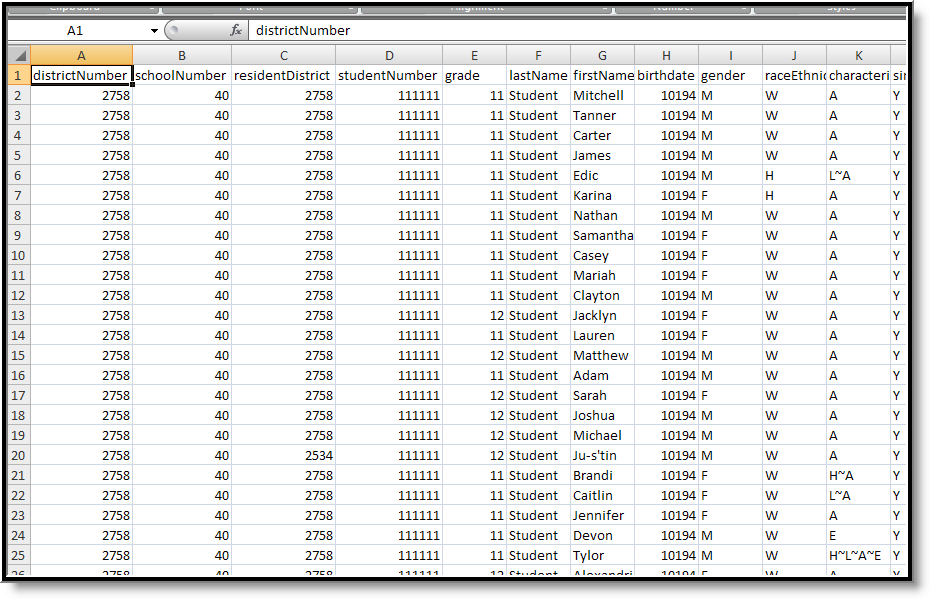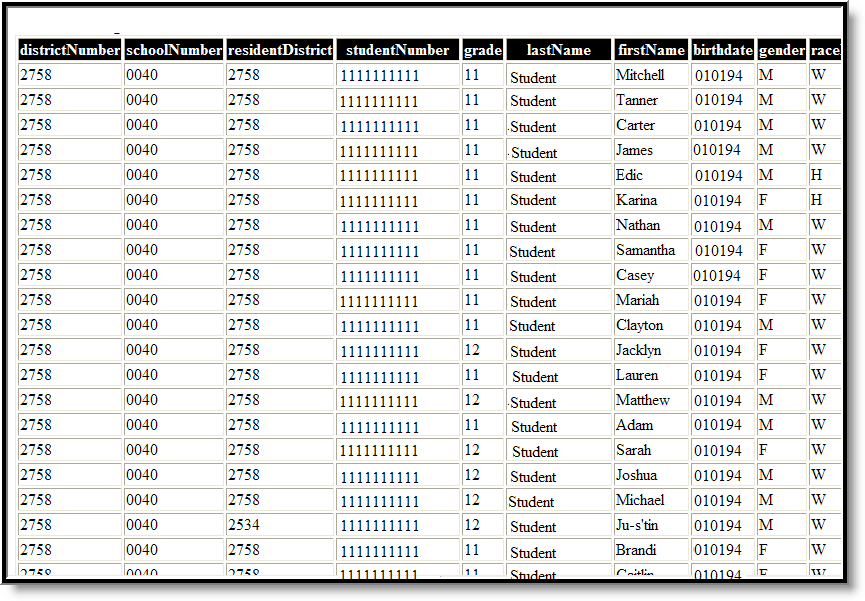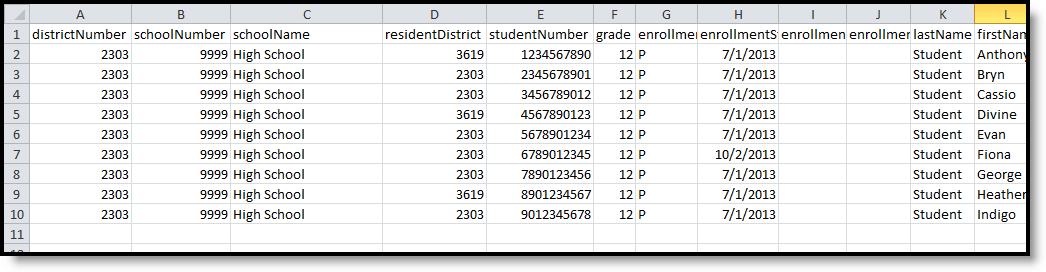Tool Search: CTEERS Extract
The Career and Technical Education Enrollment Reporting System (CTEERS) allows districts to submit enrollment information which impacts a district’s CPA funding or CPA grant projects. Enrollment information collected by CTEERS is also used to fulfill data needed for the state mandated Federal Performance Report. Failure to complete information for the Federal Performance Report could result in a district losing their financial grant for the reporting year.
The CTEERS extract is reported on July 15.
 CTEERS Extract Editor
CTEERS Extract Editor
Report Logic
Student Enrollment Records
Students must have an enrollment on or before the entered Effective Date in order to report.
- Withdrawn students report.
- Only enrollments within the district are considered. If the student has a value that is NOT NULL in the School Override field, that school number will not be reported.
- The school where CTE courses were take reports.
A record for each student enrolled in grades 11-13 report.
- Students in grade 13 must be 17 years of age or older to be included. Age is calculated as of September 1 of the year the report is being generated. Students over the age of 22 are not reported in grade 13.
- When a student is enrolled in multiple schools, the student reports for the school at which he/she was last enrolled.
When a student has multiple enrollments at the same school, only one record is reported for the student's Primary enrollment.
- If the student has multiple primary enrollments in the selected calendars, the school in which the student was last enrolled reports, based on the latest enrollment start date that does NOT have an end date. If all primary enrollments are ended, the enrollment with the latest enrollment end date reports.
- If no primary enrollment exists, the secondary enrollment record is used.
State Exclude
Students do not report, regardless of the logic listed above, when:
- The student's enrollment record is marked as state exclude.
- The grade level of enrollment is marked as state exclude.
- The calendar of enrollment is marked as state exclude.
CTEERS Tool
Information reported on the CTEERs extract is based on data available on the student's CTE record. Additional logic information is as follows:
Characteristic Value
If the Characteristic field on the student's CTEERS tab has data, information will be pulled from that field. If the Characteristic field is null, the following logic is used:
Code | Logic | Campus Location |
|---|---|---|
H | The CTEERS Effective Date falls within the student's Locked Education Plan that contains the student's Primary Disability that is not N: Not Disabled. | Special Education > Documents > Plan |
L | A value of L reports the student meets the following criteria:
| English Learners (EL) > English Proficiency Override |
A | This code will report if the Academically Disadvantaged checkbox is marked on the student's CTE tab. | CTEERS > Academically Disadvantaged |
E | If the student's Disadvantaged - Economic checkbox is selected on the student's CTE tool, this value is reported. Otherwise, the student's Eligibility record of F: Free or R: Reduced from the first day of school through the effective date of the report value reports. If the student has more than one Eligibility record, the latest record will be reported. | FRAM > Eligibility |
R | This code will be reported when the student does not meet the criteria for codes H, L, A and/or E. |
|
Completion and Participation Code Logic
When the following fields are null on the student's CTE tab, an X will report on the CTEERS extract:
Compulsory School Attendance | Youth Options Attendance |
Adv. Standing Cred - Particip | Adv. Standing Cred - Completion |
Transcripted Cred - Particip | Transcripted Cred - Completion |
Youth Apprentice - Particip | Youth Apprentice - Completion |
University - Particip | University - Completion |
Post Grad Prep
When the Post HS Career Prep field on the student's CTEERS tab is null, a value of 4 will be reported for the Post Grad Prep column on the extract.
When the Post Grad Plans field on the Graduation tab has a value and the Post HS Career Prep field on the CTE tab is null, the following values may report:
Graduation - Post Grad Plans | CTEERS Extract - Post Grad Prep | CTEERS Tool - Post HS Career Prep |
|---|---|---|
NULL | 4 | Undeclared |
2v: Vocational/Technical College | 1 | Non-Baccalaureate Prep |
4Y: Four-Year College or University | 2 | Baccalaureate Prep |
UD: Undecided | 4 | Undeclared |
1t: Job Training Program | 3 | Career Prep |
MI: Military | 3 | Career Prep |
EP: Employment | 3 | Career Prep |
SE: Seeking Employment | 3 | Career Prep |
OT: Other | 3 | Career Prep |
NR: No Response | 3 | Career Prep |
CTE Participant
Reports as a Y from the CTE Participant check box if the check box is marked on the student's CTEERS tab. If the CTE Participant check box is not marked this field reports from the student's course roster for the school year. If the student is scheduled into a course with SCED Subject Area 10-21 in the calendar selected, Y will report for the CTE Participant for the calendar. When multiple calendars are selected, CTE Participant will report Y even if the course is taken in a school other than the reporting school number.
Report Editor
Field | Definition |
|---|---|
Effective Date | The CTEERS Extract Editor requires the entry of an Effective Date. This date is defaulted to the current date and will return active students as of the entered date. Dates are entered in mmddyy format, or use the calendar icon to select a date. |
Format | The report can be generated in either a State Format (CSV), HTML, or Detail Format (CSV). When submitting data to DPI, use the State Format option. To review data prior to state submission, use the HTML format option. |
Calendar | Users are required to select calendars to include on the report. Multiple calendars can be selected. Calendars can be selected by active year, by school or by year. |
| Student Selection | Select students to include on the report by choosing either a Grade level of enrollment for the students or an Ad hoc Filter.
|
| Report Generation | Use the Generate Extract button to immediately display the results of the selected extract type/period. For a larger data set, use the Submit to Batch button. This allows the selection of a specific time in which the extract generates (after school hours). See the Batch Queue article for more information. |
Generate the Report
- Enter the Effective Date in mmddyy format or by clicking the calendar icon and selecting a date.
- Select the Format of the extract.
- Select the Calendars to include in the report.
- Select the students to include in the report by choosing either a Grade level or an Ad hoc Filter.
- Click the Generate Extract button to display the report immediately, or use the Submit to Batch button to determine when the report should generate. The report displays in the selected format.
The file name will report as YYYY-CTE-DistrictName.csv, where CTE is a hard-coded value.
Report Layouts
State Format Report Layout
Data Element | Description | Location |
|---|---|---|
District Number | A unique state-defined number assigned to each district. Numeric, 4 digits | District Information > State District Number District.number |
School Number | A code assigned and maintained by the local school district that is unique for each school in the district. Numeric, 4 digits | School Information > State School Number School.number |
Resident District | The district in which the student resides. Alphanumeric, 4 characters | Enrollments > State Reporting Fields > Resident District Enrollment.resident |
Student Number | State-assigned student identification number. Numeric, 10 digits | Demographics > State ID Person.stateID |
Grade | Grade level of student's enrollment. Valid grade level codes include 11, 12 or 13. Numeric, 2 | Enrollments > General Enrollment Information > Grade Enrollment.grade |
Last Name | The legal last name of the student.
Alphanumeric, 20 characters | Demographics > Last Name Identity.lastName Demographics > Suffix Identity.suffix |
First Name | The legal first name of the student. Alphanumeric, 10 characters | Demographics > First Name Identity.firstName |
Birth Date | The month, day and year on which the student was born. Date field, 6 digits (MMDDYY) | Demographics > Birth Date Identity.birthDate |
Gender | The classification of a student as being male or female. Alphanumeric, 1 character (M or F) | Demographics > Gender Identity.gender |
Race Ethnicity | The race(s) of the reported student. Alphanumeric, up to 6 characters | Demographics > Race Ethnicity Identity.raceEthnicity |
Characteristic | Defines whether the student is considered Handicapped, an English Learner (EL), Disadvantaged or Regular. Alphanumeric, 1 character | CTEERS > Characteristic
Special Education > Documents English Learners (EL) > EL Services |
Single Parent | Defines whether the student is unmarried or separated from a spouse and has sole or joint custody of a minor child or children during the reporting period. Bit field, 1 digit | CTEERS > Single Parent
|
Student Progress | Defines whether or not the student achieved sufficient credits during the reporting year or move on to the next grade level for the next reporting year or graduate during the current reporting year. Bit field, 1 digit | CTEERS > Student Progress
|
Career Plan | Defines whether or not student has a written career plan on file. Bit field, 1 digit | CTEERS > Career Plan
|
Post Grad Prep | Represents the student’s informed selected educational program based upon the student’s future planned post-high school outcome. Bit field, 1 digit | CTEERS > Post HS Career Prep
Graduation > Post Grad Plans |
CTE Participant | Reports whether or not student was enrolled in one or more vocational courses during the reporting year. Bit field, 1 digit | CTEERS > CTE Participant CTEERS.veParticipant Courses > NCES Data > SCED Subject Area |
Program Area | Describes if the student participated in coursework while enrolled in a vocational program during the reporting year. Valid options are:
Bit field, 1 digit | CTEERS > Program Area Participant
|
CTE Concentrator | Reports whether or not the student was enrolled in a minimum of one vocational course during the school year which was part of a coherent sequence of three or more courses leading to the student’s vocational career objective. Options are:
Bit field, 1 digit | CTEERS > CTE Concentrator
|
Instructional Area | Reports the instructional area code of the CTE concentrator corresponding to the focus of the student’s planned secondary vocational coherent sequence of courses. Alphanumeric, 6 characters | CTEERS > Instructional Area Code
|
Non-Certificated Learning Methodology | Reports the learning method based upon the student's school-supervised vocational method of instruction. Valid options are:
Numeric, 6 digits | CTEERS > Non-Certificated Learning Methodology
|
Certificated Learning Methodology | Reports whether or not the student participated in a vocational program which offered a certificate upon completion of the program. Valid options are:
Numeric, 4 digits | CTEERS > Certificated Learning Methodology
|
Certificated Learning | Reports the student’s certificated completion status during the reporting year. Options are:
Numeric, 1 digit | CTEERS > Certificated Completion
|
Completion Status | Reports the student's status at the end of the reporting year. Options are:
Alphanumeric, 2 characters | CTEERS > Completion Status
|
Compulsory School | Reports the two place alpha code of the technical college the student attended for the reason of compulsory school attendance pursuant to §118.15(1) Wisconsin Stature. Alphanumeric, 2 characters | CTEERS > Compulsory School Attendance
|
Youth Options | Reports the two-character alphabetic code of the technical college or university the student attended for reason of Youth Options persuant to §118.55 Wisconsin Stature where an approved DPI form PI-8700 is on file at the secondary district. Alphanumeric, 4 characters | CTEERS > Youth Options Attendance
|
Adv. Standing | Reports the two letter code of the technical college the student attended for participated in articulated course(s) for advanced standing during the reporting year that would enable the student to be eligible for technical college credit upon enrollment. Alphanumeric, 2 characters | CTEERS > Adv Standing Cred - Participation
|
Adv. Standing | Reports whether or not the student fulfilled requirements for high school credit for any of the articulated course(s) for advanced standing during the reporting year that would enable the student to be eligible for technical college credit upon enrollment. Alphabetic, 1 character | CTEERS > Adv Standing Cred - Completion
|
Transcript | Reports the two letter code of the technical college the student attended for participation in articulated course(s) for transcripted (dual) technical college credit during the reporting year. Alphanumeric, 2 characters | CTEERS > Transcripted Cred - Participation
|
Transcript | Reports whether or not the student fulfilled the requirements for high school credit for any of the articulated course(s) for transcripted (dual) technical college credit that the student participated in during the reporting year. Alphabetic, 1 character | CTEERS >Transcripted Cred - Completion CTEERS.transcriptCompletion |
Apprentice | Reports the two letter code of the technical college or 4-digit university code of the school the student participated in articulated course(s) related to youth apprenticeship for transcripted (dual) credit or advanced standing during the reporting year. Alphanumeric, 4 characters | CTEERS > Youth Apprentice - Participation
|
Apprentice | Reports whether or not the student fulfilled the requirements for high school credit for any of the articulated course(s) related to youth apprenticeship for transcripted (dual) credit or advanced standing with a technical college or university the student participated in during the reporting year. Alphabetic, 1 character | CTEERS > Youth Apprentice - Completion
|
University | Reports the four digit university code of the school the student participated in course(s) for transcripted (dual) credit during the reporting year. Alphanumeric, 4 characters | CTEERS > University- Participation
|
University | Reports whether or not the student fulfilled the requirements for high school credit for any of the course(s) for transcripted (dual) credit during the reporting year. Alphabetic, 1 character | CTEERS > University-Completion
|
HTML Format Report Layout
| Data Element | Description | Location |
|---|---|---|
District Number | A unique state-defined number assigned to each district. Numeric, 4 digits | District Information > State District Number District.number |
School Number | A code assigned and maintained by the local school district that is unique for each school in the district. Numeric, 4 digits | School Information > State School Number School.number |
Resident District | The district in which the student resides. Alphanumeric, 4 characters | Enrollments > State Reporting Fields > Resident District Enrollment.resident |
Student Number | State-assigned student identification number. Numeric, 10 digits | Demographics > State ID Person.stateID |
Grade | Grade level of student's enrollment. Valid grade level codes include 11, 12 or 13. Numeric, 2 digits | Enrollments > General Enrollment Information > Grade Enrollment.grade |
Last Name | The legal last name of the student.
Alphanumeric, 20 characters | Demographics > Last Name Identity.lastName Demographics > Suffix
|
First Name | The legal first name of the student. Alphanumeric, 10 characters | Demographics > First Name Identity.firstName |
Birth Date | The month, day and year on which the student was born. Date field, 6 digits (MMDDYY) | Demographics > Birth Date Identity.birthDate |
Gender | The classification of a student as being male or female. Alphanumeric, 1 character (M or F) | Demographics > Gender Identity.gender |
Race Ethnicity | The race(s) of the reported student. Alphanumeric, up to 6 characters | Demographics > Race Ethnicity Identity.raceEthnicity |
Characteristic | Defines whether the student is considered Handicapped, English Learners (EL), Disadvantaged or Regular. Alphanumeric, 1 character | CTEERS > Characteristic
Special Education > Documents English Learners (EL) > EL Services |
Single Parent | Defines whether the student is unmarried or separated from a spouse and has sole or joint custody of a minor child or children during the reporting period. Bit field, 1 digit | CTEERS > Single Parent
|
Student Progress | Defines whether or not the student achieved sufficient credits during the reporting year or move on to the next grade level for the next reporting year or graduate during the current reporting year. Bit field, 1 digit | CTEERS > Student Progress
|
Career Plan | Defines whether or not student has a written career plan on file. Bit field, 1 digit | CTEERS > Career Plan
|
Post Grad Prep | Represents the student’s informed selected educational program based upon the student’s future planned post-high school outcome. Bit field, 1 digit | CTEERS > Post HS Career Prep
Graduation > Post Grad Plans |
CTE Participant | Reports whether or not student was enrolled in one or more vocational courses during the reporting year. Bit field, 1 digit | CTEERS > VE Participant CTEERS.veParticipant Scheduling > Courses > NCES Data > SCED Subject Area |
Program Area | Describes if the student participated in coursework while enrolled in a vocational program during the reporting year. Valid options are:
Bit field, 1 digit | CTEERS > Program Area Participant
|
CTE Concentrator | Reports whether or not the student was enrolled in a minimum of one vocational course during the school year which was part of a coherent sequence of three or more courses leading to the student’s vocational career objective. Options are:
Bit field, 1 digit | CTEERS > CTE Concentrator
|
Instructional Area | Reports the instructional area code of the CTE concentrator corresponding to the focus of the student’s planned secondary vocational coherent sequence of courses. Alphanumeric, 6 characters | CTEERS > Instructional Area Code
|
Non-Certificated Learning Methodology | Reports the learning method based upon the student's school-supervised vocational method of instruction. Valid options are:
Numeric, 6 digits | CTEERS > Non-Certificated Learning Methodology
|
Certificated Learning Methodology | Reports whether or not the student participated in a vocational program which offered a certificate upon completion of the program. Valid options are:
Numeric, 4 digits | CTEERS > Certificated Learning Methodology
|
Certificated Learning | Reports the student’s certificated completion status during the reporting year. Options are:
Numeric, 1 digit | CTEERS > Certificated Completion
|
Completion Status | Reports the student's status at the end of the reporting year. Options are:
Alphanumeric, 2 characters | CTEERS > Completion Status
|
Compulsory School | Reports the two place alpha code of the technical college the student attended for the reason of compulsory school attendance pursuant to §118.15(1) Wisconsin Stature. Alphanumeric, 2 characters | CTEERS > Compulsory School Attendance
|
Youth Options | Reports the two-character alphabetic code of the technical college or university the student attended for reason of Youth Options persuant to §118.55 Wisconsin Stature where an approved DPI form PI-8700 is on file at the secondary district. Alphanumeric, 4 characters | CTEERS > Youth Options Attendance
|
Adv. Standing | Reports the two letter code of the technical college the student attended for participated in articulated course(s) for advanced standing during the reporting year that would enable the student to be eligible for technical college credit upon enrollment. Alphanumeric, 2 characters | CTEERS > Adv Standing Cred - Participation
|
Adv. Standing | Reports whether or not the student fulfilled requirements for high school credit for any of the articulated course(s) for advanced standing during the reporting year that would enable the student to be eligible for technical college credit upon enrollment. Alphabetic, 1 character | CTEERS > Adv Standing Cred - Completion
|
Transcript | Reports the two letter code of the technical college the student attended for participation in articulated course(s) for transcripted (dual) technical college credit during the reporting year. Alphanumeric, 2 characters | CTEERS > Transcripted Cred - Participation
|
Transcript | Reports whether or not the student fulfilled the requirements for high school credit for any of the articulated course(s) for transcripted (dual) technical college credit that the student participated in during the reporting year. Alphabetic, 1 character | CTEERS > Transcripted Cred - Completion CTEERS.transcript Completion |
Apprentice | Reports the two letter code of the technical college or 4-digit university code of the school the student participated in articulated course(s) related to youth apprenticeship for transcripted (dual) credit or advanced standing during the reporting year. Alphanumeric, 4 characters | CTEERS > Youth Apprentice - Participation
|
Apprentice | Reports whether or not the student fulfilled the requirements for high school credit for any of the articulated course(s) related to youth apprenticeship for transcripted (dual) credit or advanced standing with a technical college or university the student participated in during the reporting year. Alphabetic, 1 character | CTEERS > Youth Apprentice - Completion
|
University | Reports the four digit university code of the school the student participated in course(s) for transcripted (dual) credit during the reporting year. Alphanumeric, 4 characters | CTEERS > University- Participation
|
University | Reports whether or not the student fulfilled the requirements for high school credit for any of the course(s) for transcripted (dual) credit during the reporting year. Alphabetic, 1 character | CTEERS > University- Completion CTEERS.universityCompletion |
Detail Format Report Layout
Data Element | Description | Location |
|---|---|---|
District Number | A unique state-defined number assigned to each district. Numeric, 4 digits | District Information > State District Number District.number |
School Number | A code assigned and maintained by the local school district that is unique for each school in the district. Numeric, 4 digits | School Information > State School Number School.number |
| School Name | Reports the student's school of enrollment. Alphanumeric, 25 characters | School Information > State School Name School.name |
Resident District | The district in which the student resides. Numeric, 4 digits | Enrollments > State Reporting Fields > Resident District Enrollment.residentDistrict |
Student Number | State-assigned student identification number. Numeric, 10 digits | Demographics > Person Identifiers > State ID Person.stateID |
Grade | Grade level of student's enrollment. Valid grade level codes include 11, 12 or 13. Numeric, 2 digits | Enrollments > General Enrollment Information > Grade Enrollment.grade |
| Enrollment Type | Reports the student's enrollment type - Primary (P), Partial (S), or Special Ed Services (N). Alphabetic, 1 character | Enrollments > General Enrollment Information > Service Type Enrollment.serviceType |
| Enrollment Start Date | Reports the start date of the student's enrollment. Date field, 10 characters (MM/DD/YYYY) | Enrollment > General Enrollment Information > Start Date Enrollment.startDate |
| Enrollment End Date | Reports the end date of the student's enrollment. Date field, 10 characters (MM/DD/YYYY) | Enrollment > General Enrollment Information > End Date Enrollment.endDate |
| Enrollment End Status | Reports the end status of the student's enrollment. Alphabetic, 3 characters | Enrollment > General Enrollment Information > End Status Enrollment.endStatus |
Last Name | The legal last name of the student.
Alphanumeric, 20 characters | Demographics > Last Name Identity.lastName Demographics > Suffix Identity.suffix |
First Name | The legal first name of the student. Alphanumeric, 10 characters | Demographics > First Name Identity.firstName |
Birth Date | The month, day and year on which the student was born. Date field, 6 digits (MMDDYY) | Demographics > Birth Date Identity.birthDate |
Gender | The classification of a student as being male or female. Alphanumeric, 1 character (M or F) | Demographics > Gender Identity.gender |
Race Ethnicity | The race(s) of the reported student. Alphanumeric, up to 6 characters | Demographics > Race Ethnicity Identity.raceEthnicity |
Characteristic | Defines whether the student is considered Handicapped, English Learners (EL), Disadvantaged or Regular. Alphanumeric, 1 character | CTEERS > Characteristic
|
Single Parent | Defines whether the student is unmarried or separated from a spouse and has sole or joint custody of a minor child or children during the reporting period. Alphanumeric, 1 character (Y or N) | CTEERS > Single Parent
|
Student Progress | Defines whether or not the student achieved sufficient credits during the reporting year or move on to the next grade level for the next reporting year or graduate during the current reporting year. Alphanumeric, 1 character (Y or N) | CTEERS > Student Progress
|
Career Plan | Defines whether or not student has a written career plan on file. Alphanumeric, 1 character (Y or N) | CTEERS > Career Plan
|
Post Grad Prep | Represents the student’s informed selected educational program based upon the student’s future planned post-high school outcome. Alphanumeric, 1 character (Y or N) | CTEERS > Post HS Career Prep
Graduation > Post Grad Plans |
CTE Participant | Reports whether or not student was enrolled in one or more vocational courses during the reporting year. Alphanumeric, 1 character (Y or N) | CTEERS > VE Participant CTEERS.veParticipant Courses > NCES Data > SCED Subject Area |
Program Area | Describes if the student participated in coursework while enrolled in a vocational program during the reporting year. Valid options are:
Alphanumeric, 1 character | CTEERS > Program Area Participant
|
CTE Concentrator | Reports whether or not the student was enrolled in a minimum of one vocational course during the school year which was part of a coherent sequence of three or more courses leading to the student’s vocational career objective. Options are:
If N, cells 19-22 will report blank. Alphanumeric, 1 character (Y or N) | CTEERS > CTE Concentrator
|
Instructional Area | Reports the instructional area code of the CTE concentrator corresponding to the focus of the student’s planned secondary vocational coherent sequence of courses. Alphanumeric, 6 characters | CTEERS > Instructional Area Code
|
Non-Certificated Learning Methodology | Reports the learning method based upon the student's school-supervised vocational method of instruction. Valid options are:
Numeric, 6 digits | CTEERS > Non-Certificated Learning Methodology
|
Certificated Learning Methodology | Reports whether or not the student participated in a vocational program which offered a certificate upon completion of the program. Valid options are:
Numeric, 4 digits | CTEERS > Certificated Learning Methodology
|
Certificated Learning | Reports the student’s certificated completion status during the reporting year. Options are:
Numeric, 1 digit | CTEERS > Certificated Completion
|
Completion Status | Reports the student's status at the end of the reporting year. Options are:
Alphanumeric, 2 characters | CTEERS > Completion Status
|
Compulsory School | Reports the two place alpha code of the technical college the student attended for the reason of compulsory school attendance pursuant to §118.15(1) Wisconsin Stature. Alphanumeric, 2 characters | CTEERS > Compulsory School Attendance
|
Youth Options | Reports the two-character alphabetic code of the technical college or university the student attended for reason of Youth Options persuant to §118.55 Wisconsin Stature where an approved DPI form PI-8700 is on file at the secondary district. Alphanumeric, 4 characters | CTEERS > Youth Options Attendance
|
Adv. Standing | Reports the two letter code of the technical college the student attended for participated in articulated course(s) for advanced standing during the reporting year that would enable the student to be eligible for technical college credit upon enrollment. Alphanumeric, 2 characters | CTEERS > Adv Standing Cred - Participation
|
Adv. Standing | Reports whether or not the student fulfilled requirements for high school credit for any of the articulated course(s) for advanced standing during the reporting year that would enable the student to be eligible for technical college credit upon enrollment. Alphabetic, 1 character | CTEERS > Adv Standing Cred - Completion
|
Transcript | Reports the two letter code of the technical college the student attended for participation in articulated course(s) for transcripted (dual) technical college credit during the reporting year. Alphanumeric, 2 characters | CTEERS > Transcripted Cred - Participation
|
Transcript | Reports whether or not the student fulfilled the requirements for high school credit for any of the articulated course(s) for transcripted (dual) technical college credit that the student participated in during the reporting year. Alphabetic, 1 character | CTEERS > Transcripted Cred - Completion CTEERS.transcript Completion |
Apprentice | Reports the two letter code of the technical college or 4-digit university code of the school the student participated in articulated course(s) related to youth apprenticeship for transcripted (dual) credit or advanced standing during the reporting year. Alphanumeric, 4 characters | CTEERS > Youth Apprentice - Participation
|
Apprentice | Reports whether or not the student fulfilled the requirements for high school credit for any of the articulated course(s) related to youth apprenticeship for transcripted (dual) credit or advanced standing with a technical college or university the student participated in during the reporting year. Alphabetic, 1 character | CTEERS > Youth Apprentice - Completion
|
University | Reports the four digit university code of the school the student participated in course(s) for transcripted (dual) credit during the reporting year. Alphanumeric, 4 characters | CTEERS > University- Participation
|
University | Reports whether or not the student fulfilled the requirements for high school credit for any of the course(s) for transcripted (dual) credit during the reporting year. Alphabetic, 1 character | CTEERS > University- Completion
|
Race Ethnicity
The following Race/Ethnicity codes are available:
Code | Description |
|---|---|
H | Hispanic |
A | Asian |
B | Black/African American |
I | American Indian/Alaska Native |
P | Pacific Islander/Hawaiian |
W | White |
The following defines reporting logic for this field:
- A minimum of one Race/Ethnicity code must be selected for each student. If one code is reported, the student must not be considered Hispanic.
- If the student is considered Hispanic, a minimum of two codes will be reported, with a tilde (~) separating the codes (i.e., H~I).
- If the student is considered to be multiple ethnicities, a maximum of six codes will be reported, with each ethnicity separated by a tilde (~) (i.e., A~W).