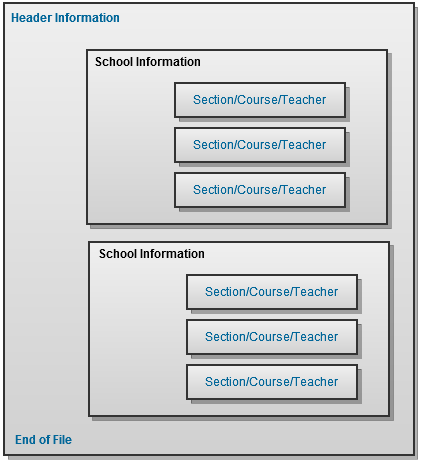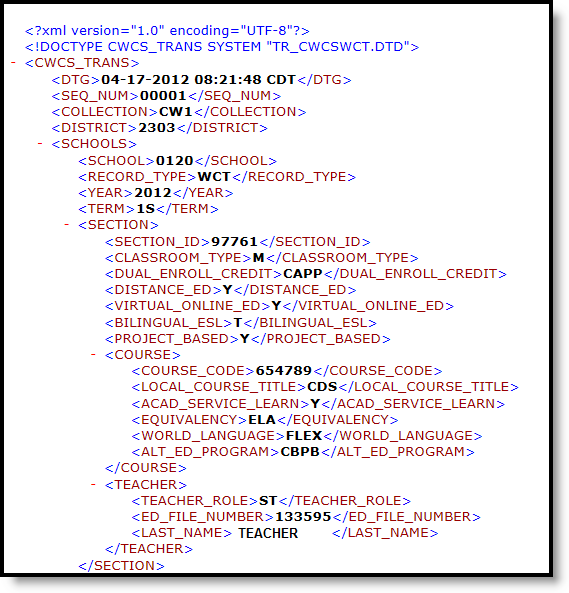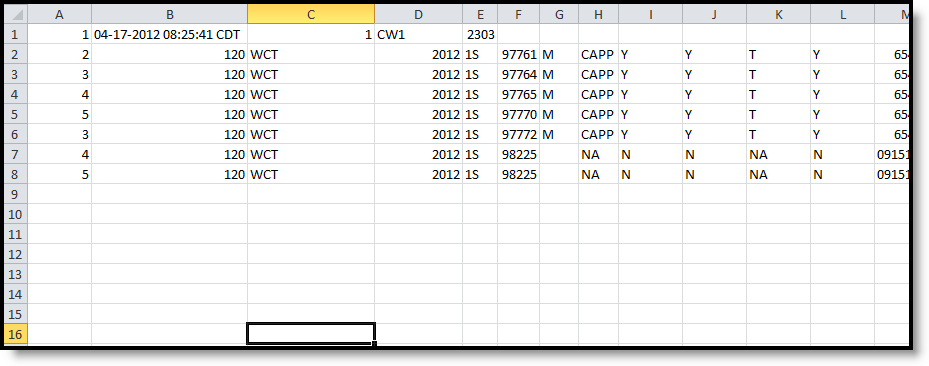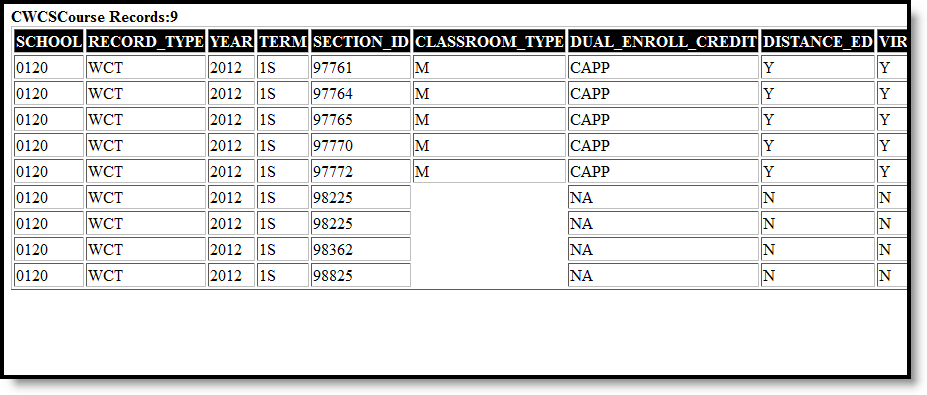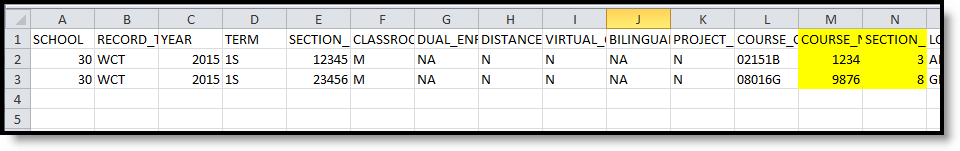This report is no longer collected by the Department of Public Instruction, and remains within Campus for retrieval of historical data which can be sent to the state for auditing purposes.
Users should submit data to the state via Ed-Fi functionality. For more information about Ed-Fi, see the following articles:
Tool Search: ISES Extract
The CWCS Course and Teacher Extract reports teachers and the course(s) they teach. This extract helps identify staff who are teaching specific subject areas.
 ISES CWCS Course and Teacher Extract
ISES CWCS Course and Teacher Extract
Extract Logic
The following criteria must be met for a course to report:
Courses
- The course must be taught in the Term being reported.
- The course must have a State Code.
- The course must be active.
Teachers
- When there is more than one primary teacher assigned to a course section, the primary teacher who is active on the last day of class is reported.
- If the Primary Teacher has an End Date that equals the last day of class or is NULL, this primary teacher is considered active.
- If the Primary Teacher has an End Date that falls before the last day of class, this primary teacher is considered inactive.
- ONLY one primary teacher can be reported for a class section.
- Teachers who are active on the last day of the class will be reported.
- If the Teacher has an End Date that equals the last day of class or is NULL, this primary teacher is considered active.
- If the Teacher has an End Date that falls before the last day of class, this primary teacher is considered inactive.
- If the Primary Teacher in the section does not meet the criteria but the Teacher does, the Teacher will be reported.
- Multiple teachers can be reported for a class section.
- The Primary Teacher in the section must have a Role assigned.
- The Primary Teacher in the section must have a License Number.
- Secondary Teacher in the section must have a Role and License Number.
- The teacher being reported must have an active District Employment and must be active during the reporting term.
The report does not generate when the following conditions occur:
- The selected Calendar is marked as "Exclude" or "Summer School."
- The checkbox "Exclude from State Reporting" is selected on the course.
CWCS Course and Teacher Extract Data Structure
The following image represents how data is organized in the CWCS Course and Teacher Extract.
Report Editor Field Descriptions
Field | Description |
|---|---|
School Number | This number is attached to the file name of the generated extract and serves as an identifier. When more than one school is selected, the School Number is 0000. |
Extract Type | Indicates what extract generates. Select CWCS Course and Teacher. The following extract types are also available: |
Extract Sequence Number | This number is attached to the file name of the extract and is used to identify the number of times the extract has been submitted to the State (i.e., an Extract Sequence Number of 00004 would indicate the extract has been submitted to the State three times prior and this extract is to be considered the fourth and most recent). |
| CWCS Collection | Reports the selected Collection Option from the Extract editor. |
CWCS Reporting Term | The options in the field CWCS Reporting Term is an indicator for when the course is offered. |
Format | Extracts can be generated in either the State Format (XML), HTML, CSV or CSV Detail.
When generating the extract in the State Format, use the Validating an XML File against a Schema File information. |
| Include Non-Graded Sections | When marked, sections that do not have an associated state reported grading task or at least one student who has a score tied to a state reported grading task, report. When not marked, sections that do not have at least one student who has a score tied to a state reporting grading task do not report. |
Select Calendars | At least one calendar needs to be selected in order to generate the ISES Extract. Multiple calendars can be chosen by using the CTRL and SHIFT keys. It is advised that not all calendars be chosen at once due to the amount of data that is returned in the extracts. |
| Ad hoc Filter | Select an existing ad hoc filter from which to pull Census/Staff or Course/Section data type ad hoc filters. When a filter is selected, all courses (for course/section filters) or all staff (for census/staff filters) matching the filter and the selected calendar are reported without duplication. Ad hoc filters are created in the Filter Designer. |
| Report Generation | Reports can be generated immediately using the Generate Report button. Or, use the Submit to Batch button to determine when reports should generate. |
Generate the CWCS Course and Teacher Extract
- Enter the School Number of the selected calendar.
- Select the CWCS Course and Teacher from the Extract Type dropdown list.
- Enter the Extract Sequence Number.
- Select the CWCS Collection option from the dropdown list.
- Select the CWCS Reporting Term from the dropdown list.
- Select the Format of the extract.
- Mark the Include Non-Grades Sections, if desired.
- Select the desired school calendar.
- If desired, select an Ad hoc Filter to report either Course/Section information or Census/Staff information.
- Click the Generate Extract button to generate the extract immediately. Or, click the Submit to Batch button to save the report generation until a specified time.
Extract Layout
The following lists the extract layout for the CWCS Course and Teacher Extract.
Header/Footer Information
Header | Extract Format | Description | Format |
|---|---|---|---|
CWCS_TRANS | XML | XML Header | N/A |
DTG | CSV and XML | Reports the time the extract was generated | MM-DD-YYYY |
SEQ_NUM | CSV and XML | Sequence number for file being generated as entered on the Extract Editor. | Numeric, 4 digits |
COLLECTION | CSV and XML | Reports the selected Collection option from the Extract editor.
| Alphanumeric, CW1, CW2 or CW# |
DISTRICT | CSV and XML | District submitting the extract. | Numeric, 4 digits |
| SCHOOLS | CSV and XML | Generates a list of matching course/teachers for each school selected. | N/A |
Extract Information
Element | Description | Type, Format and Length | Campus Database | Campus Application |
|---|---|---|---|---|
| School Elements | ||||
State School Number | Indicates the school from which data is coming. | Numeric, 4 digits | School.number | School Information > State School Number |
Record Type | Always reports WCT. | Alphanumeric, 3 characters | Data not stored | Data not stored |
Year | Reports Year End. Example, report '2011' when 2010-2011 school year is generated. | Numeric, 4 digits in YYYY | End.year | Calendar |
Term | An Indicator for when the course is offered. The following codes report:
Only one term may be submitted per file. The CWCS Reporting Term is set up on the Calendar. | Alphanumeric, 2 characters | Data not stored | Data not stored |
| Header for Section | Reports once for each section and includes one section record, the courses associated with that section and the teachers associated with the section. | N/A | N/A | N/A |
| Section Elements | ||||
Section | Unique identifier defined by the district to differentiate courses into units associated with a specific teacher or group of teachers and a specific group of students. | Alphanumeric, 25 characters max | Section.sectionID | Courses > Section Editor > Section ID |
Classroom Type | The Classroom Type reports the following values:
| Alphanumeric, 1 character | Course.classroomType | Courses > Classroom Type |
Dual Enrollment Credit | A program through which high school students are dually enrolled in both high school and college; e.g., youth options, youth apprenticeship, advanced standing, transcripted credit, and earn high school and college credit. See the Wisconsin Courses Tab for more information. | Alphanumeric, 4 characters | Course.dualEnrollment | Courses > Dual Enrollment |
Distance Ed | The Distance Ed field reports Y when the checkbox on the Courses tab is selected; otherwise, the field reports N. See the Wisconsin Courses Tab for more information. | Alpha, 1 character | Course.distanceEd | Courses > Distance Ed |
Virtual Online Ed | The Virtual Online Ed field reports Y when the checkbox on the Courses tab is selected; otherwise, the field reports N. See the Wisconsin Courses Tab for more information. | Alphanumeric, 1 character | Course.virtualOnlineEd | Courses > Virtual Online Ed |
Bilingual ESL | This field includes the course includes a course of study designed specifically for students whose native language is not English, delivered either in English or primarily in the native language of the students. The course may include a course of study delivered in English and the target language as part of a two-way immersion program. See the Wisconsin Courses Tab for more information. | Alphanumeric, 1 character | Course.bilingualESL | Courses > Bilingual/ESL |
Project Based | The Project Based field reports Y when the checkbox on the Courses tab is selected; otherwise, the field reports N. | Alpha, 1 character | Course.projectBased | Courses > Project Based |
| Header for Course Section | Includes one course record for each course code associated with that section. | N/A | N/A | N/A |
| Header for Teacher Section | Includes one teacher record for each teacher associated with the section. | N/A | N/A | N/A |
| Course Elements | ||||
Course Code | The State Code on the Course Editor must be set for the course to report. If nothing is set, the course and teacher do not report. | Alphanumeric, 6 characters | Course.stateCode | Course > State Code |
Course Name CSV Detail Only | Reports the name of the course. This field only displays in the CSV Detail Format. | Alphanumeric, 20 characters | Course.name | Course > Name |
Course Number CSV Detail Only | Reports the number of the course. This field only displays in the CSV Detail Format. | Alphanumeric, 10 characters | Course.number | Course > Number |
Section Number CSV Detail Only | Reports the section number of the course. This field only displays in the CSV Detail Format. | Numeric, 4 digits | Section.Number | Course > Section > Number |
Local Course Title | Reports the value from the CWCS Local Course Title, unless that field is blank. Then, the value entered in the Name field reports. | Alphanumeric, 100 characters maximum | Course.abbreviation | Courses > Local Course Title |
Academic Service Learn | The Academic Service Learning field reports Y when the checkbox on the Courses tab is selected; otherwise, the field reports N. | Alphanumeric, 1 character | Course.academic ServiceLearning | Courses > Academic Service Learning |
Equivalency | This field refers to courses that are approved equivalent courses. An equivalent course is a course that contains the time allotment and substantially the same objectives to develop the knowledge, concepts, and skills of the course for which it is replacing. Through an approval process established by the Department of Public Instruction (DPI), school districts may apply to have courses approved for equivalency to other courses. See the Wisconsin Courses Tab for more information. | Alphanumeric, 3 characters maximum | Course.equivalency | Courses > Equivalency |
World_Language | World Language Courses are domestic courses of study in languages other than English. Courses may be designed to meet the needs of heritage or second language learners. Such courses were previously commonly referred to as “Foreign Language” courses. See the Wisconsin Courses Tab for more information. | Alphanumeric, 4 characters maximum | Course.worldLanguage | Courses > World Language |
Alternative Education Program | The Alternative Education Programs options are for alternative education programs that are not credit producing. Do not use this option when local course title and credits are available. See the Wisconsin Courses Tab for more information. | Alphanumeric, 5 characters maximum | Course.alterEducation Program | Courses > Alternative Education Program |
| Teacher Elements | ||||
Teacher Role | The Primary Teacher in the section must have a Role assigned for a record to generate for the course. If they do not have a Role, Secondary Teachers do not report regardless of having a Role.
| Alphanumeric, 2 characters | SectionStaffHistory.role | Courses > Section Editor > Role |
Educator File Number | Reports the DPI Educator File Number. | Numeric, 6 characters | Employment.license Number | District Employment > License Number |
Last Name | The Last Name may contain a space, a dash, or a single quote. | Alphanumeric, 20 characters maximum | Identity.lastName | Identities > Last Name |
Former Last Name | This field reports a blank value when the Licensure Last Name field identically matches the value reported in the Last Name column. | Alphanumeric, 20 characters maximum | Employment.license LastName | District Employment > Licensure Last Name |