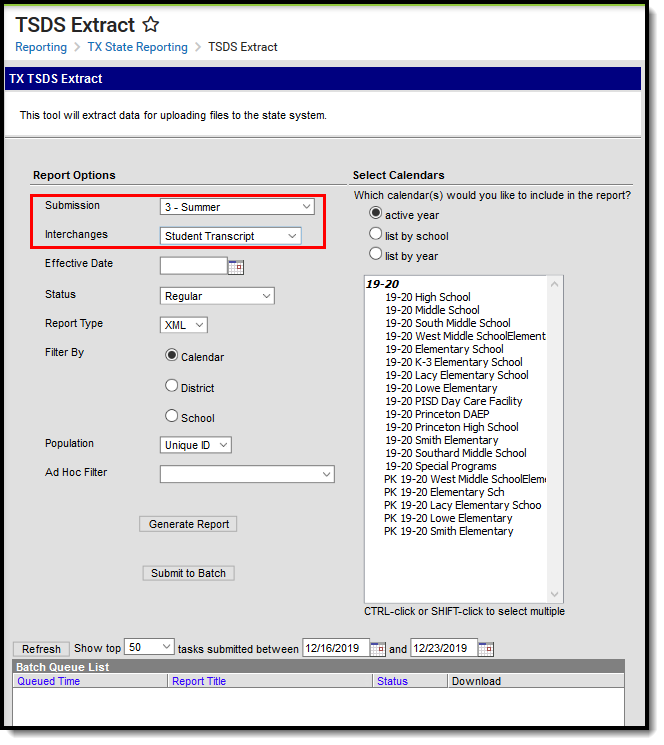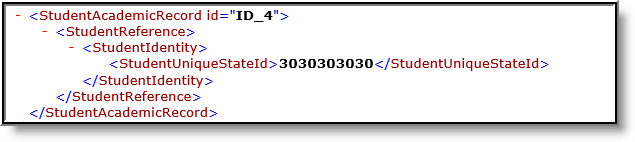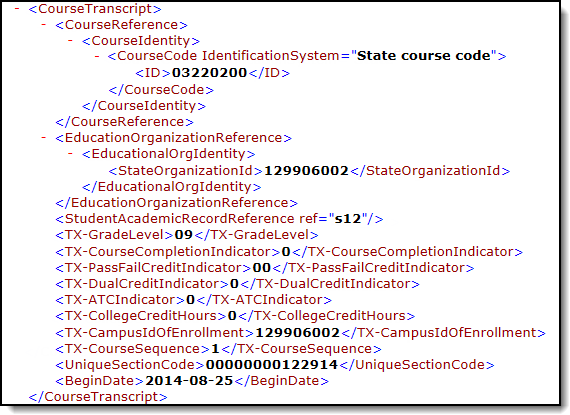Tool Search: TSDS Extract
The Student Transcript is used to exchange a wide range of grade information. The schema can be used to exchange a complete academic record, select transcript information, report card grades for a grading period, or end-of-year report card or graduation associated with a student.
Report Logic
Report Editor
| Field | Description |
|---|---|
| Submission | 3 - Summer 4 - Extended |
| Interchanges | Interchanges are XML Schema Definitions (XSDs) which group related complex types. Select Student Transcript. |
| Effective Date | Only data as of this date reports. Default value is today's date. |
| Status |
|
| Report Type | XML |
| Filter By | This field allows you to narrow the report results to specific Calendars, Calendar Years (District), or Schools. |
| Population | This option allows you to limit report results to Unique IDs. The Unique ID option only considers students with a Unique ID. The All option considers all students. |
| Ad Hoc Filter | Select an Ad Hoc filter to limit report results to those that meet filter requirements. |
Report Generation | The report can be marked to generate immediately using the Generate Extract button or can be marked to generate at a later time using the Submit to Batch button. See the Batch Queue article for additional guidance. |
XML Elements
StudentAcademicRecord
Submission 3 ONLY:
- Only students in grades 9-12 will report UNLESS a student in grades 3-8 is taking a course where a high school credit is earned.
- A course is considered as high school credit if:
- The course has a Special Explanation code of J OR the student has a Special Explanation code of J assigned to them in the Roster Batch Edit tool.
| Element | Description | Location |
|---|---|---|
| StudentAcademicRecordId | N/A Submission: 3, 4 | N/A |
| StudentReference | ||
| StudentIndentity > StudentUniqueStateId | The reporting student's unique Student ID. Students with no Texas-unique Student ID are not reported. Submission: 3, 4 Numeric, 10 digits | Census > People > Demographics > Student Unique State ID Student.stateID |
CourseTranscript
Submission 3 ONLY:
- Only students in grades 9-12 will report UNLESS a student in grades 3-8 is taking a course where a high school credit is earned.
- A course is considered as high school credit if:
- The course has a Special Explanation code of J OR the student has a Special Explanation code of J assigned to them in the Roster Batch Edit tool.
| Element | Description | Location |
|---|---|---|
| CourseReference | ||
CourseIdentity > CourseCode IdentitificationSystem | Reports as State course code. Submission: 3, 4 String, 31 characters | N/A |
CourseIdentity > CourseCode IdentitificationSystem > ID | Reports the State Code from the course. If a student is enrolled in the course that has Course State Code (override) value, then the Course State Code (override) value is reported. A course with a blank State Code (Service ID) will not report unless a Course State Code (override) value exists in the Roster Batch Edit. A course State Code or Course State Code (override) value that begins with SA, SE, SR, SS or 8 are not reported. For Submission 4 only, ServiceIDs beginning with an A are not reported. Submission: 3, 4 Coded, 8 characters | Scheduling > Course > Course/Section > Section Editor > Roster Batch Editor > Section ID OR Scheduling> Course > Course Editor > State Code Section.sectionID |
| EducationOrganizationReference | ||
EducationalOrgIdentity > StateOrganizationId | The District Number (6 digits) + State School Number (3 digits) of the school where the teacher/staff performs their services. Submission: 3, 4 Coded, 9 characters | School & District Settings > Schools > School Information > State School Number School & District Settings > District > District Information > State District Number District.number School.number |
StudentAcademic | N/A Submission: 3, 4 | N/A |
TX-GradeLevel | The student's grade level per their most recent active enrollment as of the Effective Date (Snapshot Date: last Friday in October). Submission: 3, 4 Coded, 2 characters | Student Information > General > Enrollments > General Enrollments Information > Grade Level Enrollment.grade |
TX-Pass | Submission 3 Logic The Pass/Fail Indicator can only be reported from a Grading Task that has a code of CG and/or F where the State Reporting field is marked and the Grading Task has value in the Pass/Fail Credit Indicator field. If the Pass/Fail Indicator code is null/blank on the Grading Task with a Grading Score entered, a value of 00 is reported. If a Pass/Fail value exists, the Pass/Fail Indicator value is reported. If no Grading Score is entered on the Grading Task, the Pass/Fail Indicator will report as 00. For High School courses: If there is a Grading Score for the Grading Task with a value of CG and the State Reporting checkbox is marked and a Grading Score for a Grading Task with a value of F and the State Reporting field marked and the Pass/Fail Indicator code is entered on both tasks, the Pass/Fail Indicator code from the Grading Score containing a value of CG will report. For Non-High School courses: If there is a Grading Score for the Grading Task with a value of A and the State Reporting checkbox is marked and there is a Grading Score for the Grading Task with a value of CG and the State Reporting checkbox is marked and a Grading Score for a Grading Task with a value of F and the State Reporting field marked and the Pass/Fail Indicator code is entered on both tasks, the Pass/Fail Indicator code from the Grading Score containing a value of F will report. Submission 4 Logic A Pass/Fail Indicator code is only reported from Grading Tasks with a value of CG, the State Reporting field marked and the Grading Task has the Pass/Fail Indicator field marked. Otherwise, the Pass/Fail Indicator from the Section > Grading by Task or Grading by Student is reported if the student has a Grading Score associated with the CG Grading Score associated with the CG Grading Task that is not null. A value of 00 is reported if there is no Grading Score entered on the CG Grading Task where the Pass/Fail Indicator is marked. If there is a Grading Score for the Grading Task with a code of CG,the State Reporting field is marked, Grading Score for the Grading Task is a value of F with the State Reporting field as marked and there is a value in the Pass/Fail Indicator field, the Pass/Fail Indicator from the Grading Score with a value of CG is reported. Submission: 3, 4 Coded, 2 characters | Course/Section > Section > Grading By Task > Pass/Fail Codes AND Course/Section > Section > Grading by Student > Pass/Fail Codes Calculated, not dynamically stored |
TX-DualCredit | Submission 3 Logic
Submission 4 Logic
3, 4 Coded, 1 character | Course/Section > Course Editor > Dual Credit Indicator Course.dualCredit |
TX-ATCIndicator | Submission 3 Logic
Submission 4 Logic
3, 4 Coded, 1 character | Course/Section > Course > ATC Indicator Code Course.cteWork BasedInstruction |
| TX-CollegeCredit Hours *Optional | Default value is 0 for grade levels 1-12. If College Credit Hours is greater than 0 and the student has a Course Completion Code = 1 and there is a Grading Score, the College Credit Hours value entered is reported. If the student reports a Course Completion Code = 1 and the Pass/Fail is a value other than 01, 04 or 05, a value of 0 is reported, regardless if a College Credit Hours value exists. If Course Completion = 0, a value of 0 is reported regardless if a College Credit Hours value exists. Submissions: 3, 4 Numeric, 2 digits | Course/Section > Course Editor Calculated, not dynamically stored |
TX-CampusIdOf | The District Number (6 digits) + State School Number (3 digits) of the school the student attends. Submissions: 3, 4 Coded, 9 characters | School & District Settings > District > District Information > State District Number School & District Settings > Schools > School Information > State School Number School.number |
TX-CourseSequence | The unique part(s) of a course when a course is taught during a single grading period, semester, or across multiple grading periods or semesters, The code for the first semester of Algebra I is reported as 1, no matter if the course is taken in the fall semester or the spring semester. Submissions: 3, 4 Coded, 2 characters | Course/Section > Course Editor > Sequence Code Calculated, not dynamically stored |
UniqueSectionCode | A number identifying a unique course section, that is unique for a particular school year, Campus, and SERVICE-ID. If the course only contains students with a Course State Override value, the original Section ID does not report. ONLY the Section IDs with alpha numeric characters report as there are no students tied to the original Section ID. Submissions: 3, 4 Alphanumeric, 14 characters | Scheduling > Course > Course Editor > SectionID CourseSection. sectionNumber |
TX-OnRampsDualEnrollmentIndicator Optional | If the Onramps Dual Credit checkbox is marked in Course/Section > Course, 1 reports in this element. Otherwise, this element does not report. Submissions: Currently NOT reporting Numeric, 1 digit | Course/Section > Course > Onramps Dual Credit Database: Course.substituteCredit |