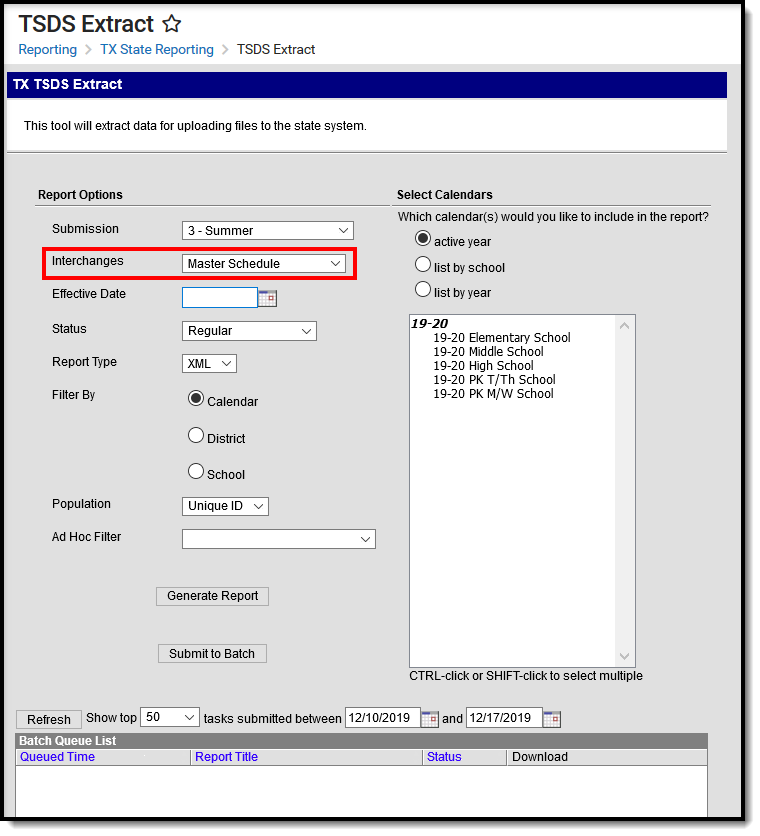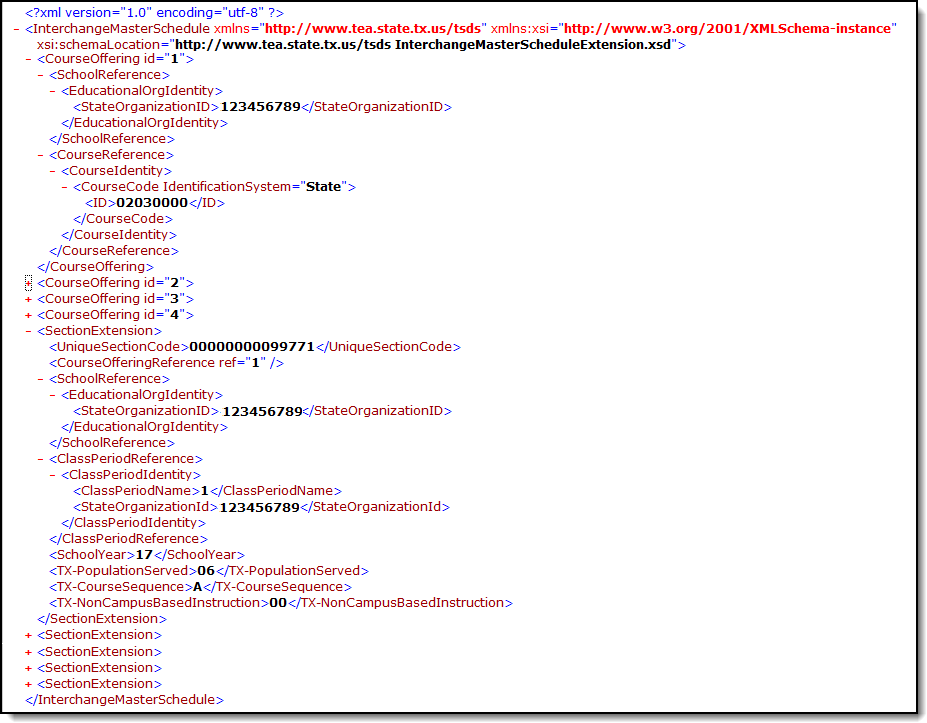The Master Schedule interchange is used for education organization’s education course offerings schedule.
Report Logic
Report Editor
| Field | Description | ||||||||
|---|---|---|---|---|---|---|---|---|---|
| Submission | 3 - Summer 4 - Extended ECDS (Early Childhood Data System)
CR (Classroom Roster)
| ||||||||
| Interchanges | Interchanges are XML Schema Definitions (XSDs) which group related complex types. Select Master Schedule. | ||||||||
| Effective Date | Only data as of this date reports. Default value is today's date. | ||||||||
| Status |
| ||||||||
| Report Type | XML | ||||||||
| Filter By | This field allows you to narrow the report results to specific Calendars, Calendar Years (District), or Schools.
| ||||||||
| Population | This option allows you to limit report results to Unique IDs. The Unique ID option only considers students with a Unique ID. The All option considers all students. | ||||||||
| Ad Hoc Filter | Select an Ad Hoc filter to limit report results to those that meet filter requirements. | ||||||||
Report Generation | The report can be marked to generate immediately using the Generate Extract button or can be marked to generate at a later time using the Submit to Batch button. See the Batch Queue article for additional guidance. |
Report Example
XML Elements
Course Offering
- Only students in grades 9-12 will report UNLESS a student in grades 3-8 is taking a course where high school credit is earned.
- A course is considered as high school credit if:
- The course has a Special Explanation code of J OR the student has a Special Explanation code of J assigned to them in the Roster Batch Edit tool.
| XML Element | Description | Location |
|---|---|---|
LocalCourseCode Required | Report CourseID Submission: 3, 4 KG / PK CRF / CRW String, 30 characters | Scheduling > Course/Section > Course Editor |
| SchoolReference | ||
EducationOrgIdentity > StateOrganizationId Required | Reports the County-District number (6 digits) + State School Number (3 digits) of the campus/school where the employee performs their services. Submission: 3 & 4 KG / PK CRF/CRWNumeric, 9 digits | System Administration > Resources > School > School Detail > State School Number AND State District Number Database: School.number District.number |
| CourseReference | ||
CourseIdentity > CourseCode / Identification System Required | Reports State Course Code for Submissions 3, 4 and KG. Reports LEA Course Code for Class Roster (CR) and PK. Submission: 3 & 4 KG / PK CRF/CRW | Scheduling > Course/Section > Course |
CourseIdentity > CourseCode > ID Required | Indicates the services provided by the staff. If the Title field in the District Assignment record contains a value of 047: Substitute Teacher or 087: Teacher, the State Code reports from the scheduled courses as the Service ID.; however, if there are any students actively enrolled in the Course > Section OR students were actively enrolled with a different Service ID (Roster Batch Edit > Course State code (override)) this field reports the Course State Code (override) as the Service ID. Courses with blank State Codes do not report unless there is a Course State Code (override) in Roster Batch Edit. If both options are blank, the course does not report. A State Code or Course State Code (override) that begins with a SA, SE, SR, SS or 8 does not report. Submission:3 & 4 Alphanumeric, 8 characters | Scheduling > Course > Section Editor > Roster Batch Editor > Section ID OR Scheduling > Course > Course Editor > State Code Database: Course.stateCode |
CourseIdentity > CourseCode > ID Required | Reports CourseID. In instances where a course is reporting multiple times due to a student having a unique Course Code Override value
CRW PK / KG String, 30 characters | Scheduling > Course > CourseID |
Section
Reporting Logic:
- An assigned Primary Teacher (Teacher of Record) with a Role ID of 087 or 047
- A section with rostered, reportable students
- A grading task with the Pass/Fail Indicator Code checked AND a Code of either CG or F
- Only students in grades 9-12 will report UNLESS a student in grades 3-8 is taking a course where high school credit is earned.
- A course is considered as high school credit if:
- The course has a Special Explanation code of J OR the student has a Special Explanation code of J assigned to them in the Roster Batch Edit tool.
| XML Element | Description | Location |
|---|---|---|
UniqueSectionCode Required | This number identifies a unique Course Section that is unique for a particular School Year, Campus (school), and Service ID. If the Title field in District Assignment contains a value of 047 Substitute Teacher or 087: Teacher, the last 14 digits of the SectionID number report from Scheduling > Course > Course Editor. The remaining Title codes do not report a value in this field. If multiple sections with the same SectionID need to report, an alpha character is added to the end of each new instance. For example, if a course has 2 students with override codes, the standard course and rostered students report with the Section ID, then the first override student reports with A at the end, then the second override student reports with B at the end. Submission 3, 4 and Class Roster only: In instances where a student has a Course Code Override, one record will report for every unique Course Code Override value. If multiple sections with the same SectionID need to report, an alpha character is added to the end of each new instance starting with the letter A and continuing alphabetically. If the original course has at least one student rostered who does not have a Course Code Override value, the course is reported once with the Section ID. 3, 4 KG / PK CRF / CRW Alphanumeric, 14 characters | Scheduling > Course > Course Editor > Section ID Database: Section.SectionID |
PopulationServed Required | Report Name from Population Served 1. If District Assignment on Staff History is equal to 087: Teacher OR 047: Substitute Teacher for the Primary Teacher and/or the Teacher and Role contains a value of 01, 02, or 03, report the name in Population Served from Course > Section a) If Population Served is null in Course > Section, report name from Population Served from Course OR 2. Report Regular Students, if Population Served is null for both Section and Course. Submission:CRF / CRW Coded, 40 character | Course/Section > Section > Population Served Database: Section .populationServed |
| SchoolReference > EducationalOrgIdentity | ||
StateOrganizationId Required | Reports the County-District number (6 digits) + State School Number (3 digits) of the campus/school where the employee performs their services. Submission: 3 & 4 KG / PK CRF / CRW Numeric, 9 digits | System Administration > Resources > School > School Detail > State School Number AND State District Number Database: School.number District.number |
| ClassPeriodReference > ClassPeriodIdentity | ||
ClassPeriodName Required | This identifies the time of the school day a particular class was offered even if the period is marked as non-instructional. Submission: 3 KG / PK CRF/CRW Alphanumeric, 2 characters | Course/Section> Course> Section > Section Schedule Placement AND System Administration > Calendar > Calendar > Periods > Period Info Database:Not dynamically stored |
StateOrganizationId Required | Reports the County-District number (6 digits) + State School Number (3 digits) of the campus/school where the employee performs their services. Submission: 3 KG / PK CRF / CRW Numeric, 9 digits | System Administration > Resources > School > School Detail > State School Number AND State District Number Database: School.number District.number |
TX-SchoolYear Required | The identifier for the school year. This field reports as the start year-end year; e.g.; 2014-2015. Submission: 3 & 4 Alphanumeric, 9 digits | N/A |
TX-PopulationServed Required | Identifies the student population for which a service has been designed or is intended. If the Title is equal to 087: Teacher OR the Title is equal to 047: Substitute Teacher, the reported value comes from the Population Served on the Course. The following codes report:
3 Alphanumeric, 2 characters | Course/Section> Course/Section> Section Editor> Population Served Database: Section .populationServed |
TX-CourseSequence Required | When a course is longer than one semester, this code indicates which portion of the course is being reported. Submission: 3 & 4 KG / PK CRF / CRW Numeric, 2 digits | Course/Section > Course > Course Sequence Number Database: Course.CoursePart |
TX-NonCampusBasedInstruction Required | This field reports the value selected in the Non Campus Based Instruction Code field on the Course > Section > Section Editor. If the field is blank/null, the code reports the Non Campus Based Instruction Code from the Course. 00 reports, if Non Campus Based Instruction Code is null/blank for both Section and Course. Submission:3 CRF / CRW Numeric, 2 digits | Course/Section > Section > Section Editor AND Course/Section > Course Database: nonCampus InstrucitonalCode Section.nonCampus InstructionalCode |
TX-PKCurricula Required | Report value. If no value, report blank. Submission: PK Coded, 2 characters | Course/Section > Section > Section Editor > PK Curricula |
TX-HighQualityPreKProgramIndicator Required | If checked, report 1. If not checked, report 0. Submission: PK Numeric, 1 digit | Course/Section > Section > Section Editor > HQ PK Program Indicator |
TX-StudentInstruction Required | Report name of value. If no value, report blank. Submission: PK Coded, 2 characters | Course/Section > Section > Section Editor > Student Instruction Type |
TX-PKSchoolType Required | Report name of value. If no value, report blank. Submission: PK Coded, 2 characters | Course/Section > Section > Section Editor > PK School Type |