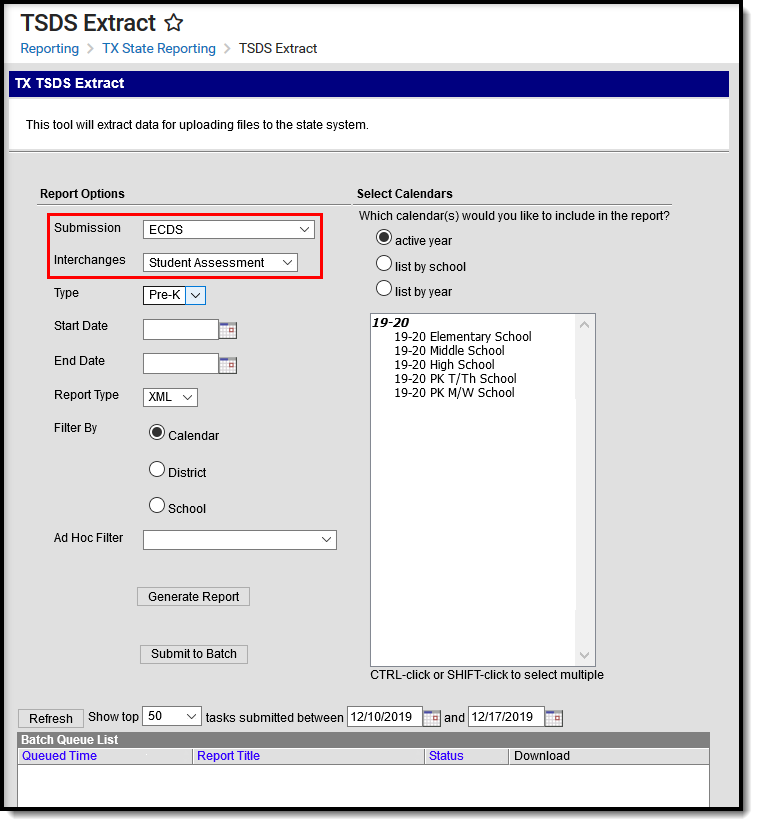Tool Search: TSDS Extract
The Student Assessment Interchange reports data about assessments, specifically the definitions of the assessments, learning objects, learning standards, and assessment items.
The Student Assessment Interchange is reported in the following Submissions.
| Submission | Description |
|---|---|
| ECDS | A submission for the Early Childhood Data System. |
Report Population Logic
Report Editor
The following tables define the options available on the editor.
| Field | Description |
|---|---|
| Submission |
|
| Interchanges | Interchanges are XML Schema Definitions (XSDs) which group related complex types. Select Student Assessment. |
| Type | XML |
| Start Date | The first day in the reporting date range. Only records between this date and the End Date are included. |
| End Date | The last day in the reporting date range. Any records past this date are not included. |
| Filter By | Narrow the report results to specific Calendars, Calendar Years (District), or Schools. |
| Ad Hoc Filter | Select an Ad Hoc filter to limit report results to those that meet filter requirements. |
Report Generation | The report can be marked to generate immediately using the Generate Extract button or can be marked to generate at a later time using the Submit to Batch button. See the Batch Queue article for additional guidance. |
XML Elements
StudentReference
| XML Element | Description | Location |
|---|---|---|
StudentUniqueStateId | A unique number assigned by the state Department of Education. Submission: ECDS Numeric, 10 digits | Census > People > Demographics > Unique State ID Student.stateID |
BirthDate | The student's date of birth. Submission: ECDS Date field, 10 characters MM/DD/YYYY | Census > People > Demographics > Person Information > Birth Date Identity.birthDate |
AssessmentReference
| XML Element | Description | Location |
|---|---|---|
AssessmentTitle | The name of the assessment. Submission: ECDS String, 60 characters | Student Information > Assessment > Test Score Detail > Test Name |
AcademicSubject | The subject of the reporting assessment. Submission: ECDS String, 42 characters | Student Information > Assessment > Test Score Detail > Subject |
GradeLevelAssessed | If the reporting student is KG, a value of "Kindergarten" is reported. If the reporting student is Pre-K, a value of "Preschool/Prekindergarten" is reported. Submission: ECDSString, 25 characters | Student Information > General > Enrollment > Grade - Calculated |
Version | Reports the value entered in Version with values from 000001-999999. Always represented as a 6 digit number. Submission: ECDS | Assessment > Test Setup > Test Detail > Version |
StudentAssessment
| XML Element | Description | Location |
|---|---|---|
AdministrationDate | The date on the assessment (test) record. The date reports in YYYY-MM-DD format. The Date must occur during the reporting period in order to report. If taking place over multiple days, the first day of test administration is reported. Submission: ECDS Date field, 10 characters YYYY-MM-DD | Student Information > Assessment > Test Score Detail > Date |
| ScoreResults | ||
AssessmentReporting Method | If the assessment contains a Raw Score value, a value of Raw Score is reported. If the assessment contains a Percentile Value, a value of Percentile is reported. If the assessment contains both a Raw Score and Percentile Value, one line for each is reported. Submission: ECDS String, 41 characters | Student Information > Assessment > Test Score Detail - Calculated |
Result | Reports the Raw Score or Percentile of the assessment. If the assessment has both scores, a line is reported for each. Submission: ECDS String, 35 characters | Kindergarten - Student Information > Assessment > Test Score Detail > Raw Score PK - Student Information > Assessment > Test Score Detail > Percentile |
| StudentIdentity | ||
StudentUniqueStateId | Reports the student's TX Unique State ID. Students who do not have a TX Unique State ID are not reported. Submission: ECDS Numeric, 10 digits NNNNNNNNNN | Census > People > Demographics > Unique State ID |