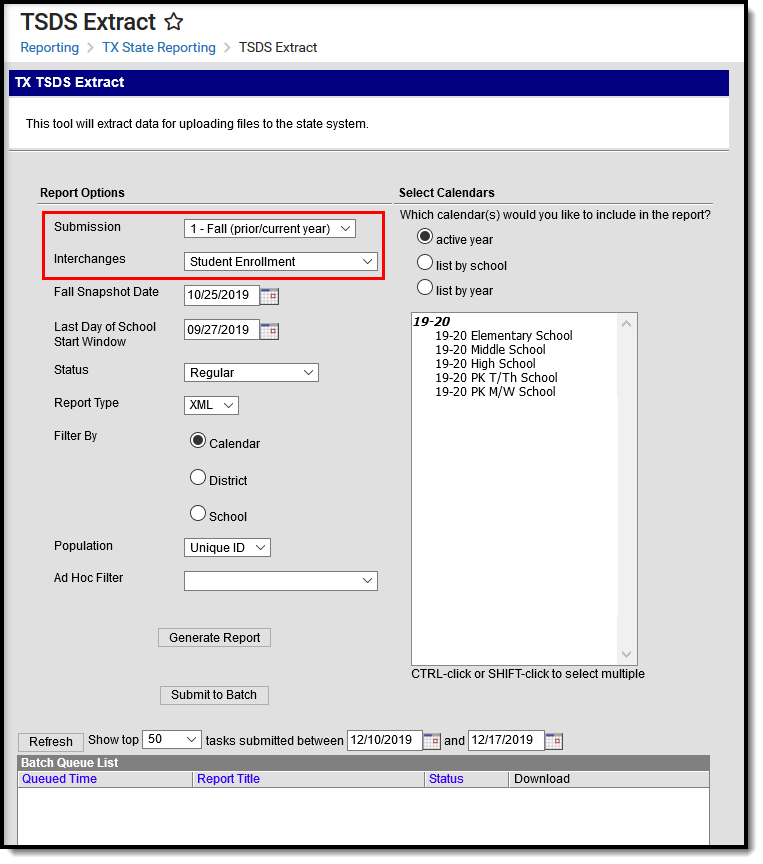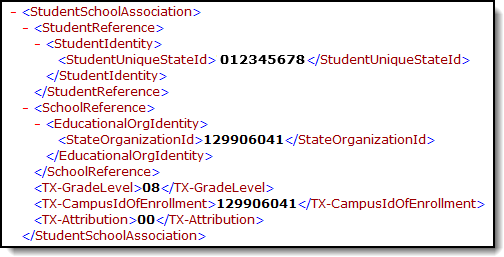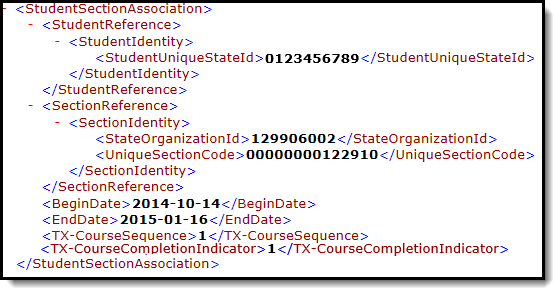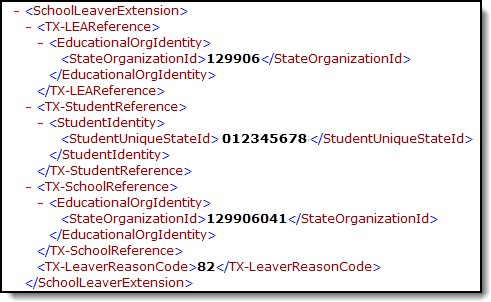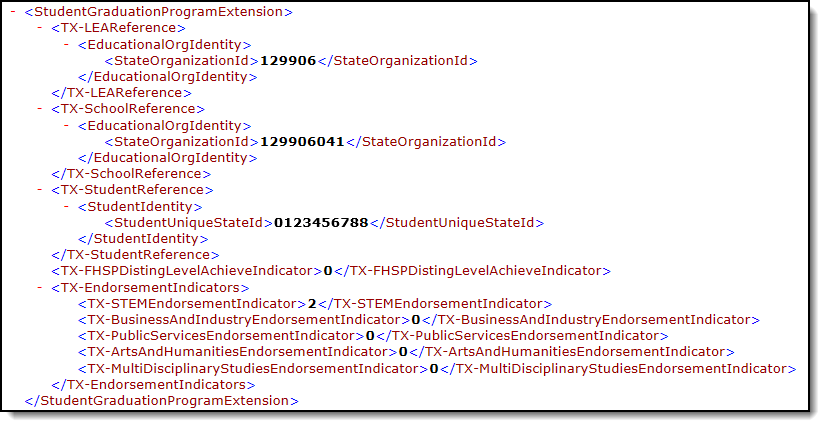The Student Enrollment Interchange is used to exchange campus enrollments and/or enrollments in specific class sections.
Report Logic
Report Editor
| Field | Description | ||||||||
|---|---|---|---|---|---|---|---|---|---|
| Submission | 1 - Fall (Prior/Current Year) 3 - Summer 4 - Extended ECDS (Early Childhood Data System)
CR (Class Roster)
Child Find (CF) | ||||||||
| Interchanges | Interchanges are XML Schema Definitions (XSDs) which group related complex types. Select Student Enrollment. | ||||||||
| Fall Snapshot Date | Submission 1 Only The last Friday in October. | ||||||||
| Last Day of School Start Window | Submission 1 Only Default value is today's date. | ||||||||
| Effective Date | Only data as of this date reports. Default value is today's date. | ||||||||
| Status |
| ||||||||
| Report Type | XML | ||||||||
| Filter By | This field allows you to narrow the report results to specific Calendars, Calendar Years (District), or Schools.
| ||||||||
| Population | This option allows you to limit report results to Unique IDs. The Unique ID option only considers students with a Unique ID. The All option considers all students. | ||||||||
| Ad Hoc Filter | Select an Ad Hoc filter to limit report results to those that meet filter requirements. | ||||||||
Report Generation | The report can be marked to generate immediately using the Generate Extract button or can be marked to generate at a later time using the Submit to Batch button. See the Batch Queue article for additional guidance. |
XML Elements
Student School Association
The StudentSchoolAssociation element includes all students that report in the SchoolLeaverExtension. This element reports each student once per district based on the most recent enrollment in the district.
| XML Element | Description | Location |
|---|---|---|
| SchoolReference > EducationalOrgIdentity | ||
| StudentReference > Student Identity | ||
StudentUniqueStateId | The student's unique Student ID reports. Students with no Texas-unique Student ID are not reported. Submission: 1, 3, 4 KG / PK CRF / CRW CF | Census > People > Demographics > Student State ID Student.stateID |
StateOrganizationId | The State District Number (6 digits) + State School Number (3 digits) of the school in which the student is enrolled. Submission: 1, 3, 4 KG / PK CRF / CRW CFCoded, 9 characters | System Administration > Resources > District Information > State District Number System Administration > Resources > School > School Detail > State School Number District.number School.number |
EntryGradeLevel | The Name associated with the student's grade from the most current enrollment. See Appendix A below. Submission: KG / PK CRF / CRW CF Coded, digits | Student Information > General > Enrollments Tab > General Enrollment Information > Grade |
TX-GradeLevel | The student's grade level based on their current enrollment record. Submission: 1, 3, 4 Coded, 2 characters | Student Information > General > Enrollments > General Enrollment Information > Grade Enrollment.grade |
TX-CampusIdOfEnrollment | The State District Number (6 digits) + State School Number (3 digits) of the school in which the student is enrolled in. Submission 1: If the 'As of Status Code' is A, this element reports blank. Submission: 1, 4Coded, 9 characters | System Administration > Resources > District Information > State District Number System Administration > Resources > School > School Detail > State School Number District.number School.number Enrollment.asOfStatus |
TX-CampusIdOfResidence | If Student Attribution Code is 00 or null, this field reports blank, even if Resident District and/or Resident School is populated. For all other Student Attribution Codes, the Resident District + Resident School is reported. If Resident District and/or Resident School is blank, the field reports blank. Submission: 1, 3, 4 Coded, 9 characters | Student Information> General> Enrollments >State Reporting Fields> Campus ID of Residence > Attribution Code Student Information> General > Enrollments > State Reporting Fields > Resident School Student Information> General > Enrollments > State Reporting Fields > Resident District Enrollment.residentStatus Enrollment.residentDistrict Enrollment.residentSchool |
TX - CampusIdOfAccountability | This field reports students who are only enrolled at a DAEP and/or JJAEP. If School Type = DAEP or JJAEP, the value from Campus ID of Accountability is reported. Otherwise, this field reports blank, even if Campus ID of Accountability is not blank. Submission: 1, 3Coded, 9 characters | Student Information > General > Enrollments > State Reporting > Campus ID of Accountability System Administration > Resources > School > Type Enrollment.residentStatus School.type |
TX-LastDateOfEnrollment | This information is mandatory for students in Grade Levels 07-12. This field reports the End Date from the student's most recent enrollment record (the student's final day of enrollment in the reporting school year) OR the enrollment the student was in membership. If a student was enrolled in the district, left, and then enrolled again, the Last Day of Enrollment is the student's final enrollment date from the enrollment the student was in membership. Each student only has one Last Date of Enrollment regardless of the number of times they were enrolled during the school year. If the student was enrolled in the district at any time during the school year but not enrolled on the final day of the school year, the Last Day of Enrollment reports the last day the student was enrolled in the district and the student was in membership. If the most recent enrollment where the student was in membership is not ended, the last instructional day of the calendar tied to the enrollment is reported. Students in Grade Levels 06 and under report a blank value. Submission: 3Coded, 10 characters YYYY-MM-DD | Student Information > General > Enrollments > End Date Enrollment.endDate |
TX-Attribution | Reports the TX Attribution Code from the student's enrollment record. If blank, 00 reports. Submission: 1, 3, 4 Coded, 2 characters | Student Information > General > Enrollments > State Reporting Fields > Attribution Code Enrollment.residentStatus |
TX-PKProgramTypeIndicator | This field indicates if the reporting student's grade level is PK. If not PK, this field reports blank. Submission (Optional): 1 PK Coded, 2 characters | Student Information > General > Enrollments > State Reporting Fields > PK Program Type Enrollment.pkProgramType |
TX-PrimaryPKFundingSource | If the student's grade level is PK, this field reports the student's Primary PK Funding Source Code. If the student is not PK, this field reports blank. Submission (Optional): 1 PK | Student Information > General > Enrollments > State Reporting Fields > Primary PK Funding Source Code Enrollment.primaryPKFundingSourceCode |
TX-SecondaryPKFundingSource | If the student's grade level is PK, this field reports the student's Secondary PK funding Source Code. If the student is not PK, this field reports blank. Submission (Optional): 1 PK Coded, 2 characters | Student Information > General > Enrollments > State Reporting Fields > Secondary PK Funding Source Code Enrollment.secondaryPKFundingSourceCode |
StudentSectionAssociation
- Extract will only report complex type for High School courses grades 9-12 if CourseCompletion equals 1.
- Only students in grades 9-12 will report UNLESS as student in grades 3-8 is taking a course where a high school credit is earned.
- A course is considered as high school credit if the course has a Special Explanation code of J OR the student has a Special Explanation code of J assigned to them in the Roster Batch Edit tool.
| XML Element | Description | Location |
|---|---|---|
| SchoolReference > StudentIdentity | ||
StudentUniqueStateId | The reporting student's unique Student ID. Students with no Texas-unique Student ID are not reported. Submission: 3, 4 KG / PK CRF / CRW Numeric, 10 digits | Census > People > Demographics > Student Unique State ID Student.stateID |
| SectionReference > SectionIdentity | ||
StateOrganizationId | The District Number (6 digits) + State School Number (3 digits) of the school the student attends. Submission: 3, 4 KG / PK CRF / CRW Coded, 9 characters | System Administration > Resources > District Information > State District Number System Administration > Resources > School > School Detail > State School Number District.number School.number |
UniqueSectionCode | The last 14 digits of the SectionID Number from the Section editor is reported. If the SectionID is not 14 alphanumeric digits long, the field will zero fill left of the number. If the course only contains students with a Course State Override value, the original Section ID does not report. ONLY the Section IDs with alpha numeric characters report as there are no students tied to the original Section ID. Submission: 3, 4 KG / PK CR Name Field, 14 characters | Census > People > District Assignments > 090 Record Section Scheduling> Course> Course Editor > SectionID Section.sectionID |
BeginDate | Students must be actively enrolled in the Section as of the last Friday in October in order to report OR be actively enrolled in the Section with a Start Date after the last Friday in October. If a student's roster record has no Start Date, the Start Date of the Term for the Section is reported. If the student's roster record has a Start Date, this value is reported. If the student's roster record has a Start Date that is prior to the Term Start Date, the Start Date is reported. Submission: 3, 4 KG / PK CRF / CRW Coded, 10 characters YYYY-MM-DD | Student Information > General > Schedule Calculated, not dynamically stored |
EndDate | If a student's roster record has no End Date, the End Date of the Term for the Section is reported, or if the student's roster record has an End Date, the End Date reports. If the student's roster record has an End Date that is after the Term End Date, the date is reported. If the student drops a Section as of the last Friday in October, the Section will report and the End Date will equal the last Friday in October. Submission: 3, 4 KG / PK CRF / CRW Coded, 10 characters YYYY-MM-DD | Student Information > General > Schedule SectionStaffHistory.endDate or Term.endDate |
HomeroomIndicator | For Kindergarten, if the Homeroom checkbox is marked, True reports. Otherwise, this element reports False. For all others, if the Homeroom checkbox is marked, True reports. Otherwise, this element does not report. Submission: KG / PK Alphanumeric, 5 characters | Course/Section > Course > Course Information > Homeroom Calculated |
TX-CourseSequence | The Course Sequence indicates which portion of a course is more than one semester in length and is being reported. Reports the Course Sequence. If a Course Sequence is not selected, this field reports blank. Submission: 3, 4 KG / PK CRF / CRW Coded, 2 characters | Scheduling > Courses > Course > Course Sequence Course.coursePart |
TX-CourseCompletionIndicator
| The Course Completion Indicator indicates which courses the student has completed.
High School Courses These two fields MUST contain values in order to calculate the Course Completion Code:
3, 4 Coded, 1 character | Calculated, not dynamically stored Calculated, not dynamically stored |
SchoolLeaverExtension
The SchoolLeaverExtension Complex Type represents student leavers in grades 7-12 during the prior school year. The following types of students are included:
- Students in special education and other special, ungraded, or state-approved alternate programs.
- Students who enroll in private school or leave for home schooling.
- Students who fail to re-enroll in the fall.
If the As of Status Code is A, the entire complex type reports.
A school leaver who is not enrolled in the LEA in the school-start window of the current year is reported with a LEAVER-REASON-CODE.
Students who finished the school year and did not return in the fall within the school-start window are also report with a LEAVER-REASON-CODE unless the student is identified by TEA as
- Having earned a GED certificate at a Texas examination site by August 31st,
- Students considered school-year movers because they enrolled in other Texas public school LEAs, or
- Accounted for by other state reconciliation processes.
Students who graduated during the prior school year, including summer graduates up through August 31st report in Submission 1.
Students who complete a GED program are not reported as graduates.
Students who previously completed all graduation requirements in one school year but did not pass the exit-level TAAS or TAKS until the next year, report as graduates in the year in which the TAAS or TAKS test was passed.
| XML Element | Description | Location |
|---|---|---|
| TX-LEAReference | ||
EducationalOrgIdentity > StateOrganizationId | The State District Number of the district the student is enrolled in. Submission: 1 Coded, 6 characters | System Administration > Resources > District Information > State District Number District.number |
| TX-StudentReference | ||
StudentIdentity > StudentUniqueStateId | The reporting student's unique Student ID. Students with no Texas-unique Student ID are not reported. Submission: 1 Numeric, 10 digits | Census > People > Demographics > Student Unique State ID Database: Student.stateID |
| TX-SchoolReference | ||
EducationalOrgIdentity > StateOrganizationId | The District Number (6 digits) + State School Number (3 digits) of the school the student attends. Submission: 1 Coded, 9 characters | System Administration > Resources > School > School Detail > State School Number AND State District Number District.number School.number |
TX-LeaverReasonCode | Reports the student's End Status code. If End Status is blank, this field is blank; however, the entire complex type still reports. Submission: 1 Coded, 2 characters | Student Information > General > Enrollments > End Status Enrollment.endDate |
TX-DateOfGraduation | Reports the month and year of the Graduation Date if End Status = 01 and there is a Graduation Date entered. Submission (Optional): 1 Coded, 6 characters MMYYYY | Student Information > General > Graduation > Graduation Date Graduation.diplomaDate |
TX-GraduationTypeCode | Report's the student's Graduation Type is End Status = 01 and a Graduation Type value exists. If End Status is anything other than 01 or if no Graduation Type is entered, this field reports blank. Submission (Optional): 1Coded, 2 characters | Student Information > General > Graduation > Graduation Type Graduation.diplomaType |
TX-IndividualGraduation | Indicates whether a student for whom an IGC was established has graduated based on an IGC decision. If the Ind Grad Committee is 01 or empty, this element reports blank. Submission (Optional): 1 | Student Information > General > Graduation > Graduation Detail > State Reporting Graduation Fields > Ind Grad Committee Graduation.indGradCommittee |
TX-MilitaryEnlistmentIndicatorCode | Indicates whether the student is enlisted in the military. If the student has a value of MS: Active Military Service then 1 reports, if not 0 reports. Submission: 1 Coded, 1 character | Student Information > Graduation > Post Grad Plans Graduation.postGradPlans |
StudentGraduationProgramExtension
Reporting Population - Submission 1: All students reporting within the SchoolLeaver Extension that have a leaver reason code of 1 and a graduation type of 34, 35, 54, 55, 56, or 57.
Reporting Population - Submission 3: All students reporting within the Interchange that meet the following criteria:
- The student has a value in the Graduation Date field OR
- The student does not have a value in the Graduation Date field, but has a value other than 0 in any of the Graduation Endorsements fields. OR
- The student has a value of 01 in the Ind Grad Committee field.
If the student is reporting a TX-LeaverReasonCode value of 01 and has a Graduation Type code of 34, 54, 55, 56, or 57, then entire complex type reports.
| XML Element | Description | Location |
|---|---|---|
| TX-LEAReference | ||
EducationalOrgIdentity > StateOrganizationId | The State District Number of the district the student is enrolled in. Submission: 1, 3 Coded, 6 characters | System Administration > Resources > District Information > State District Number District.number |
| TX-SchoolReference | ||
EducationalOrgIdentity > StateOrganizationId | The District Number (6 digits) + State School Number (3 digits) of the school the student attends. Submission: 1, 3 Coded, 9 characters | System Administration > Resources > School > School Detail > State School Number AND State District Number District.number School.number |
| TX-StudentReference | ||
StudentIdentity > StudentUniqueStateId | The reporting student's unique Student ID. Students with no Texas-unique Student ID are not reported. Submission: 1, 3 Numeric, 10 digits | Census > People > Demographics > Student Unique State ID Student.stateID |
| TX-GraduationProgramParticipants | ||
TX-FHSPParticipant | Indicates the type of plan under which the student graduated.
Submission: 3 | Student Information > General > Graduation tab > Graduation Type Graduation.diplomaType |
TX-FHSPDistingLevel | Indicates whether a student is currently pursuing or has successfully completed the distinguished level of achievement program under the Foundation High School Program as provided by TEC 28.025 (b-15). Submission 1 Submission 3 Submission: 1, 3Coded, 1 character | Student Information > General > Graduation tab > State Reporting Graduation Fields > FHSP Distinguished Database: Graduation.differentiatedDiploma |
| TX-EndorsementIndicators | ||
TX-STEMEndorsementIndicatorType | Indicates whether a student is currently enrolled in (pursuing) or has successfully completed a Science, Technology, Engineering, and Mathematics Endorsement. Submission 1 Submission 3 Submission: 1, 3 | Student Information > General > Graduation Tab > State Reporting Graduation Fields > STEM Graduation.stem |
TX-BusinessAndIndustry | Indicates whether a student is currently enrolled in (pursuing) or has successfully completed a Business and Industry Endorsement. Submission 1 Submission 3 All others report 0. Submission: 1, 3 Coded, 1 character | Student Information > General > Graduation Tab > State Reporting Graduation Fields > Business & Industry Graduation.businessIndustry |
TX-PublicServices EndorsementIndicator | Indicates whether a student is currently enrolled in (pursuing) or has successfully completed a Public Services Endorsement. Submission 1 Submission 3 All others report 0. Submission: 1, 3 Coded, 1 character | Student Information > General > Graduation Tab > State Reporting Graduation Fields > Public Service Graduation.publicService |
TX-ArtsAndHumanities | Indicates whether a student is currently enrolled in (pursuing) or has successfully completed an Arts and Humanities Endorsement. Submission 1 Submission 3 All others report 0. Submission: 1, 3 Coded, 1 character | Student Information > General > Graduation Tab > State Reporting Graduation Fields > Arts & Humanities Graduation.artsHumanities |
TX-MultiDisciplinaryStudies | Indicates whether a student is currently enrolled in (pursuing) or has successfully completed a Multi-Disciplinary Studies Endorsement. Submission 1 Submission 3 All others report 0. Submission: 1, 3 Coded, 1 character | Student Information > General > Graduation Tab > State Reporting Graduation Fields > Multi Disciplinary Graduation.multiDisciplinary |
TX-IndividualGraduation | Indicates whether a student for whom an IGC was established has graduated based on an IGC decision. If the Ind Grad Committee is 02 or empty, this element reports blank. Submission: 3 Coded, 2 characters | Graduation > Graduation Detail > State Reporting Graduation Fields > Ind Grad Committee Graduation.indGradCommittee |
| TX-FinancialAidApplication | Reports the coded value of the student's Financial Aid Application status. Coded, 2 characters | Graduation > State Reporting Graduation Fields > Financial Aid Application |
| TX-TexasFirstEarlyHS CompletionProgram | Submission 1 Reports Texas First Early HS Completion Program if leaver = 1 and Graduation Date = NOT NULL. If Texas First Early HS Completion Program is NULL, does not report. Submission 3 Does not report. Coded, 2 characters | Graduation > State Reporting Graduation Fields > Texas First Early HS Completion Program |
Appendix A
| Code | Grade |
| 02 | Early Education |
| 03 | Eighth grade |
| 04 | Eleventh grade |
| 05 | Fifth grade |
| 06 | First grade |
| 07 | Fourth grade |
| 10 | Kindergarten |
| 11 | Ninth grade |
| 14 | Preschool/Pre-Kindergarten |
| 15 | Second grade |
| 16 | Seventh grade |
| 17 | Sixth grade |
| 18 | Tenth grade |
| 19 | Third grade |
| 21 | Twelfth grade |