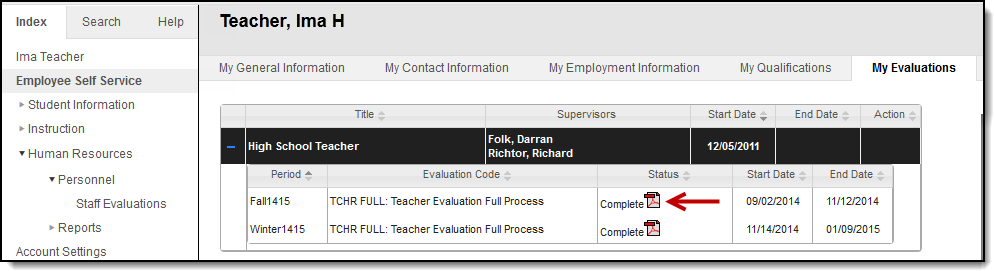Tool Search: My Evaluations
This functionality is only available if your district is using Staff Evaluations.
The My Evaluations tab allows you to view completed evaluations. To view a completed evaluation, expand the table on the My Evaluations tab. Click Complete in the Status column to view the evaluation in your browser. Click the PDF icon to download a PDF version of the evaluation.