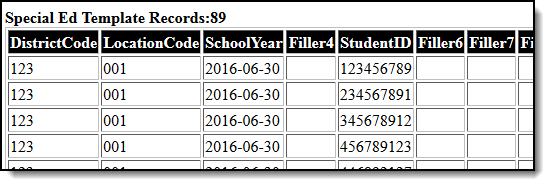Article Archived as of Campus.2539
Tool Search: Special Education Snapshot Template
The Special Education Snapshot Template tracks general information on Special Education students.
 Special Education Snapshot Template Editor
Special Education Snapshot Template Editor
Report Logic
- Reports a record per active NM Exceptionality (State Reporting) Plan per enrolled student actively enrolled on the Reporting Date selected.
- To report, a student must be enrolled in at least one calendar that is NOT State Excluded and in a grade level that is NOT State Excluded with the Enrollment NOT flagged as No Show or State Exclude on at least one day on the Reporting Date selected.
- NM Exceptionality Plan must be active on the Reporting Date selected.
Report Editor
| Field | Description |
|---|---|
| Submission Schedule | The Submission Schedule for which data is being submitted to the state. |
| Reporting Date | Student records report from NM Exceptionality (State Reporting) Plans that are active (Participation Start Date to Participation End Date) on the Reporting Date selected in this field . |
| Which students would you like to include in the report? | This option allows you to narrow your search results by using one of the following options.
|
Format | The format in which the report will generate. Options include State Format (CSV) and HTML. |
| Select Calendars | The calendar(s) from which data is pulled for the report. |
Report Example
Report Layout
| # | Element | Logic | Type, Format, and Length | Campus Database | Campus Location | |||||||||||||||
|---|---|---|---|---|---|---|---|---|---|---|---|---|---|---|---|---|---|---|---|---|
| 1 | District Code | A three-character district code. | Numeric, 3 digits | District.number | District Information | |||||||||||||||
| 2 | Location Code | The state school number. Reports the code selected in the Location Code field on the NM Exceptionality record. Otherwise, If the Location Code field is null, this element reports the State School Number from the student of record's active calendar of enrollment that is marked as Primary on the Reporting Date entered on the extract editor.
| Numeric, 5 digits | School.number | Special Ed > General > Documents > (Maps to NM Exceptionality - state reporting Plan) > Plan Outline nmGiftedPlan > Education Plan > Location Code OR School Information > State School Number | |||||||||||||||
| 3 | School Year | The end year of the selected calendar(s) plus the date 06-30. For example, 2017-06-30. | Date field, 10 characters YYYY-MM-DD | N/A | N/A | |||||||||||||||
| 4 | Filler 4 | N/A | N/A | N/A | N/A | |||||||||||||||
| 5 | Student ID | Reports the state-assigned identifier for the student. | Numeric, 9 digits | Person.stateID | Demographics > State ID | |||||||||||||||
| 6-10 | Filler6-10 | N/A | N/A | N/A | N/A | |||||||||||||||
| 11 | Primary Disability | The primary disability condition which resulted in the assignment of the student to special education. Reports the code selected in the Primary Disability field on the NM Exceptionality record. Valid Values
| Alphanumeric, 2 characters | Enrollment. disability1 | Special Ed > General > Documents > (Maps to NM Exceptionality - state reporting Plan) > Plan Outline nmGiftedPlan > Education Plan > Primary Disability | |||||||||||||||
| 12 | Secondary Disability | The code for the secondary disability condition, if one exists. If one does not exist, this element reports blank. Valid values are the same as the Primary Disability. Reports the code selected in the Secondary Disability field on the NM Exceptionality record. | Alphanumeric, 2 characters | Enrollment. disability2 | Special Ed > General > Documents > (Maps to NM Exceptionality - state reporting Plan) > Plan Outline nmGiftedPlan > Education Plan > Secondary Disability | |||||||||||||||
| 13 | Last IEP Date | The date on which the student last received an Individual Education Plan (IEP). Reports the date entered in the Last IEP Date field on the NM Exceptionality record. | Date field, 10 characters YYYY-MM-DD | Enrollment. lastIEPDate | Special Ed > General > Documents > (Maps to NM Exceptionality - state reporting Plan) > Plan Outline nmGiftedPlan > Education Plan > Last IEP Date | |||||||||||||||
| 14 | Last Evaluation Date | The date on which the student last received a formal special education evaluation. Reports the Compliance Date from the most recent Evaluation. The date must fall on or prior to the Reporting Date selected on the extract editor. Initial or re-evaluation types may report. | Date field, 10 characters YYYY-MM-DD | Enrollment. lastEvalDate | Special Ed > General > Documents > (Maps to NM Exceptionality - state reporting Plan) > Plan Outline nmGiftedPlan > Evaluation Detail > Compliance Date | |||||||||||||||
| 15 | Filler15 | N/A | N/A | N/A | N/A | |||||||||||||||
| 16 | Filler16 | N/A | N/A | N/A | N/A | |||||||||||||||
| 17 | Filler17 | N/A | N/A | N/A | N/A | |||||||||||||||
| 18 | Special Ed Teacher ID | Identifies the Case Manager by reporting the SSN of the SPED Teacher. The teacher must have an active employment assignment record and an active role of Case Manager on the Reporting Date selected on the extract editor. If there is more than one active case manager, the teacher with the latest end date reports. If their end dates are the same, then the teacher with the earliest start date reports. However, if the start date is the same, then the teacher's last names then first names are used to report according to alphabetical order. If their names are the same, then the teacher reports according to their Team ID. | Numeric, 12 digits | Identity.ssn | Special Ed > General > Team Members > Role Demographics > SSN | |||||||||||||||
| 19 | Filler19 | N/A | N/A | N/A | N/A | |||||||||||||||
| 20 | Filler20 | N/A | N/A | N/A | N/A | |||||||||||||||
| 21 | Expected Diploma Type | The path/option a special ed student will take toward graduation. Reports the code selected in the Expected Diploma Type field on the NM Exceptionality record. Valid Values
| Numeric, 1 digit | Enrollment. spedPathway | Special Ed > General > Documents > (Maps to NM Exceptionality - state reporting Plan) > Plan Outline nmGiftedPlan > Education Plan > Expected Diploma Type | |||||||||||||||
| 22 | Filler22 | N/A | N/A | N/A | N/A | |||||||||||||||
| 23 | Alternate Assessment | Indicates whether the special education student is entitled to take an alternate assessment as documented in their IEP. When the Alt Assessment Eligible checkbox is marked, Y reports. Otherwise, N reports. | Alphanumeric, 1 character Y or N | SEPlan.initiated | Special Ed > General > Documents > (Maps to NM Exceptionality - state reporting Plan) > Plan Outline nmGiftedPlan > Education Plan > Alt Assessment Eligible | |||||||||||||||
| 24 | Filler24 | N/A | N/A | N/A | N/A | |||||||||||||||
| 25 | Filler25 | N/A | N/A | N/A | N/A | |||||||||||||||
| 26 | Braille Instruction | Indicates whether the student requires Braille Instruction. Reports the code selected in the Braille Instruction field on the NM Exceptionality record. | Alphanumeric, 1 character | Enrollment. braille Accommodation | Special Ed > General > Documents > (Maps to NM Exceptionality - state reporting Plan) > Plan Outline nmGiftedPlan > Education Plan > Braille Instruction | |||||||||||||||
| 27-32 | Filler27-32 | N/A | N/A | N/A | N/A | |||||||||||||||
| 33 | Special Ed Entry Date | The date of the student’s entry into special education in the current school year at the district. The report looks at the student's Exceptionality of record. If the Date selected in Special Ed ENTRY DATE is prior to the earliest calendar Start Date selected on the extract editor, the earliest calendar Start Date reports. If the Date selected in the Special Ed Entry Date is after or on the earliest calendar Start Date of the calendars selected on the extract editor, the Special Ed Entry Date reports.If the Special Ed Entry Date is null, this field reports null. | Date field, 10 characters YYYY-MM-DD | Enrollment.sped StartDate | Special Ed > General > Documents > (Maps to NM Exceptionality - state reporting Plan) > Plan Outline nmGiftedPlan > Education Plan > Special Ed ENTRY DATE | |||||||||||||||
| 34 | Filler34 | N/A | N/A | N/A | N/A | |||||||||||||||
| 35 | Snapshot Date | The report date using based on the Submission Schedule selected on the Extract editor. Examples
| Date field, 10 characters YYYY-MM-DD | N/A | N/A | |||||||||||||||
| 36-43 | Filler36-43 | N/A | N/A | N/A | N/A | |||||||||||||||
| 44 | Primary Setting | The necessary type of class setting for the student. Reports the code selected in the Primary Setting Code field on the NM Exceptionality record. | Alphanumeric, 4 characters | Enrollment. specialEdSetting | Special Ed > General > Documents > (Maps to NM Exceptionality - state reporting Plan) > Plan Outline nmGiftedPlan > Education Plan > Primary Setting Code | |||||||||||||||
| 45-58 | Filler45-58 | N/A | N/A | N/A | N/A | |||||||||||||||
| 59 | Primary Area of Exceptionality | The selected Primary Area of Exceptionality. Reports from the NM Exceptionality of record.
| Alphanumeric, 10 characters | Enrollment. | Special Ed > General > Documents > (Maps to NM Exceptionality - state reporting Plan) > Plan Outline nmGiftedPlan > Education Plan > Primary Area of Exceptionality | |||||||||||||||
| 60-77 | Filler60-77 | N/A | N/A | N/A | N/A | |||||||||||||||
| 78 | Annual Review Delay Reason Code | From the NM Exceptionality of record:
Must fall on or prior to the Reporting Date selected on the extract editor. | Alphanumeric, 25 | SEPGenericForm. annualReviewReasonCode | Special Ed > General > Documents > (Maps to NM Exceptionality - state reporting Plan) > Plan Outline nmGiftedPlan > Evaluation Detail > Annual Review Delay Reason Code | |||||||||||||||
| 79 | Triennial Review Delay Reason Code | From the NM Exceptionality of record:
Must fall on or prior to the Reporting Date selected on the extract editor. | Alphanumeric, 25 | SEPGenericForm. triennualReviewReasonCode | Special Ed > General > Documents > (Maps to NM Exceptionality - state reporting Plan) > Plan Outline nmGiftedPlan > Evaluation Detail > Triennial Review Delay Reason Code | |||||||||||||||