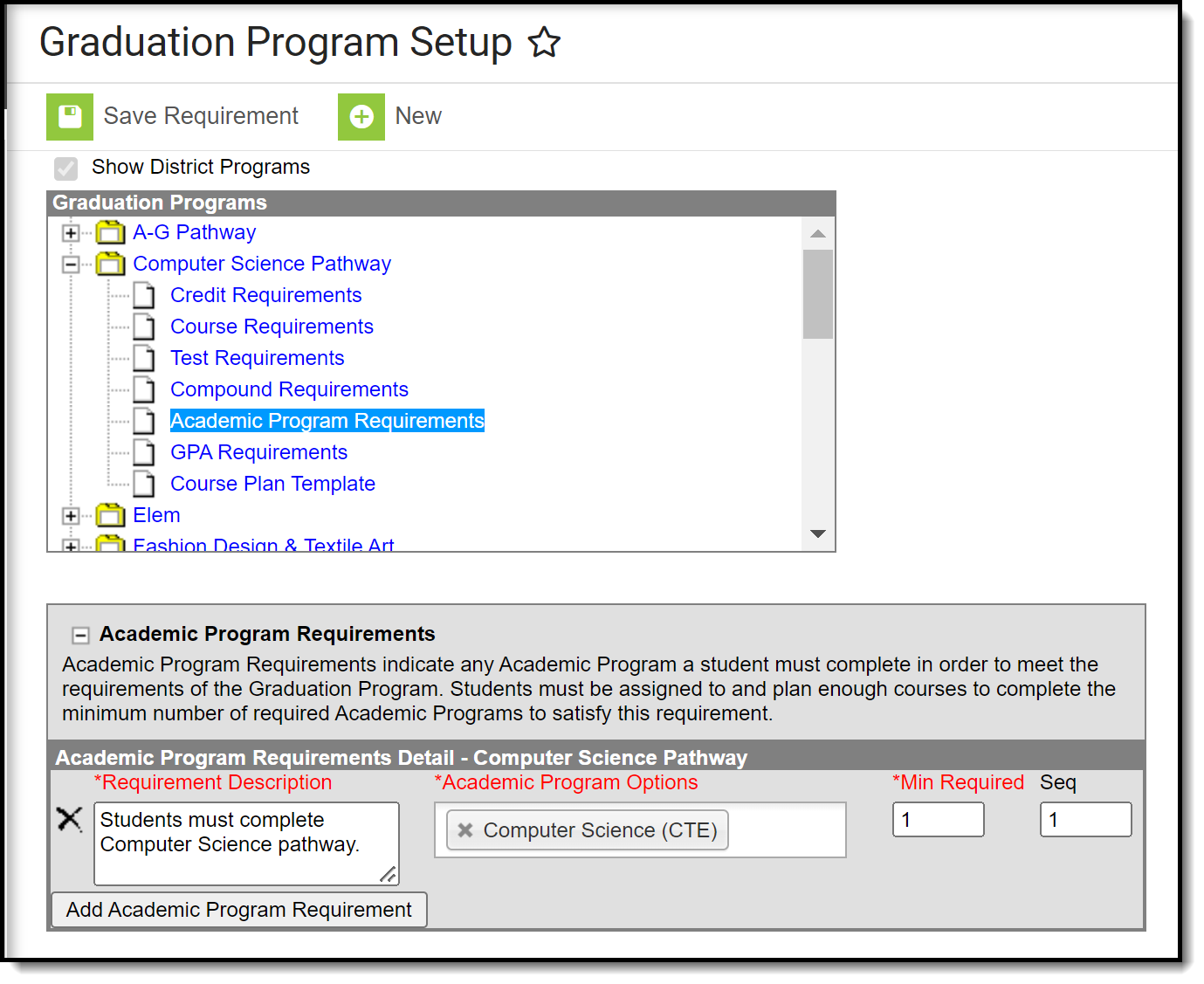Tool Search: Graduation Program Setup
Academic Program Requirements list any Academic Programs a student must take in order to meet the requirements of their Graduation Program. Students must also be assigned to the Academic Program(s) and plan enough courses to complete the minimum number of required Academic Programs to satisfy the requirement.
Academic Programs Requirements Editor
| Field | Description |
|---|---|
Requirement/Description Required | Text entered here displays on the student's Grad Progress tab in the Academic Requirements section. Entered text does not have to be the course name (it could be the course name), but rather a district's label of what the student needs to take to meet that Academic Requirement. For example, a student might need to complete two academic programs. The entered text might be "Students must complete two of the core CTE Pathways." |
Academic Program Options Required | Lists the selected Academic Programs. These programs are created in the Academic Programs tool. Inactive programs display in red. |
Minimum Required Required | Indicates the minimum number of Academic Programs the student needs to complete. This number cannot be greater than the number of Academic Programs created. |
| Sequence | Entered numeric value determines the order in which requirements display on reports, on the portal, etc. Requirements without a sequence value display first; when entering requirements, assign a sequence value to all requirements or to no requirements. |
| Add Academic Program Requirement | Clicking this button adds an additional row to add more career tech requirements to the graduation program. There is no limit to the number of course requirements that can be added. |
Enter Academic Program Requirements
- Select the correct Graduation Program from the Graduation Programs tree and expand the options.
- Select Academic Program Requirements. An Academic Program Requirements Detail table displays.
- Enter the Requirement Description for the program.
- Select the desired Academic Program Options.
- Enter the Minimum Required value for the entered description.
- Enter the Sequence value.
- Click the Add Academic Program Requirement button to add additional course requirements to the Graduation Program.
- Click the Save icon when finished.