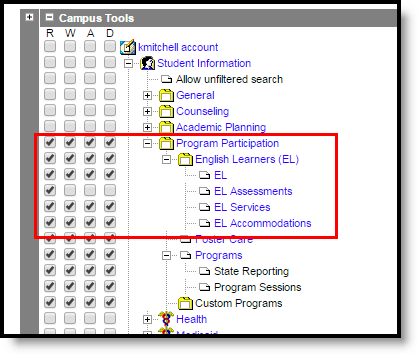Tool Search: English Learners
Tool Rights must be assigned for access to the English Learners toolset.
English Learners Tool Rights
Right | R | W | A | D |
|---|---|---|---|---|
| English Learners | Allows the user to view the English Learners (EL) toolset. | Allows the user to edit information to the tools available in the EL toolset. | Allows the user to add new information to the tool available in the EL toolset. | Allows the user to delete EL records. |
| EL | Allows the user to view existing data on the EL tool. For districts associated with a state edition installation, any PDF reports that were sent with a student who transferred from another state district, only R rights are needed to view these reports, as long as Student Records Transfer rights are also assigned. | Allows the user to add information to the existing EL tool. | Allows the user to add new information to the EL tool. | Allows the user to delete the student's EL record. |
| EL Assessments | Allows the user to view existing EL Assessment data. Assessment information is maintained on the student's Assessment tool. This view of assessments is read only. | N/A | N/A | N/A |
| EL Services | Allows the user to view existing EL Services. | Allows the user to add information to existing EL Services and print the Service History report. | Allows the user to add new EL Services records. | Allows the user to delete the student's EL Services record. |
| EL Accommodations | Allows the user to view existing EL Accommodations. | Allows the user to add information to existing EL Accommodations and print the Accommodation History report. | Allows the user to add new EL Services records. | Allows the user to delete the student's EL Accommodations record. |