Tool Search: Gifted and Talented
The Gifted and Talented tool tracks a student's participation in Gifted and Talented programming through enrichment, acceleration, and/or advanced curriculum. Gifted and Talented programs vary in name - Gifted, Gifted and Accelerated, etc. Schools can record a student's participation that includes a specific type of program or location or focus, note permission to participate, generate a summary report of the entered data, and a variety of other items that states may wish to capture.
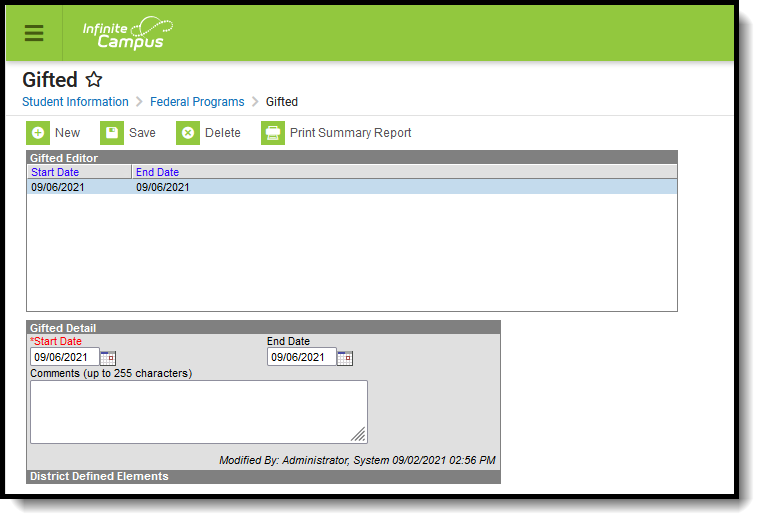 Gifted and Talented Editor
Gifted and Talented Editor
See the Program Participation Tools Tool Rights article to learn about rights needed to use this tool.
Use the Federal/State Program Updater tool to import Gifted and Talented information to this tool.
Enter and Modify Gifted and Talented Records
Add a Gifted and Talented Record
Fields in red with an asterisk are required.
- Click the New button. A Gifted and Talented Detail editor displays.
- Enter the applicable information for the student.
- Click the Save icon when finished. The saved record displays in the Gifted and Talented editor.
End a Gifted and Talented Record
Depending on the state, records may not overlap. In order to add a new record, the previous record must be ended.
- Select the record from the Gifted Editor that needs to be ended.
- Enter an End Date.
- If applicable, enter a reason for the record being ended.
- Click Save. The record is now ended.
Delete a Gifted and Talented Record
Deleting a record should only be done when the record was created in error.
Click the Delete button. A confirmation message displays. Click OK to continue with the deletion or Cancel to not delete the record.
Print Summary Report
A Summary Report of a student's Gifted and Talented records can be generated by clicking Print Summary Report.
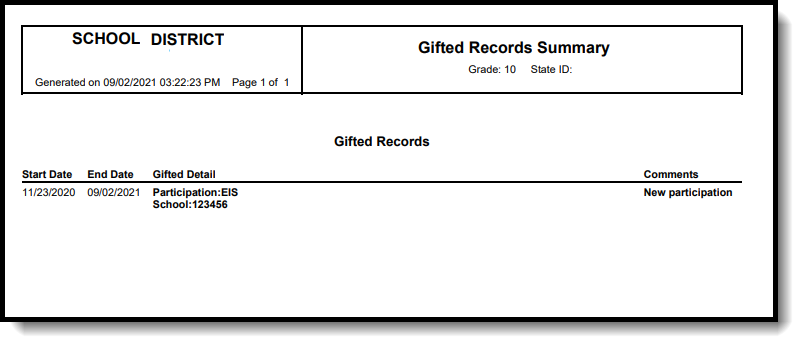 Gifted and Talented Print Summary
Gifted and Talented Print Summary
Document Upload
To view or add documents related to the student's Gifted and Talented record, click the Documents button in the action bar. See the Student Person Documents article for more information.
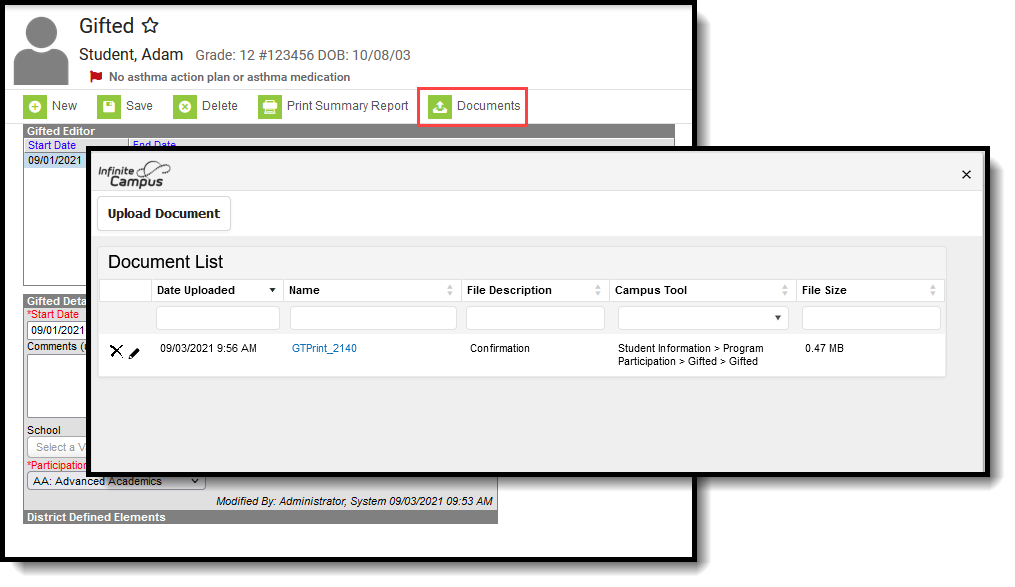 Gifted and Talented Documents Upload
Gifted and Talented Documents Upload
Gifted and Talented Ad hoc Fields
Use the fields available in the Student > Learner > Gifted folder to create ad hoc reports. Select the Student Data Type from the Filter Designer options.
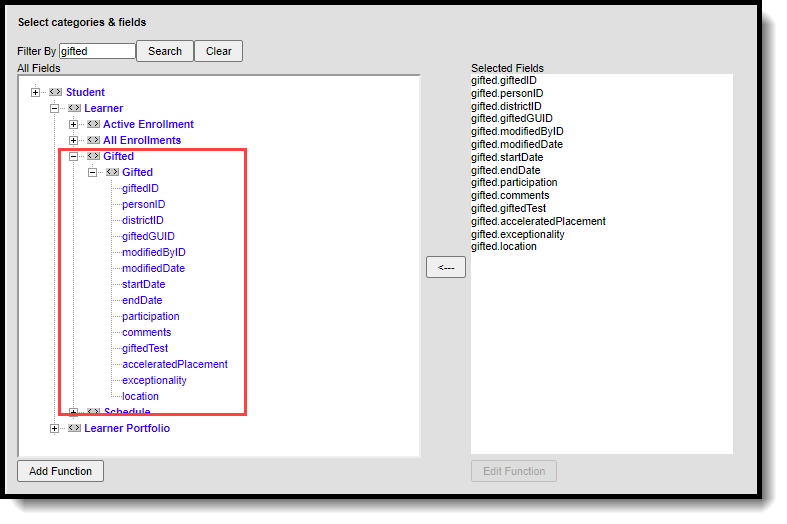 Gifted and Talented Ad hoc Fields
Gifted and Talented Ad hoc Fields
Gifted and Talented Field Descriptions
The fields listed here may not be the fields available in your state.
| Field | Description | Ad hoc Field Name |
|---|---|---|
| Start Date | Indicates the date the student first received or participation in Gifted and Talented programming. | gifted.startDate |
| End Date | Indicates the date the student stopped receiving or participating in Gifted and Talented programming. | gifted.endDate |
| Comments | Notes any comments school staff/teachers related to the student's participation in Gifted and Talented programming. | gifted.comments |
State-Specific Information
Fields vary by state. Follow these links to view Gifted and Talented information for your state. Linked articles open in a new browser tab.
