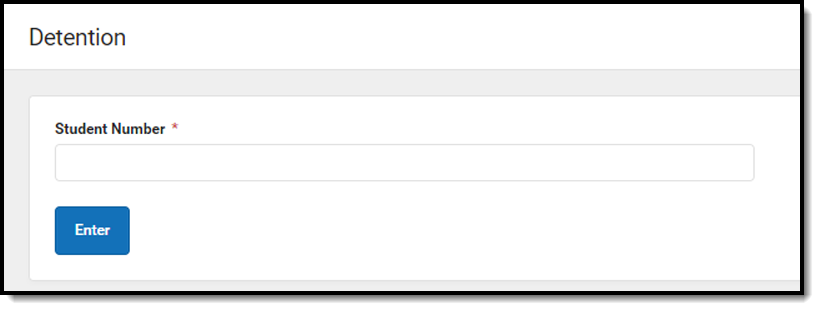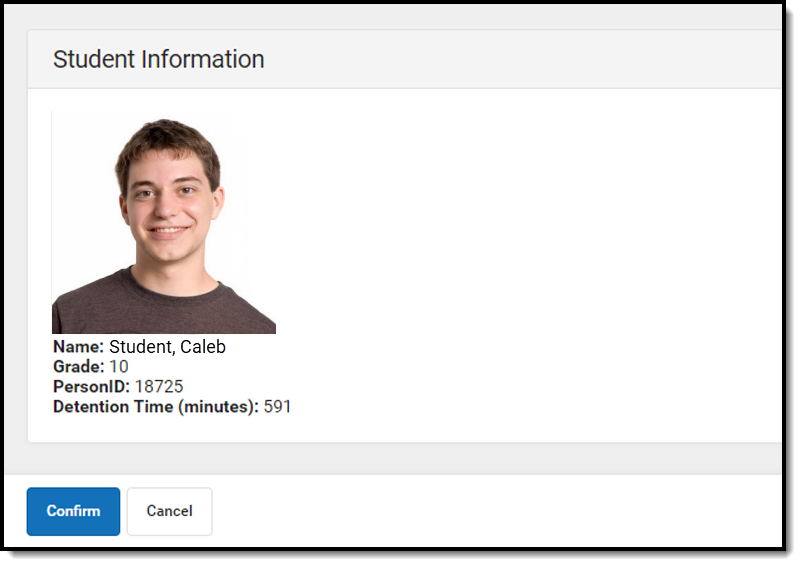The Scanning toolset is part of the Campus Workflow Suite.
In order for scanners to work correctly, the cursor must be in the entry box prior to scanning a barcode. If the cursor is not in the box, the scanner will not be able to copy/paste the number into the box and the student will not be scanned in correctly.
Tool Search: Detention Scanner
The Detention Scanner tool is used to check students into a detention room. Students can scan ID cards and/or the teacher can manually enter Student ID numbers to take attendance.
Once a student enters or scans in a student ID, the Student Information screen displays.
The teacher then verifies the student is supposed to be in detention and then clicks Confirm or Cancel.
When the student re-enters their student ID, the student is checked out of detention and a detention record is created. See the Detention Tracker documentation for additional information