In the Campus.2523 release, the Academic Programs and Graduation Programs tools were combined into a single tool.
Both types of programs can now be created and managed with the new tool, found at Student Information > Program Administration > Academic and Graduation Programs.
Consult the articles in the Academic and Graduation Programs category for more information.
Tool Search: Graduation Program Setup
Graduation Programs show a student's progress toward graduation based on the requirements entered for the program.
Users can view Graduation Programs at the district level (programs used throughout all applicable schools in the district) by marking the Show District Programs checkbox. To view programs available at just the selected school (based on the selection in the Campus toolbar), leave the Show District Programs checkbox unselected.
The following topics are available:
- Create Graduation Programs
- Assign Credit Requirements
- Enter Course Requirements
- Establish Test Requirements
- Enter Compound Requirements
- Enter Academic Program Requirements
- Set GPA Requirements
- Create Course Plan Templates
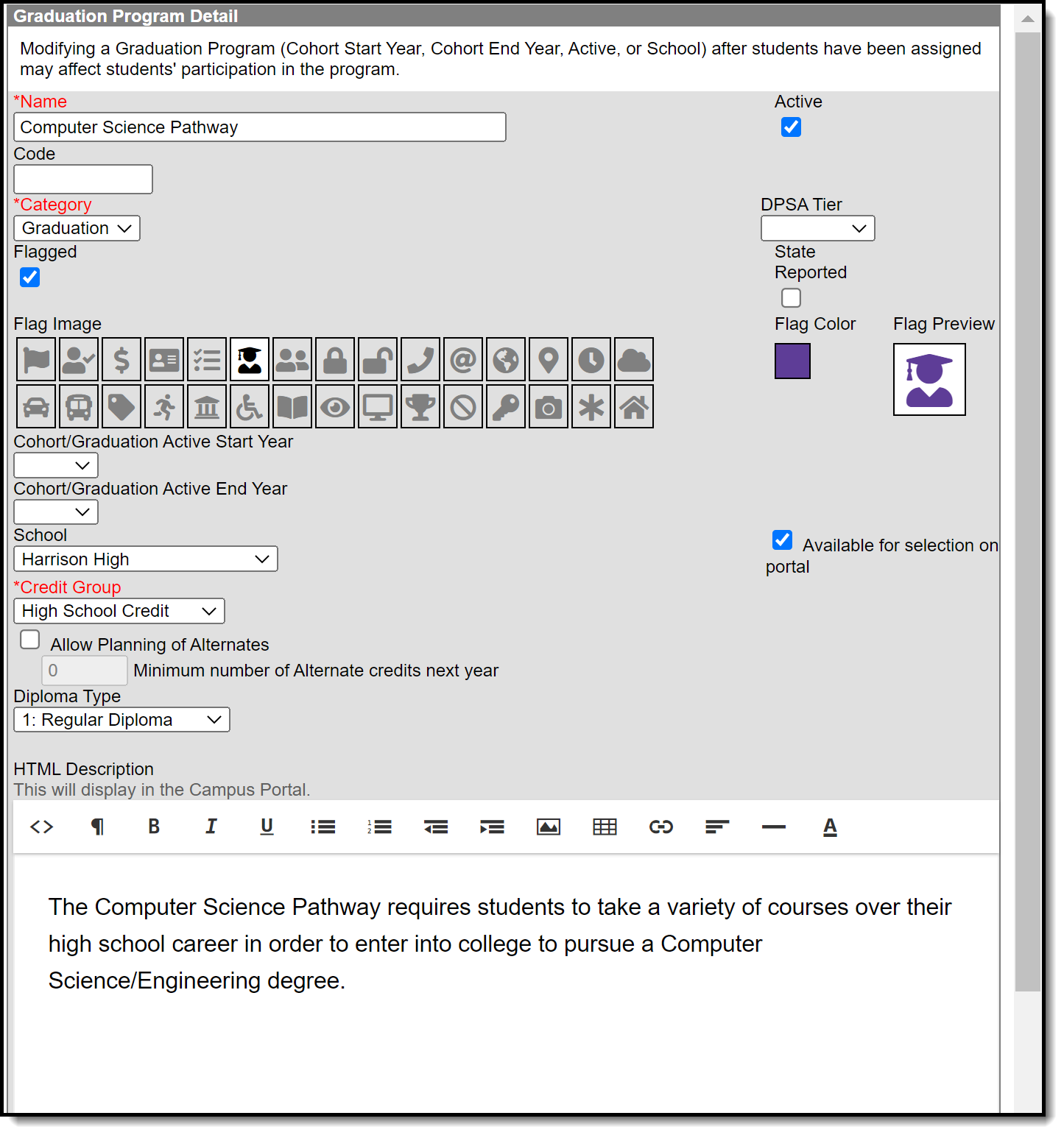 Graduation Program Setup
Graduation Program Setup
Review applicable tool rights and Ad hoc Reporting information available in the Program Setup article.

