Tool Search: Career Academy
The New Hampshire Career Academy is an education program that provides students with a pathway to a high school diploma, an Associate's Degree, an industry credential, and a job interview with a New Hampshire employer. This happens over a two-year period at no tuition cost to students or their families. The Career Academy tool allows staff to record students' participation.
 Career Academy Tool
Career Academy Tool
Read - View Career Academy records.
Write - Edit existing Career Academy records.
Add - Add new Career Academy records.
Delete - Remove Career Academy records.
See the Tool Rights article for more information about Tool Rights and how they function.
Add a Career Academy Record
- Select the New icon. A Career Academy detail editor displays.
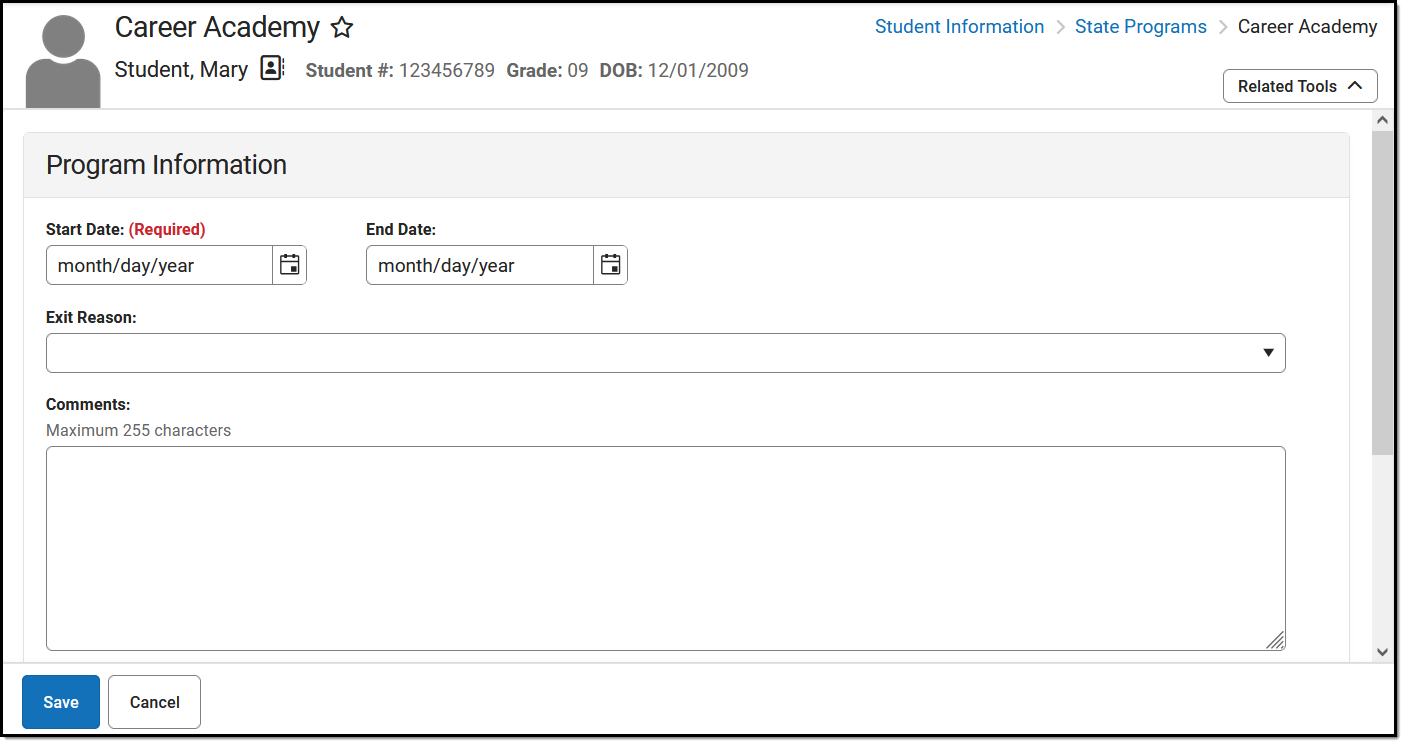 Career Academy Detail Editor
Career Academy Detail Editor2. Enter the Start Date (required) of the record.
3. Enter any Comments related to the record.
4. If applicable, add District Defined Elements.
5. Click the Save icon when finished.
When multiple Career Academy records exist, they may have overlapping dates. Within a record, the Start Date must be before the End Date.
Career Academy Detail Fields
| Field | Description | Ad hoc Inquiries
Database Location (Data is stored in the Extended Learning Opportunities (ELO) table.) |
| Start Date
(Required) |
Indicates the date the student began the program. | Student > Learner > State Programs > Career Academy > Career Academy > startDate
ExtendedLearningOpportunity.startDate |
| End Date | Indicates the date the student exited the program. | Student > Learner > State Programs > Career Academy > Career Academy > endDate
ExtendedLearningOpportunity.endDate |
| Exit Reason
|
The reason the student exited the program.
|
Student > Learner > State Programs > Career Academy > Career Academy > exitReason
ExtendedLearningOpportunity.exitReason |
| Comments | Additional information about the record. | Student > Learner > State Programs > Career Academy > Career Academy > comments
ExtendedLearningOpportunity.comments |
District Defined Elements
District-specific data elements are established under Extended Learning Opportunity in the Custom Attribute/Dictionary tool. Career Academy data is stored in the Extended Learning Opportunities database table.
- Fields are not displayed in the Career Academy Editor. Users must select the record to see this detail.
- The header for this section will not be displayed until district-defined elements are added.
Print a Summary Report
Click Print to display a PDF view of the student's Career Academy records.
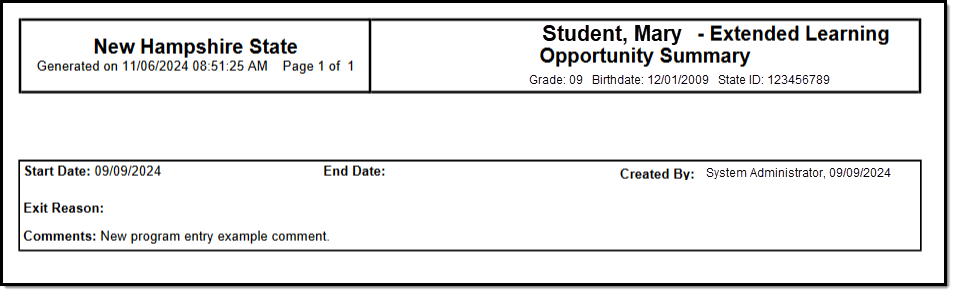 Example Career Academy Print Summary
Example Career Academy Print Summary

