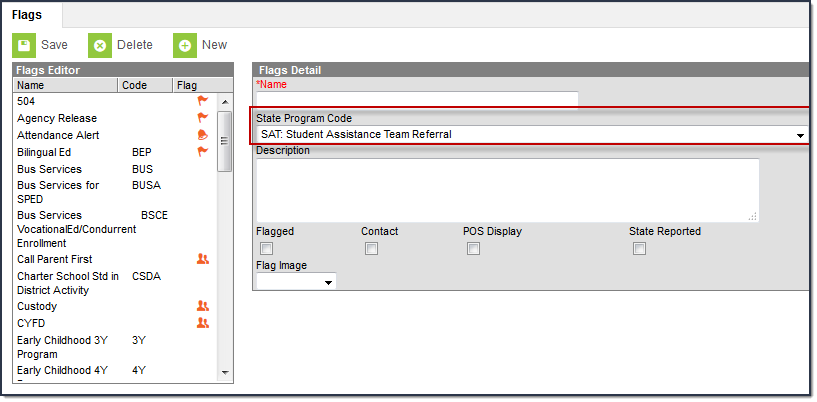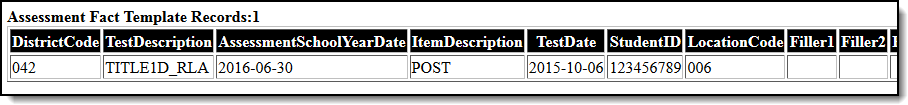Article Archived as of Campus.2539
Tool Search: Assessment Fact
The Assessment Fact Template is used to capture information on a particular set of assessments.
 Assessment_Facts
Assessment_FactsReport Logic
- Only one record per student assessment reports regardless of the number of active enrollments on the test date.
To report, the Assessment must have a State Code selected OR be assigned one of the following Federal Codes: PSAT, IB, AP, COMPASS, ACCUPLACER, ACT.
An assessment with State Code EOC_Online does NOT report.
- The student's Assessment test date must be on or between the Submission Start Date and Submission End Date selected on the extract editor.
- The student must be enrolled in at least one of the calendars selected to report.
- The Student MUST have a Student State ID to report.
- To report, the student MUST have at least 1 active enrollment either:
- On the date the reporting Assessment was taken.
- On the start date of the Active SAT Flag of record.
- Students without active enrollments during the Test Date will not report.
- Students with all enrollments in the reporting range marked as State Exclude OR No Show, in a grade level marked State Exclude, or in a calendar marked State Exclude do not report.
- Records are sorted by Calendar, Student State ID, then the value report in the Test Description field.
To report Student Assistance Team Referrals (SAT), the Flag must have a State Program Code of SAT selected and State Reported should NOT be marked in order to prevent SATs from reporting in the Programs Fact Template.
Report Editor
| Field | Description |
|---|---|
| Submission Schedule | The Submission Schedule for which data is being submitted to the state. |
| Submission Start Date | The Start Date of the reporting range. |
| Submission End Date | The End Date of the reporting range. |
| Ad Hoc Filter | Ad Hoc Filters allow you to limit report results to those included in the filter. This option is useful for troubleshooting. |
Format | The format in which the report will generate. Options include HTML, Comma Separated and XML. |
| Select Calendars | Select which Calendar(s) should appear in the report. |
| Generate Extract/ Submit to Batch | Users have the option of submitting a report request to the batch queue by clicking Submit to Batch instead of immediately generating the report by clicking Generate Extract. The batch process allows larger reports to generate in the background without disrupting the use of Campus. For more information about submitting a report to the batch queue, see the Batch Queue article. |
Report Example
Report Layout
Element Name | Logic | Type, Format and Length | Campus Database | Campus Location | |||||||||||||||||||||
|---|---|---|---|---|---|---|---|---|---|---|---|---|---|---|---|---|---|---|---|---|---|---|---|---|---|
District Code | A three character district code. | Numeric, 3 digits | District.number | District Information > District Number | |||||||||||||||||||||
| Test Description | Reports the State Code OR the National Code for the assessment test.
If the State Program Code on Flags is SAT, then SAT reports. | Alphanumeric, 14 characters | Test.stateCode | Assessment Center > Test Information > State Code; National Code Flags > Student Flag Editor > Flags | |||||||||||||||||||||
| Assessment School Year Date | The end year of the selected calendar(s). | Date field, 10 characters YYYY-MM-DD | N/A | N/A | |||||||||||||||||||||
| Item Description Code | State Tests If the State Code is not EOC, the description of the Assessment > Subject reports. If the State Code is EOC, the following information is concatenated: description of the Assessment > Subject Selected + space + SY + YY +YY "YY + YY" is the calendar year being generated. Example National Tests If the National Code is SAT, PSAT, IB, AP, COMPASS, ACCUPLACER, ACT, or WorkKeys, the description of the Assessment > Subject selected reports. | Alphanumeric 48 characters | Test.type | Assessment Center > Test Information >Subject | |||||||||||||||||||||
| Test Date | The date of the student's assessment. Reports the student's Flag > Start Date for SAT records. | Date field, 10 characters YYYY-MM-DD | Test.date | Assessment Center > Test Information > Date | |||||||||||||||||||||
| Student ID | Reports the state-assigned identifier for the student. | Numeric, 9 digits | Person.stateID | Demographics > State ID | |||||||||||||||||||||
| Location Code | The state school number. Reports 998 if, on the student's test date, the student has an active NM Exceptionality (state reporting) data entry plan where the Location is 998. Otherwise, this field reports the State School Number based on the student's active, primary enrollment as of the date of the reporting assessment. If more than one enrollment is marked as primary or If no active enrollment is marked as primary, the number reports based on the lowest calendar ID. | Numeric, 5 digits | School.number | School Information > State School Number | |||||||||||||||||||||
| Filler 8-16 | N/A | N/A | N/A | N/A | |||||||||||||||||||||
| Standard Achieved Code | Reports the student's Result Code for the assessment if the assessment is not for a National Code or the National Code is not ACT. If the assessment is a National ACT test, this column reports null. If there is not a result code for the assessment, this element reports blank. DYS and ELPKS assessments: if the parent assessment has child assessments, the result reports from the child.
| Numeric, 3 digits | TestScore.result | Assessment Center > Test Information Result Code | |||||||||||||||||||||
| Filler 18 | N/A | N/A | N/A | N/A | |||||||||||||||||||||
| Score (Raw Score) | Reports the raw score for the assessment if the assessment is EOC, ELPKS or NMELPAPT. If there isn't a raw score, this element reports blank. This field reports as a whole number if the assessment is EOC or NMELPAPT. This field allows decimal reporting (rounded to the nearest .5) if the assessment is ELPKS. | Numeric, 7 digits | TestScore.rawScore | Assessment Center > Test Information > Raw Score | |||||||||||||||||||||
| Filler 20 - 44 | N/A | N/A | N/A | N/A | |||||||||||||||||||||
| Scoring Model Code | Reports the Scoring Model Code if it is selected on the Test Detail; otherwise, this element reports blank. If using single-digit codes, the following values report based on the selected code. DYS assessments: if the parent assessment has child assessments, the Scoring Model Code reports from the child.
| Numeric, 12 digits | Test.stateScoreType1 | Assessment Center > Test Information Scoring Model Code | |||||||||||||||||||||
| Filler 46 - 47 | N/A | N/A | N/A | N/A |