Tool Rights determine the level of access users have to tools throughout Campus. This article includes suggested tool rights for different types of School Store users.
This article refers to tool rights in abbreviated form (i.e., R, W, A, D or any combination of the four).
Right | Description |
|---|---|
R (Read) | The R right indicates the information on the corresponding tool may be viewed by the user. When applicable, the user is also allowed to print information. The user will NOT have access to the Save, Add or Delete icons in the action bar. |
W (Write) | The W right indicates the user may view and modify the information on the corresponding tool. The Save icon in the action bar will be functional. This right allows the user to modify only existing data in the area since adding new data is controlled by the A right. This right includes the ability to change or remove data from a specific field. |
A (Add) | The A right indicates the user may view, modify and add to the information on the corresponding tool. The New and Add icons in the action bar will be functional. This right allows the user to add new data/records. |
D (Delete) | ASSIGN THIS RIGHT WITH CAUTION. The D right indicates the information on the corresponding tool may be deleted. The Delete icon in the action bar will be functional. This right provides the ability to completely remove an existing record, including all data contained within the record. The ability to change/remove data from a field is controlled through the W right. |
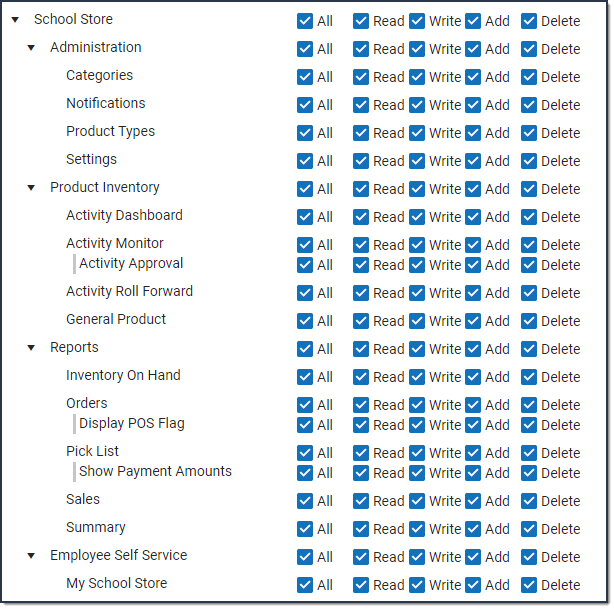
Sub-rights are italicized.
| Tool | Read | Write | Add | Delete |
|---|---|---|---|---|
| Administration | View Only | View and Modify | View, Modify, and Add | View, Modify, Add and Delete |
| Categories | View Only | View and Modify | View, Modify, and Add | View, Modify, Add and Delete |
| Notifications | View Only | View and Modify | View, Modify, and Add | View, Modify, Add and Delete |
| Product Types | View Only | View and Modify | View, Modify, and Add | View, Modify, Add and Delete |
| Settings | View Only | View and Modify | View, Modify, and Add | View, Modify, Add and Delete |
| Product Inventory | View Only | View and Modify | View, Modify, and Add | View, Modify, Add and Delete |
| Activity Dashboard | View Only | View and Modify | View, Modify, and Add | View, Modify, Add and Delete |
| Activity Monitor | View Only | View and Modify | View, Modify, and Add | View, Modify, Add and Delete |
| Activity Approval | View Only | View and Modify | View, Modify, and Add | View, Modify, Add and Delete |
| Activity Roll Forward | View Only | View and Modify | View, Modify, and Add | View, Modify, Add and Delete |
| General Product | View Only | View and Modify | View, Modify, and Add | View, Modify, Add and Delete |
| Reports | View Only | View and Modify | View, Modify, and Add | View, Modify, Add and Delete |
| Only R rights apply. This right allows a user to view the inventory on hand and export an Excel version of the report. | N/A | N/A | N/A | |
| Only R rights apply. This right allows a user to generate the Orders report. | N/A | N/A | N/A | |
| Only R rights apply. Displays the Include > POS Flags checkbox on the Orders report. | N/A | N/A | N/A | |
| View Only. User can export an Excel version of the report. | View and Modify. This right allows users to mark items as Picked Up. | N/A | N/A | |
| Only R rights apply. This right allows the user to see the price the buyer paid for the item they purchased. The Sale Price could be the selling price, the reduced price, or the free price. | N/A | N/A | N/A | |
| Only R rights apply. This right allows a user to generate the Sales report and export an Excel version of the report. | N/A | N/A | N/A | |
| Summary | Only R rights apply. This right allows a user to generate the Summary report. | N/A | N/A | N/A |
Suggested Tool Rights
| User | Suggested Tool Rights |
|---|---|
| School Store Administrator | The School Store Administrator should have full RWAD rights to all of the School Store tools as well as rights to create Fund IDs in System Administration > Payments > Payments Setup > Fund Accounts. Fund Accounts identify which bank account is used for each purchase |
| Local User | Local users are staff who can add items to the School Store but only for schools to which they have Calendar rights. This user should be given RW rights to the Inventory and Product Types tools. |
| Order Picker | Order Pickers are staff who manage and deliver orders made through the School Store. This user should be given RW rights to the Pick List report. |
| Finance | Finance users are staff who track financial activities for the School Store. This user should be given R (read) rights to the Sales report. |
| Notification Recipient | To receive a notification, Recipients must
|
