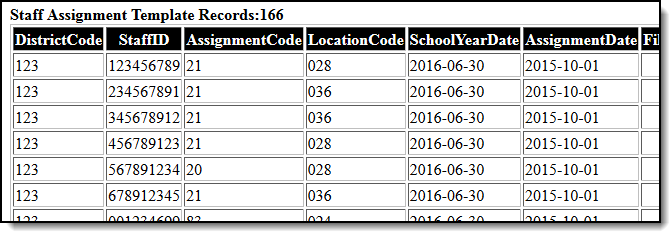Article Archived as of Campus.2539
Tool Search: Staff Assignment Template
The Staff Assignment Template is used to track point-in-time information on staff assignments. Staff reported in the Staff Template must have an active District Employment and an active District Assignment on the derived standardized date based on the Submission Schedule selected to report.
Report Logic
- A record reports for each staff member that has an active District Assignment record.
A District Assignment record is considered Active when it is active on the Reporting Date in the SCHOOL/s selected on the extract editor.
- Assignment records do NOT report if the active employment record has a Qualification Status of T - Substitute Teacher (Short Term).
Assignment records do NOT report if there is an active District Assignment record tied to the selected Calendar, but no active Employment record on the Reporting Date.
Assignment records do NOT report for active District Assignment records on the snapshot date where the title has a "X', 'XRD', or 'DRX' in the value column of the attribute.
- A record does NOT report if the staff's SSN value = 777777777 or 555555555 or 888888888.
- For the EOY submission schedule, Campus only looks for active District Assignments on the last common instructional date. Campus recommends end dating District Assignments at the end of the school year for those staff whose assignments do not remain active throughout both the regular school year and the summer.
Report Editor
| Field | Description |
|---|---|
| Submission Schedule | The Submission Schedule selected determines the Standardized Date on which data is being submitted to the state. |
| Reporting Date | To report, staff must have an active District Employment and an active District Assignment on the Reporting Date selected in this field. |
| Ad Hoc Filter | Ad Hoc Filters allow you to limit report results to those included in the filter. This option is useful for troubleshooting. |
Format | The format in which the report will generate. Options include HTML, Comma Separated and XML. |
| Select school(s) to be included in the report | Select the schools to include in the report. |
| Generate Extract/Submit to Batch | The report can be marked to generate immediately using the Generate Extract button or can be marked to generate at a later time using the Submit to Batch button. See the Batch Queue article for additional guidance. |
Report Example
Staff Assignment Template Example - HTML
Report Layout
| Element | Logic | Type, Format, and Length | Campus Database | Campus Location |
|---|---|---|---|---|
| District Code | A three character district code. | Numeric, 3 digits | District.number | District Information > District Number |
| Staff ID | The staff member's social security number. | Numeric, 12 digits | Identity.ssn | Demographics > SSN |
| Assignment Code | The selected assignment Title code. | Alphanumeric, 8 characters | Employment Assignment. title | District Assignments > Employment Assignment Information > Title |
| Location Code | The state school number from the staff's assignment. Location Code 000 reports for Staff with Qualification Status = R - Contracted Related Service Provider. | Numeric, 5 digits | School.number Employment. | School Information > State School Number District Assignments > Qualification Status |
| School Year Date | The end year of the Year selected on the Campus tool bar plus the date 06-30. For example, 2016-06-30. | Date field, 10 characters YYYY-MM-DD | N/A | N/A |
| Assignment Date | The assignment start date. This element reports the month and day based on the selected Submission Schedule. The year reports based on the Year selected on the Campus tool bar. Valid Values
| Date field, 10 characters YYYY-MM-DD | N/A | N/A |
| Filler 1 - 11 | N\A | N\A | N\A | N\A |
| Percent Time Assigned | The portion of the staff member’s time that is allocated to the assignment from the staff's assignment. | Numeric, 4 digits | Employment Assignment.fte | District Assignments > Employment Assignment Information > FTE of Assignment |
| Filler 12 | N\A | N\A | N\A | N\A |