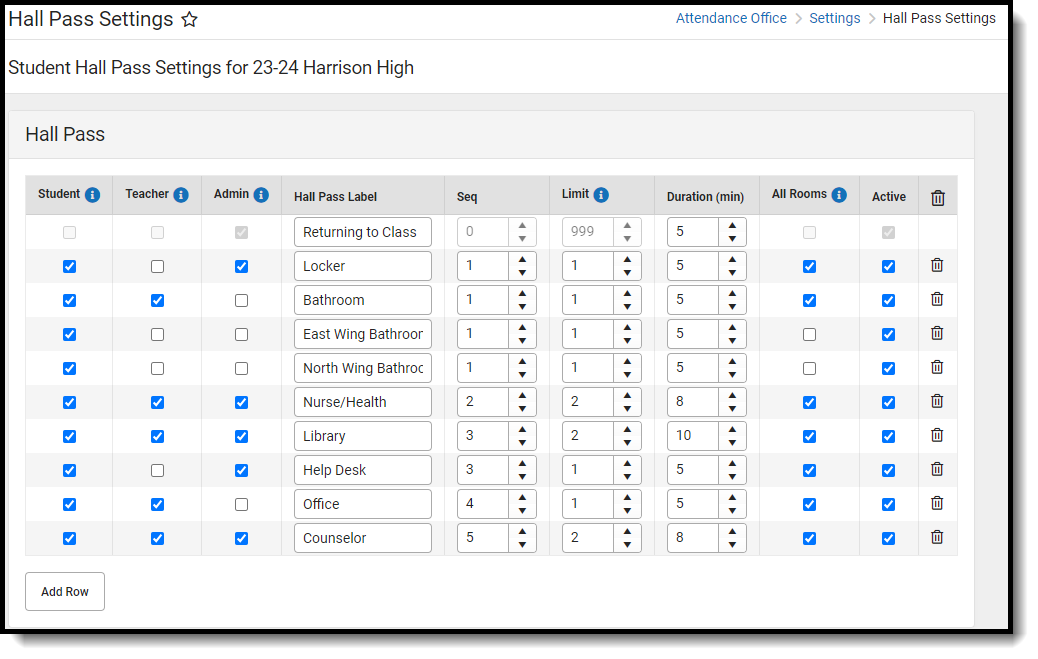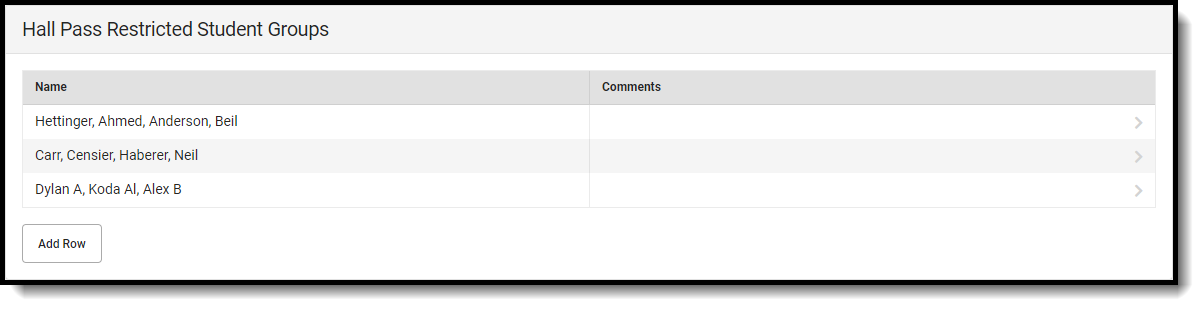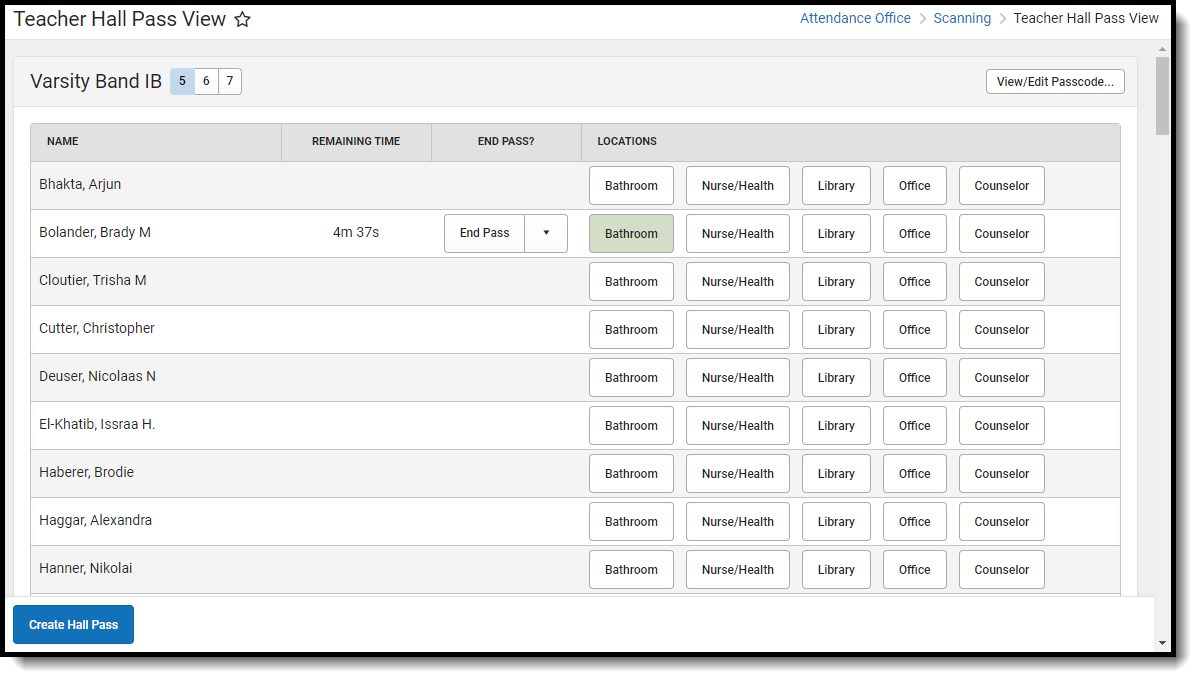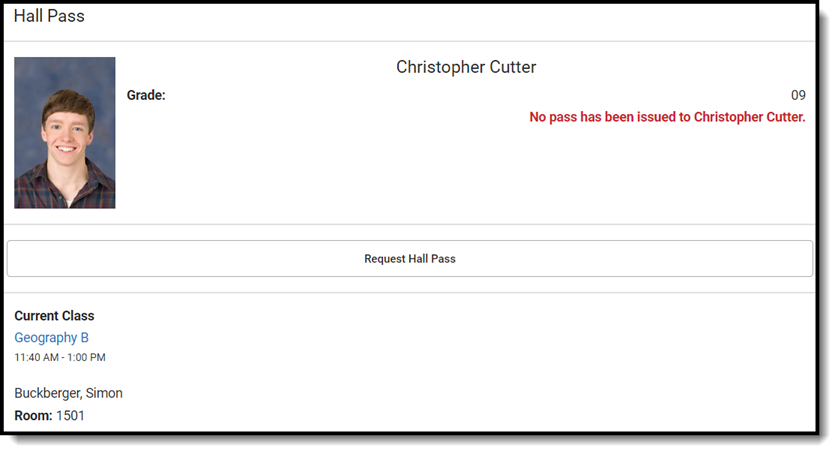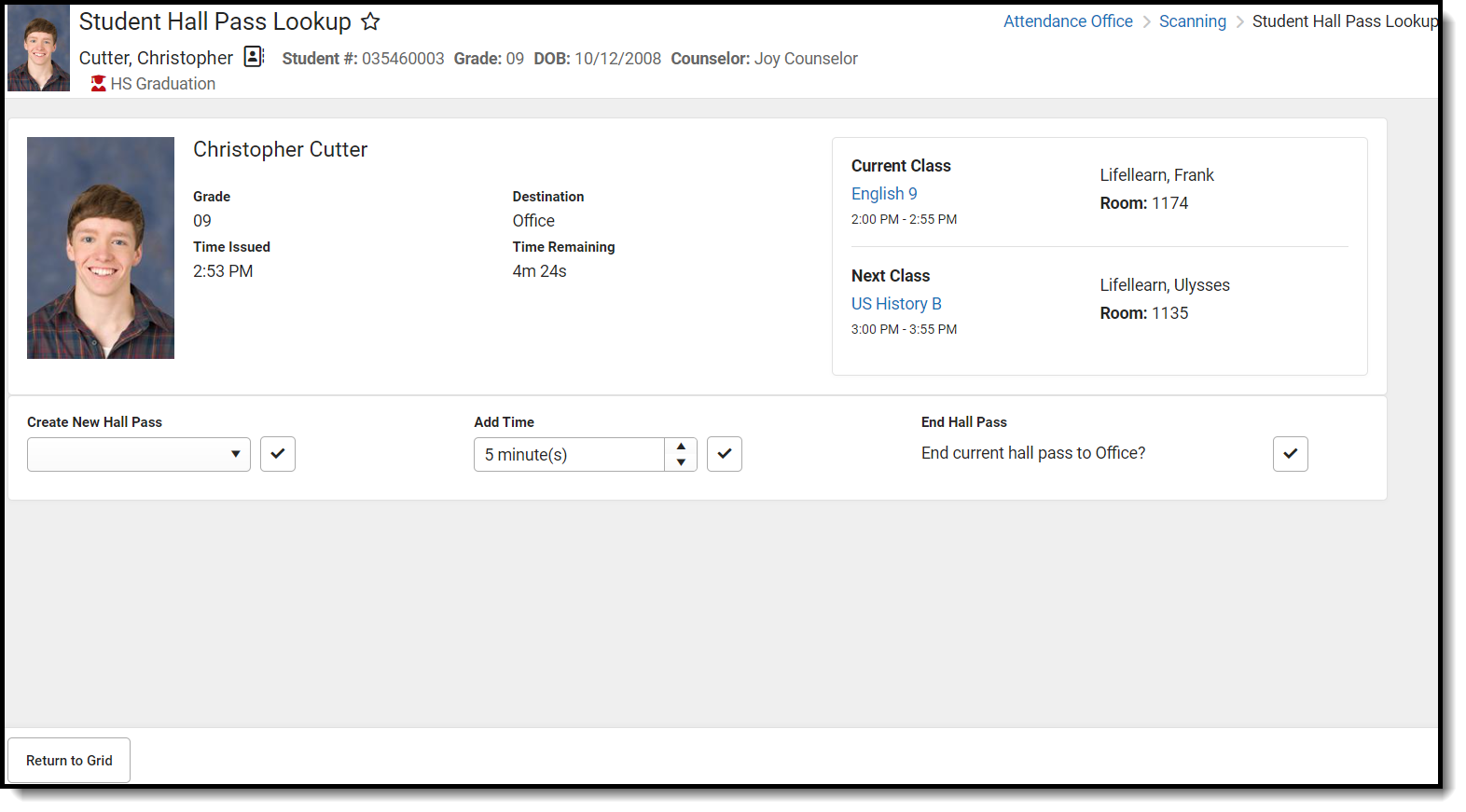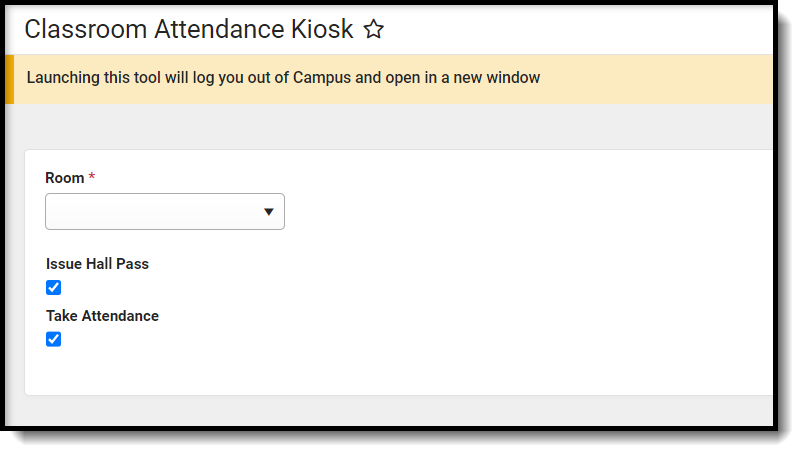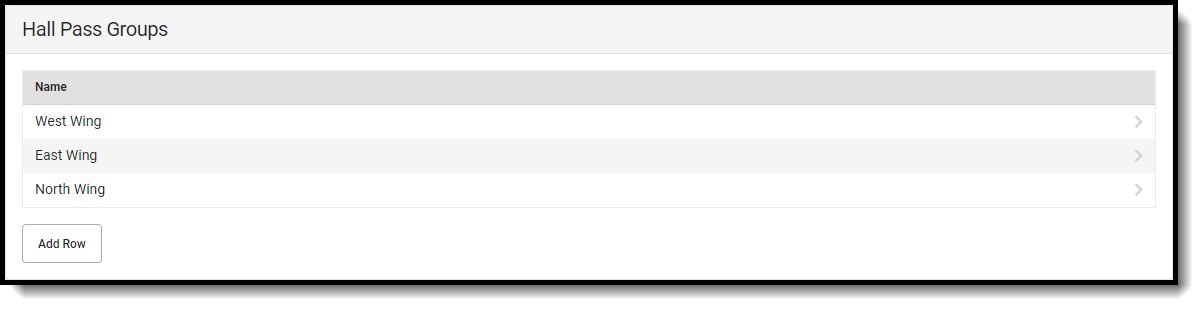Hall Pass Release
Last Modified on 02/01/2024 2:15 pm CST
The Campus Workflow Suite now includes our streamlined Hall Pass tools in this latest release. Located in the Attendance Office module, these new features are designed to empower schools with improved control and efficiency in managing student movements within their district.
Hall Pass Settings
- Create calendar-based hall pass locations for student pass requests or faculty pass assignments.
- Set a limit on the number of active passes a teacher can have for each location.
- Duration defines the validity period for a pass, ensuring sufficient time for students to move between locations.
- Unique locations, such as a main office or library, can be assigned from any room.
| 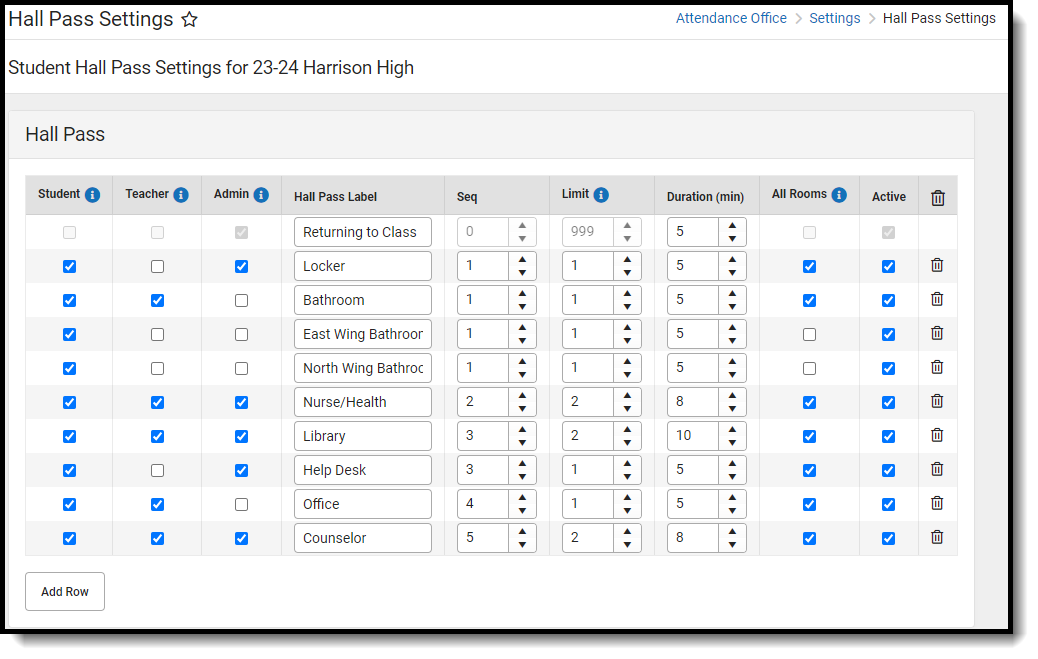 |
Hall Pass Groups
- Group locations to specific rooms for better tracking and control.
| 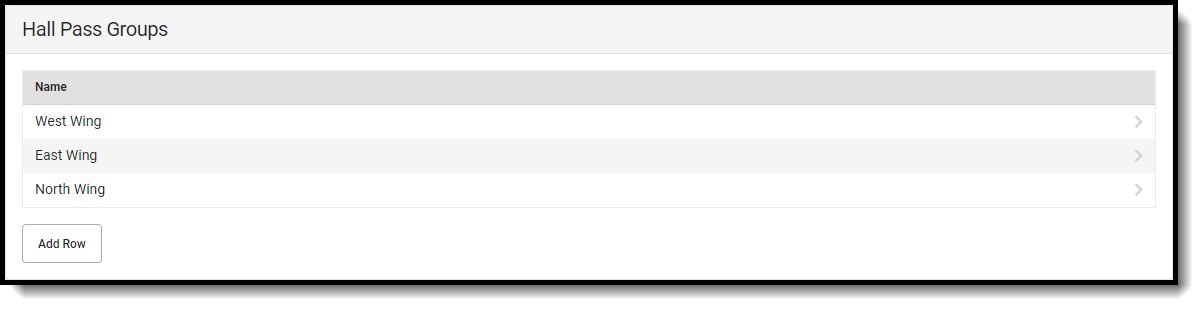
|
Hall Pass Restricted Students Groups
Assign students to restricted groups, preventing more than one group member from being issued or requesting a pass at a time. Administrators have the authority to override restrictions if necessary.
| 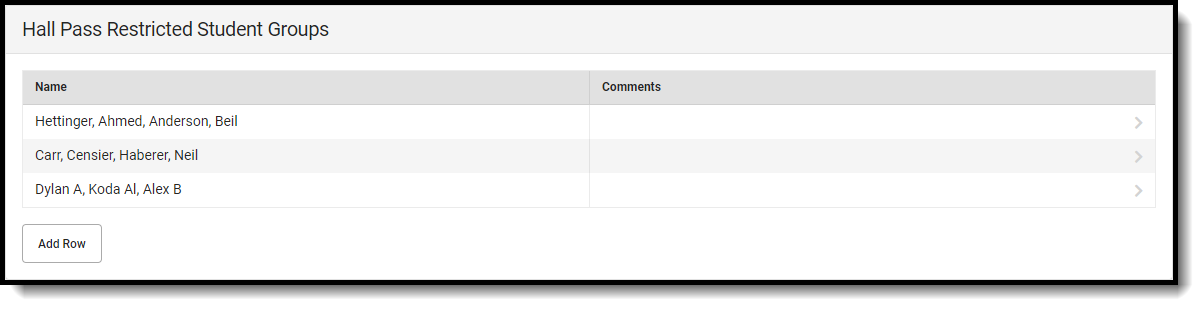 |
Teacher Hall Pass View
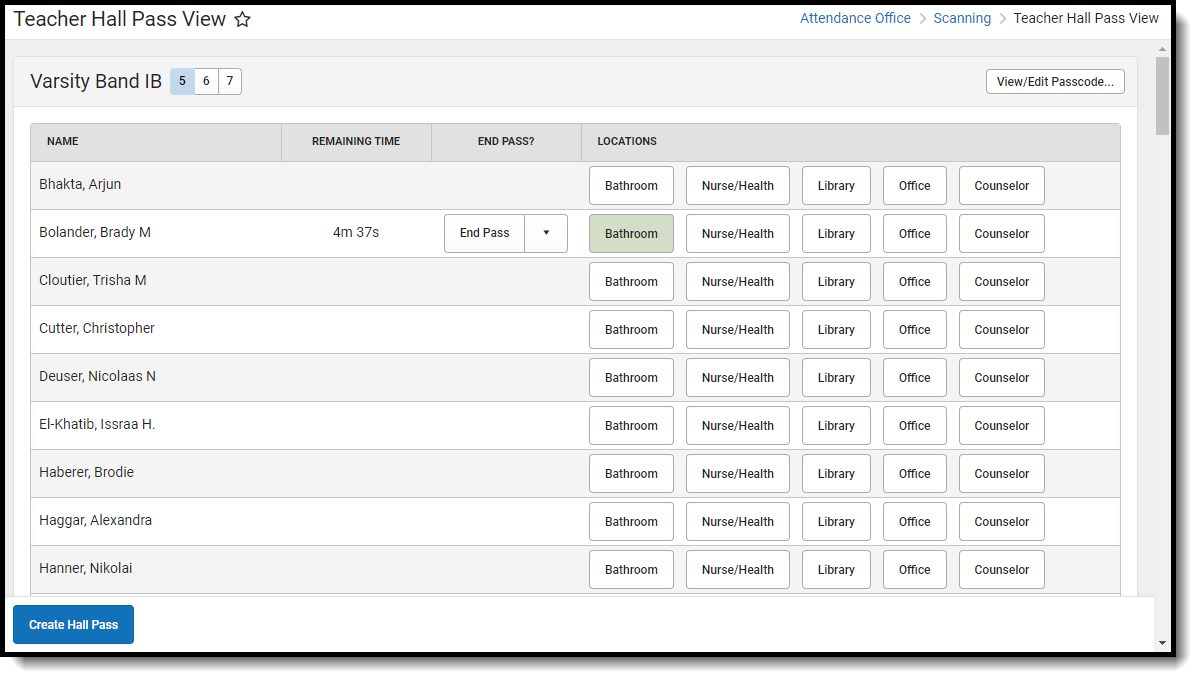 | Teachers can issue passes, monitor remaining time, and end passes. A customizable 6-digit code is used to approve a student’s requested hall pass. Pass status changes color based on the remaining time.
|
Student Requested Hall Passes
- Through the Student App/Student Portal, students can request passes for teachers to approve using a unique passcode provided by their teachers.
| 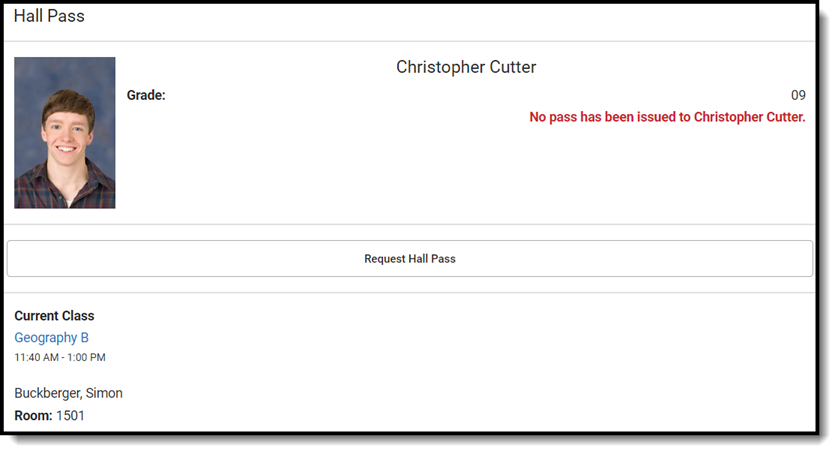 |
Hall Monitor Grid and Student Hall Pass Lookup
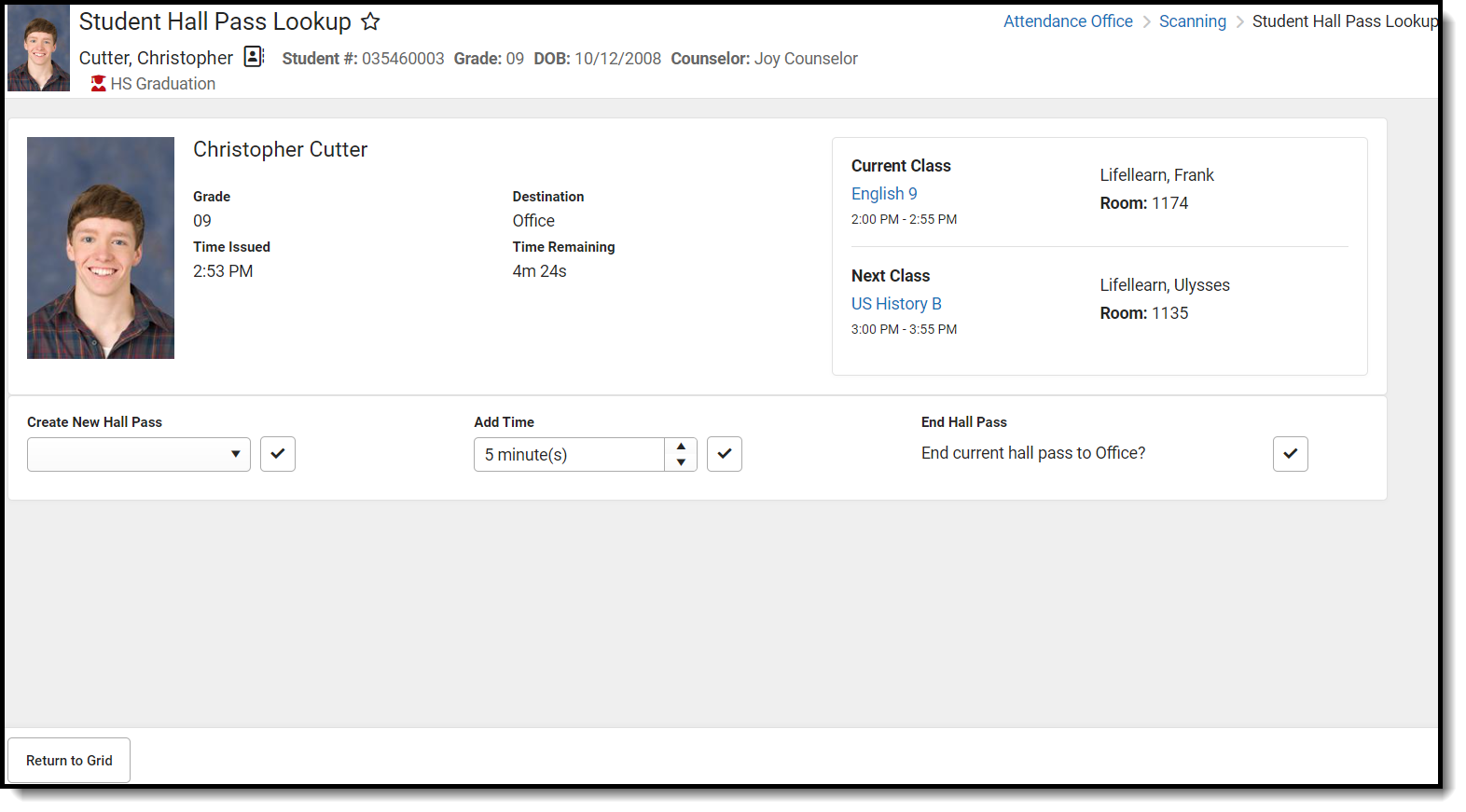 | Provides administrators with real-time information on students with active passes. Allows administrators to manage passes, including ending, extending, or creating new ones.
|
Classroom Attendance Kiosk
- Enables streamlined scanning for attendance and pass issuance based on configured settings.
| 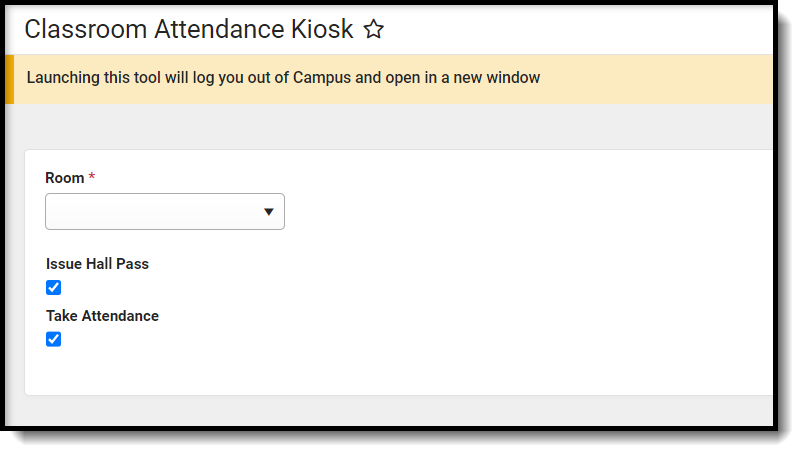 |