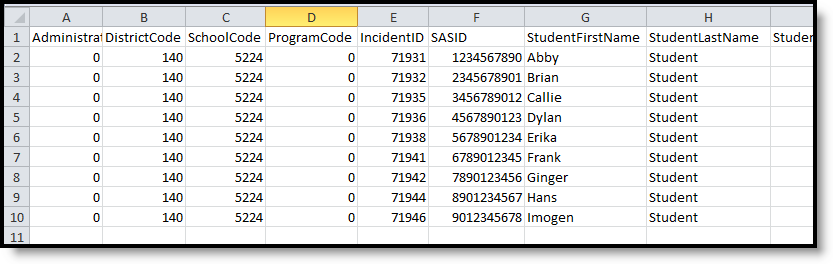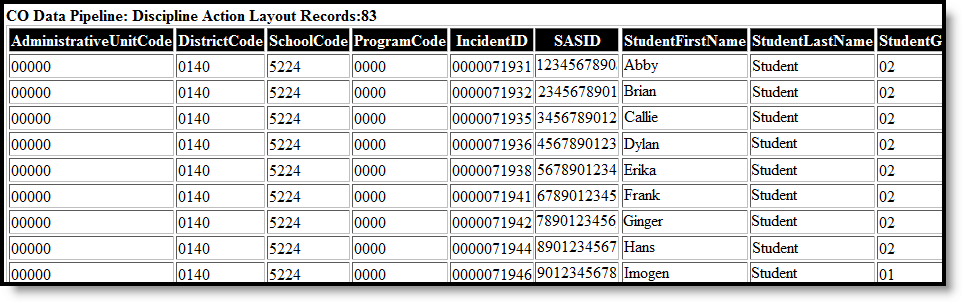Tool Search: SPED Discipline Interchange
The Special Education Discipline Interchange reports the attributes of students who have disabilities and a disciplinary action resulting from a disciplinary incident in the selected school year.
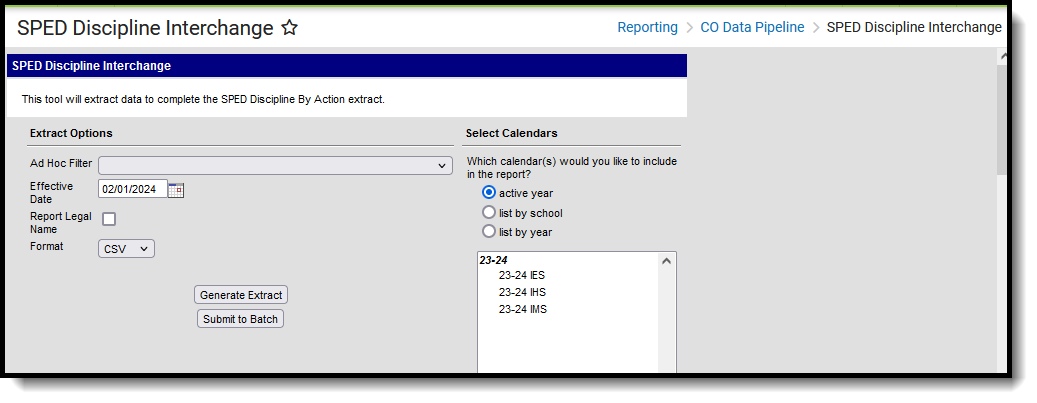 SPED Discipline Interchange
SPED Discipline Interchange
Read - Access and generate Special Education Discipline Interchange.
Write - N/A
Add - N/A
Delete - N/A
For more information about Tool Rights and how they function, see the Tool Rights article.
Report Logic
See the Behavior Management article for detailed information on behavior incidents.
Student Information
A record reports for all students enrolled in the selected calendar. All enrollment types are considered (Primary, Partial, Special Education), and Grade Levels must be mapped to a State Grade Level as one of the following: 002, 004, 006, 007, 010, 020, 030, 040, 050, 060, 070, 080, 090, 100, 110, or 120.
The Effective Date (defaults to the current date) entered on the report editor is used to determine data eligibility.
- If a student has an enrollment start date for calendar(s) selected that is after the effective date entered on the editor, a record does not report for that student.
- If the student ends an enrollment prior to the effective date, and the student has a Special Education Discipline Event, a record reports.
- If a student has multiple enrollments in multiple schools, a record reports only for the school in which the incident occurred.
A student must be enrolled in a mapped state grade level and have a Special Education Status at the time the behavior incident occurred. The Date of Incident entered on the Incident Detail editor is compared to the Special Education Start and End Dates on the Special Education Enrollment Editor. A student reports when:
- When the Incident Date falls within the Special Education Start and End Date on the enrollment record; OR
- When the Special Education Start Date (End Date is null) AND an incident is AFTER the Special Education Start Date; OR
- When the student has an active and locked IEP AND the Incident Date falls within the IEP plan dates.
Students are not included in the report when:
- The student's enrollment record is marked as a No Show.
- The enrollment record is marked as State Exclude.
- The Grade Level of enrollment is marked as State Exclude.
- The Calendar selected is marked as State Exclude.
Both the current year and the previous year are used in reporting incidents. For example, if generating the report for the 2014-15 year, the 2014-15 and the 2013-14 calendars are consulted to report incidents in the previous calendar year that may have resolutions in the current calendar.
Behavior Information
A student must be assigned as Participant of a Behavior Incident as either an O: Offender or a P: Participant.
This report includes students who have disabilities who were subject to the following:
- Unilateral removal by school personnel following a drug or weapon offense or serious bodily injury
- Removal based on a hearing officer determination regarding likely injury
- Suspension (both In-School and Out-of-School totaling less than 10 days and totaling more than 10 days)
- Expulsion with and without educational services
- Students referred to law enforcement
The student must have a Behavior Resolution Code of the following that is ON or BEFORE the Special Education Exit Date, if there is one:
- 02: In-School Suspension
- 03: Out-of-School Suspension
- 04: Expulsion
- 05: Expulsion and Referred to Alternate Program
- 08: Expulsion and Referred to Alternate Program by Hearing Officer
- 11: Unilateral Removal by School Personnel
Non-Binary Reporting
Schools can assign students a gender of M: Male, F: Female or N: Non-binary. This is done on the Identities tool and/or the Demographics tool.
Data Pipeline Extracts and other required extracts use the Legal Gender field included in the Protected Identity Information to report student identity information.
To properly record a gender of N: Non-Binary, on the Identities tool:
- Assign the Gender of N: Non-Binary in the standard identify fields.
- Assign the Protected Identity Information Legal Gender field to M: Male, F: Female or N: Non-Binary.
- Save the record when finished.
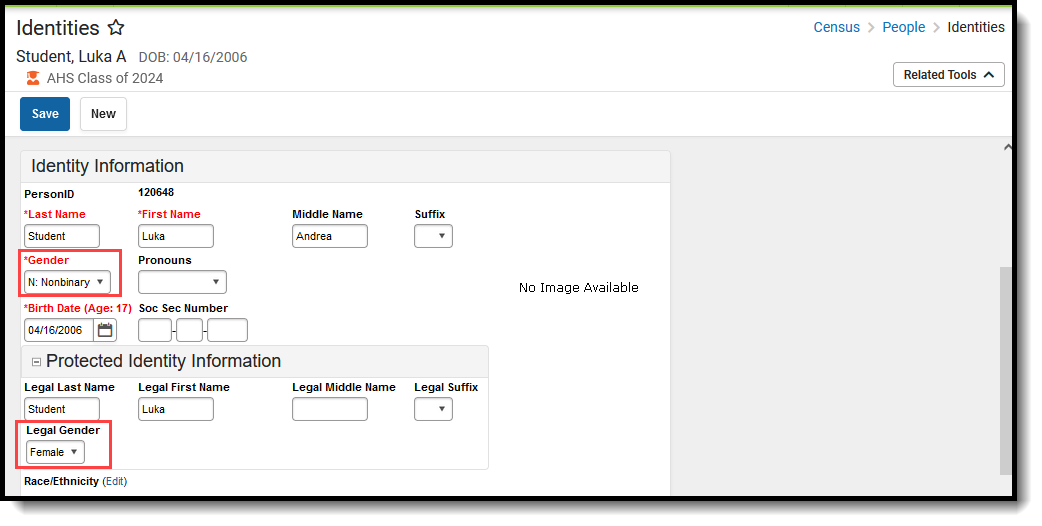 Gender and Legal Gender Assignment
Gender and Legal Gender Assignment
Report Editor
| Field | Description |
|---|---|
| Ad hoc Filter | Select a saved ad hoc filter to only include those students in the filter in the report, assuming those students meet the reporting logic and business rules of the report. |
| Effective Date | This date is used to determine certain data eligibility. If a student has an enrollment start date that is after the entered effective date, a record is not reported for the student. If the student ends an enrollment prior to the effective date and the student has a Special Education Discipline Event, a record is reported for the student. The field is auto-populated with the current date, but can be changed by using the calendar icon to select a date or entering a new date in mmddyy format. |
| Report Legal Name | When marked, the student's name and gender report from the Protected Identity Information section on the student's Identities record. |
| Format | This report can be generated in CSV or HTML formats. |
| Calendar Selection | At least one calendar needs to be selected in order to generate the report. Reports can be selected by Active Year, School or Year. |
| Report Generation | The extract can be generated immediately using the Generate Report button. Or, use the Submit to Batch button to select when the report is generated. See the Batch Queue article for more information on this functionality. |
Generate the Report
- Select students from an existing Ad hoc Filter.
- Enter the desired Effective Date.
- Mark the Report Legal Name, if desired.
- Select the Format of the report.
- Select the Calendar(s) from which to report information.
- Click the Generate Extract button or use the Submit to Batch button. The report displays in the desired format.
Report Layout
| Data Element | Description | Campus Interface |
|---|---|---|
| Administrative Unit Code | The Administrative Unit Code assigned to the school by the Colorado Department of Education. Numeric, 5 digits | School Information > School Editor > School Detail > Admin Unit Code School.adminUnitCode |
| District Code | Reports the district number assigned to the school district by the Colorado Department of Education. Numeric, 4 digits | District Information > State District Number District.number |
| School Code | Reports the school number assigned to the school by the Colorado Department of Education. Numeric, 4 digits | School Information > School Detail > State School Number School.number |
| Program Code | Reports the code assigned to the special education program, as noted on the student's most recent IEP. When a student has an enrollment record with a Special Education Start Date that falls within the dates of July 1 of the school year being reporting to June 30 of the school year being reported, AND the State Special Ed Program code contains a value, that value reports. When the student has an IEP with a start date between July 1 of the school year being reported and June 30 of the school year being reported AND the State Special Ed Program Code contains a value, that value reports. If there is no assigned program code, this field reports 0000. Numeric, 4 digits | Special Education Documents > Plan > IEP > State Special Ed Program Code SEPlan.programCode Enrollments > Special Ed Fields > State Special Ed Program Code Enrollment.spedProgramCode |
| Incident ID | A unique number assigned to each behavior incident by each reporting entity (either administrative unit or school district). Numeric, 10 digits | Behavior > Behavior Event > Event ID BehaviorEvent.eventID |
| Date of Incident | Reports the date the behavior incident occurred. Date field, 8 characters (MMDDYYYY) | Behavior Management/Behavior Referral > Date of Incident BehaviorIncident.timestamp |
| SASID | Reports the student's state-assigned identification number. Numeric, 10 digits | Demographics > Person Identifiers > Student State ID Person.stateID |
| Student First Name | Reports the student's first name. When the Report Legal Name checkbox is marked, the student's First Name reports from the Legal First Name field. Alphanumeric, 30 characters | Demographics > Person Information > First Name Identity.first Name Identities > Protected Identity Information > Legal First Name Identity.legalFirstName |
| Student Last Name | Reports the student's last name. When the Report Legal Name checkbox is marked, the student's Last Name reports from the Legal Last Name field. Alphanumeric, 30 characters | Demographics > Person Information > Last Name Identity.last Name Identities > Protected Identity Information > Legal Last Name Identity.legalLastName |
| Student Gender | Reports the student's gender.
When the Report Legal Name checkbox is marked, the student's Gender reports from the Legal Gender field. Numeric, 2 digits | Demographics > Person Information > Gender Identity.gender Identities > Protected Identity Information > Legal Gender Identity.legalGender |
| Student Date of Birth | Reports the student's birth date. Date field, 8 characters (MMDDYYYY) | Demographics > Person Information > Birth Date Identity.birthDate |
| Discipline Action Identifier | Reports a unique identifier for each resolution associated with the reported incident. If there is more than one resolution, a separate line reports for each eligible resolution. Numeric, 10 digits | Behavior Management > Events and Participants > Resolution ID |
| Disciplines | Calculated value based on the assigned State Resolution Code.
Numeric, 2 digits | Resolution Type Setup > State Resolution Code Behavior.stateResCode |
| Discipline Date | Reports the start date of the resolution. Date field, 8 characters (MMDDYYYY) | Behavior Management > Incident Management Editor > Events and Participants > Resolution Start Date BehaviorResolution.discAssignDate |
| Discipline Action Length | Reports the length in school days of the assigned resolution.
If the School Days Duration field is null, the number of instructional days between the behavior start date and behavior end date is calculated.
Otherwise, this field reports 0000. Numeric, 4 digits | Behavior Management > Incident Management Editor > Events and Participants > Duration in School Days. Resolution Start Date, Resolution End Date Behavior.schoolDaysDuration BehaviorResolution.startDate BehaviorResolution.endDate |
| Removal Type | For each incident in which the student was unilaterally removed, indicates the type of removal.
Numeric, 2 digits | Calculated |
| Removal Reason | Reports a removal reason code for instances in which the student was unilaterally removed by school personnel. For instances where the removal was based on a Hearing Officer, this field reports 00.
Numeric, 2 digits | Calculated |
| Received Services Discipline | Indicates if the student received education services during their expulsion. If the checkbox is marked on the Behavior Resolution editor, field reports 1; otherwise, field reports 0. Numeric, 1 digit | Behavior Management > Incident Management Editor > Events and Participants > Resolution > Services during Expulsion BehaviorResolution.serviceProvided |
| SPED Discipline Action Flag | Field reports as 1. Numeric, 1 digit | N/A |