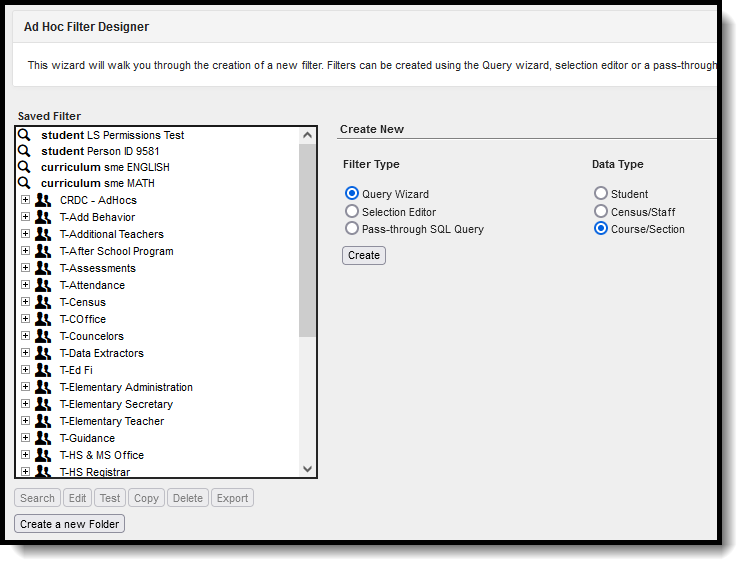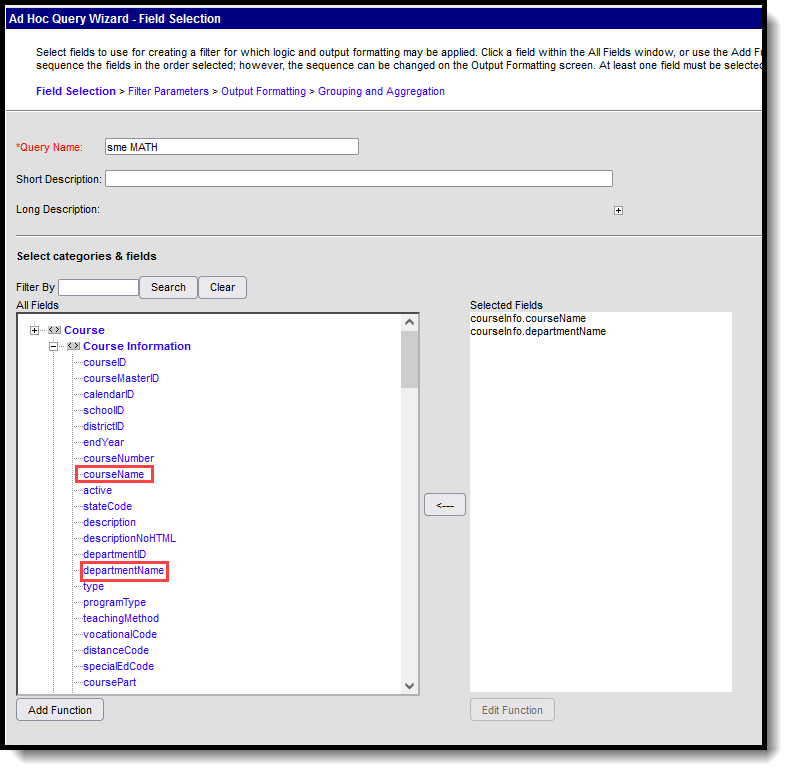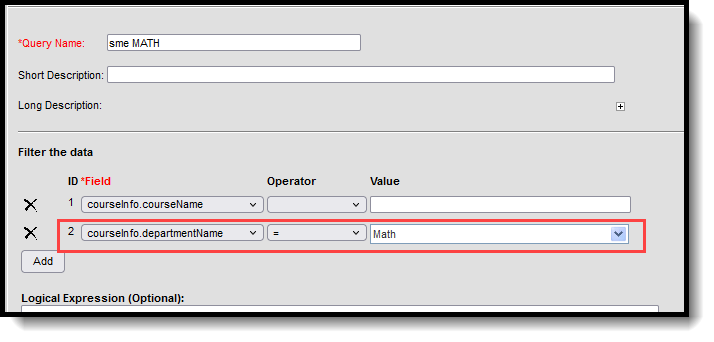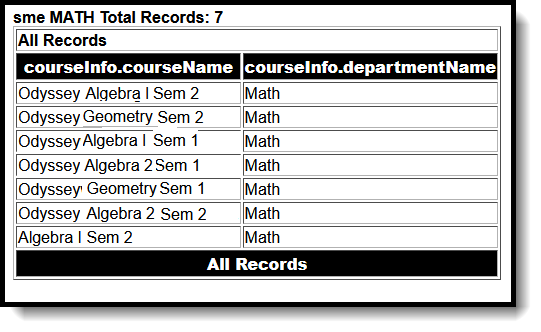Tool Search: Summer School Extract
The Summer School Report collects the total days of attendance for a district's summer school program. Students who are enrolled in a summer school program and in attendance for 3-6 hours per day over 12 active attendance-taking instructional days and students who are enrolled in over 6 hours per day over 12 active attendance-taking instructional days are included on the report.
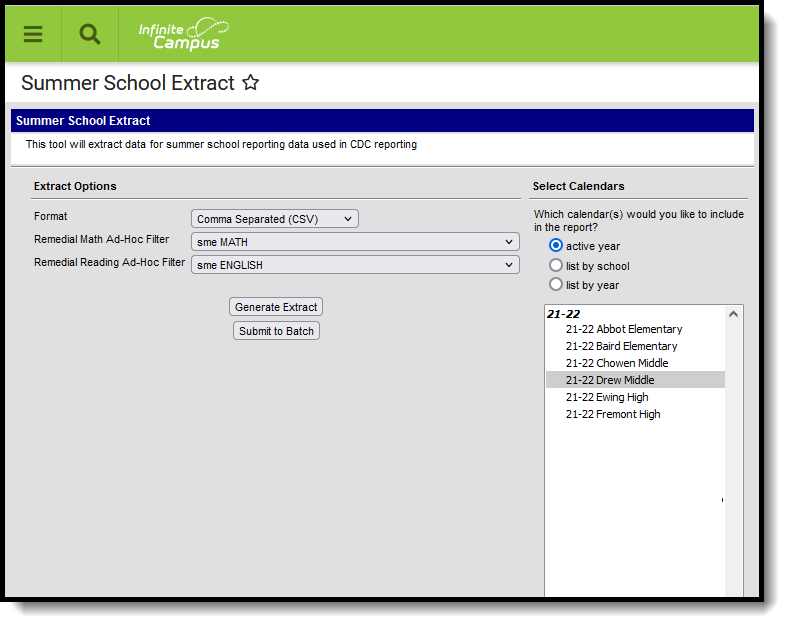 Summer School Extract
Summer School Extract
Report Logic
The following must be marked in order to be included in the report:
- Calendars must be marked as Summer School on the Calendar Details editor.
- Courses must be marked as Active.
Students are not included when:
- The enrollment record is marked as No Show or as State Exclude.
- The grade level of enrollment is marked as State Exclude.
- The calendar of enrollment is marked as State Exclude.
ONLY Summer School courses that count towards a student's progress towards graduation are included in the report.
Report Editor
| Field | Description |
|---|---|
| Format | Determines the output of the report. It can be generated in Comma Separated (CSV), HTML, or XML (State Format). |
| Remedial Math Ad hoc Filter | When selected, the extract reports data for the Math courses in the selected filter only. From that filter selection, report logic displays total enrollment for the courses included in the filter. It is recommended that districts create an Ad hoc Filter using the Course/Section Data Type that includes the Course Name, Department Name (set the Department Name equal to Math), Course Number, and any other identifying information that indicates "remedial" courses. See the Create Ad hoc Filter section following this table for guidance. |
| Remedial Reading Ad hoc Filter | When selected, the extract reports data for the Reading courses in the selected filter only. From that filter selection, report logic displays total enrollment for the courses included in the filter. It is recommended that districts create an Ad hoc Filter using the Course/Section Data Type that includes the Course Name, Department Name (set the Department Name equal to Reading), Course Number, and any other identifying information that indicates "remedial" courses. See the Create Ad hoc Filter section following this table for guidance. |
| Calendar Selection | At least one calendar needs to be selected in order to generate the report. Calendars can be selected by Active Year, School or Year. |
| Report Generation | The report can be generated immediately using the Generate Report button. Or, use the Submit to Batch button to select when the report is generated. See the Batch Queue article for more information on this functionality. |
Create Ad hoc Filter for Remedial Math and Reading Courses
- Navigate to Ad hoc Reporting and select Filter Designer.
- Select the Filter Type of Query Wizard.
- Select the Data Type of Course/Section. Then click Create.
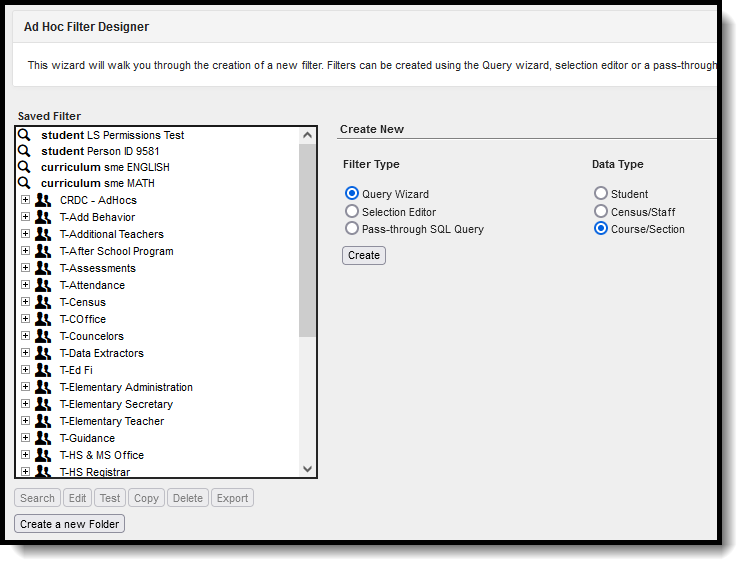
- Enter a Query Name. Make this easily identifiable so it can be quickly found when generating the Summer School Extract.
- In the All Fields window, expand Course and Course Information.
- Select the fields courseName and departmentName, as well as any other item that is used to identify a course as being a remedial course. For example, maybe course numbers for remedial courses begin with R.
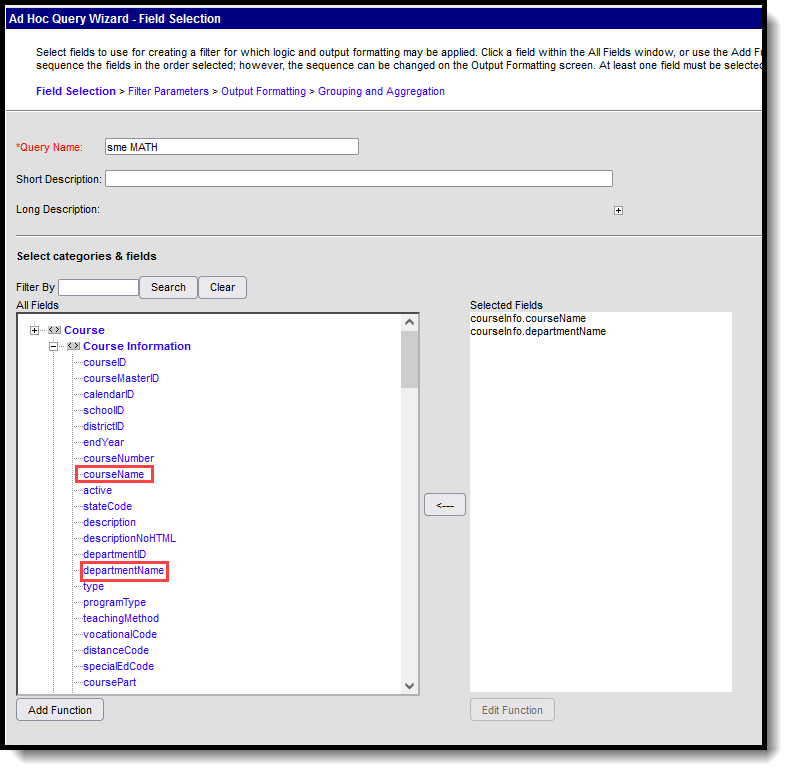
- Click Next.
- Set the courseInfo.departmentName equal to the department name for either the Math courses or the Reading courses. This example shows Math as the selected Department Name.
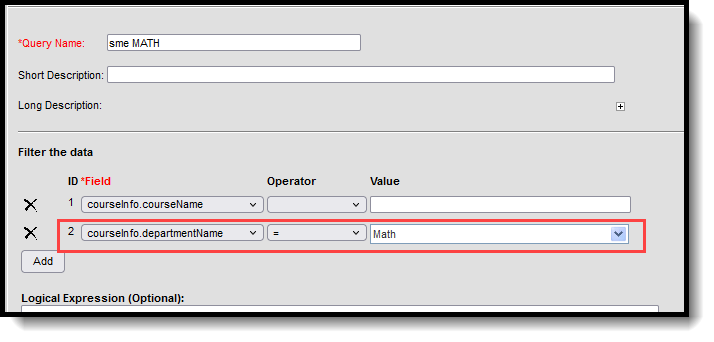
- Click the Save & Test button. Matching courses are included in the filter output.
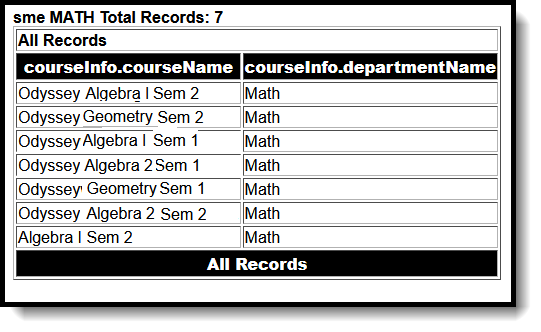
Generate the Extract
- Select the desired Format of the report.
- Select a Remedial Math Ad hoc Filter from the dropdown list.
- Select a Remedial Reading Ad hoc Filter from the dropdown list.
- Select the Calendar(s) from which to report information.
- Click the Generate Extract button or use the Submit to Batch button. The report displays in the selected format.
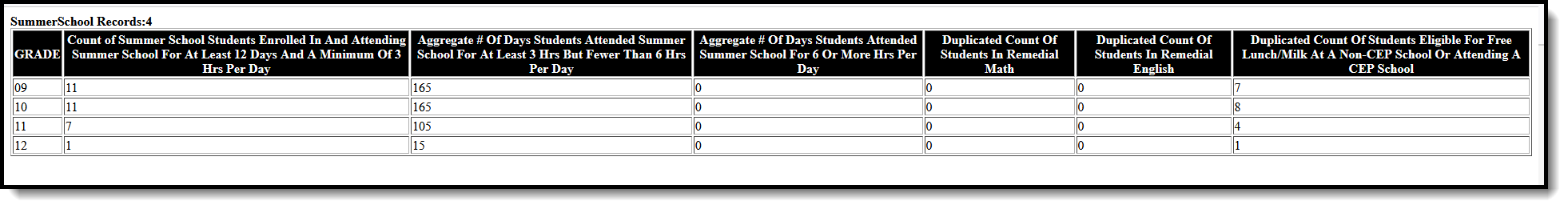 Summer School Extract - HTML Format
Summer School Extract - HTML Format
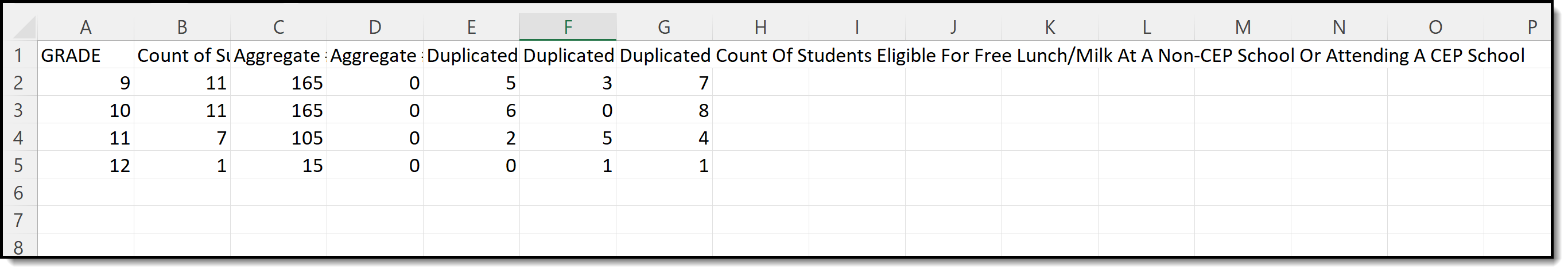 Summer School Extract - CSV Format
Summer School Extract - CSV Format
Report Layout
| Data Element | Description | Location |
|---|---|---|
| Grade | Reports the student's grade level of enrollment from the previous semester. Alphanumeric, 3 characters | Student Information > General > Enrollments > General Enrollment Information > Grade Enrollment.grade |
| Count of Summer School Students Enrolled In and Attendance Summer School for at least 12 Days and a Minimum of 3 Hours Per Day | Reports the SUM of students who are enrolled who attendance summer school in the selected calendar for at least 12 days. Daily enrollment per student must be equal to or greater than 3 hours per student. Numeric, 3 digits | Calculation |
| Aggregate Number of Days Students Attendance Summer School for at least 3 Hours but Fewer than 6 Hours Per Day | Reports the aggregate number of days students attendance summer school for at least hours but fewer than 6 hours (does NOT include 6 hours). For example, if three students attended 12 days each for 3-6 hours per day, the reported value would be 36. Numeric, 3 digits | Calculation |
| Aggregate Number of Days Students Attended Summer School for 6 or More Hours Per Day | Reports the aggregate number of days students attendance summary school for 6 or more hours per day. For example, if three students attended 12 days each for 6 or more hours per day, the reported value would be 36. Numeric, 3 digits | Calculation |
| Duplicated Count of Students in Remedial Math | Reports the number of students enrolled in a Remedial Math course selected on the Report Editor in the Remedial Math Ad Hoc Filter field. If the Report Editor field is left blank, no value reports. Numeric, 3 digits | Calculation |
| Duplicated Count of Students in Remedial English | Reports the number of students enrolled in a Remedial Reading course selected on the Report Editor in the Remedial Reading Ad hoc Filter field. If the Report Editor field is left blank, no value reports. Numeric, 3 digits | Calculation |
| Duplicated Count of Students Eligible for Free Lunch/Milk at a Non-CEP School or Attending a CEP School | Reports the number of students enrolled in the summer school calendar who in the year immediately prior to the summer school session EITHER:
Numeric, 3 digits | Calculation FRAM Eligibility > Eligibility = Free or Reduced System Administration > Resources > School > USDA Programs > Provisions = CEP |