Tool Search: Announcement Setup
Announcements provide a way to announce upcoming events, the daily school bulletin, district happenings, etc. Any user that logs into the Campus application will see these announcements. Portal users can also view announcements if the district so chooses. These communications can be created as District Announcements or as School Announcements.
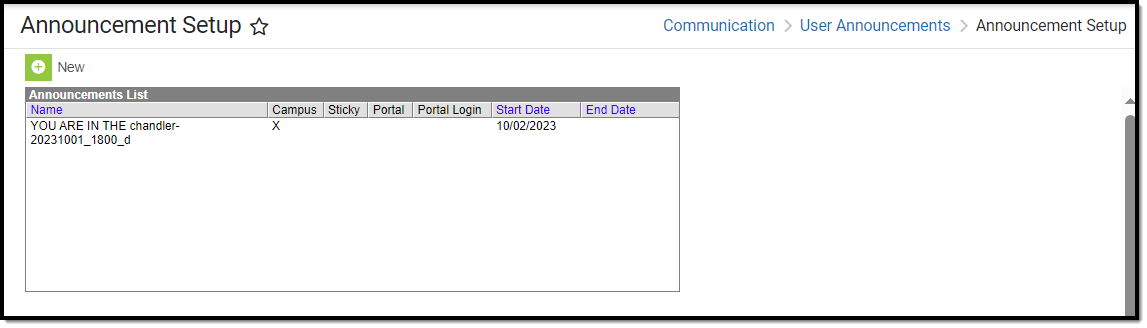 Announcements
AnnouncementsSee the Announcement Setup Tool Rights article for information on available tool rights.
Announcements display in the user's Message Center (in Campus Instruction) or as a Process Alerts message. Note that certain formatting options are truncated when previewing messages in both of these locations, and may not appear as they have been formatted. Any formatting that has been entered and properly saved displays as entered when the user selects the message from their desired location.
Announcements Functionality
The Announcements tool and process varies depending on your edition of Campus. See the following articles:
