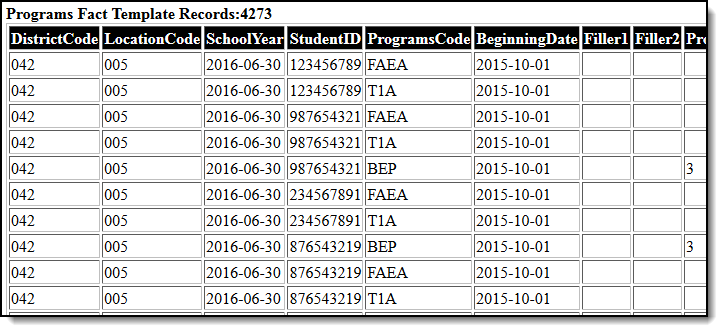Article Archived as of Campus.2539
Tool Search: Programs Fact
The Programs Fact Template reports student participation in flag program assignments as well as EL and Migrant program participation.

Report Logic
- Reports one record per enrolled student per active program when the State Reported Flag is marked and the State Program Code is NOT null.
- K5P programs only report during the K5P submission schedule.
- Reports one record per enrolled student per State Programs > BEP record that is active on the extract editor Standardized Date.
- Reports all student's T1 Program Participation records that are active on the Standardized reporting date regardless of the Title 1 Program code selected.
- To report, the student must have one enrollment on the Standardized Date selected on the extract. A record reports from the primary enrollment. If there isn't a primary enrollment, the record reports from the partial enrollment or from Special Ed Services.
- If the student drops on or after the Standardized Date, then re-enrolls after the Standardized Date, all active State Reported flags still report. If the student drops before the Standardized Date, then re-enrolls after the Standardized date - no records report for the student.
- Students in an enrollment marked State Exclude or No Show, in a grade level marked State Exclude, or in a calendar marked State Exclude do not report.
- T3 records report from the T3 checkbox on EL Services. Only one T3 record reports per enrolled student with at least one active EL Service record with the T3 checkbox marked. When one or more EL Services are not active but contains a Parent Refused Date that falls on or between 07/01 and the extract editor Standardized Date, a record must report.
Report Editor
| Field | Description |
|---|---|
| Submission Schedule | The Submission Schedule for which data is being submitted to the state. |
| Standardized Date | The standardized date of the collection on which the student must be enrolled to report. |
| Which Students would you like to include in the report? |
|
Format | The format in which the report will generate. Options include HTML, Comma Separated and XML. |
| Select Calendars | The calendar(s) from which data is pulled for the report. |
Generate Extract Submit to Batch | The report can generate immediately using the Generate Extract button or can be marked to generate at a later time using the Submit to Batch button. See the Batch Queue article for additional guidance. |
Report Example
Report Layout
| # | Element | Logic | Location | ||||||||||
|---|---|---|---|---|---|---|---|---|---|---|---|---|---|
| 1 | District Code | A three character district code. Numeric, 3 digits | District Information District.number | ||||||||||
| 2 | Location Code | The state school number. Reports from the student's active, primary enrollment.
998 reports if the student has an active NM Exceptionality (State Reporting) Plan that is active on the Standardized Date where the Location is 998. Numeric, 5 digits | Enrollments > Type (Primary) School Information > State School Number Enrollments > Special Education Fields > Setting School.number | ||||||||||
| 3 | School Year | The end year of the selected calendar(s) plus the date 06-30. For example, 2016-06-30. Date field, 10 characters YYYY-MM-DD | N/A | ||||||||||
| 4 | Student ID | Reports the state-assigned identifier for the student. Numeric, 9 digits | Demographics > State ID Person.stateID | ||||||||||
| 5 | Programs Code | Code identifying the program in which the student is participating. Program of Record is EL or Flag
Program of Record is BEP
Program of record is Title 1
Program of record is T3
Alphanumeric, 8 characters | Flags > State Code EL BEP Title 1 Program EL Services | ||||||||||
| 6 | Beginning Date | The report date. This element reports the appropriate school year plus a specific value for each reporting date. Valid Values
Date field, 10 characters YYYY-MM-DD | N/A | ||||||||||
| Filler 7-8 | N/A | N/A | |||||||||||
| 9 | Program Intensity | The number of program hours for the student participating in a State-approved Bilingual Education program. Numeric, 20 digits | BEP > BEP Program Intensity BilingualEducationProgram.programIntensity | ||||||||||
| Filler 10-16 | N/A | N/A | |||||||||||
| 17 | Original Pgm Start Date | The date the student began the program when one of the following flags is given to a student: CEIS, 3Y, 4Y or FACE. Reports the Flag Start Date or the student's first enrollment Start Date when it occurs in the selected school year. To determine which is the "first (oldest) enrollment Start Date" in the school year, Campus first considers enrollments marked as Primary. If the student does not have at least one enrollment marked as Primary, Campus then considers Partial and Special Ed enrollment Start Dates. To determine which Start Date to report, Campus compares the Flag Start Date to the student's derived first enrollment Start Date. If the first enrollment Start Date occurs after the Flag Start Date (or the Flag Start Date does not occur on or after the start of the school year), the first enrollment Start Date reports. If the Flag Start Date occurs after the student's first enrollment Start Date in the school year, the Flag Start Date reports. Date field, 10 characters YYYY-MM-DD | Flags > Start Date Program.startDate | ||||||||||
| 18 | Participation Info Code |
EL Program Participation reports based on whether the program of record is ELL or BEP and on the value contained in Parent Declined and/or Bilingual Ed Hours. Program of Record is ELL
Program of Record is BEP
Program of Record is K5P
Program of Record is K5P
Program of Record is T3
Otherwise, the field reports blank. Numeric, 6 digits | Enrollment > State Reporting Fields > Proficiency Assessment Used; ESL Model; CEIS; K3+ Intervention; Smart Start; CTE Program of Study Clusters English Learners (EL) > Parent Declined English Learners (EL) > EL Services > Parent Declined & Parent Declined Date English Learners (EL) > EL Services > Service Type Enrollment.englishAssessmentTest BEP > BEP Participation Info Code BilingualEducationProgram.serviceType English Learners (EL) > EL Services > T3 | ||||||||||
| Filler 19- 27 | N/A | N/A |