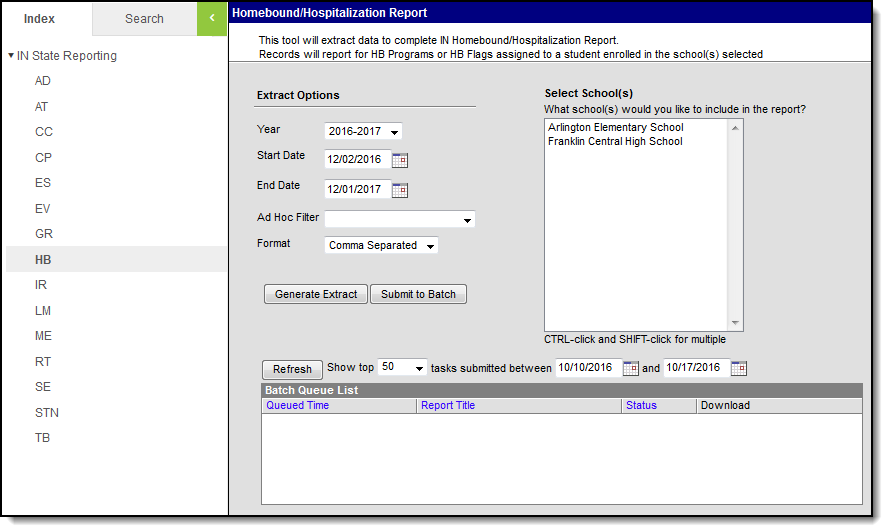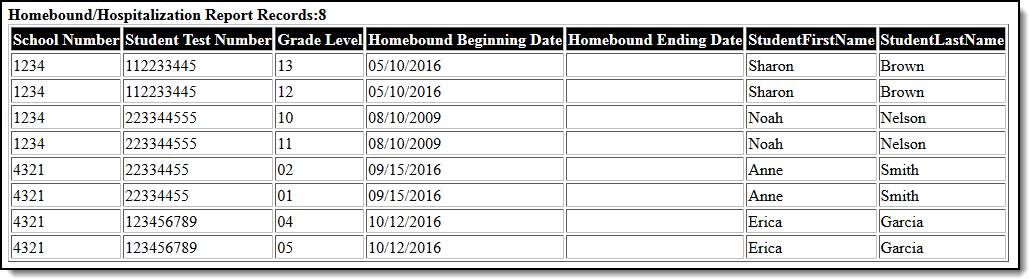This report is no longer supported or updated by Infinite Campus. The Indiana flat file reports will remain available in the Infinite Campus system so schools can continue to use them as needed.
Data Exchange was designated as the sole source of truth for all data for the purposes of required reports beginning with the 2021-2022 school year. Please refer to the Indiana Ed-Fi documentation for additional information about current state reporting practices/procedures using the Data Exchange Ed-Fi System.
Tool Search: Homebound/Hospitalization
The Indiana Homebound/Hospitalization Report reports records for HB Programs or HB Flags assigned to a student enrolled in the selected school(s).
HB (Homebound/Hospitalization Report) Editor Example
Report Logic
- Reports students with that are flagged for Hospitalization/Homebound or in a Hospitalization/Homebound Program where the start and end dates overlap the reporting period. A Homebound/Hospitalization Program is a program with the code HB and the State Reported checkbox is marked.
Students do not report if any of the following conditions exist:
- The student's enrollment State Exclude field is checked.
- Students enrolled in the grade level where the Grade Level's Exclude from state reporting field is checked.
- Any students enrolled in a school where the Calendar's Exclude field is checked.
Report Editor Details
| Field | Description |
|---|---|
| Year | The school year from which data is pulled for the report. |
| Start Date | The earliest date from which data is pulled for the report. |
| End Date | The latest date from which data is pulled for the report. |
| Ad Hoc Filter | Select an Ad hoc Filter to limit the information reported to students within the selected filter. |
| Format | The format in which the report generates. Options include HTML, Comma Separated and XML. |
| Select School(s) | The school(s) from which data is pulled for the report. |
Generate Extract Submit to Batch | Users can submit the report request to the batch queue by clicking Submit to Batch instead of Generate Extract. This process allows larger reports to generate in the background, without disrupting the use of Campus. For more information about submitting a report to the batch queue, see the Batch Queue article. |
Report Example
Report Layout
| Element | Logic | Type, Format and Length | Campus Database | Campus Application |
|---|---|---|---|---|
| School Number | State Assigned school ID. If the IN Serving School is populated on the student's enrollment, the 4 digit code reports. Otherwise, the state school number for the school in which the student is enrolled reports. | Numeric, 4 digits | Enrollment.servingSchool OR School.number | Student Information > General > Enrollments > IN Serving School OR System Administration > Resources > School > State School Number |
| Student Test Number | Official student test number (State ID). | Numeric, 9 digits | Person.stateID | Census > People > Demographics > Person Identifiers > State ID |
| Last Name | The student's last name. HTML Format Only | Alphanumeric | Identity.lastName | Census > People > Demographics > Person Information > Last Name |
| Grade Level | Student's grade level. | Alphanumeric, 2 digits | Enrollment.gradeLevel
| Student Information > General > Enrollments > Grade |
| Homebound Beginning Date | The beginning date of Homebound services. | Date field, 10 digits | ProgramParticipation.startDate | Student Information > General > Flags > HB > Start Date AND/ OR Student Information > Program Participation > Programs > HB > Start Date |
| Homebound Ending Date | The ending date of Homebound services. | Date field, 10 digits | ProgramParticipation.endDate | Student Information > General > Flags > HB > End Date AND/OR Student Information > Program Participation > Programs > HB > End Date |
| Student First Name | The student's first name. HTML Format Only | Alphanumeric | Identity.firstName | Census > People > Demographics > Person Information > First Name |
| Student Last Name | The student's last name. HTML Format Only | Alphanumeric | Identity.lastName | Census > People > Demographics > Person Information > Last Name |
| Corporation ID | District identifier. XML Format Only | Numeric | District.number | System Administration > Resources > District Information > State District Number |