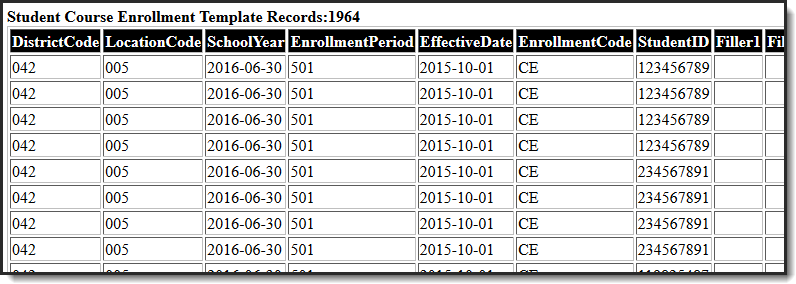Article Archived as of Campus.2539
Tool Search: COURSE_ENROLL
The Student Course Enrollment Template contains information on student enrollment in each course/section combination. The Student Course Enrollment Template must be submitted for all students at each reporting period.

Report Logic
- Reports all students actively on the roster on at least one day in the specific reporting range based on the Submission Schedule selected on the Extract Editor:
- The course must have a State Code present to report.
- The section must be scheduled at least one day in the reporting range to report.
- The Reporting Range is defined by the selected Submission Schedule.
- K5P - Reports a student record for each Section in which a student was rostered on at least one instructional day at any time in the calendar/s selected
- 40D - Calendar start up to & including the 2nd Wednesday of October.
- 80D - Date after 2nd Wednesday of October up to & including the first M-F date in December.
- 120D - Date after first M-F date in December up to & including second Wednesday of February.
- EOY - Date after the second Wednesday of February up to & including the last calendar date.
- Open Yr Round - Reports one record per actively enrolled student, per course with a State Code present per section which is scheduled on the Snapshot Date selected on the extract editor.
- Students flagged No Show or State Exclude on their enrollment, in a grade level flagged State Exclude, or in a calendar flagged State Exclude do not report.
- Students marked as Home Schooled on their Enrollment do not report.
Report Editor
| Field | Description |
|---|---|
| Submission Schedule | The Submission Schedule for which data is being submitted to the state. |
| Snapshot Date | This date field is only available if the Submission Schedule is Open Yr Round. |
| Ad Hoc Filter | Ad Hoc Filters allow you to limit report results to those included in the filter. This option is useful for troubleshooting. |
Format | The format in which the report will generate. Options include HTML and Comma Separated. |
| Use SSRS | By default, this report is generated using the SSRS report service. Clear the SSRS checkbox if you do not want to use SSRS. The SSRS report service allows reports to be updated to a newer version without needing to update Campus or wait for a Campus release pack or RX pack to be released. |
| Select Calendars | The calendar(s) from which data is pulled for the report. |
Report Example
Report Layout
| Element Name | Logic | Location | |||||||||||||||||||||
|---|---|---|---|---|---|---|---|---|---|---|---|---|---|---|---|---|---|---|---|---|---|---|---|
| District Code | A three character district code. Numeric, 3 digits | District Information > District Number District.number | |||||||||||||||||||||
| Location Code | The state school number. Numeric, 5 digits | School Information >State School Number School.number | |||||||||||||||||||||
| School Year | The end year of the selected calendar(s) plus the date 06-30. For example, 2016-06-30. Date field, 10 characters YYYY-MM-DD | N/A | |||||||||||||||||||||
| Enrollment Period | Indicates the reporting period that corresponds with the Submission Schedule for the extract.
Numeric, 3 digits | N/A | |||||||||||||||||||||
| Effective Date | Indicates the reporting period that corresponds with the Submission Schedule and Semester. The date uses the generated school year and hard coded values.
Date field, 10 characters YYYY-MM-DD | N/A | |||||||||||||||||||||
| Enrollment Code | This field always reports CE (Course Enrollment). Alphanumeric, 6 characters | N/A | |||||||||||||||||||||
| Student ID | Reports the state-assigned identifier for the student. Numeric, 9 digits | Demographics > State ID Person.stateID | |||||||||||||||||||||
Filler 8, 9 | N/A | N/A | |||||||||||||||||||||
| Request Sequence | This field always reports 0. Numeric, 3 digits | N/A | |||||||||||||||||||||
Filler 11, 12 | N/A | N/A | |||||||||||||||||||||
| Semester | Indicates the reporting period and corresponds to the same reporting period as the Effective Date and the Enrollment Period number.
Numeric, 2 digits | N/A | |||||||||||||||||||||
| Course Code Long | The State Code of the course. Numeric, 12 digits | Course > State Code Course.stateCode | |||||||||||||||||||||
| Filler 5 | N/A | N/A | |||||||||||||||||||||
| Course Content Code | The Distance Learning Provider for the class. If there is not a Distance Learning Provider, this element reports blank.
Alphanumeric, 6 characters | Course Sections > Section > Distance Learning Provider Section.provider | |||||||||||||||||||||
Filler 17 | N/A | N/A | |||||||||||||||||||||
| Special Program Code | Reports the Dual Concurrent Credit field. If there is not a Dual Concurrent Credit selected, this element reports blank.
Alphanumeric, 3 characters | Course > Dual/Concurrent Credit Course/Section > Course > Course Information > Dual/Concurrent Credit Indicator Course.dualEnrollmentCourse | |||||||||||||||||||||
| Alternate Credit Course | If this class is being offered for alternative credit, this element reports the 8-digit course number for the course it is replacing; otherwise, this element reports blank. Numeric, 12 digits | Course/Section > Course > Course Information > Alternate Credit Course Course.alternateCreditCode | |||||||||||||||||||||
| Section Code Long | The Campus generated Section ID. Alphanumeric, 25 characters | Course/Section > Section > Section Editor > Section ID Section.sectionID | |||||||||||||||||||||
| Course Instructor Snapshot Date | Indicates the reporting period that corresponds with the Enrollment Period and Effective Date. The date uses the current year and hard coded values.
Date field, 10 characters YYYY-MM-DD | N/A | |||||||||||||||||||||
| Course Section | HTML Only Reports the concatenated course number AND section number only in the HTML output. | Course/Section > Course > Course Number Course/Section > Section > Section Number Course.number Section.number |