Tool Search: Course Codes
The Course Code Editor allows districts to search State-defined Course Codes. Use this tool to search for a specific code or view a list of available codes based on search criteria.
This tool has been removed from the product as of the Campus.2543 Release Pack (October 2025). For state course code updates, use the Course Management tool instead.
This page describes functionality in the District Edition of Infinite Campus. State Edition users should refer to the Course Code Setup article.
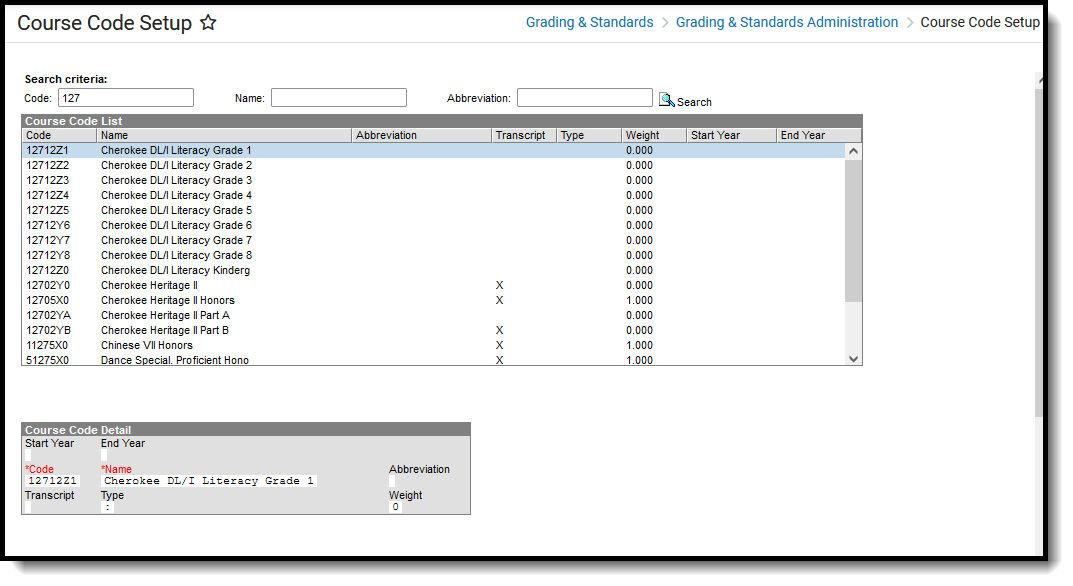 Course Codes Editor
Course Codes EditorSearch Course Codes
Districts can search Course Codes based on Code, Name or Abbreviation search criteria.
- Enter a Code, Name (200 characters max), and/or Abbreviation. Part of all of any of those fields returns results (e.g., entering 127 returns all course codes that start with the number 127).
- Click the Search magnifying glass icon. The Course Code List repopulates with matching search results.
- Select the desired Course Code to view the details.
To return to the full list of available course codes, remove all search criteria from the Code, Name, and Abbreviation fields, then select the magnifying glass icon.
 Course Code Search Fields
Course Code Search FieldsCourse Management
Course Codes are managed at the State Edition level and is pushed to districts. When districts add new courses or new course masters, typing into the State Code field returns results from the published list of course codes.

