Tool Search: NC PMR Extract
The PMR (Principal's Monthly Report) GRS Summary reports the total count of students enrolled at the school, by grade level, race/ethicity and gender.
The following students are included:
- Students who have Enrollment Start Statuses of E1, E2, R1, R3, R5, R6.
- Students who have Enrollment End Statuses of W1, W2, W3, W4, W2T.
See the NC Principals Monthly Report Extract article for information on required data setup, tool rights, and more information on getting started.
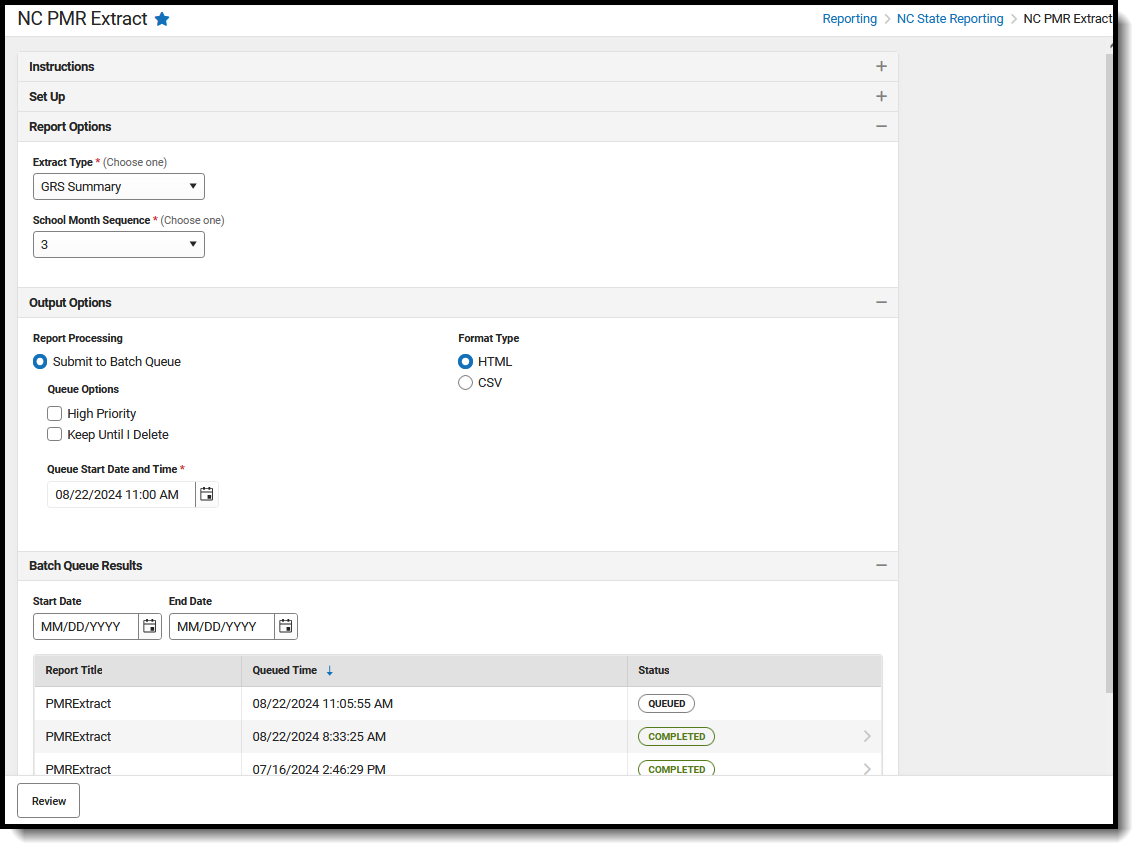 NC PMR Extract - GRS Summary
NC PMR Extract - GRS SummaryReport Editor
| Data Element | Description |
|---|---|
| Set Up | |
| Search Calendars | Use the search field to narrow the list of calendars to select. Use the Expand All/Collapse All option. Place a checkbox next to the desired school and calendars.
As noted previously, all calendars are automatically selected because this is a school-wide report. |
| Show Active Year Only |
When set to ON, only those calendars for the school year are available for selection.
When set to OFF, all calendars from all school years are available for selection based on the user's tool rights. |
| Report Options | |
| Extract Type |
Determines which PMR report generates. For this instance, select GRS Summary. |
| School Month Sequence |
Indicates which School Month is being reported. Select one school month from the list. In Campus, PMR Intervals are called School Months. |
| Output Options | |
| Report Processing | This is a complex report and requires several minutes to create the data snapshot. Because of this, it always needs to be generated using the Submit to Batch option.
The Batch Queue processing can be used for both the report generation and the report review, allowing results to be reviewed at a later time. The Snapshot being compared is taken at the same time as the PMR summary and only students who report on the PMR summary are used in the counts. Submitting to Batch is useful when generating the report for several calendars or for more significant amounts of reported data. See the Batch Queue article for more information. |
| Format Type | Determines in which format the report generates - CSV or HTML. |
Follow this workflow for generating the PMR Extract.
- Generate the PMR Summary.
- Generate the Data Validation Reports.
- Regenerate the PMR Summary.
- Review the PMR Summary.
- Submit Verification the PMR Summary.
- Generate the remaining PMR Extracts.
Generate the Report
Review the PMR Getting Started information for important setup, tool rights, report logic and workflow processes BEFORE generating the report.
- Select GRS Summary from the Extract Type field.
- Select the appropriate School Month from the dropdown list.
- Choose an Ad hoc Filter to return only the student information included in the selected filter.
- Select Submit to Batch Queue.
- Select the desired Format Type.
- Mark the desired Queue Options.
- Click Review. The report displays in the selected format.
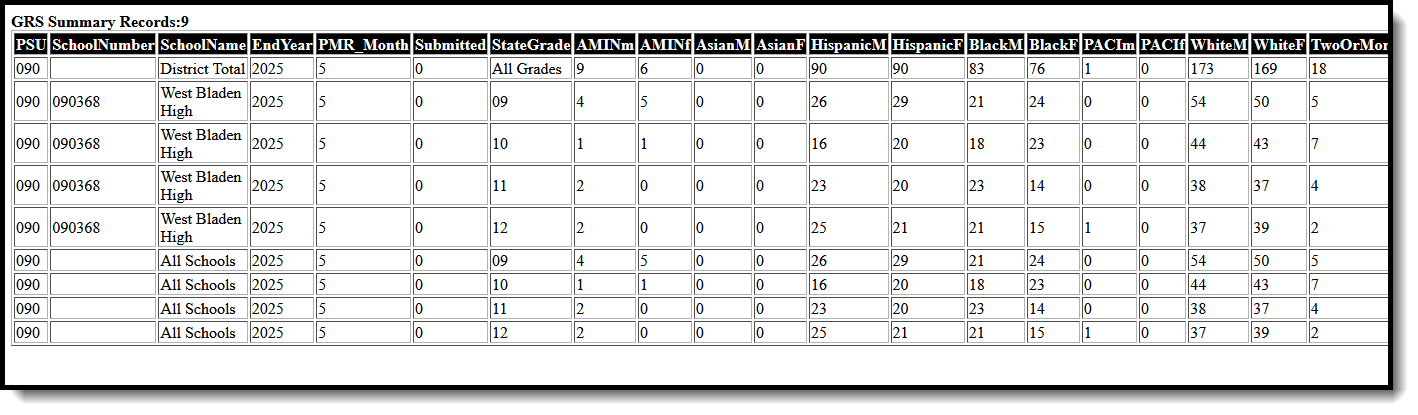 NC PMR GRS Summary - HTML Format
NC PMR GRS Summary - HTML FormatReport Layout
| Data Element | Description | Location |
|---|---|---|
| PSU | Reports the school's Public School Unit number.
Numeric, 3 digits |
District Information > State District Number
District.number |
| School Number | Reports the unique state school number of the selected school.
Numeric, 6 digits |
School Information > State School Number
School.number |
| School Name | Reports the name of the selected school from the editor.
A 'District Total' displays in the first row of the report. All schools selected within the district and all grade levels within those schools are totaled. At the State Level, the Sum of all districts summarizes the values per school, per grade level. Alphanumeric, 20 characters |
School Information > School Name
School.name |
| State Grade Level | Reports the State Grade Level Code being reported for that row, one row per grade level in numeric order.
All Grades is displayed after all grade levels for a school to report the sum of values within the summary group. When all districts are summed, a Grand Total is displayed, which sums all data within the report.
State Grade Levels lower than KG (PK, PR, IT) are not included. At the State Level, a District Total displays when the districts are being summed, which sums all data within a single PSU. Alphanumeric, 2 characters |
Grade Level Setup > State Grade Level Code
GradeLevel.code |
| End Year | Reports the last four digits of the school year selected.
Numeric, 4 digits |
Calendar Information > End Date
Calendar.endDate |
| PMR Month | Reports the numeric value of the selected School Month from the report editor.
When the School Month is validated along with another school month, the school month plus the letter R (e.g., 1R) reports. Numeric, 1 digit |
School Month > Name
SchoolMonth.name |
| Submitted | When the data for the report has been verified (submitted to the state), a value of 1 reports.
Otherwise, this column is blank. Numeric, 1 digit |
N/A |
| AMIN (M) |
Reports the total number of enrollments where:
Numeric, 3 digits |
Identities > Identity Information > Sex
Identities.gender Identities > Race/Ethnicity Identities.raceEthnicity |
| AMIN (F) |
Reports the total number of enrollments where:
Numeric, 3 digits |
Identities > Identity Information > Sex
Identities.gender Identities > Race/Ethnicity Identities.raceEthnicity |
| Asian (M) |
Reports the total number of enrollments where:
Numeric, 3 digits |
Identities > Identity Information > Sex
Identities.gender Identities > Race/Ethnicity Identities.raceEthnicity |
| Asian (F) |
Reports the total number of enrollments where:
Numeric, 3 digits |
Identities > Identity Information > Sex
Identities.gender Identities > Race/Ethnicity Identities.raceEthnicity |
| Hispanic (M) |
Reports the total number of enrollments where:
Numeric, 3 digits |
Identities > Identity Information > Sex
Identities.gender Identities > Race/Ethnicity Identities.race/Ethnicity |
| Hispanic (F) |
Reports the total number of enrollments where:
Numeric, 3 digits |
Identities > Identity Information > Sex
Identities.gender Identities > Race/Ethnicity Identities.raceEthnicity |
| Black (M) |
Reports the total number of enrollments where:
Numeric, 3 digits
|
Identities > Identity Information > Sex
Identities.gender Identities > Race/Ethnicity Identities.raceEthnicity |
| Black (F) |
Reports the total number of enrollments where:
Numeric, 3 digits |
Identities > Identity Information > Sex
Identities.gender Identities > Race/Ethnicity Identities.raceEthnicity |
| PACI (M) |
Reports the total number of enrollments where:
Numeric, 3 digits |
Identities > IIdentity Information > Sex
Identities.gender Identities > Race/Ethnicity Identities.raceEthnicity |
| PACI (F) |
Reports the total number of enrollments where:
Numeric, 3 digits |
Identities > Identity Information > Sex
Identities.gender Identities > Race/Ethnicity Identities.raceEthnicity |
| White (M) |
Reports the total number of enrollments where:
Numeric, 3 digits |
Identities > Identity Information > Sex
Identities.gender Identities > Race/Ethnicity Identities.raceEthnicity |
| White (F) |
Reports the total number of enrollments where:
Numeric, 3 digits |
Identities > Identity Information > Sex
Identities.gender Identities > Race/Ethnicity Identities.raceEthniclty |
| TwoOrMore (M) |
Reports the total number of enrollments where:
Numeric, 3 digits |
Identities > Identity Information > Sex
Identities.gender Identities > Race/Ethnicity Identities.raceEthnicity |
| TwoOrMore (F) |
Reports the total number of enrollments where:
Numeric, 3 digits |
Identities > Identity Information > Sex
Identities.gender Identities > Race/Ethnicity Identities.raceEthnicity |
| Summary (M) |
Reports the total number of enrollments where:
Numeric, 3 digits |
Identities > Identity Information > Sex
Identities.gender Identities > Race/Ethnicity Identities.raceEthnicity |
| Summary (F) |
Reports the total number of enrollments where:
Numeric, 3 digits
|
Identities > Identity Information > Sex
Identities.gender Identities > Race/Ethnicity Identities.raceethnicity |
| Total | Total count of students.
Numeric, 3 digits |
Calculated Value. |
Next Steps
Generate one of the other reports to review PMR information:
- PMR Summary
- PMR Detail
- Students Not Included in the PMR Summary
- GRS Summary
- GRS Detail
- PMR Best 1 of 2
