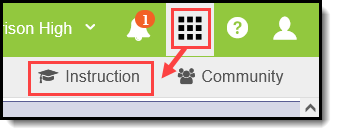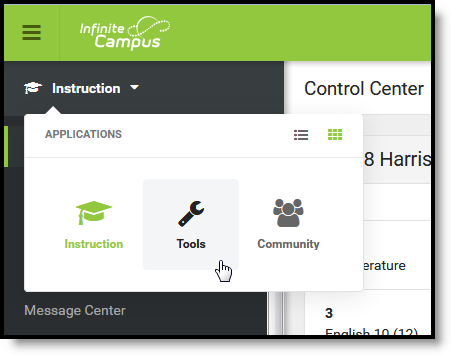Welcome to Instruction!
Instruction is designed to collect all of the tools teachers need to manage classrooms and instruction effectively. This application is available to all users who have been given tool rights to it. Additional tools are available as part of the Campus Learning premium offering.
All Campus users have two views available: the Classic View and the New Look. Check out this Try New Look video for more information. To turn the New Look on, click the User icon in the top right corner. Account Settings are also available from this user icon. The top right corner of the screen also includes the help icon and notifications.
See the Tool Rights (Instruction) article for more information about the tool rights that govern access to instruction tools.
Classic View
To open Instruction in the classic view of Campus, click the app switcher and select Instruction in the menu that opens.
Use the App Switcher to open Instruction
The app switcher in Campus Instruction is located at the top left of the screen. Click Campus Tools to return to the rest of Campus.
The app switcher is Instruction is in the top left
New Look
To access Instruction in the new look of Campus, expand the navigation on the left side and click Instruction to view lists of all tools, grouped into related categories.
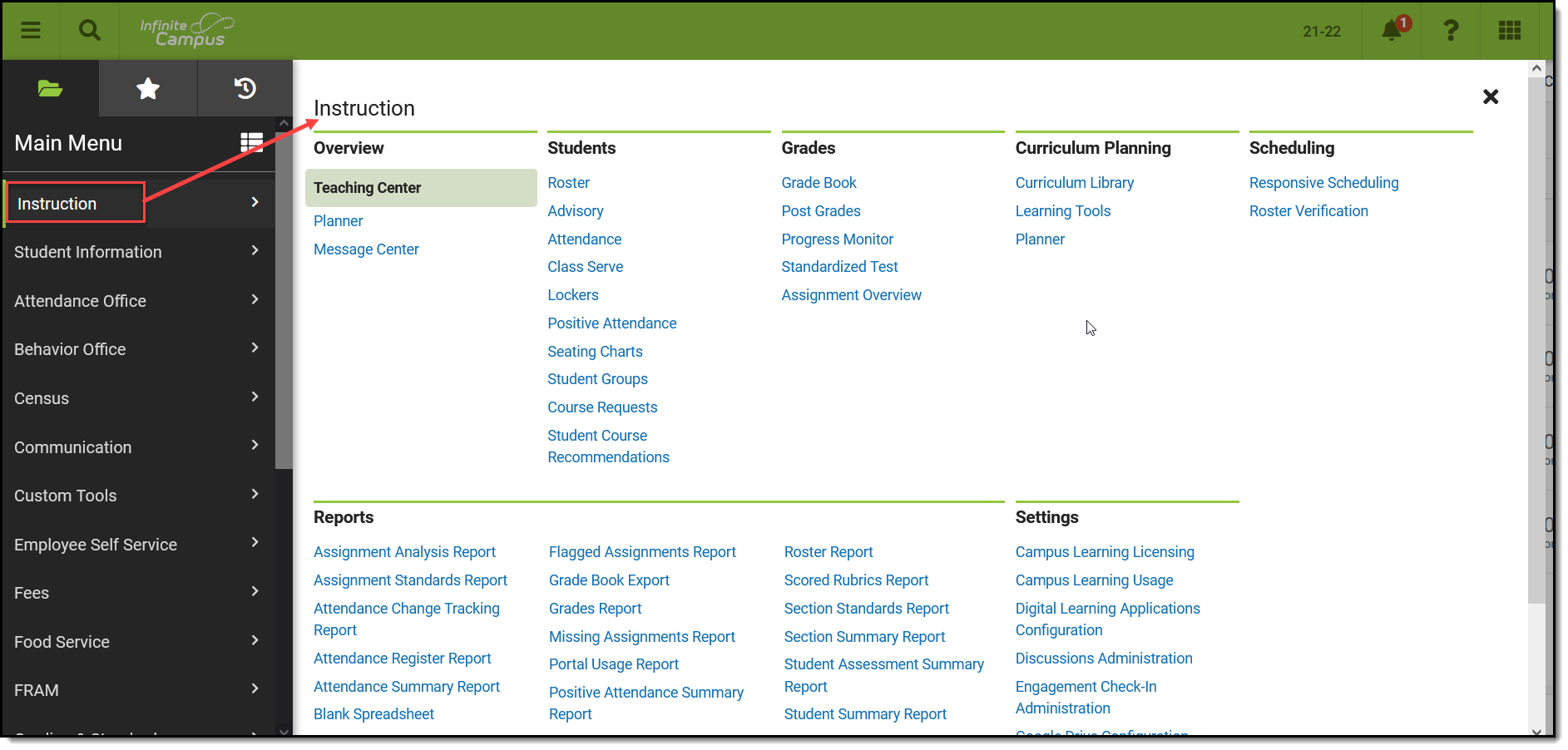
The top right corner of the screen is also where you access the Community and where you log off of Campus. Account Settings are also available from this user icon.
Instruction Tools
Below are links to help content for Instruction tools:
If Classroom is enabled, additional columns display in the navigation for Classroom and Curriculum.