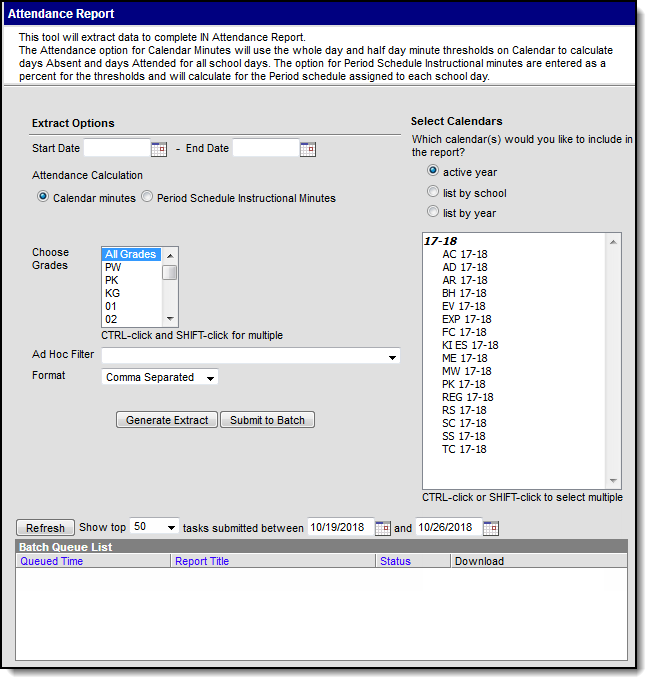This report is no longer supported or updated by Infinite Campus. The Indiana flat file reports will remain available in the Infinite Campus system so schools can continue to use them as needed.
Data Exchange was designated as the sole source of truth for all data for the purposes of required reports beginning with the 2021-2022 school year. Please refer to the Indiana Ed-Fi documentation for additional information about current state reporting practices/procedures using the Data Exchange Ed-Fi System.
Tool Search: AT
The purpose of this data collection is to gather student attendance information. This attendance information is utilized for several purposes, including calculations of Adequate Yearly Progress (AYP).
Report Logic
- Students in grades KG-13 are reported who attended at any time during the academic year. Pre-Kindergarten and Post High School students will appear in the report if selected, but these grades are not counted in the attendance rate.
- Classes that have the Attendance checkbox marked are included.
- Any period marked as Non-Instructional is not included.
- Summer school attendance is not reported.
- All days are reported as either whole (1) or half (.5) day.
- If a student is physically present, then Campus assumes they are IA:03 and they do not need a code listed in Campus.
- The following State Codes for Attendance were added in System Administration > Attendance > Attendance Codes for the 20-21 school year because of COVID-19. Preferred setup for these codes is provided in the table below.
Code Status Excuse Possible Local Code 01: Virtual Present Excused VIR 02: Virtual Due to Covid Present Excused VCVD 03: In Attendance Present Excused IA 04: Excused Absence Absent Excused N/A 05: Unexcused Absence Absent Unexcused N/A 06: Exempt Absent or Present Exempt N/A 07: Suspended N/A N/A N/A 08: Expelled N/A N/A N/A
Report Editor Details
| Field | Description |
|---|---|
Start Date | The earliest date from which data is pulled for the report. |
End Date | The latest date from which data is pulled for the report. |
| Attendance Calculation |
|
Choose Grades | The student grade levels that will be reported in the extract. |
| Ad Hoc Filter | Selecting a filter limits the results to only those included in the filter. |
Format | The format in which the report will generate. Options include the following:
|
Calendars | The calendar(s) from which data is pulled for the report. Can be set to display only the active year's calendars, or be sorted by school or by year. |
| Generate Extract/ Submit to Batch | Users have the option of submitting a report request to the batch queue by clicking Submit to Batch instead of immediately generating the report by clicking Generate Extract. The batch process allows larger reports to generate in the background without disrupting the use of Campus. For more information about submitting a report to the batch queue, see the Batch Queue article. |
Attendance Report Layout
Element Name | Description | Type, Format and Length | Campus Database | Campus Application | ||||||
|---|---|---|---|---|---|---|---|---|---|---|
School Number | State-assigned school ID | Numeric, 4 digits | School.number | System Administration > Resources > School > State School Number | ||||||
Student Test Number | Official student test number (State ID) | Numeric, 9 digits | Person.stateID | Census > People > Demographics > Person Identifiers > State ID | ||||||
| First Name | HTML Only The student's first name. | Alphanumeric | Identity.firstName | Census > People > Demographics > Person Information > First Name | ||||||
| Last Name | HTML Only The student's last name. | Alphanumeric | Identity.lastName | Census > People > Demographics > Person Information > Last Name | ||||||
Beginning Date | The first day of school or the date of latest enrollment if it is after the start of the school year for this student. In the case of multiple enrollments, both start dates are recorded. | Date field, 8 characters | Enrollment.startDate | Student Information > General > Enrollments > Start Date | ||||||
Ending Date | The last day of school or the date of withdrawal for this student if it is prior to the end of the school year. In the case of multiple enrollments, both end dates are recorded. | Date field, 8 characters | Enrollment.endDate | Student Information > General > Enrollments > End Date | ||||||
Days Attended | The total number of days the student attended.
| Alphanumeric, 5 digits | Calculated, not dynamically stored | Calculated, not dynamically stored | ||||||
Excused Days Absence | The total number of Excused Days Absence for the student.
| Alphanumeric, 5 digits | Calculated, not dynamically stored | Calculated, not dynamically stored | ||||||
Unexcused Days Absence | The total days of unexcused absences.
| Alphanumeric, 5 digits | Calculated, not dynamically stored | Calculated, not dynamically stored. | ||||||
Grade Level | Student's grade level, from options set in System Administration > Calendar > Calendar > Grade Levels > State Grade Level. If multiple enrollments exist that indicate that the student has been promoted a grade, data from both enrollments should be reported. | Numeric, 2 digits | Enrollment.gradeLevel | Student Information > General > Enrollments > Grade Level | ||||||
| School for Accountability | This field reports the Accountable School on the student's enrollment(s) that are pulled onto the report. If the Accountable School is blank, the field reports the State ID of the School for the calendar in which the student is enrolled. | Numeric, 4 digits | Not dynamically stored | Not dynamically stored |