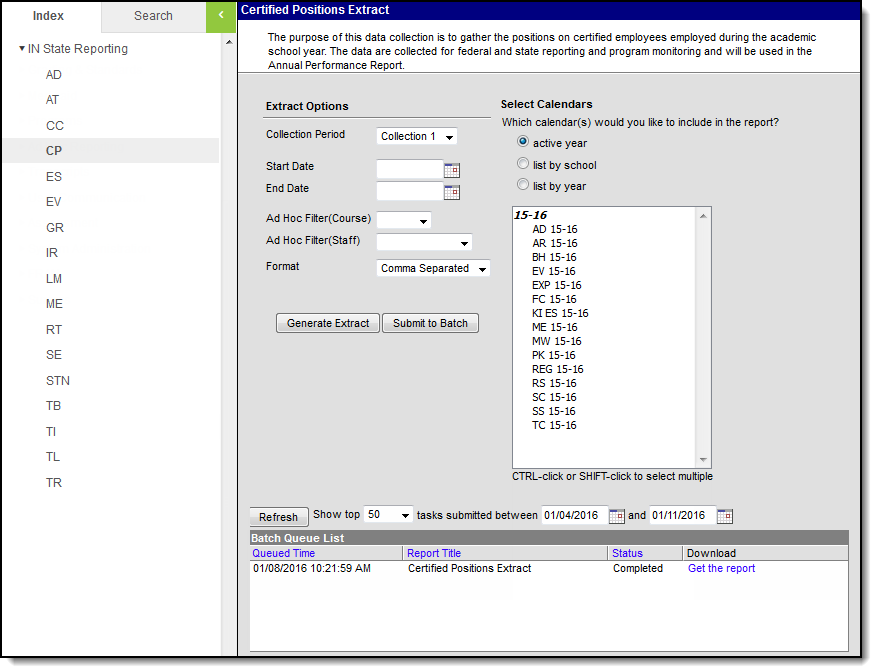This report is no longer supported or updated by Infinite Campus. The Indiana flat file reports will remain available in the Infinite Campus system so schools can continue to use them as needed.
Data Exchange was designated as the sole source of truth for all data for the purposes of required reports beginning with the 2021-2022 school year. Please refer to the Indiana Ed-Fi documentation for additional information about current state reporting practices/procedures using the Data Exchange Ed-Fi System.
Tool Search: Certified Positions
The Certified Positions Extract gathers the positions of certified employees during the calendars and date(s) indicated. This data is collected for federal and state reporting, for monitoring various programs, and for use in the Annual Performance Report.
Certified Positions Extract
Report Logic
The following logic applies to the Certified Positions Extract:
- Only staff marked 02: Certified in the Type field on the District Assignment tab report.
- When a Report Date Range is entered in the extract editor, the extract considers all Certified Staff who have an active District Assignment and an active District Employment record during the date range.
- If any of the District Assignment dates are NULL, the report uses the section schedule placement to determine whether the teacher was active during the extract editor dates.
- When a Report Date Range is not entered in the extract editor, the extract considers all Certified Staff who have an active District Assignment and an active District Employment at any time during the calendars selected.
- ANY staff member meeting the above criteria will report, however only columns 1-4 will be populated. To populate the other data elements, the following must be true:
- Teachers must have a District Assignment tied an active course and section (i.e., Course > Section > Section Staff History > District Assignment dropdown list is NOT null).
- The section dates must be within the start and end dates selected on the extract editor.
- At least one student must be registered into the section.
- The course must be tied to a state reported grading task.
A record reports for every Certified District Assignment that meets ANY of the previous requirements. If a staff member has multiple Certified District Assignments that meet the requirements and/or are tied to multiple sections, multiple records report.
Collection 2 ONLY
If a section is not active within the start and end date selected on the extract editor but a student has a transcript entry posted for that course section with a secondary credit, then the teacher and section information report.
Report Editor Details
The following table defines the fields available on the Certified Positions Extract Editor.
Editor Field | Description |
|---|---|
| Collection Period | This field includes the following options:
|
Start Date/ | The earliest and latest dates from which data is pulled for the report. |
| Ad Hoc Filter (Course) | Select an Ad Hoc Filter to limit report results to specific Courses/Sections. |
| Ad Hoc Filter (Staff) | Select an Ad Hoc Filter to limit report results to specific Staff members. |
Format | The format in which the report will generate. Options include HTML, Comma Separated and XML. |
Calendar(s) | The calendar(s) from which data is pulled for the report. Calendars can be sorted by active year, by school or by year. |
| Generate Extract/ Submit to Batch | The report can be marked to generate immediately using the Generate Extract button or can be marked to generate at a later time using the Submit to Batch button. See the Batch Queue article for additional guidance. |
Certified Positions Report Layout
| # | Element Name | Description | Type, Format and Length | Campus Database | Campus Application |
|---|---|---|---|---|---|
| 1 | Corp Number | The district's identification number. | Numeric, 4 digits | District.number | System Administration > Resources > District Information > State District Number |
| 2 | School Number | The school's identification number. | Numeric, 4 digits | School.number | System Administration > Resources > School > State School Number |
| 3 | School Personnel Number | A code assigned and maintained by the local school district that is unique for each staff member. | Numeric, 8 digits | Person.staffStateID | Census > People > Demographics > Staff State ID |
| 4 | Subject | The Course State Code of the course being taught by primary and secondary teachers who have a district assignment OR the Non-Teaching Personnel Subject Code for certified staff who do not have a district assignment. See options in the following Non-Teaching Personnel Subject Code Options table. | Numeric, 4 digits | Course.stateCode | Scheduling > Course > Course > State Code OR Census > People > District Assignment > Non-Teaching Personnel Subject Code |
| 5 | Class ID | The Course number and Section number of the course. Reports as NA for non-teaching personnel. | Alphanumeric, 20 characters | Course.number | Scheduling > Courses > Course > Number; Scheduling > Courses > Section > Number |
| 6 | Special Education Classroom Setting | The title assigned to the staff member. Campus first reports the Role from the Staff History Detail. If the role is not set in the Staff History section, Campus reports the code associated with the teacher's District Assignment Title. If the certified staff member does not have a Code value associated with their Title, this field reports zero "0." See options in the following Staff Title Options table. | Numeric, 3 digits | Employment Assignment.title | Scheduling > Courses > Section > Staff History Census > People > District Assignment > Title AND System Administration > Custom > Attribute/Dictionary > EmploymentAssignment > Title |
| 7 | Special Education Area | The area of specialization of a special education class. This field first consults the SPED Area selected on the Section tab, then the Course tab. If both of those values are NULL, reports the Primary Teacher and/or Teachers who have a Special Education Classroom Setting of 1-7. Otherwise, reports blank. | Numeric, 4 digits | Section.spedArea | Scheduling > Courses > Section > Sped Area |
| 8 | Class Instruction | Indicates if the course is taught by two or more teachers or by a computer program. The teacher must have a District Assignment on the Section that is tied to an Assignment which indicates the teacher as Certified Teacher. Options are:
| Numeric, 1 digit | Calculated, not dynamically stored | Scheduling > Courses > Section AND Census > People > District Assignment Scheduling > Courses > Course Editor > Online Learning |
Non-Teaching Personnel Subject Code Options
Code | Description |
|---|---|
0002 | Elementary School Principal |
0004 | Junior High or Middle School Principal |
0006 | High School or Combined Principal |
0008 | Elementary School Asst or Vice Principal |
0010 | Jr High or Middle Sch Asst or Vice Principal |
0012 | High School Asst or Vice Principal |
0014 | Jr High or Middle School Dean |
0016 | Secondary Dean |
0018 | Elementary or Middle School Principal (KG-08) |
0050 | Asst Supt - Pupil Personnel |
0052 | Asst Supt - Special Services |
0054 | Attendance Officer |
0056 | Audio-Visual Specialist (Not Supervisory) |
0058 | Director of Attendance |
0060 | Director of Data Processing |
0062 | Director of Federal Programs |
0064 | Director of Guidance |
0066 | Director of Health Services |
0068 | Director of Human Relations |
0070 | Director of Publicity and Communications |
0072 | Director of School Lunch |
0074 | Director of Special Services |
0076 | Director of Testing, Evaluation, or Research |
0078 | Director of Transportation |
0080 | Due Process Hearing Examiner |
0082 | Educational Audiologist |
0084 | Guidance Counselor (K-6) |
0086 | Guidance Counselor (7-12) |
0088 | Nurse |
0090 | Occupational Therapist |
0092 | Other Certified Employee - Pupil Personnel |
0094 | Other Certified Employee - Special Services |
0096 | Other Therapist (Not Speech, Hearing, Language) |
0098 | Physical Therapist |
0100 | Psychologist |
0102 | Psychometrist |
0104 | School Librarian |
0106 | Social Worker |
0108 | Student Placement Office |
0150 | Asst Supt - Instruction or Curriculum |
0152 | Adult Education or Ext. Services |
0154 | Art |
0156 | Athletic Coach (All Grades) |
0158 | Audio-Video Education |
0160 | Business |
0162 | Computer Coordinator |
0164 | Curriculum |
0166 | Educ Television or Radio |
0168 | Elementary Education |
0172 | High Ability |
0174 | Health, PE, Safety, Rec, system-wide Athl Dir |
0176 | Language Arts or Reading |
0178 | Library or Instructional Media |
0180 | Mathematics |
0182 | Music |
0184 | Other - Instruction or Curriculum |
0186 | Science |
0188 | Secondary Education |
0190 | Social Studies |
0192 | Special Education |
0194 | Vocational Disciplines |
0196 | Vocational Education |
0198 | Technology Education |
0200 | Alternate Program |
0250 | Administrative Assistant to the Supt |
0252 | Asst Supt - Building and Grounds |
0254 | Asst Supt - Business & Finance or Business Manager |
0256 | Asst Supt - Staff Personnel |
0258 | Director or Budget Manager and Accounting |
0260 | Dir Maintenance and Repairs |
0262 | Dir Planning or Construction |
0264 | Director of Purchasing |
0266 | Dir of Staff Personnel or Relations |
0268 | Other Assistant Superintendent |
0270 | Other Certified Employee - Budget and Finance |
0272 | Other Certified Employee - Buildings and Grounds |
0274 | Other Certified Employee - Staff Personnel |
0300 | Local Superintendent |
0302 | County Superintendent (Townships NOT Reorganized) |
1070 | World Language (formerly Foreign Language) |
1199 | Department Chair (English) |
1599 | Department Chair (Social Studies) |
2199 | Department Chair (World Language) |
2599 | Department Chair (Mathematics) |
3199 | Department Chair (Science) |
3599 | Department Chair (Physical Education) |
4099 | Department Chair (Art) |
4299 | Department Chair (Music) |
4599 | Department Chair (Business & Info Technology Ed) |
4799 | Department Chair (Technology Education) |
5999 | Department Chair (Career and Technology Education) |
6099 | Department Chair (Special Education) |
6599 | Department Chair (High Ability) |
7099 | Department Chair (At Risk) |
Staff Title Options
Code | Description |
|---|---|
0 | Not a Special Education teacher |
1 | Core Academic Elementary School Teacher |
2 | Core Academic Junior High, Middle or Secondary Teacher |
3 | Team Teaching |
4 | Co-Teacher |
5 | Consultant Teacher |
6 | Resource Room Teacher |
7 | Non-Core Academic Instruction Teacher |
Special Education Area Options
Code | Description |
|---|---|
6028 | Autism Spectrum Disorder |
6020 | Combined Class |
6000 | Communication Disorder (Speech & Hearing) |
6034 | Developmental Delay (Ages 3-5A only) |
6026 | Dual Sensory Impairment |
6024 | Emotional Disability - All Other |
6016 | Emotional Disability - Full-time |
6002 | Hearing Impairment |
6004 | Learning Disability |
6006 | Mild Mental Disability |
6008 | Moderate Mental Disability |
6012 | Multiple Disabilities |
6014 | Orthopedic Impairment |
6032 | Other Health Impairment |
6010 | Severe Mental |
6030 | Traumatic Brain Injury |
6018 | Visual Impairment |