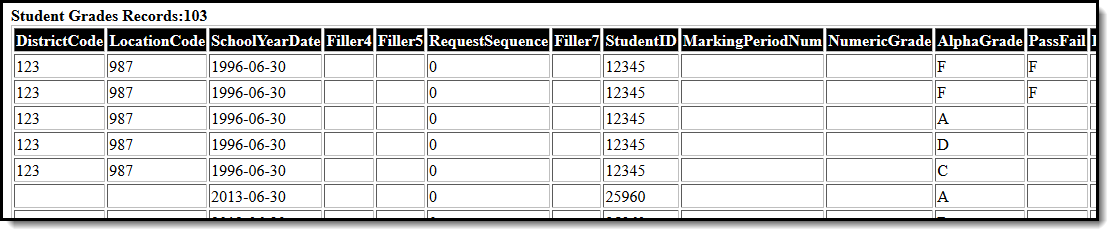Article Archived as of Campus.2539
Tool Search: Student Grades Template
This tool extracts data to complete the NM Student Grades Template. The template reports the course results for each student for each marking period. This template pertains to Middle & High School courses.
Before you generate the file, post 8th through 12th grade student's final grades to transcript to ensure all required field values report.
Report Logic
- Reports one record per 08-12 grade student's Grade Posted to Transcript within the School Year selected on the extract editor.
- To report, the grade earned must be posted to the student's transcript.
- Students must be in a grade level mapped to a State Grade Level Code in 08, 09, 10, 11, or 12 to report.
- Transcript > Transcript Course Editor > State Code MUST contain a value to report.
- Homeschooled students do not report. A record does NOT report if Transcript > Transcript Course Editor > State Code is 0000, 0001,0002,0003,0004,0005,0006,0007, or 0008.
- Records for Calendars flagged as state exclude, Students flagged as state exclude or no show on their enrollment or in a grade level mapped to a state grade flagged state exclude do not report.
Extract Editor
| Field | Description |
|---|---|
| Submission Schedule | The Submission Schedule for which data is being submitted to the state: EOY |
| Ad Hoc Filter | Ad Hoc Filters allow you to limit report results to those included in the filter. This option is useful for troubleshooting. For example, you could filter report results to specific grades. |
| Format | The format in which the report will generate.
|
| Select Calendars | The calendars you want to include in the report. |
| Generate Extract/Submit to Batch | The report can generate immediately using the Generate Extract button or can be marked to generate at a later time using the Submit to Batch button. See the Batch Queue article for additional guidance. |
Report Example
Extract Layout
| Element | Logic | Location | |||||||||||||||||||||
|---|---|---|---|---|---|---|---|---|---|---|---|---|---|---|---|---|---|---|---|---|---|---|---|
| DISTRICT CODE | The District Number from the transcript. TranscriptCourse.district Number | Transcript > Transcript Course Editor > District No. | |||||||||||||||||||||
| LOCATION CODE | The School Number from the transcript. TranscriptCourse.schoolNumber | Transcript > Transcript Course Editor > School No. | |||||||||||||||||||||
| SCHOOL YEAR DATE | Reports the School Year from transcript.Reports as YYYY-06-30 for all records, where YYYY is the endyear value. | Transcript > Transcript Course Editor > School Year | |||||||||||||||||||||
| FILLER 1 - 2 | N\A | N\A | |||||||||||||||||||||
| REQUEST SEQUENCE | Reports as 0 for all records. | N\A | |||||||||||||||||||||
| FILLER 3 | N\A | N\A | |||||||||||||||||||||
| STUDENT ID | The student's state ID. Person.stateID | Demographics > Student State ID | |||||||||||||||||||||
MARKING PERIOD NUM | Derives the marking period code based on the most recent Submission Schedule's snapshot date to occur within the class schedule. Reports based on the date the student was last placed on the section roster. If a student drops the class, the most recent Submission Schedule's snapshot date to occur when the student is actively rostered reports. To report, grades must be posted to the student's transcript.
| Transcript > Transcript Course Editor > Date | |||||||||||||||||||||
| NUMERIC GRADE | The Current Score from the reporting transcript when the score is numeric. If not numeric or null, this field reports blank. TrancsriptCourse.score | Transcript > Transcript Course Editor > Current Score | |||||||||||||||||||||
| ALPHA GRADE | The Current Score from the reporting transcript when the score is NOT numeric and NOT P. The plus + and minus - are removed. For example if the score is A-, A reports. If the score is D+, D reports. The following values report: A, B, C, D, F, I (Incomplete), W (Withdrawn), and NC (No Credit) TrancsriptCourse.score | Transcript > Transcript Course Editor > Current Score | |||||||||||||||||||||
| PASS/FAIL | The Current Score from the reporting transcript when the score is P (Pass). TrancsriptCourse.score | Transcript > Transcript Course Editor > Current Score | |||||||||||||||||||||
| FILLER 4 - 12 | N\A | N\A | |||||||||||||||||||||
| SEMESTER | Reports one of the following values based on the value reported in the MARKING PERIOD NUM field. This field reports 4. | Transcript > Transcript Course Editor > Term Start Date; Term End Date | |||||||||||||||||||||
| FILLER 13 | N\A | N\A | |||||||||||||||||||||
| CREDITS EARNED | The total of all credits earned. See the following Valid Values for Credits Earned for more information. TranscriptDetail.creditsEarned | Transcript > Transcript Credit > Earned | |||||||||||||||||||||
| FILLER 14 | N\A | N\A | |||||||||||||||||||||
| COURSE CODE LONG | The State Code from the transcript. TranscriptCourse.stateCode | Transcript > Transcript Credit > State Code | |||||||||||||||||||||
| SECTION CODE LONG | The Section Identifier from the transcript. Section.sectionID | Section > Section Editor > Section ID Transcript > Transcript Course Editor > Section Identifier | |||||||||||||||||||||
| CONDUCT GRADE | Reports blank. | N/A | |||||||||||||||||||||
| COURSE INSTRUCTOR SNAPSHOT DATE | Reports the logical date based on the value reported in the MARKING PERIOD NUM field where YYYY is the School Year from the transcript. YYYY-06-01 | N/A | |||||||||||||||||||||
| Course Section | HTML Only Reports the concatenated course number AND section number only in the HTML output. Course.number Section.number | Course > Course Number Section > Section Number |
Valid Values for Credits Earned
| Total Credits Earned | Reports | Description |
|---|---|---|
| < 0.250 | 0 | Grade F (failed) OR incomplete class OR non-High School credit class. |
| >= .250 & < 0.330 | .25 | Traditional High School ½ semester class |
| >= 0.330 & < 0.340 | .33 | 1 College Credit Hour OR 1/3 Credit for Trimester reporting |
| >= 0.340 & < 0.500 | .34 | 1/3 Credit for Trimester reporting |
| >= 0.500 & < 0.660 | .5 | Traditional High School 1 semester class OR its equivalent in block scheduling systems |
| >= 0.660 and < 1.670 | .66 | 2 College Credit Hours |
| > 0.670 & < 1.000 | .67 | 2 College Credit Hours |
| >= 1.000 and < 1.330 | 1 | 3 College Credit Hours OR traditional year-long High School class OR its equivalent in block scheduling systems |
| >= 1.330 and < 1.500 | 1.33 | 4 College Credit Hours |
| >= 1.500 and < 1.660 | 1.5 | Special case for block classes |
| >= 1.660 and < 1.670 | 1.66 | 5 College Credit Hours |
| >= 1.670 and < 2.000 | 1.67 | 5 College Credit Hours |
| >= 2.000 | 2 | 6 College Credit Hours |