Tool Search: NC PMR Extract
The Students Not Included in the Summary Report only returns those students who meet ANY of these conditions:
- State Grade is NOT one of the following:
|
|
|
|
- Admission Status is NOT MST1 or MED1.
- Start Status is X1 or N1.
- Start Status is R5 or R6, but does NOT have a prior enrollment for that school year with a State Start Status of E1 or E2.
Students who are not scheduled for 50% or more of a single calendar school day during the reported school month are not be reported on any PMR report, including the Students Not Included in the Summary.
See the NC Principals Monthly Report Extract article for information on required data setup, tool rights, and more information on getting started.
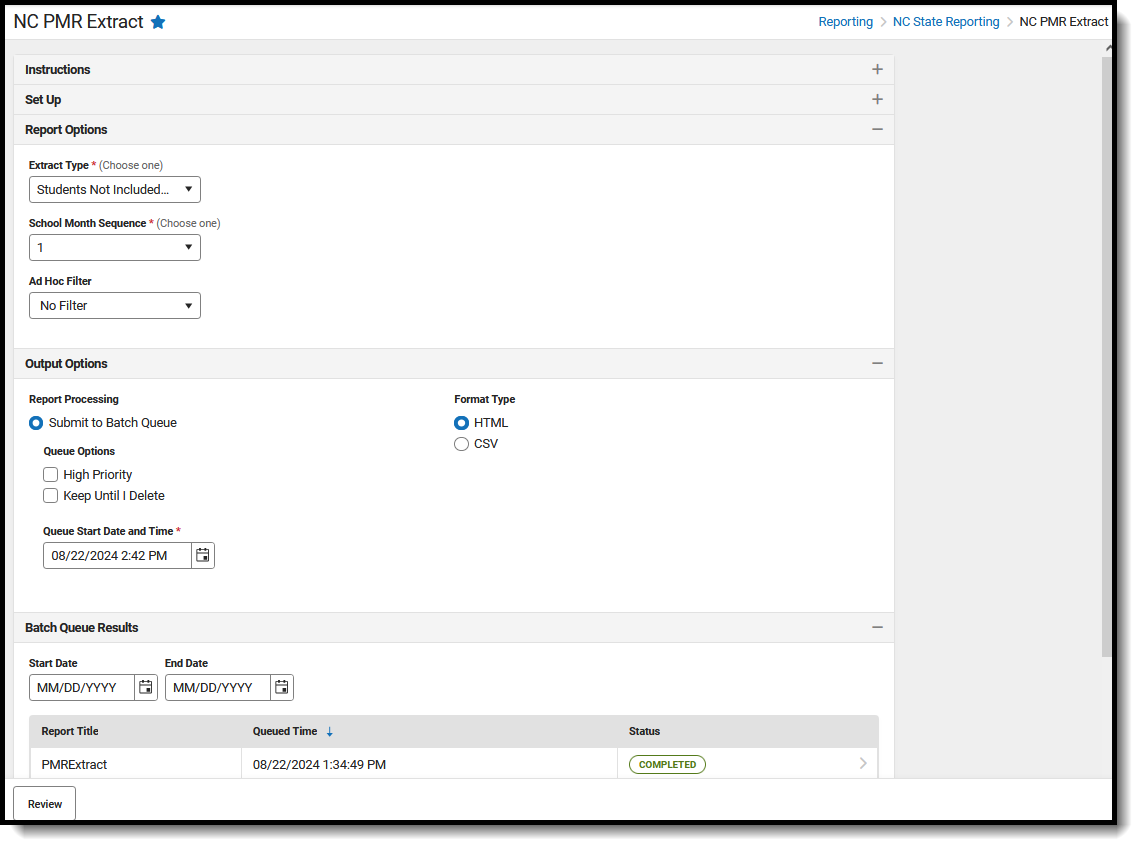 NC PMR Extract - Students Not Included in PMR Summary
NC PMR Extract - Students Not Included in PMR SummaryReport Editor
| Data Element | Description |
|---|---|
| Set Up | |
| Search Calendars | Use the search field to narrow the list of calendars to select. Use the Expand All/Collapse All option. Place a checkbox next to the desired school and calendars.
As noted previously, all calendars are automatically selected because this is a school-wide report. |
| Show Active Year Only |
When set to ON, only those calendars for the school year are available for selection.
When set to OFF, all calendars from all school years are available for selection based on the user's tool rights. |
| Report Options | |
| Extract Type |
Determines which PMR report generates. For this instance, select Students Not Included in PMR Summary. |
| School Month Sequence |
Indicates which School Month being reported. Select one school month from the list. In Campus, PMR Intervals are called School Months. |
| Ad hoc Filter | Allows selection of a filter that was previously created. Only students included on the selected filter return on the report. |
| Output Options | |
| Report Processing | This is a complex report and requires several minutes to create the data snapshot. Because of this, it always needs to be generated using the Submit to Batch option.
The Batch Queue processing can be used for both the report generation and the report review, allowing results to be reviewed at a later time. The Snapshot being compared is taken at the same time as the PMR summary and only students who report on the PMR summary are used in the counts. Submitting to Batch is useful when generating the report for several calendars or for more significant amounts of reported data. See the Batch Queue article for more information. |
| Format Type | Determines in which format the report generates - CSV or HTML. |
Follow this workflow for generating the PMR Extract.
- Generate the PMR Summary.
- Generate the Data Validation Reports.
- Regenerate the PMR Summary.
- Review the PMR Summary.
- Submit Verification the PMR Summary.
- Generate the remaining PMR Extracts.
Generate the Report
Review the PMR Getting Started information for important setup, tool rights, report logic and workflow processes BEFORE generating the report.
- Select Students Not Included in PMR Summary from the Extract Type field.
- Select the appropriate School Month from the dropdown list.
- Choose an Ad hoc Filter to return only the student information included in the selected filter.
- Select Submit to Batch Queue.
- Select the desired Format Type.
- Mark the desired Queue Options.
- Click Review. The report displays in the selected format.
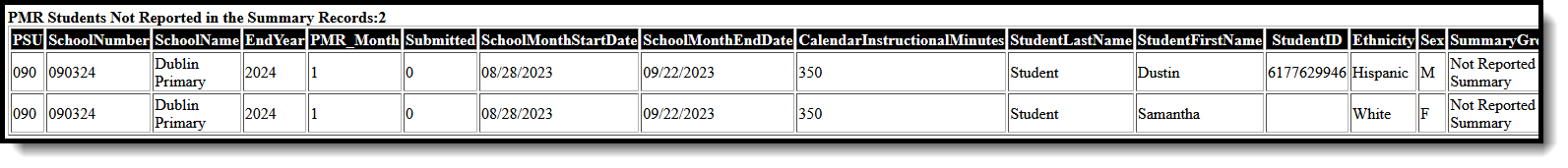 Students Not Included in Summary - HTML Format
Students Not Included in Summary - HTML Format
Report Layout
| Data Element | Description | Location |
|---|---|---|
| PSU | Reports the school's Public School Unit number.
Numeric, 3 digits |
District Information > State District Number
District.number |
| School Number | Reports the unique state school number of the selected school.
Numeric, 6 digits |
School Information > State School Number
School.number |
| School Name | Reports the name of the selected school from the editor.
Alphanumeric, 20 characters |
School Information > School Name
School.name |
| End Year | Reports the last four digits of the school year selected.
Numeric, 4 digits |
Calendar Information > End Date
Calendar.endDate |
| PMR Month | Reports the numeric value of the selected School Month from the report editor.
When the School Month is validated along with another School Month, the school month reports as the name of the school month plus the letter R (e.g., 1R). Numeric, 1 digit |
School Month > Name
School Month.name |
| Submitted | When the data for the report has been verified (submitted to the state), a value of 1 reports.
Otherwise, this column is blank. |
N/A |
| School Month Start Date | Reports the start date of the selected School Month. | School Month > Start Date
SchoolMonth.startDate |
| School Month End Date | Reports the end date of the selected School Month. | School Month > End Date
SchoolMonth.endDate |
| Calendar Instructional Minutes |
Reports the total number of instructional minutes assigned to the calendar.
Numeric, 3 digits |
Calendar Information > Student Day (Instructional Minutes)
Calendar.studentDay |
| Student Last Name | Reports the student's Last Name.
The Legal Last Name value reports when populated in the Protected Identity Information. Alphanumeric, 30 characters |
Identities > Identity Information > Last Name Identities.lastName Identities > Identity Information > Protected Identity Information > Legal Last Name Identities.legalLastName |
| Student First Name | Reports the student's First Name.
The Legal First Name value reports when populated in the Protected Identity Information. Alphanumeric, 30 characters |
Identities > Identity Information > First Name Identities.firstName Identities > Identity Information > Protected Identity Information > Legal First Name Identities.legalFirstName |
| Student State ID | Reports the student's state-assigned Identification number.
Numeric, 10 digits |
Demographics > Person Identifiers > Student State ID
Person.stateID |
| Ethnicity | Reports the student's Race/Ethnicity.
Alphanumeric, 10 characters |
Demographics > Person Information > Race/Ethnicity
Identity.raceEthnicity |
| Sex | Reports the student's designated sex.
The Birth Sex value reports when populated in the Protected Identity Information. Alphanumeric, 1 character (M or F) |
Identities > Identity Information > Sex Identities.gender Identities > Identity Information > Protected Identity Information > Birth Sex Identities.legalGender |
| Summary Group | Reports the student's State Grade Level group.
Alphanumeric, 8 characters |
N/A |
| State Grade | Reports the Grade Level State Code.
Alphanumeric, 3 characters
|
Grade Level Setup > State Grade Level Code
Enrollments > General Enrollment Information > Grade Enrollment.grade |
| Admission Status | Reports the student's assigned Admission Status from their enrollment record.
Alphanumeric, 4 characters |
Enrollments > State Reporting Fields > Admission Status
Enrollment.admissionStatus |
| Start Status | Reports the enrollment start status.
Alphanumeric, 2 characters |
Enrollments > General Enrollment Information > Local Start Status
Enrollment.startStatus |
| End Status | Reports the enrollment end status.
Alphanumeric, 2 characters |
Enrollments > General Enrollment Information > Local End Status
Enrollment.endStatus |
| Enrollment Start Date | Reports the start date of the enrollment record.
Alphanumeric, 2 characters |
Enrollments > General Enrollment Information > Start Date
Enrollment.startDate |
| Transfer Days Override | Reports the number of days the student's membership is reduced at the receiving school for the days that were accounted for by the previous school.
Numeric, 2 digits |
Enrollments > State Reporting Fields > Year-Round Transfer Days Override
Enrollment.yearRoundTransferDaysOverride |
| Effective Start Date | Indicates the date the student begins to count in membership based on the Enrollment Start Date minus the Transfer Days Override value.
Date field, 10 characters (MM/DD/YYYY) |
N/A |
| Enrollment End Date | Reports the end date of the enrollment record.
Date field, 10 characters (MM/DD/YYYY) |
Enrollments > General Enrollment Information > End Date
Enrollment.endDate |
| Primary Enrollment | Indicates this is the student's primary enrollment.
Alphanumeric, 1 character (Y or N) |
Enrollments > General Enrollment Information > Service Type
Enrollment.serviceType |
| ADA | Reports the Average Daily Attendance, based on the sum of the number of days in attendance for all students divided by the number of days in the school month, rounded to the nearest whole number.
Refer to the Attendance Calculations section on the NC Principal's Monthly Report Extract landing page for detailed information. Numeric, 5 digits |
Calculated value |
| ADM | Reports the Average Daily Membership for all students using the Basic PMR Calculation.
Student Membership Days NVIO is divided by the number of days in the school month and rounded to the nearest whole number for EACH GRADE LEVEL. Once the grade level ADM is calculated, all grade level ADMs are added together to determine the ADM for the school. Each school's ADM in the LEA is added together to determine the LEA's ADM. Refer to the Attendance Calculations section on the NC Principal's Monthly Report Extract landing page for detailed information. Numeric, 5 digits |
Calculated value |
| E1 | Reports the aggregated number of enrollments where the Enrollment Start Status is E1: Initial Enrollment - This Year.
Refer to the Attendance Calculations section on the NC Principal's Monthly Report Extract landing page for detailed information. Numeric, 5 digits |
Enrollments > State Start Status Code
Enrollment.stateStartStatus |
| E2 | Reports the aggregated number of enrollments where the Enrollment Start Status is E2: Initial Enrollment from non-NC Public School.
Refer to the Attendance Calculations section on the NC Principal's Monthly Report Extract landing page for detailed information. Numeric, 5 digits |
Enrollments > State Start Status Code
Enrollment.stateStartStatus |
| R1 | Reports the aggregated number of enrollments where the Enrollment Status is R1: Re-Entry - previous in W1.
Refer to the Attendance Calculations section on the NC Principal's Monthly Report Extract landing page for detailed information. Numeric, 5 digits |
Enrollments > State Start Status Code
Enrollment.stateStartStatus |
| R2 | Reports the aggregated number of enrollments where the Enrollment Start Status is R2: Transfer within the same LEA.
Refer to the Attendance Calculations section on the NC Principal's Monthly Report Extract landing page for detailed information. Numeric, 5 digits |
Enrollments > State Start Status Code
Enrollment.stateStartStatus |
| R3 | Reports the aggregated number of enrollments where the Enrollment Start Status is R3: Transfer from another LEA.
Refer to the Attendance Calculations section on the NC Principal's Monthly Report Extract landing page for detailed information. Numeric, 5 digits |
Enrollments > State Start Status Code
Enrollment.stateStartStatus |
| Start Status Total | Reports the aggregated sum of the values reported in the previous five fields.
Numeric, 5 digits |
Calculated value |
| W1 | Reports the aggregated number of enrollments where the Enrollment End Status is W1: Transfer Withdrawal.
Refer to the Attendance Calculations section on the NC Principal's Monthly Report Extract landing page for detailed information. Numeric, 5 digits |
Enrollments > State End Status Code
Enrollment.stateEndStatus |
| W2 | Reports the aggregated number of enrollments where the Enrollment End Status is W2: Early Leaver Withdrawal. Refer to the Attendance Calculations section on the NC Principal's Monthly Report Extract landing page for detailed information. Numeric, 5 digits |
Enrollments > State End Status Code
Enrollment.stateEndStatus |
| W3 | Reports the aggregated number of enrollments where the Enrollment End Status is W3: Death. Refer to the Attendance Calculations section on the NC Principal's Monthly Report Extract landing page for detailed information. Numeric, 5 digits |
Enrollments > State End Status Code
Enrollment.stateEndStatus |
| W4 | Reports the aggregated number of enrollments where the Enrollment End Status is W4: Early Completer/Midyear Grad. Refer to the Attendance Calculations section on the NC Principal's Monthly Report Extract landing page for detailed information. Numeric, 5 digits |
Enrollments > State End Status Code
Enrollment.stateEndStatus |
| W2T | Reports the aggregated number of enrollments where the Enrollment End Status is W2T: Community College Adult High School (CCAHS). Refer to the Attendance Calculations section on the NC Principal's Monthly Report Extract landing page for detailed information. Numeric, 5 digits |
Enrollments > State End Status Code
Enrollment.stateEndStatus |
| End Status Total | Reports the aggregated sum of the values reported in the previous five fields.
Numeric, 5 digits |
Calculated value |
| MEM Last Day NVIO | Reports the total of the values reported in the previous fields using the following calculation:
SUM (E1,E2,R1,R2,R3 minus W1,W2,W3,W4,W2T) Refer to the Attendance Calculations section on the NC Principal's Monthly Report Extract landing page for detailed information. Numeric, 5 digits |
Calculated value |
| MEM Last Day VIO | Reports the aggregated sum of all enrollments as of the last day for students who have 10 consecutive absences marked as unexcused AND are absent on the following 11th day for any reason.
Refer to the Attendance Calculations section on the NC Principal's Monthly Report Extract landing page for detailed information. Numeric, 5 digits |
Calculated value |
| MEM Days NVIO | Reports the sum of the values reported for MEM Days VIO + Days Present + Days Absent Non-1H/1M/1S.
Refer to the Attendance Calculations section on the NC Principal's Monthly Report Extract landing page for detailed information. Numeric, 5 digits |
Calculated value |
| MEM Days VIO | Reports the total days of all reported enrollments for students who have 10 consecutive absences marked as unexcused AND are absent on the following 11th day for any reason.
Refer to the Attendance Calculations section on the NC Principal's Monthly Report Extract landing page for detailed information. Numeric, 5 digits |
Calculated value. |
| Instructional Days | Reports the total number of instructional days included in the school month. | Calculated value. |
| Days Present On Site |
Reports the total membership days using the Basic PMR Calculation.
Refer to the Attendance Calculations section on the NC Principal's Monthly Report Extract landing page for detailed information. Numeric, 5 digits |
Calculated value. |
| Days Present Off Site (1H, 1M, 1Q, 1S) |
Reports the total membership days absent using the Basic PMR Calculation AND the student's attendance event does not have a State Attendance Code is NOT 1H, 1M, or 1S.
Refer to the Attendance Calculations section on the NC Principal's Monthly Report Extract landing page for detailed information. Numeric, 5 digits |
Calculated value. |
| Days Present Remote (1R) |
Reports the total membership days absent using the Basic PMR Calculation AND the student's attendance event has a State Attendance Code is 1R.
Refer to the Attendance Calculations section on the NC Principal's Monthly Report Extract landing page for detailed information. Numeric, 5 digits |
Calculated value. |
| Total Days Present | Reports the total membership days the student was counted as present.
Refer to the Attendance Calculations section on the NC Principal's Monthly Report Extract landing page for detailed information. Numeric 5 digits |
Calculated value. |
| Days Absent | Reports the total membership days the student was marked absent.
Refer to the Attendance Calculations section on the NC Principal's Monthly Report Extract landing page for detailed information. Numeric, 5 digits |
Calculated value. |
| Percent On-Site | Reports the SUM of all present days where the Attendance State Code is NOT 1R: Percent Off-Site. Refer to the Attendance Calculations section on the NC Principal's Monthly Report Extract landing page for detailed information. Numeric, 5 digits |
Calculated value. |
| Percent Off-Site | Reports the SUM of all present days where the Attendance State Code is 1R: Percent Off-Site. Refer to the Attendance Calculations section on the NC Principal's Monthly Report Extract landing page for detailed information. Numeric, 5 digits |
Calculated value. |
| Generated Time |
Reports the time the data was generated.
Alphanumeric, 15 characters (MM/DD/YYYY, HH:MM AM/PM) |
Calculated value. |
| Verified Time |
Reports the time the user clicked Submit Verification.
Alphanumeric, 15 characters (MM/DD/YYYY, HH:MM AM/PM) |
Calculated value. |
Next Steps
Generate one of the other reports to review PMR information:
- PMR Summary
- PMR Best 1 of 2
- PMR Detail
- Students Not Included in the PMR Summary
- GRS Summary
- GRS Detail
