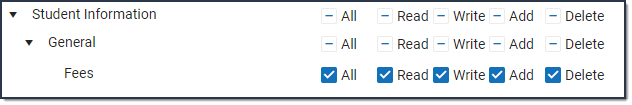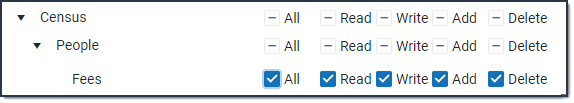Tool Rights determine the level of access users have to tools throughout Campus. This article refers to tool rights in abbreviated form (i.e., R, W, A, D or any combination of the four). Sub-rights appear as italicized.
Right | Description |
|---|---|
R (Read) | The R right indicates the information on the corresponding tool may be viewed by the user. When applicable, the user is also allowed to print information. The user will NOT have access to the Save, Add or Delete icons in the action bar. |
W (Write) | The W right indicates the user may view and modify the information on the corresponding tool. The Save icon in the action bar will be functional. This right allows the user to modify only existing data in the area since adding new data is controlled by the A right. This right includes the ability to change or remove data from a specific field. |
A (Add) | The A right indicates the user may view, modify and add to the information on the corresponding tool. The New and Add icons in the action bar will be functional. This right allows the user to add new data/records. |
D (Delete) | ASSIGN THIS RIGHT WITH CAUTION. The D right indicates the information on the corresponding tool may be deleted. The Delete icon in the action bar will be functional. This right provides the ability to completely remove an existing record, including all data contained within the record. The ability to change/remove data from a field is controlled through the W right. |
RWAD Rights assigned at the module or folder level give those rights to all features within the module. For example, giving RW rights to the System Administration Health folder assigns RW rights to all tools within that folder, including any subrights.
Fees

| Right | R | W | A | D |
|---|---|---|---|---|
| Fees | ||||
| Wizards | Allows the user to view and run the wizards. | N/A | N/A | N/A |
| Course Fees Assignment Wizard | Allows the user to view and run the wizard. | N/A | N/A | N/A |
| Fees Wizard | Allows the user to view and run the Fees wizard. | N/A | N/A | N/A |
| Student Fees Changes made here to Student Fees are also applied to the tool rights in | ||||
| Fees | Allows the user to view the Fees tab. | Allows the user add new fee assignments if Add is also selected. | Allows the user to edit, void, and adjust fee assignments. | N/A |
| Reports | ||||
| Fee Audit Report | Allows the user to create and generate the report. | N/A | N/A | N/A |
| Fee Billing Batch Report | Allows the user to create and generate the report. | N/A | N/A | N/A |
| Fee Billing Batch All Schools | Allows the user to select the Include Fees from All Schools checkbox on the billing statement. When marked, the Fee Billing Batch Report includes fees assigned at schools other than the School/Calendar selected in the Campus toolbar. | N/A | N/A | N/A |
| Fee Receivable Summary Report | Allows the user to create and generate the report. | N/A | N/A | N/A |
| Payments Reporter | Allows the user to create and generate the report. | N/A | N/A | N/A |
| District Payments | Allows the user to view and use the Include District Payments toggle on the Payments Reporter. | N/A | N/A | N/A |
| Recurring Payments Report | Allows the user to create and generate the report. | N/A | N/A | N/A |
| Setup | ||||
| Fee Editor | Allows the user to view existing fees. | Allows the user to modify existing fees. | Allows the user to add new fews. | Allows the user to delete fees. |
| Fee Maximums Setup | Allows the user to view existing fee maximums that have been set. | Allows the user to modify existing fee maximums. | Allows the user to add new fee maximums. | N/A |
| Fee Preferences | Allows the user to view existing Fee Preferences that have been set. | Allows the user to set options that determine whether Fees display in the portal. | N/A | N/A |
Student Information > General > Fees
| Right | R | W | A | D |
|---|---|---|---|---|
Allows the user to view the Fees tab. | Allows the user to add new fee assignments if Add is also selected. | Allows the user to edit, void, and adjust fee assignments. | N/A |
Census > People > Fees
| Right | R | W | A | D |
|---|---|---|---|---|
| Fees | Allows the user to view the Fees tool. | Allows the user to add new fee assignments if Add is also selected. | Allows the user to edit, void, and adjust fee assignments. | N/A |
Census > Household > Fees
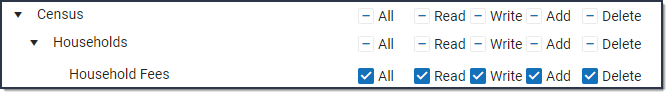
| Right | R | W | A | D |
|---|---|---|---|---|
| Household Fees
| Allows the user to view the Fees tool. | Allows the user to add new fee assignments if Add is also selected. | Allows the user to edit, void, and adjust fee assignments. | N/A |