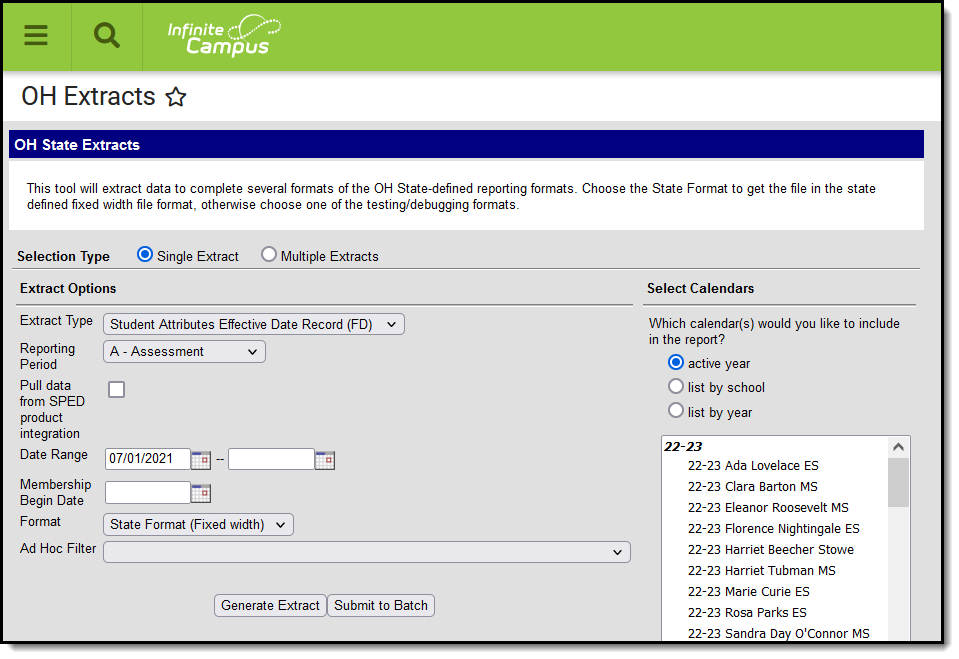Tool Search: OH Extracts
The Student Attributes Effective Date Record (FD) extract contains a combination of student demographic and attendance data for each student reported in EMIS during the date range entered.
Users must submit a new October extract if any reported student has their disability condition change between the October reporting period through December 1.
All students active or inactive within the selected calendar(s) and the Date Range entered on the extract editor will report a record.
Read - Access and generate Student Attributes Effective Date Record (FD).
Write - N/A
Add - N/A
Delete - N/A
For more information about Tool Rights and how they function, see the Tool Rights article.
Report Logic
- Students do not need to have an active enrollment to appear in the report.
- Each enrollment record that occurs during the Date Range entered in the extract editor will be included in the report. Multiple records may generate for each student.
- Only enrollments with a Service type of P or N will report in the extract.
- Split Record Population Logic- ETR - Primary Disability
- The Primary Disability from a locked and active ETR to the next cannot be the same. If consecutive ETR's contain the same Primary Disability, additional FD records will not report.
- If Primary Disability is not the same and Meeting Date does not match the enrollment Start Date but is within range of the enrollment, an FD record reports. EffectiveStartDate = Meeting Date. The the day prior to the Meeting Date will be the EffectiveEndDate for the closed record.
- If multiple locked and active state specific ETR's are found within the range of the enrollment, a new record reports using the above logic ONLY if there is a change in Primary Disability from one ETR to the next.
- Split Record Population Logic- SPED Dates
- If the student has a SPED Dates status with an Exit Date within the range of a student's enrollment and has an Exit Reason = ETEX or ETNE, an FD record reports. EffectiveStartDate = SPED Exit Date. The day prior to the Exit Date will be the EffectiveEndDate for the closed record. DisabilityCondition of the current record will reports as **. Any enrollment created beyond the current record will report as ** in DisabilityCondition until a new ETR is found containing a Primary Disability.
- Only ETRs and an Exit Reason = ETEX or ETNE cause a split record to be generated.
- Split Record Population Logic - English Learners (EL)
- If Identified Date or EL Service Start Date is on or before the enrollment Start Date, reports English Learners (EL) Status.
- If Identified Date, EL Service Start Date or Program Exit Date do not equal enrollment Start Date but fall during the enrollment, a split record will be created with a change in English Learners (EL) Status.
- If multiple EL statuses fall within the enrollment, a new record reports if there was a change in EL Status between records.
- Split Record Population Logic - Homeless
- Reports a split record if the Effective Start Date, Effective End Date, Homeless Status, or Unaccompanied Youth fields have been changed.
- If the student has a Homeless record with a Start Date prior to the enrollment Start Date, reports Homeless Status and Unaccompanied Youth from the current record.
- If the student has a Homeless record with a Start Date within the enrollment date range, reports a split record with Homeless Status and Unaccompanied Youth reporting from the current record.
- If multiple Homeless records are found during the enrollment, a new record is reported only if there is a change to the Homeless Status or Unaccompanied Youth.
- For SPED Dates or EL split records to report, there must be Day records created from 7/1/20xx to 6/30/20xx. The Day Resent tool on the Days tab creates the necessary records.
Determining English Learners (EL):
| Status | Condition | Other Logic |
|---|---|---|
| N: No | Program Status: Exited EL Program Exit Date: not null |
N/A |
| Y: Yes | Program Status: EL Identified Date: not null |
Trumped by statuses of L and M |
| L: LEP - Enrolled in U.S. Schools for First Time | Services has a State Service Type of L: Date Entered U.S. School less than 180 days Start Date: not null |
Trumps a status of Y. |
| S: LEP - Enrolled in U.S. Schools for 2nd Year | Service has a State Service Type of S: LEP - Enrolled in U.S. Schools for 2nd Year State Date: not null |
Trumps a status of Y. |
| M: LEP - Trial-Mainstream | Service has a State Service Type of M: Trial-Mainstream Start Date: not null |
Trumps all other statuses |
SameGoal Logic
If the district has configured a vertical reporting connection with SameGoal and Pull data from SPED product integration is marked on the extract editor, applicable fields report from SameGoal rather than from documents created in Campus.
See the SameGoal FAQ article for answers to commonly-asked questions about SameGoal connections.
When generating a report, applicable data is reported from a single source: either Campus-managed special education documents or from SameGoal. Data cannot be reported from both sources in a single report. Best practice is to manage special education documents either all in Campus or all in SameGoal.
Inactive students do not report when this checkbox is marked.
| Scenario | Result |
|---|---|
| SameGoal provides more than one student record with the same Disability Condition, but all other data is the same. | The student's most recent record is excluded from the report. Only the record with the earliest start date is reported. |
| SameGoal provides more than one student record with different Disability Conditions or differing data in other fields. | Records that do not have the most recent Start Date are reported with an End Date that is one day prior to the start of the subsequent record. |
| SameGoal provides more than one student record and the data does not match with what is stored in Campus. | Data is reported based on the SameGoal record. If Pull data from SPED product integration is marked, SameGoal data is prioritized. |
Generate the Extract
- Select the Student Attributes Effective Date Record (FD) Extract Type.
- Select the appropriate Reporting Period. Options are:
- A: Assessment
- C: Calendar
- G: Graduate
- L: Staff/Course
- S: Student
- Indicate if the extract should Pull data from SPED product integration if desired. See the SameGoal Integration article for more information.
- Enter the Date Range in mmddyy format or by clicking the calendar icon and selecting a date. Dates entered determine which student enrollments are reported for the selected calendar. The first date defaults to 07/10 of the calendar start year.
- If reporting for the October Reporting Period, enter a Count Week date range in mmddyyyy format or by clicking the calendar icons and selecting dates.
- Enter a Membership Begin Date. Used to determine the Effective Start Date. Ohio tracks membership by fiscal year, beginning on 7/1. Enter a date of 7/1/XX to report enrollments for that year.
- Select the proper Format. Options are State Format (Fixed width), HTML, CSV and XML. Use HTML, CSV or XML formats for data review, and verification and State Format for submission to the State.
- Select which calendar(s) to include within the extract. Students enrolled in the selected calendar(s) are reported.
- Select an Ad hoc Filter to limit results based on an existing filter, if desired. Filters are created in the Filter Designer.
- Click Generate Extract to generate the report in the indicated format or Submit to Batch to schedule when the report will generate. If generating multiple extracts at a time (after Campus.1921), requests can only be submitted to the Batch Queue.
Users have the option of submitting a Student Attributes Effect Date Record report request to the batch queue by clicking Submit to Batch instead of Generate Extract. This process will allow larger reports to generate in the background, without disrupting the use of Campus. For more information about submitting a report to the batch queue, see the Batch Queue article.
Extract Layout
If the district has configured a vertical reporting connection with SameGoal and Pull data from SPED product integration is marked on the extract editor, applicable fields report from SameGoal rather than from documents created in Campus.
Element Name |
Description & Format |
Campus Location |
|---|---|---|
Filler |
7 characters |
|
Filler |
1 character |
|
Sort Type |
Indicates the Sort Type. This field will always report a value of FD for the Student Attributes Effective date Record (FD).
Alphanumeric 2 characters |
N/A |
Filler |
1 character |
|
Fiscal Year |
The Fiscal Year is determined by the end year of the reporting school year (i.e., 2009 for the 2008-2009 school year).
YYYY, 4 characters |
Calendar Information > School Year > End Year
Not Dynamically Stored |
Reporting Period |
The reporting period from which the data is being pulled.
Alphanumeric 1 character |
OH Extracts > Reporting Period
Not Dynamically Stored |
District IRN |
The district's state assigned six-digit information retrieval number (IRN).
Alphanumeric 6 characters |
District Information > State District Number
District.Number
Reports from SameGoal document if available. |
EMIS Student ID Number |
The locally determined EMIS student ID.
If pulling from third party SPED integration
If pulling from campus
|
Census > People > Demographics > Person Identifiers > Student Number
Person.studentNumber
Reports from SameGoal document if available. |
Effective Start Date |
*If pulling from third party SPED integration, split enrollment records with FD060 value from 3rd party system following split record rules |
Student Information > General > Enrollments > Start Date
Enrollment.startDate
Reports from SameGoal document if available. |
| Effective End Date |
*If pulling from third party SPED integration, split enrollment records with FD070 value from 3rd party system following split record rules |
Student Information > General > Enrollments > End Date Enrollment.endDate Reports from SameGoal document if available. |
| Filler | Report blank space | |
State Equivalent Grade Level |
The grade level in which the student will be included for reporting purposes.
|
Student Information > General > Enrollments > State Reporting > State Equivalent Grade Level
Enrollment.stateEquivalentGrade |
Attendance Pattern |
The student's weekly attendance pattern.
|
Student Information > General > Enrollments > State Reporting Fields > Attendance Pattern
Enrollment.attendancePattern |
Disadvantagement |
Identifies the student who meets the definition of economic and/or academic disadvantagement.
|
Student Information > General > Enrollments > State Reporting Fields > Disadvantaged
Enrollment.disadvantaged
|
Filler |
Reports as blank. |
N/A |
Disability Condition |
Describes the disability of a student at or below 22 years of age who has been officially identified with a disability by an ETR (Evaluation Team Report) , an IEP (Individualized Education Pro-gram), and one of the valid disability condition options. If pulling from third party SPED integration
If pulling from campus
|
Special Ed Documents > ETR > Primary Disability; Enrollments > Special Education Fields > Disability Condition
Enrollment.disability1
Reports from SameGoal document if available. |
Student Being Served by 504 Plan |
Identifies students with a disability under Section 504 of the Rehabilitation Act of 1973 and is being served by a 504 plan developed to meet the student’s specific needs.
If pulling from third party SPED integration
Reports value FD140 from FD endpoint/corresponding value from 3rd party system from the record with the most recent effective date as of the reporting records effective date If "Pull data from SPED product integration" = checked:
|
Enrollments > State Reporting Fields > Student Being Served by a 504 Plan
Enrollment.section504
Reports from SameGoal document if available. |
Homeless Status |
Students who lack a fixed regular and adequate night time residence and have a primary night time residence indicated. |
Homeless > Primary Nighttime Residence
Homeless.primaryNighttimeResidence |
Homeless Unaccompanied Youth |
A homeless student not within physical custody of a parent or guardian.
|
Homeless > Unaccompanied Youth
Homeless.unaccompaniedYouth |
Limited English Proficiency |
Indicates if the student is considered an English Learner. Reports the EL Status as defined by split record rules described in the Report Logic above. |
English Learners (EL) > Program Status
LEP.programStatus |
Migrant Status |
Identifies whether or not the student is considered an migrant.
|
Enrollments > State Reporting Fields > Migrant
Enrollment.migrant |
ForeignExchangeStudent |
Identifies the foreign exchange status of a student as it relates to the student’s graduation plans.
|
Graduation> State Reporting Fields > Foreign Exchange Graduation Plan
Graduation.postsecondaryEnrollmentPlans |
Immigrant Status |
Immigrant Status is defined Per Section 3301 (6) of the Elementary and Secondary Education Act as a student who is age 3 through 21, not born in any U.S. State and has not attended one or more schools in any one or more States for more than 3 full academic years.
|
Enrollments > State Reporting Fields > Immigrant Status
Enrollment.immigrant |
Filler |
236 characters |
|