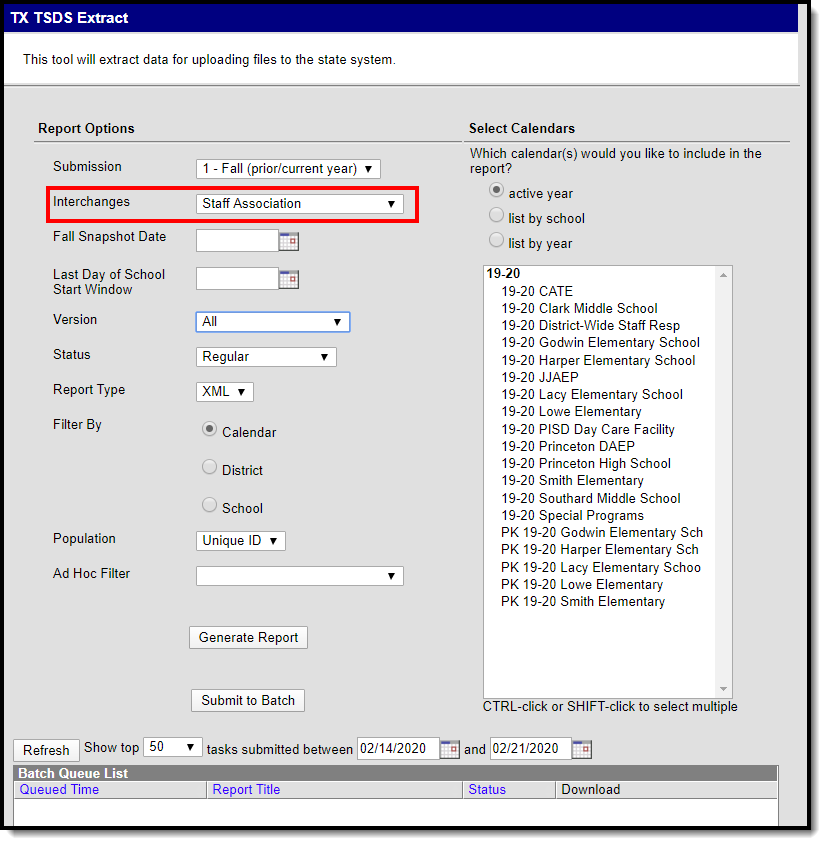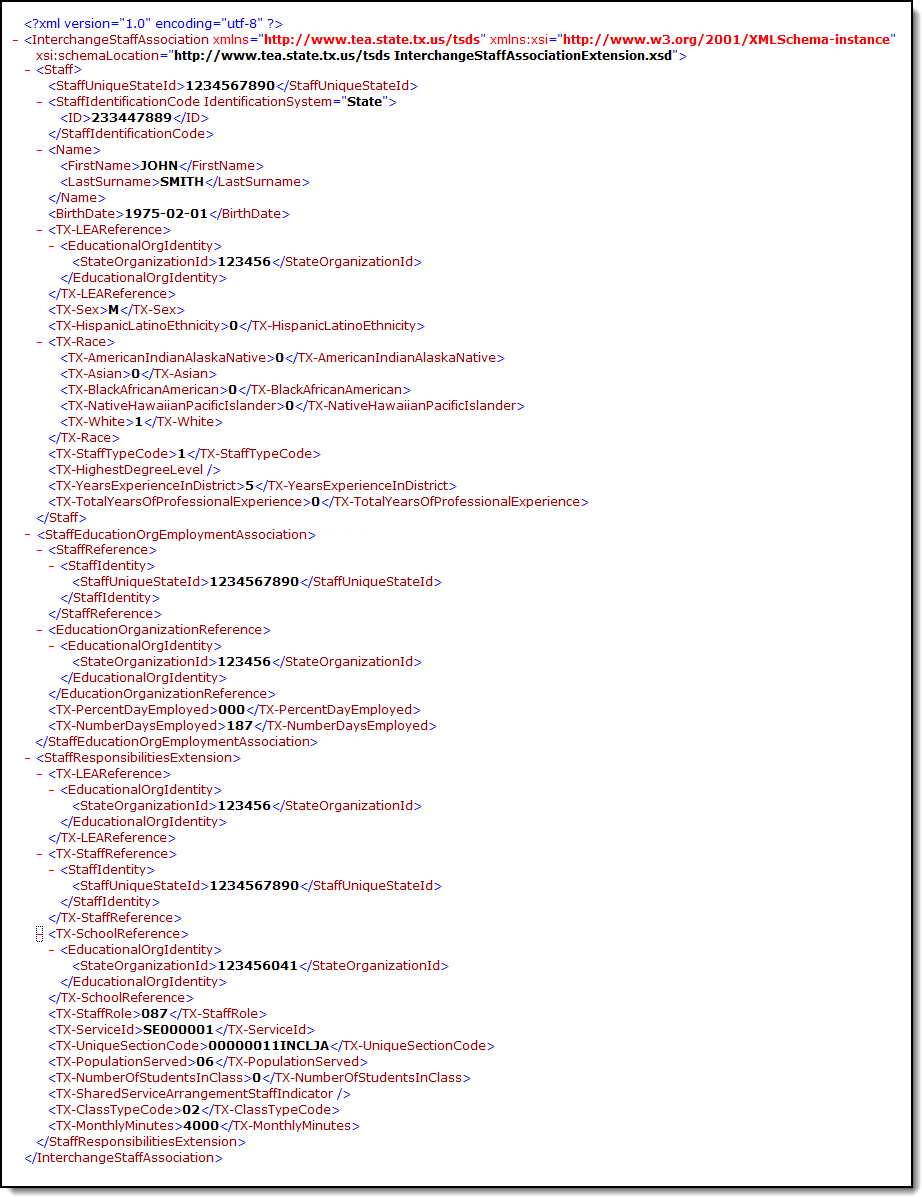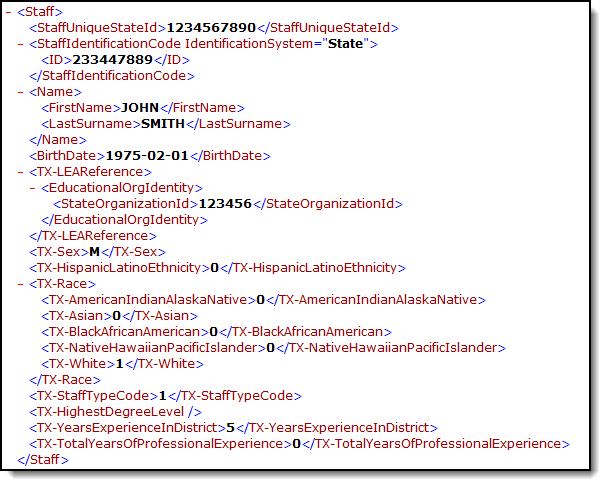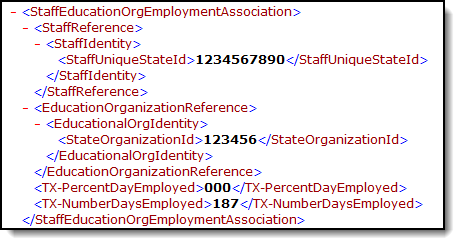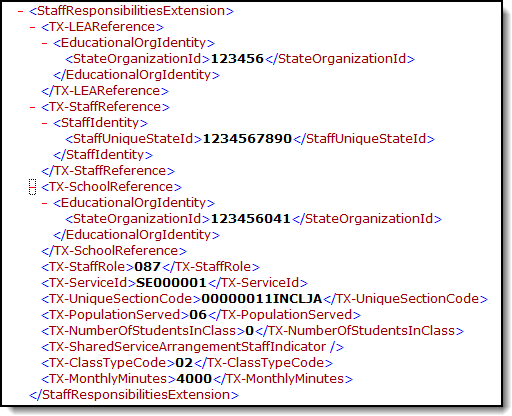Tool Search: TSDS Extract
The Staff Association Interchange is used to exchange a wide variety of personnel, demographic, employment, assignment, teaching, and attendance information about staff of education organizations.
Report Logic
Generating Alternate Formats
The Version field on the report editor allows you to generate different formats of the Staff Association Interchange. Options for the Version field include the following:
- Staff Responsibilities. (Submission 1 Only) When this option is selected ONLY the Staff Responsibilities Extension complex type of the Staff Association Interchange generates.
- Teacher Section. (Submission 3 Only) When this option is selected ONLY the Teacher Section Association Extension complex type of the Staff Association Interchange generates.
- All. When this option is selected, the standard Staff Association Interchange generates.
Report Editor
| Field | Description | ||||||||
|---|---|---|---|---|---|---|---|---|---|
| Submission | 1 - Fall (Prior/Current Year) ECDS (Early Childhood Data System)
CR (Classroom Roster)
| ||||||||
| Interchanges | Interchanges are XML Schema Definitions (XSDs) which group related complex types. Select Staff Association. | ||||||||
| Fall Snapshot Date | Submission 1 Only The last Friday in October. | ||||||||
| Last Day of School Start Window | Submission 1 Only Default value is today's date. | ||||||||
| Effective Date | Only data as of this date reports. Default value is today's date. | ||||||||
| Version | Submission 3 Only
| ||||||||
| Status |
| ||||||||
| Report Type | XML | ||||||||
| Filter By | This field allows you to narrow the report results to specific Calendars, Calendar Years (District), or Schools.
| ||||||||
| Population | This option allows you to limit report results to Unique IDs. The Unique ID option only considers students with a Unique ID. The All option considers all students. | ||||||||
| Ad Hoc Filter | Select an Ad Hoc filter to limit report results to those that meet filter requirements. | ||||||||
Report Generation | The report can be marked to generate immediately using the Generate Extract button or can be marked to generate at a later time using the Submit to Batch button. See the Batch Queue article for additional guidance. |
Report Example
XML Elements
Staff
| XML Element | Description | Location |
|---|---|---|
StaffUniqueStateId
| The unique staff ID. Submission: 1 KG / PK CRF / CRW | Census > People > Demographics > Staff Unique State ID individual.staffStateID |
| StaffIdentificationCode | ||
IdentificationSystem
| This field always reports State. Submission: 1 KG / PK CRF / CRW Alphanumeric, 5 characters | N/A |
ID | The social security number without dashes. Submission: 1 KG / PK CRF / CRW Numeric, 9 digits | Census > People > Person Information > SSN Identity.ssn |
| Name | ||
FirstName
| The staff member's legal first name. Submission: 1 KG / PK CRF / CRW Alphanumeric, 75 characters | Census > Demographics > Person Information > First Name Identity.fistName |
MiddleName | The staff member's legal middle name. Submission: 1 CRF / CRW Alphanumeric, 75 characters | Census > Demographics > Person Information > Middle Name Identity.middleName |
LastSurname
| The staff member's last name. Submission: 1 KG / PK CRF / CRW Alphanumeric, 75 characters | Census > Demographics > Person Information > Last Name Identity.lastName |
GenerationCodeSuffix | Report suffix Name. If null, do not report. Submission: CRF / CRW Coded, 4 characters | Census > Demographics > Person Information > Suffix identity.suffix |
Sex | Report gender Name (Female, Male) Submission: CRF / CRW 6 characters | Census > People > Demographics > Person Information > Sex identity.gender |
BirthDate *Optional for CR submission | The staff member's date of birth. Submission: 1 CRF / CRW YYYY-MM-DD | Census > People > Demographics > Person Information > Birth Date Identity.birthDate |
HispanicLatinoEthnicity | Report 1 if person is marked as Yes in the "Is the individual Hispanic/Latino?", field. Otherwise report 0. Submission: CRF / CRWcoded, 1 digit | Census > People > Demographics > Person Information > Race/Ethnicity identity.hispanicEthnicity |
| Race | ||
RacialCategory | Repeat element and report 1 value for every box checked in Race/Ethnicity
CRF / CRW Coded, 34 characters | Census > People > Demographics > Person Information > Race/Ethnicity RaceEthnicity.code |
HighestLevelofEducationCompleted | If 01 report "No Degree" If 02 report "Bachelor's" If 03 report "Master's" If 04 report "Doctorate" If null, do not report Submission: CRF / CRW Namefield, 10 characters | Census > People > District Employment > Education |
YearsOfPriorTeachingExperience | Report number of full (completed) years between the Teaching Start Year and the report Effective Date If null, do not report Submission: CRF / CRW Numeric, 2 digits | Census > People > District Employment > Teaching Start Year |
| TX-LEAReference | ||
EducationalOrgIdentity> StateOrganizationId
| The state district number. Submission: 1 KG / PK CRF / CRW Numeric, 6 digits | School & District Settings > District > District Information > State District Number District.districtID |
TX-PKTeacherRequirement | Report the code in the Value field for staff members with a Credential of "Other." If null, do not report. Submission: KG / PK | Staff > Credentials > Employment Credential > New Employment Credential Information > Credential Type > Other |
TX-GenerationCode | The abbreviation following the student's name; e.g., Sr., Jr., 3rd. Submission: 1 Alphanumeric, 2 characters | Census > Demographics > Person Information > Suffix Identity.suffix |
TX-Sex | The student's gender. Submission: 1 Alphanumeric, 2 characters | Census > People > Demographics > Person Information > Gender Identity.gender |
TX-HispanicLatinoEthnicity | Reports 1 if the student is Hispanic or Latino. Otherwise, the field reports 0. Submission: 1 Numeric, 1 digit | Census > People > Demographics > Person Information > Race/Ethnicity > Hispanic/Latino Identity.hispanicEthnicity |
| TX-Race | ||
TX-AmericanIndianAlaskaNative
| Reports 1 if the student is American Indian or Alaska Native. Otherwise, the field reports 0. Submission: 1 Numeric, 1 digit | Census > People > Demographics > Person Information > Race/Ethnicity > American Indian or Alaska Native RaceEthnicity.code |
TX-Asian | Reports 1 if the student is Asian. Otherwise, the field reports 0. Submission: 1 Numeric, 1 digit | Census > People > Demographics > Person Information > Race/Ethnicity > Asian RaceEthnicity.code |
TX-BlackAfricanAmerican | Reports 1 if the student is Black or African American. Otherwise, the field reports 0. Submission: 1 Numeric, 1 digit | Census > People > Demographics > Person Information > Race/Ethnicity > Black or African American RaceEthnicity.code |
TX-NativeHawaiianPacificIslander | Reports 1 if the student is Native Hawaiian or Other Pacific Islander. Otherwise, the field reports 0. Submission: 1 Numeric, 1 digit | Census > People > Demographics > Person Information > Race/Ethnicity > Native Hawaiian or Other Pacific Islander RaceEthnicity.code |
TX-White | Reports 1 if the student is White. Otherwise, the field reports 0. Submission: 1 Numeric, 1 digit | Census > People > Demographics > Person Information > Race/Ethnicity > White RaceEthnicity.code |
TX-StaffTypeCode *Optional for CR Submission | Indicates whether the staff person is on the district payroll or is a contracted instructional staff person. The following codes report:
1 CRF/ CRW Alphanumeric, 2 characters | Census > District Employment > Employment Information CustomEmployment.value |
TXCreditableYearOfServiceIndicator | Reports 1 if Creditable Year of Service is checked. Otherwise, does not report. If multiple District Assignment records exist within the reporting schools/calendars for the staff member, 1 will report if Creditable Year of Service is checked for the most recent record. Otherwise, do not report. Submission: CRW | Staff > District Assignment > Creditable Year of Service |
| TX-TeacherIncentiveAllotmentDesignation | ||
TX-TeacherIncentiveAllotmentDesignation Code | If Teacher Incentive Designation contains a value, the name reports. Otherwise, does not report. If a teacher has multiple District Assignment records within the reporting schools/calendars AND more than one unique code exists, each instance will be reported. Submission: CRW | Staff > District Assignment > Teacher Incentive Designation |
TX-HighestDegreeLevel | Indicates the highest level of education achieved by a staff person. If the Education level is not selected on the Employee's District Employment, the default value reports. Submission: 1 Alphanumeric, 2 characters | Census > People > District Employment > Employment Information > Education Employment.educationLevel |
TX-YearsExperienceInDistrict | The number of full (completed) years between the Start Date and the report Effective Date. Submission: 1 Numeric, 2 digit | Census > People > District Employment > Employment Information > Start Date |
TX-TotalYearsOfProfessionalExperience | The number of full (completed) years between the Teaching Start Year and the report Effective Date Submission: 1 Numeric, 2 digit | Census > People > District Employment > Employment Information > Teaching Start Year |
TX-ParaprofessionalCertificationIndicator | Reports 1 if the teacher has a Credential Type of Paraprofessional Certification that is active on the Snapshot Date. Otherwise, do not report. Submission: 1 Coded, 1 digit | Update Staff > Credentials > Credential Type |
StaffEducationOrgEmploymentAssociation
| XML Element | Description | Location |
|---|---|---|
| StaffReference | ||
StaffIdentity > StaffUniqueStateID | A unique number assigned by the state Department of Education. Submission: 1 Numeric, 10 digits | Census > People > Demographics > Staff Unique State ID individual.staffStateID |
| EducationOrganizationReference | ||
EducationalOrgIdentity > StateOrganizationId | Reports the number assigned by the state to identify a school district. Submission: 1 Numeric, 6 digits | School & District Settings > District > District Information > State District Number District.number |
TX-PercentDayEmployed | The Full-time equivalent (FTE) of the employee. Submission: 1 Numeric, 3 digits | Census > District Employment > FTE Percent EmploymentAssignment.fte |
TX-NumberDaysEmployed | The number of days the employee is under contract. Submission: 1 Numeric, 3 digits | Census > District Employment > Employment Information > Number Days Employed CustomEmployment.value |
| TX-AuxiliaryRoleID | Does not report. | N/A |
StaffResponsibilitiesExtension
| XML Element | Description | Location |
|---|---|---|
| TX-LEAReference | ||
EducationalOrgIdentity > | The State District Number. Submission: 1 Numeric, 6 digits | School & District Settings > District > District Information > State District Number District.number |
| TX-StaffReference | ||
StaffIdentity > | A unique number assigned by the state Department of Education. Submission: 1 Numeric, 10 digits | Census > People > Demographics > Staff Unique State ID individual.staffStateID |
| TX-SchoolReference | ||
EducationalOrgIdentity > | Reports the County-District number (6 digits) + State School Number (3 digits) of the campus/school where the employee performs their services. Submission: 1 Numeric, 9 digits | School & District Settings > District > District Information > State District Number AND School & District Settings > Schools > School Information > State School Number School.number District.number |
TX-StaffRole | Description of the employee's role in an assignment. Submission: 1 Numeric, 3 digits | Census > People > District Assignment > Title (Role ID) EmploymentAssignment.title AND EmploymentAssignment.titleCode |
TX-ServiceId
| If the Title is equal to 087: Teacher OR the Title is equal to 047: Substitute Teacher, the State Code from the scheduled Courses reports as the Service ID. If Role ID in the 090 Section of the District Assignment tab is equal to the remainder of the Teacher Codes: 002, 007, 015, 016, 017, 018, 021, 026, 032, 033, 036 or 047 AND 087, OR the non-teacher Role ID's, the Non Teaching Service ID code from the 090 Section in the District Assignment tab reports as the Service ID. Courses with a blank State Code (Service ID) do not report. Submission: 1 Numeric, 8 digits | Course Section > Course > State Code OR Census > People > District Assignment > Non-Teaching Service ID Course.stateCode |
TX-UniqueSectionCode | If the Title is equal to 087: Teacher OR the Title is equal to 047: Substitute Teacher, the last 14 digits of the SectionID report. If Role ID in the 090 Section of the District Assignment tab is equal to the remainder of the Teacher Codes: 002, 007, 015, 016, 017, 018, 021, 026, 032, 033, 036, the value from the Class ID Number in the 090 Section reports. This field reports blank for non-teacher role IDs. Submission: 1 Alphanumeric, 14 characters | Census > People > District Assignment > 090 Section AND Scheduling> Course> Course Editor> SectionID Section.sectionID |
TX-PopulationServed | Identifies the student population for which a service has been designed or is intended. If the Title is equal to 087: Teacher OR the Title is equal to 047: Substitute Teacher,
If the Role ID in the 090 Section of the District Assignment tab is anything other than 087: Teacher, the reported value comes from the Population Served on the District Assignment tab. The following codes report:
Submission: 1 | Course/Section> Course/Section> Section Editor> Population Served OR Staff ID > Census > People > District Assignment > Population Served Section.populationServed |
TX-GradeLevel | Reports the Grade Level if staff record is reporting from the 090 Record area. If blank, nothing reports. Submission: 1 Coded, 2 digits | Census > District Assignments > 090 Record |
TX-NumberOfStudentsInClass | Indicates the number of students in membership in the class as of the reporting date. Count is based on total number of active students enrolled in the section. For Title of 087 or 047, reports the number of students with each unique Service ID actively enrolled on the Effective Date. If the class has more than one teacher, reports this value based on the teacher selected as Teacher of Record. All other teachers report as 000. If the Role ID field is populated in the 090 section, reports the value entered in that section, unless the Role ID is 033 or 036, in which case this field reports as 000. For all other 090 Section Role ID's (Non Teacher group 2), this field reports blank. If the Number of Students contains only zero(s), this field will report this value (e.g, Number of Students = 000, then a value of 000 is reported. Submission: 1 Alphanumeric, 3 characters | Scheduling > Courses > Section Roster; Census > People > District Assignment > 090 Record > Number of Students |
TX-SharedService ArrangementStaffIndicator | This field reports blank. Submission: 1 | N/A |
TX-ClassTypeCode | Identifies the type of class providing instruction to students in particular class settings. This is used to differentiate classes providing instruction in a regular setting classroom for non-regular classrooms. Reports a value of 02 if the Title is 087 or 047 and the Course or Section Instructional Setting is populated. Reports the value entered for Class Type Code for all other teacher Role IDs selected in the 090 section. If Null, reports as 01. Submission: 1 Alphanumeric, 2 characters | Census > People > District Assignment > 090 Section > Class Type Code customStaffemploymentAssignment .classtype |
TX-MonthlyMinutes | Total number of minutes in a month devoted to a particular class. A month is defined as 4 weeks prior to the as-of date. Reports as a whole number. Monthly Minutes Logic For a teacher Title of 087 or 047, Monthly Minutes is calculated using Period Start and End Times, Lunch Minutes, Daily Prep Minutes from the Section editor and the schedule placement of the course during the week that contains the Effective Date and the three previous weeks. Day Minutes are determined by adding the number of Period Minutes minus Lunch and Daily Prep Minutes. That value is multiplied by the number of days for which the course is scheduled during a week, excluding Non-Instructional Days and Periods. If more than one Teacher and/or Substitute Teacher is assigned to the course section, Monthly Minutes will report only for the Teacher or Record (Role 01). For Role IDs 002, 007, 008, 015, 016, 017, 018, 021, 026, 032, 033, 036 or 047, reports the value from Monthly Minutes from the 090 section of District Assignment. The Non-Teacher Role IDs will report only the Non-Teaching Service ID and Population Served from the 090 Section. The remainder of fields report as blank. Course/Section records only report Monthly Minutes when the Include in Monthly Minutes field on the Course is selected. Submission: 1 | Census > People > District Assignment > 090 Section > Monthly Minutes customStaffemploymentAssignment .minutes |
TX-NumberDaysTaughtWeek1 | The number of days that the course was scheduled during the 1st week of the 4 week reporting period.
1 Numeric, 7 digits | Course/Section > Section Schedule Placement AND System Administration > Calendar > Period AND System Administration > Calendar > Calendar > Days > Day Detail > Instruction AND System Admin > Calendar > Calendar > Days > Event Type (01, 02, 03, 04, or 99) |
TX-NumberDaysTaughtWeek2 | The number of days that the course was scheduled during the 2nd week of the 4 week reporting period.
Submission: 1 Numeric, 7 digits | Course/Section > Section Schedule Placement AND System Administration > Calendar > Period AND System Administration > Calendar > Calendar > Days > Day Detail > Instruction AND System Admin > Calendar > Calendar > Days > Event Type (01, 02, 03, 04, or 99) |
TX-NumberDaysTaughtWeek3 | The number of days that the course was scheduled during the 3rd week of the 4 week reporting period.
1 Numeric, 7 digits | Course/Section > Section Schedule Placement AND System Administration > Calendar > Period AND System Administration > Calendar > Calendar > Days > Day Detail > Instruction AND System Admin > Calendar > Calendar > Days > Event Type (01, 02, 03, 04, or 99) |
TX-NumberDaysTaughtWeek4 | The number of days that the course was scheduled during the 4th week of the 4 week reporting period.
1 Numeric, 7 digits | Course/Section > Section Schedule Placement AND System Administration > Calendar > Period AND System Administration > Calendar > Calendar > Days > Day Detail > Instruction AND System Admin > Calendar > Calendar > Days > Event Type (01, 02, 03, 04, or 99) |
TX-NumberMinutesTaughtWeek1 | The number of minutes that the course was scheduled during the 1st week of the 4 week reporting period.
1 Numeric, 3000 digits | Course/Section > Section Schedule Placement AND System Administration > Calendar > Period AND System Administration > Calendar > Calendar > Days > Day Detail > Instruction AND System Admin > Calendar > Calendar > Days > Event Type (01, 02, 03, 04, or 99) |
TX-NumberMinutesTaughtWeek2 | The number of minutes that the course was scheduled during the 2nd week of the 4 week reporting period.
1 Numeric, 3000 digits | Course/Section > Section Schedule Placement AND System Administration > Calendar > Period AND System Administration > Calendar > Calendar > Days > Day Detail > Instruction AND System Admin > Calendar > Calendar > Days > Event Type (01, 02, 03, 04, or 99) |
TX-NumberMinutesTaughtWeek3 | The number of minutes that the course was scheduled during the 3rd week of the 4 week reporting period.
1 Numeric, 3000 digits | Course/Section > Section Schedule Placement AND System Administration > Calendar > Period AND System Administration > Calendar > Calendar > Days > Day Detail > Instruction AND System Admin > Calendar > Calendar > Days > Event Type (01, 02, 03, 04, or 99) |
TX-NumberMinutesTaughtWeek4 | The number of minutes that the course was scheduled during the 4th week of the 4 week reporting period.
1 Numeric, 3000 digits | Course/Section > Section Schedule Placement AND System Administration > Calendar > Period AND System Administration > Calendar > Calendar > Days > Day Detail > Instruction AND System Admin > Calendar > Calendar > Days > Event Type (01, 02, 03, 04, or 99) |
TeacherSectionAssociation
| XML Element | Desscription | Location |
|---|---|---|
| TeacherReference | ||
StaffUniqueStateId | A unique number assigned by the state Department of Education. Submission: KG / PK CRF / CRW Numeric, 10 digits | Census > People > Demographics > Unique State ID |
| SectionReference > Section Identity | ||
StateOrganizationID | The State District Number. Submission: KG / PK CRF / CRW Coded, 9 digits | School & District Settings > District > District Information > State District Number AND School & District Settings > Schools > School Information > State School Number |
UniqueSectionCode | If the Title is equal to 087: Teacher OR the Title is equal to 047: Substitute Teacher, the last 14 digits of the SectionID report. If Role ID in the 090 Section of the District Assignment tab is equal to the remainder of the Teacher Codes: 002, 007, 008, 015, 016, 017, 018, 021, 026, 032, 033, 036, 047, 087 the value from the Class ID Number in the 090 Section reports. This field reports blank for non-teacher role IDs. Submission: KG / PK CRF / CRW Namefield, 14 characters | Census > People > District Assignment > 090 Section AND Scheduling> Course> Course Editor> SectionID |
ClassroomPostion | Report name from Role. Submission: KG / PK CRF / CRW Coded | Course/Section > Section > Staff History > Role |
BeginDate | Reports the Assignment Begin Date if the course > section is active as of the last Friday in October.
Report ALL Start Dates for ALL Staff Members linked to the section (class). Submission: KG / PK CRF / CRW yyyy-mm-dd, 10 digits | Course/Section > Section > Staff History > Start Date OR System Admin> Calendar> Terms> Term Detail> Start Date |
EndDate | Reports the Assignment End Date if the course > section is active as of the last Friday in October.
Report ALL End Dates for ALL Staff Members linked to the section (class). Submission: KG / PK CRF / CRW yyyy-mm-dd, 10 digits | Course/Section > Section > Staff History > End Date OR System Admin> Calendar> Terms> Term Detail> End Date |
TX-CourseSequence | Reports value from Course Sequence. If no value, report blank. Submission: KG / PK CRF / CRW Coded, 2 digits | Course/Section > Course > Course Sequence |
TX-StaffRole | 1. If the following values are present in the ‘Title’ (District Assignment) or ‘Role ID’(090 section of District Assignment) fields report: values equal to 047 and 087 (Role ID list will populate Title). 2. If the Role ID (090 Section of District Assignment) is 047 or 087, report only if Non-Teaching Service ID, Class ID Number, Monthly Minutes, Class Type Code, Population Served and Number of Students in a Class are not blank in the 090 Section of Dist Assignment tab. 3. A Teacher, Role ID of 087, AND a Substitute Teacher, Role ID of 047, can be reported when manually built in the 090 Section of District Assignment. A teacher OR Substitute teacher to report from the 090 Section does not need an Active Course or students enrolled in the course to report. It needs the required fields completed, see above, to report. 4. On the District Assignment screen, the Title field can have Teacher displayed AND Substitute Teacher displayed, with active courses and students enrolled into the courses, AND a 090 Section completed with a Role ID of 087 OR 047. This would report two 087 Role IDs OR two 047 Role IDs on the extract. Submission: CRF / CRW Coded, 3 digits | Census > People > District Assignment > Title (Role ID) |