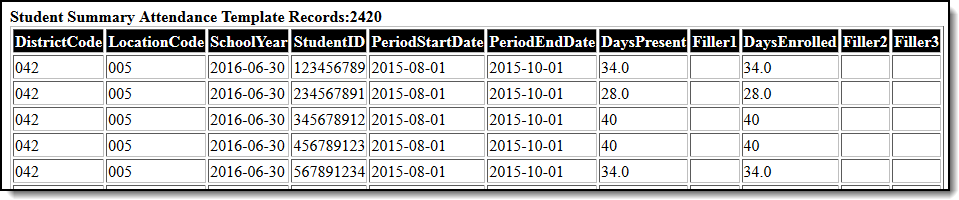Article Archived as of Campus.2539
Tool Search: Summary Attendance Template
The Student Summary Attendance Template is used to track student attendance data. This template must be submitted incrementally at each reporting period rather than cumulatively. For example, the 80D submission should only include attendance since 40D.
 Student Summary Attendance Template Editor
Student Summary Attendance Template Editor
Report Logic
Report Editor
| Field | Description |
|---|---|
| Submission Schedule | The collection period for the extract. |
Standardized Date | The standardized reporting date of the collection on which the student must be enrolled to report. 21-22 reporting year: attendance must be reported for all students enrolled at the school at any point during the reporting period in the 21-22 school year. |
| Submission Start Date | The first day in the date range from which data will report. |
| Submission End Date | The last day in the date range from which data will report. |
| Which students would you like to include in the report? | This option allows you to narrow your search results by using one of the following options.
|
Format | The format in which the report will generate. Options include HTML or Comma Separated (CSV). |
| Select Calendars | The calendar(s) from which data is pulled for the report. |
Generate Report/ | Users have the option of submitting a report request to the batch queue by clicking Submit to Batch instead of Generate Extract. This process allows larger reports to generate in the background, without disrupting the use of Campus. For more information about submitting a report to the batch queue, see the Batch Queue article. |
Report Example
Report Layout
One record per student will report per school.
- If a student has an enrollment into more than one calendar in the same school during the reporting window, attendance calculations will be combined to report as one record.
- If a student has an enrollment in more than one calendar in different schools during the reporting window, one record for each school reports.
This logic applies to: Days Present, Days Enrolled, Days Absent Without An Excuse, Number of Scheduled Periods, Number of Scheduled Periods Attended, Number of Scheduled Periods Excused
| Element Name | Description | Location | ||||||||
|---|---|---|---|---|---|---|---|---|---|---|
| District Code | A three character district code. Numeric, 3 digits | District Information > District Number Database: District.number | ||||||||
| Location Code | The state school number. If the student has an active NM Exceptionality State Reporting Data Entry Plan where the Location is 998; 998 reports. If there is no plan, the plan is not active or the Location field is NOT 998, the State School Number reports. Numeric, 5 digits | School Information > State School Number School.number | ||||||||
| School Year | The end year of the selected calendar(s) plus the date 06-30. For example, 2016-06-30. Date field, 10 characters YYYY-MM-DD | N/A | ||||||||
| Student ID | Reports the state-assigned identifier for the student. Numeric, 9 digits | Demographics > State ID Database: Person.stateID | ||||||||
| Period Start Date | The attendance period start date. This element reports the end year plus a specific value for each reporting date. Valid Values
Date field, 10 characters YYYY-MM-DD | Calendar Information > End Year | ||||||||
| Period End Date | The attendance period end date. This element reports the end year plus a specific value for each reporting date. Valid Values
Date field, 10 characters YYYY-MM-DD | Calendar Information > End Year | ||||||||
| Days Present | The total number of days the student was present. The report calculates the percentage of scheduled instructional time in which the student is not marked absent on each school/instructional/attendance taking day in the reporting range. First, the report determines the percent of the day the student was present.
Second, the report determines the total the number of instructional minutes on the date in which the student was marked absent.
Numeric, 6 digits | Calendar Information > Days > Day Detail > Instruction & Attendance Attendance | ||||||||
| Filler 8 | N/A | N/A | ||||||||
| Days Enrolled | The total number of instructional/attendance days from the Submission Start Date to the Submission End Date in which the student's enrollment is active and they have scheduled attendance Campus only counts days in the Submission Schedule selected on which the student is actively scheduled in at least one attendance-taking class that is scheduled during an attendance-taking period on an attendance-taking calendar day. If a student drops then re-enrolls in the same school during the reporting period, only one record reports a total of all days enrolled for that student. Numeric, 6 digits | Calendar Information > Days > Day Detail > Instruction & Attendance Enrollments > Start Date & End Date | ||||||||
| Days Absent Without an Excuse | The total number of Days on/between the reporting range (i.e., the Submission Start Date and Submission End Date) selected on the extract editor that the student is marked Absent UNEXCUSED. To report, the following criteria must be met.
If a student drops then re-enrolls in the same school during the reporting period, only one record reports. Calculations% of Day a student is Unexcused Absent
Number of Full & Half Days UNEXCUSED Absent in the Reporting Range
| Calculated | ||||||||
| Filler 11-14 | N/A | N/A | ||||||||
| Number of Scheduled Periods | The total number of class periods on/between the Submission Start Date to the Submission End Date selected on the extract editor where the student of record in the school of record has a roster placement. To report, the following criteria must be met:
Numeric, 9 digits | Calculated | ||||||||
| Number of Scheduled Periods Attended | The total number of class periods on/between the Submission Start Date to the Submission End Date (selected on the extract editor) where the student of record in the school of record has a roster placement AND is NOT marked with an attendance code where:
If status = Absent AND Excuse = Exempt the period is included in the count as present. | Calculated | ||||||||
| Number of Scheduled Periods Excused | The total number of class periods on/between the Submission Start Date to the Submission End Date (selected on the extract editor) where the student of record in the school of record: is marked with an attendance code that maps to status = Absent AND Excuse = Excused Numeric, 9 digits | Attendance Codes > Status & Excuse |