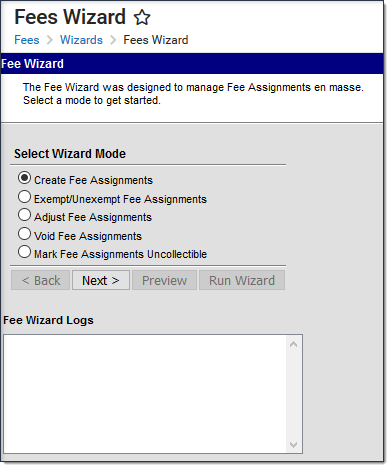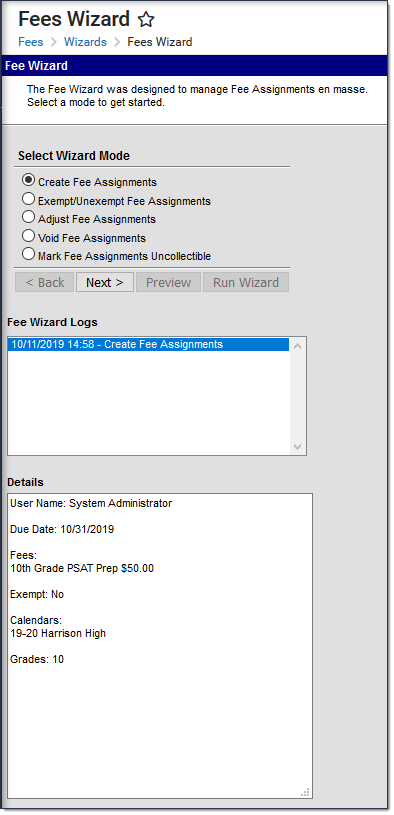Tool Search: Fee Wizard
The Fees Wizard may be used to create, void, exempt, remove an exemption from a fee, adjust fee assignments, or mark fee assignments as uncollectible. The Fees Wizard only assigns fees to students (defined as people records in Census who have an Enrollment record).
The Fees Wizard can be used at the School level or District level.
| When used at the... | Then you MUST select... |
|---|---|
| School level | the school in the Campus toolbar. Only the selected school's calendars are available for selection. |
| District level | All Schools in the Campus toolbar. All calendars within the district are available for selection by school year, active year, or school name. |
Fees Wizard Logs
The Fees Wizard Logs display the parameters selected each time the Fee Wizard was used through to completion (if a user did not click the Finish or Run buttons for any mode, the log is not kept). Logs are listed in chronological order with the Fees Mode that was performed. Selecting a log displays the parameters.
Fees Wizard Modes
Different options are also available for each wizard mode. The following articles provide information on running the Fees Wizard in different modes.
- Creating Fee Assignments
- Exempting/Unexempting Fee Assignments
- Adjusting Fee Assignments
- Voiding Fee Assignments
- Marking Fees as Uncollectible
Within each mode, users can return to the previous page by selecting the Back button on the Wizard interface (not the browser back button). This will return the user to the immediately previous page.