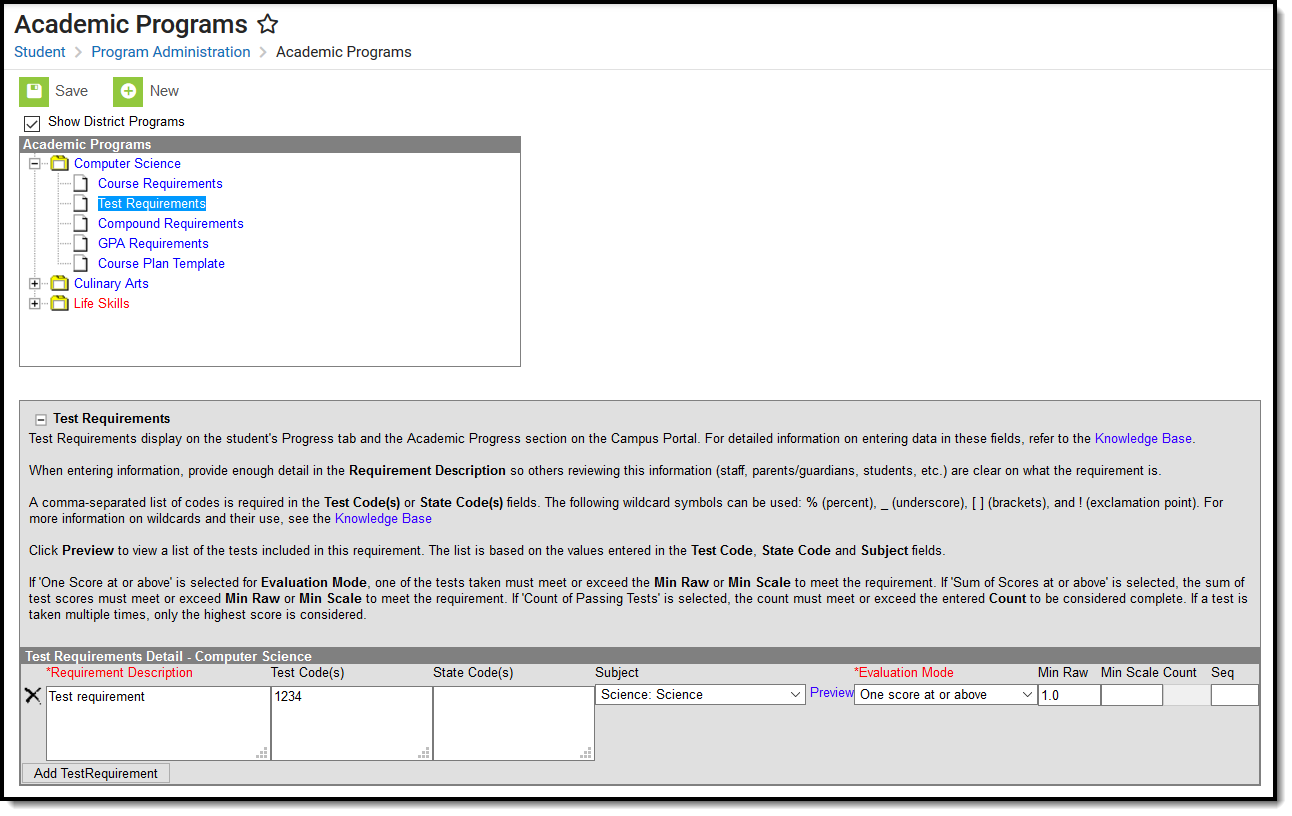In the Campus.2523 release, the Academic Programs and Graduation Programs tools were combined into a single tool.
Both types of programs can now be created and managed with the new tool, found at Student Information > Program Administration > Academic and Graduation Programs.
Consult the articles in the Academic and Graduation Programs category for more information.
Specific tests that students are required to pass can be aligned to an Academic Program through the Test Requirements tool. In order to apply Test Requirements, the user must have the State Code for the test that is being applied.
For each assessment attached to a specific program, results and passing scores must be defined on the Test Editor. This information displays on the student's Grad Progress tab and the Graduation Progress section on the Campus Portal.
Academic Program Test Requirements
Best Practices
- The Requirements Description field should provide a meaningful message for the portal user. Suggestions would be to include Assessment full name (Test name).
- Result codes and passing/failing results should be entered for each test. See the Test Setup article for more information.
Test Requirements Editor
| Field | Description |
|---|---|
Requirement Description Required | Label of the name of the test or a subgroup of tests the student must take to achieve the requirement. This should be a meaningful message so the student (and parents/guardians and counselors) clearly understands the test requirement. |
| Test Code(s) | A value must be entered in either this field or the State Code field. If a Test Code is entered on the Assessment Setup tab, the same values need to be entered here. Wildcard values can be entered (% or _). |
| State Code(s) | A value must be entered in either this field or the Test Code field. If a State Code is entered on the Assessment Setup tab, the same values need to be entered here. Wildcard values can be entered (% or _). |
| Subject | This value matches the Subject selection on the Assessment Setup tab. Options are from the Test Attribute/Dictionary list. |
| Preview | Displays the matching tests based on the entered test codes, state codes and subject selection. |
Evaluation Mode Required | Indicates how a student's assessment results affect the completion of the requirement. A test requirement can be set to one of three modes:
A requirement may be that the student must take and pass at least two state assessments for Science. The Evaluation Mode can be set to Count of Passing Tests, with a Count Value entered as 2. The selection here also determines whether the Minimum Raw Score, Minimum Scale Score and the Count fields require a value. |
| Minimum Raw Score | Requires a numeric value entered that represents the minimum score needed to pass this requirement, depending on the selected Evaluation Mode. This value overrides a passing score set on the Results on the Assessment Setup.
|
| Minimum Scale Score | Requires a numeric value entered that represents the minimum score needed to pass this requirement, depending on the selected Evaluation Mode. This value overrides a passing score set on the Results on the Assessment Setup.
|
| Count | Indicates how many tests are required to pass the requirement depending on the selected Evaluation Mode.
|
| Add Test Requirement | Adds more rows to the Test Requirements Detail for the selected program. |
Establish Test Requirements
- Select the Program from the Academic Programs tree and expand the options.
- Select Test Requirements. A Test Requirements Detail table appears.
- Enter the Requirement Description for the program.
- Enter the Test Codes for the program.
- Enter the State Codes for the program.
- Enter the Subject for the test requirement.
- Click the Preview link to verify all appropriate tests are added.
- Select the desired Evaluation Mode for the test requirement.
- Enter the Minimum Raw Score for the test requirement, if applicable.
- Enter the Minimum Scale Score for the test requirement, if applicable.
- Enter the Count for the test requirement, if applicable.
- Click the Add Test Requirement button to add additional test requirements to the CTE Program.
- Click the Save icon when finished.