Tool Search: Enrollment Census
The Enrollment Census Attendance extract is used to report attendance information to the state. It collects various types of student information, including demographics, address and contact information, behavior events, and program participation.
Read - Access and generate the Enrollment Census Reports.
Write - N/A
Add - N/A
Delete - N/A
For more information about Tool Rights and how they function, see the Tool Rights article.
Report Logic
Any student scheduled into an active, attendance-taking course on a day marked as a School Day, Instruction and Attendance on the Calendar Days tool reports.
All students with an absent attendance code where the period minutes equal or exceed the Whole Day Absent Minutes for any 2A-2L Absent Code report.
Tardy or Early Dismissal codes (3B - 3L, 4B - 4L) report when there is less than a full day of absence for the same day.
- When an Absent Code exists and the total absent minutes for that code for that day are greater than or equal to the Grade Level Whole Day Absence or the Calendar Whole Day Absence (when the Grade Level Whole Day Absence value is not populated), the Absent Code reports.
- When a Tardy Code exists and the total tardy minutes for that code for that day are less than the Grade Level Whole Day Absence or the Calendar Whole Day Absence (when Grade Level Whole Day Absence is not populated), AND there is nothing that would report for Absent codes, the Tardy/Early Dismissal code reports.
An absent code cannot be reported on the same day as a tardy or early dismissal code.
When the Whole Day Absence Minutes and the Half Day Absence Minutes are both zero (0) or are not populated (NULL), the previous rules are ignored.
Students assigned an Attendance Code value of 1A: In school, regular instructional program are excluded from the report.
When the Start Date is not entered on the report editor, the earliest Calendar Start Date from the selected calendars is used. When the End Date is not entered, the latest Calendar End Date form the selected calendars is used.
Enrollments, attendance data, and section rosters all need to be active at some point during the entered reporting period.
When there is no Grade Level Whole Day Absence value or Calendar Whole Day Absence value entered, both Present Codes (1A - 1F) and Absent Codes (2A - 2L) report.
Students are NOT included when:
- They have an Enrollment Status of W (Summer Withdrawal).
- Their enrollment record is marked as State Exclude or No Show.
- They are enrolled in a Grade Level marked as State Exclude.
- They are enrolled in a Calendar marked as State Exclude.
Attendance Codes
Tool Search: Attendance Code Setup
The table lists the state attendance codes for Present, Absent, Tardy, and Early Dismissal.
SQL Query
XX = calendarID
EXECUTE dbo.get_RI_EnrollmentAttendance @calendarList = 'xx', @startDate = 'mm/dd/yyyy', @endDate = 'mm/dd/yyy
Generate the Attendance Extract
- Select Attendance from the Extract Type dropdown list.
- Enter an Effective Date in mmddyyyy format or by clicking the calendar icon and selecting a date. When generating the Attendance Extract, enter Start and End Dates.
- Select the Format in which the report should generate. Options are CSV and HTML.
- If the student's legal name and gender information should report from the Protected Identity Information area, mark the Report Legal Identities checkbox.
- Click Generate Extract to generate the report.
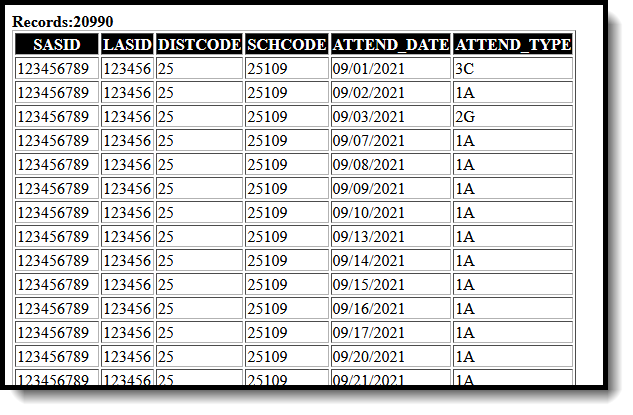 Attendance Extract - HTML Format
Attendance Extract - HTML Format
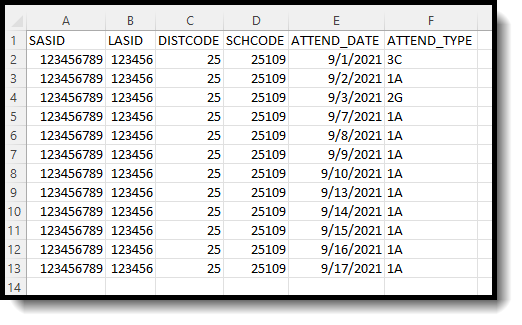 Attendance Extract - CSV Format
Attendance Extract - CSV Format
Attendance Extract Layout
Element Name | Description | Location |
|---|---|---|
| SASID | The student's unique state assigned student ID. Numeric, 10 digits | Census > People > Demographics > Personal Identifiers > Student State ID Person.stateID |
| LASID | The student's unique locally assigned student ID. Numeric, 16 digits | Census > People > Demographics > Person Identifiers > Local Student Number Person.studentNumber |
DIST CODE | The reporting district code. Numeric, 2 digits | Student Information > General > Enrollments > State Reporting Fields > Resident District Code Enrollment.servingDistrict |
SCH CODE | Identifies the school code. Numeric, 5 digits | School & District Settings > Schools > School Information > School Detail > State School Number School.number |
ATTEND_DATE | Identifies the date of attendance. Date Field 10 characters (MM/DD/YYYY) | Student Information > General > Attendance > Date AttendanceDetail.date |
ATTEND_TYPE | Indicates the student's attendance code on the reported date. See the Attendance Codes for options. When a student is NOT marked absent or any other code other than 1A, the default value of 1A reports. See the Report Logic section for more information. Alphanumeric, 2 characters | Student Information > General > Attendance > Code AttendanceDetail.stateCode |

