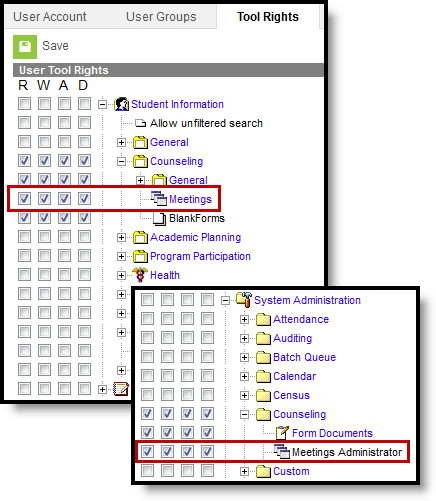Classic View: System Administration > User Security > Users/User Groups > Tool Rights
There are two sets of tool rights that determine access to the Meetings tool.
The tool rights in the Counseling module give users RWAD rights to any meetings that user owns and Read rights to any meetings to which the user is invited. This tool right is all or nothing, assigning any rights provides Read/Write/Add/Delete rights to any meetings that user created, and Read rights to any meetings in which that user is a Participant. If you only have these rights, you are automatically the Owner of any meetings you create.
The tool rights in the System Administration module gives users Meetings Administrator rights, Read/Write/Add/Delete rights to all meetings in the calendars the user also has rights to. Users with administrative rights also need rights to the Meetings tool in Counseling.
- If you have these rights, an Owner fields displays in the meeting editor, which allows you to schedule meetings for other users. If you have less than Add rights to Meetings Administrator, you can see the Owner field but not modify it. Add rights and above allow you to modify the Owner of a meeting to any user with a Counseling District Assignment.
- Meetings Administrator rights also give you access to Full Print options for any meeting, not just those you own.
Sample Tool Rights
The following examples describe possible tool rights configurations for meetings-related roles
Counselor
Basic rights for a counselor.
Read/Write/Add/Delete rights to Student Information > Counseling > Meetings
User can:
- View, edit, create, and delete their own meetings.
- View but not edit meetings they're invited to, included Limited Print options.
User cannot:
- View the Owner of meetings.
- Access Staff or Anyone options in the Calendar filtering area.
Counselor Plus or Principal
Basic rights plus viewing others' meetings.
Read/Write/Add/Delete rights to Student Information > Counseling > Meetings
Read rights to System Administration > Counseling > Meetings Administrator
User can:
- View, edit, create, and delete their own meetings.
- View but not edit others' meetings in the calendar.
- View detailed information for all meetings using the Full Print options.
- Access Staff or Anyone options in the Calendar filtering area.
- View Owner field and modify for meetings they own.
- Copy others' meetings.
User cannot:
- Edit others' meetings.
Head Counselor
Basic rights plus edit others' meetings, but not change ownership.
Read/Write/Add/Delete rights to Student Information > Counseling > Meetings
Read/Write rights to System Administration > Counseling > Meetings Administrator
User can:
- View, edit, create, and delete their own meetings.
- View and edit others' meetings.
- View all information for a meeting, in the meeting editor or Full Print.
- View the Owner of any meeting.
User cannot:
- Edit the Owner of a meeting.
- Create meetings with another Counselor as Owner.
Secretary
Full access to all meetings.
Read/Write/Add/Delete rights to Student Information > Counseling > Meetings
Read/Write/Add/Delete rights to System Administration > Counseling > Meetings Administrator
User can:
- View, edit, create, and delete any meeting.
- Edit the Owner of existing meetings.
- Create new meetings with other Counselors as Owners.