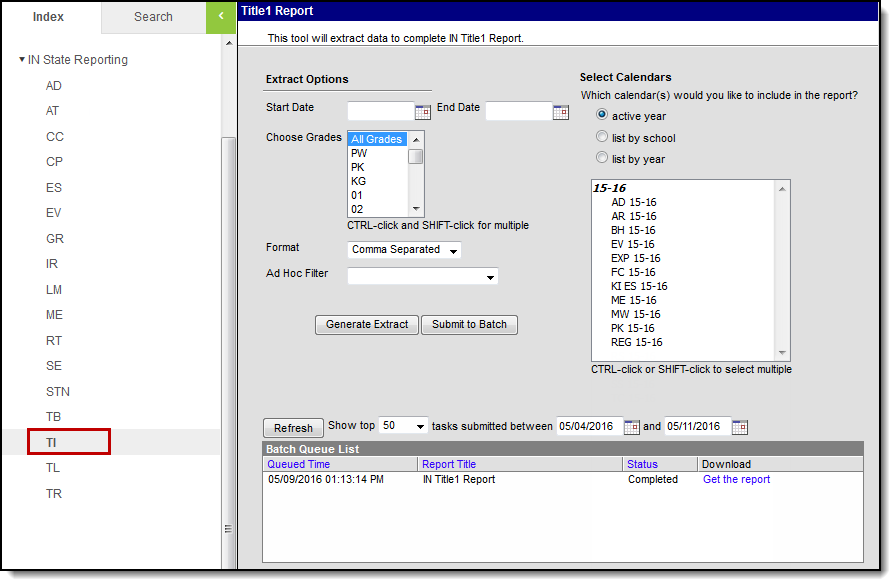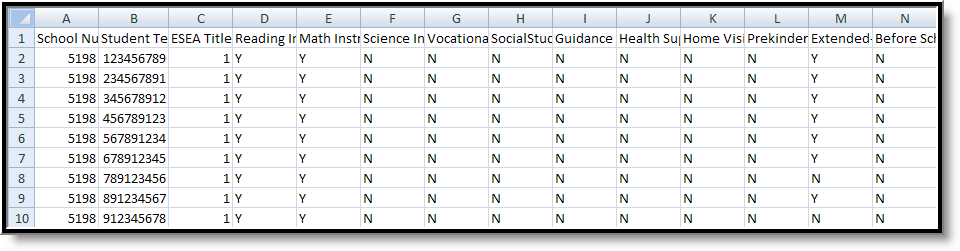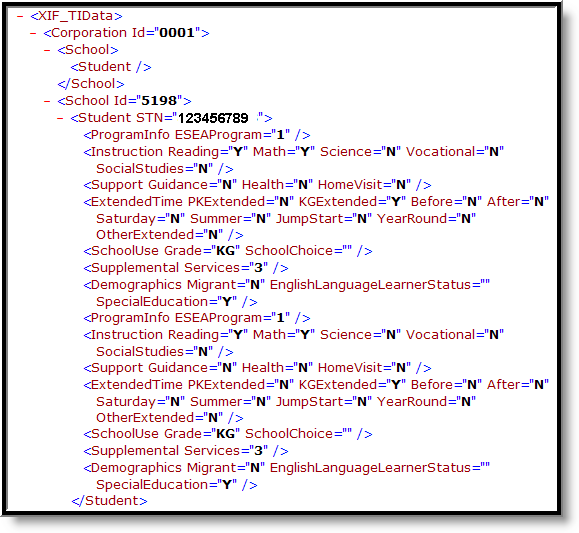This report is no longer supported or updated by Infinite Campus. The Indiana flat file reports will remain available in the Infinite Campus system so schools can continue to use them as needed.
Data Exchange was designated as the sole source of truth for all data for the purposes of required reports beginning with the 2021-2022 school year. Please refer to the Indiana Ed-Fi documentation for additional information about current state reporting practices/procedures using the Data Exchange Ed-Fi System.
Tool Search: Title 1 Report
This extract reports Title 1 service information on the Title 1 tool.
Title 1 Report Editor
Data Submission
The collection period for this report begins in early July and runs through the end of September.
Report Logic
- An enrollment of any type (P, S, N) within the extract Editor dates in a Calendar tied to a School actively marked as a “Schoolwide Program” for Title 1 Program Participation.
- Schools are considered actively marked for Title 1 Program participation if the only school record (Original Record) or the most recent school history record has the Title 1 field filled out under System Administration > Resources > School > School Name > Original Record / Effective Date > Program Participation.
- An enrollment of any type (P, S, N) of at least 15 consecutive school days, at least part of which is captured within the extract Editor dates in a Calendar tied to a School not actively marked as a “Schoolwide Program” for Title 1 Program Participation AND a Title 1 record tied to that enrollment that also spans at least 15 consecutive instructional school days.
- Students with multiple IEP records only report once.
- Students with multiple Title 1 records that have the exact same services only report once.
- Students are not included in the report when one of the following criteria are met:
- The student's enrollment record is marked as a No Show
- The enrollment record is marked as State Exclude.
- The Grade Level of enrollment is marked as State Exclude.
Logic for calculating the ESEA Title 1 Program, field 3, is as follows:
#
School of Enrollment is
Schoolwide Title 1 ParticipationTitle 1 record Exists in School year
Enrollment in School Calendar >= 15 consecutive days
Enrollment in Regular school
calendar + enrollment in
Following Summer school calendar >= 15 consecutive daysTitle 1 record >= 15 consecutive Days
ESEA Record Report value
1
YES
NO
no factor
no factor
no factor
1
2
YES
YES
no factor
no factor
no factor
Title 1 record ESEA value
3
NO
NO
no factor
no factor
no factor
Student does not report
4
NO
YES
YES
no factor
YES
Title 1 record ESEA value
5
NO
YES
YES
no factor
NO
5
6
NO
YES
NO
NO
no factor
5
7
NO
YES
NO
YES
YES
Title 1 record ESEA value
8
NO
YES
NO
YES
NO
5
Report Editor
Editor Field | Description |
|---|---|
Start Date | The earliest date from which data will be pulled for the report. Dates may be entered in mmddyyyy format or by clicking the calendar icon. |
End Date | The latest date from which data will be pulled for the report. Dates may be entered in mmddyyyy format or by clicking the calendar icon. |
Choose Grades | The student grade levels which should be included in the report. |
Format | The format in which the report will generate. Options include HTML, Comma Separated and XML. |
| Ad Hoc Filter | Select a saved ad hoc filter to only include those students in the filter in the report, assuming those students meet the reporting logic and business rules of the report. |
Calendars | The calendar(s) from which data is pulled for the report. Can be set to display only the active year's calendars, or be sorted by school or by year. |
| Generate Extract/ Submit to Batch | Users have the option of submitting a report request to the batch queue by clicking Submit to Batch instead of immediately generating the report by clicking Generate Extract. The batch process allows larger reports to generate in the background without disrupting the use of Campus. For more information about submitting a report to the batch queue, see the Batch Queue article. |
Report Examples
Title 1 Report - Comma Separated
Title 1 Report - XML
Title 1 Report Layout
Element Name | Description | Type, Format and Length | Campus Database | Campus Application |
|---|---|---|---|---|
School Number | State assigned school ID. | Numeric, 4 digits | School.number | System Administration > Resources > School > State School Number |
Student Test Number | Official student test number (State ID). | Numeric, 9 digits | Person.stateID | Census > People > Demographics > Person Identifiers > State ID |
| Last Name | HTML Only The student's last name. | Alphanumeric | Identity.lastName | Census > People > Demographics > Person Information > Last Name |
| First Name | HTML Only The student's first name. | Alphanumeric | Identity.firstName | Census > People > Demographics > Person Information > First Name |
ESEA Title 1 Program | Indicates which Title 1 program is providing services to the student. See options in the ESEA Title 1 Program Options table following. | Numeric, 1 digit | Title1IN.eseaTitleProg, school.title1 | Student Information > General > Title 1 > ESEA Title 1 Program |
Reading Instruction | Indicates that the student receives Title 1 instruction in Reading/Language Arts. | Alphabetic, 1 character | Title1IN.reading, customSchoolAttribute.value | Student Information > General > Title 1 > Reading Instruction |
Math Instruction | Indicates that the student receives Title 1 instruction in Math. | Alphabetic, 1 character | Title1IN.math, | Student Information > General > Title 1 > Math Instruction |
Science Instruction | Indicates that the student receives Title 1 instruction in Science. | Alphabetic, 1 character | Title1IN.science, | Student Information > General > Title 1 > Science Instruction |
Vocational Instruction | Indicates that the student receives Vocational/Career related Title 1 instruction. | Alphabetic, 1 character | Title1IN.vocational, | Student Information > General > Title 1 > Vocational Instruction |
Social Studies Instruction | Indicates that the student receives Title 1 instruction in Social Studies. | Alphabetic, 1 character | Title1IN.socialStudies, | Student Information > General > Title 1 > Social Studies Instruction |
Guidance Support | Indicates that the student receives guidance related Title 1 support services. | Alphabetic, 1 character | Title1IN.guidance, | Student Information > General > Title 1 > Guidance Support |
Health Support | Indicates that the student receives health/dental related Title 1 support services. | Alphabetic, 1 character | Title1IN.health, | Student Information > General > Title 1 > Health Support |
Home Visitation Support | Indicates that the student receives home visitation related Title 1 support services. | Alphabetic, 1 character | Title1IN.homeVisitation, | Student Information > General > Title 1 > Home Visitation Support |
Prekindergarten Extended Time Opportunities | Indicates that the student receives Title 1 services beyond the regular school day in Prekindergarten. | Alphabetic, 1 character | Title1IN.preKindergarten, | Student Information > General > Title 1 > Prekindergarten Extended Time Opportunities |
Extended-Day Kindergarten Extended Time Opportunities | Indicates that the student receives Title 1 services beyond the regular school day in Extended-Day Kindergarten. | Alphabetic, 1 character | Title1IN.extDayKindergarten, | Student Information > General > Title 1 > Extended-Day Kindergarten Extended Time Opportunities |
Before School Extended Time Opportunities | Indicates that the student receives Title 1 services beyond the regular school day before school. | Alphabetic, 1 character | Title1IN.beforeSchool, | Student Information > General > Title 1 > Before School Extended Time Opportunities |
After School Extended Time Opportunities | Indicates that the student receives Title 1 services beyond the regular school day after school. | Alphabetic, 1 character | Title1IN.afterSchool, | Student Information > General > Title 1 > After School Extended Time Opportunities |
Saturday School Extended Time Opportunities | Indicates that the student receives Title 1 services beyond the regular school day during Saturday school. | Alphabetic, 1 character | Title1IN.saturdaySchool, | Student Information > General > Title 1 > Saturday School Extended Time Opportunities |
Summer School Extended Time Opportunities | Indicates that the student receives Title 1 services beyond the regular school day during summer school. | Alphabetic, 1 character | Title1IN.summerSchool, | Student Information > General > Title 1 > Summer School Extended Time Opportunities |
Jump Start Extended Time Opportunities | Indicates that the student receives Title 1 services beyond the regular school day through Jump Start. | Alphabetic, 1 character | Title1IN.jumpStart, | Student Information > General > Title 1 > Jump Start Extended Time Opportunities |
Year-Round Sessions Extended Time Opportunities | Indicates that the student receives Title 1 services beyond the regular school day during year-round sessions. | Alphabetic, 1 character | Title1IN.yearRound, | Student Information > General > Title 1 > Year-Round Sessions Extended Time Opportunities |
Extended Time Opportunities | Indicates that the student receives other Title 1 services. | Alphabetic, 1 character | Title1IN.extendedTime, | Student Information > General > Title 1 > Extended Time Opportunities |
Grade Level | Grade level of the student, only reporting those indicated in the report editor. | Alphanumeric, 2 characters | Enrollment.grade | Student Information > General > Enrollments > Grade |
Migrant Student | Indicates if the student is a migrant. | Alphabetic, 1 character | Enrollment.migrant | Student Information > General > Enrollments > State Reporting Fields > Migrant |
English Language Proficiency Level | Indicates the student's English language proficiency level. Valid Values
How the LEP Assessment is Selected
| Alphabetic, 1 character | TestScore.result
| Student Information > General > Assessments > LEP > Result |
Special Education Participant | Indicates if the student has a locked individualized education plan (IEP) during the date range entered on the extract editor. | Alphabetic, 1 character | https://wiki.infinitecampus.com/confluence/pages/editpage.action?pageId=37623777# Plan.status | Student Information > Special Education > Documents > IEP > Enrollment Editor > Special Ed Status |
ESEA Title 1 Program Options
Code | Description |
|---|---|
1 | Regular Title 1, Part A program |
2 | Migrant Title 1, Part C program |
3 | Reg. and Title 1, Part A prog. and Mig, Title 1 C |
5 | Eligible for Regular Title 1, Part A not served |
6 | Title 1 Neglected |