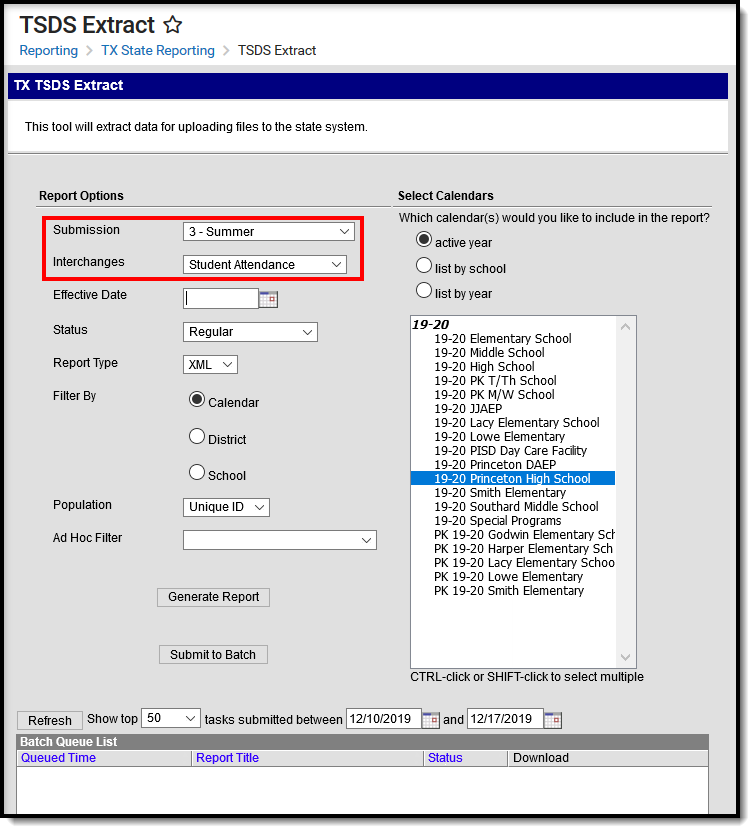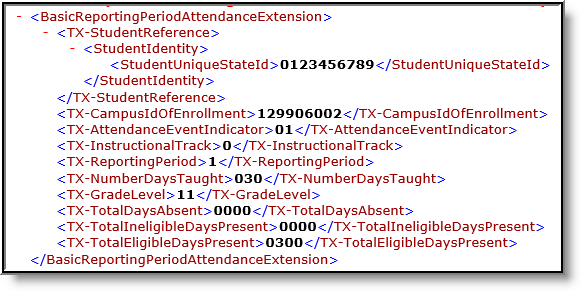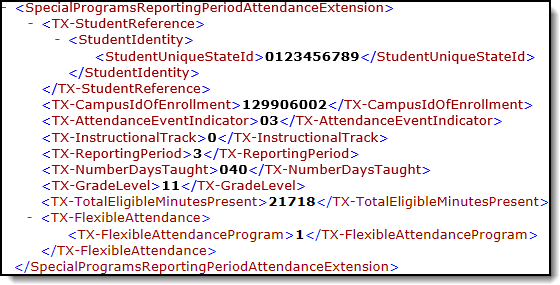Tool Search: TSDS Extract
The Student Attendance interchange is used to exchange daily attendance or class-level attendance. The interchange schema can be used in cases where just absences are reported, or where both attendance and absences are reported.
Report Logic
Report Editor
| Field | Description |
|---|---|
| Submission | 3 - Summer 4 - Extended |
| Interchanges | Interchanges are XML Schema Definitions (XSDs) which group related complex types. Select Student Attendance. |
| Effective Date | Only data as of this date reports. Default value is today's date. |
| Status |
|
| Report Type | XML |
| Filter By | Narrow the report results to specific Calendars, Calendar Years (District), or Schools. |
| Population | This option allows you to limit report results to Unique IDs. The Unique ID option only considers students with a Unique ID. The All option considers all students. |
| Ad Hoc Filter | Select an Ad Hoc filter to limit report results to those that meet filter requirements. |
Report Generation | The report can be marked to generate immediately using the Generate Extract button or can be marked to generate at a later time using the Submit to Batch button. See the Batch Queue article for additional guidance. |
XML Elements
BasicReportingPeriodAttendanceExtension
- TX-TotalDaysAbsent
- TX-TotalIneligibleDaysPresent
- TX-TotalEligibleDaysPresent
Days counted in the Remote Asynchronous (RA) and Remote Synchronous (RS) EligibleDaysPresent fields do NOT count for standard attendance.
. This logic applies to:
- TX-TotalEligibleDaysPresent (standard)
- TX-RSTotalEligibleDaysPresent (Remote Synchronous)
- TX-RATotalEligibleDaysPresent (Remote Asynchronous)
TX-TotalEligibleDaysPresent and it's corresponding RA and RS attendance fields must report together and must equal TX-NumberDaysTaught minus TX-TotalDaysAbsent minus TX-TotalIneligibleDaysPresent (when applicable).
| XML Element | Description | Location | ||||||||
|---|---|---|---|---|---|---|---|---|---|---|
| TX-StudentReference | ||||||||||
StudentIdentity > StudentUniqueStateId | Reports the student's Unique State ID. Students with no Unique State ID are not reported. Submission: 3 Numeric, 10 digits | Census > People > Demographics > Student Unique State ID Student.stateID | ||||||||
TX-CampusId | Reports the District Number (6 digits) + School Number (3 digits) of the school in which the student was enrolled in. Submission: 3 Coded, 9 digits | School & District Settings > District > District Information > State District Number School & District Settings > Schools > School Information > State School Number District.number School.number | ||||||||
TX-Attendance EventIndicator | Indicates the attendance event type (i.e., Regular, Bilingual, CTE, etc). When reporting basic attendance, the Attendance Event code is reported. The following defines each Attendance Event Code:
* In order for these codes to report, the student must have an ADA record of 7 or 8 AND a value in Flexible Attendance Program Type with dates that encompass all or part of the reporting period. Submission: 3 Coded, 2 digits | Not dynamically stored N/A | ||||||||
TX-InstructionalTrack | Reports an identifying number for the number of calendars in a particular school. If there is only 1 calendar in a particular school, a value of 00 is reported. If there is more than 1 calendar in the school, the first school is reported as 00, the second school is reported as 01, and this sequence continues for all schools within the calendar. Submission: 3 Coded, 2 characters Two digits always report, zero pad left. Default value of 00. | System Administration > Calendar > Calendar > Schedule Not dynamically stored | ||||||||
TX-ReportingPeriod | Reports the sequence of the School Month (Attendance or Reporting Period). For example, First Week Reporting Period reports as 1. Submission: 3 Coded, 2 characters | System Administration > Calendar > Calendar > School Months (Attendance Periods) SchoolMonth.seq | ||||||||
TX-NumberDaysTaught | Reports the number of instructional days being reported. This represents the actual number of instructional days in the school/track calendar for a specific reporting period. Submission: 3 Numeric, 3 digits | System Administration > Calendar > Calendar > School Months (Attendance Periods) Calculated, not dynamically stored | ||||||||
TX-GradeLevel | Reports the student's grade level based on their most current enrollment record. Submission: 3 Coded, 2 characters | Student Information > General > Enrollments > General Enrollment Information > Grade Enrollment.grade | ||||||||
TX-TotalDaysAbsent | Reports the number of days in the reporting period in which the student was enrolled but counted as absent. Students with an ADA Eligibility = 2, 5 or 6 reports as .5 (1/2) for every instructional day absent. A value of 000.0 is reported if the student has no days of absence. The final number must be 0 or 5. Submission: 3 Numeric, 5 digits | Calculated, not dynamically stored | ||||||||
TX-TotalIneligibleDaysPresent | Reports the total ineligible days present. For a student with ADA Eligibility = 4 or 5 the number of days in the reporting period in which the student was in an enrollment with ADA Eligibility = 4 or 5 and counted as present reports. For students with ADA Eligibility = 5, .5 (1/2) days for every instructional day present. The number reports as a decimal with the format XXX.X (final number must be 5 or 0). 000.0 reports if the student does not have ADA Eligibility = 4 or 5 in the Reporting Period. Submission: 3 Numeric, 5 digits | Calculated, not dynamically stored | ||||||||
TX-TotalEligibileDaysPresent *Optional | Reports the total number of eligible days present. For a student with ADA Eligibility = 1, 2, 3 or 6, this field reports the number of days in the reporting period in which the student was counted as present. Students with an ADA Eligibility = 2 or 6 reports as .5 for every instructional day absent. The number reports as a decimal with the format XXX.X (final number must be 5 or 0). 00.00 reports if the student does not have ADA Eligibility = 1, 2, 3, or 6 at any time in the Reporting Period. All three attendance fields (Standard, RA and RS) must report together and must equal Total Eligible Days Present for this attendance type. Submission: 3 | Calculated, not dynamically stored | ||||||||
TX-RSTotalEligible DaysPresent | For all days that qualify for the TX-TotalEligibleDaysPresent field AND for every day the student is present, the following applies:
Element: RS-TOTAL-ELIGIBLE-DAYS-PRESENT 3 Numeric, 5 digits | Calculated, not dynamically stored | ||||||||
TX-RATotalEligibleDays Present | For all days that qualify for the TX-TotalEligibleDaysPresent field AND for every day the student is present, the following applies:
Element: RA-TOTAL-ELIGIBLE-DAYS-PRESENT Submission: 3 Numeric, 5 digits | Calculated, not dynamically stored | ||||||||
TX-PrimaryPKFunding Source *Optional | If a student has a grade level of PK, the Primary PK Funding Source Code value is reported. Otherwise, this field reports blank. Submission: 3 Coded, 2 characters | Student Information > General > Enrollments > State Reporting Fields > Primary PK Funding Source Code EnrollmentTX.primary PKFundingSourceCode | ||||||||
TX-SecondaryPKFunding Source *Optional | If a student has a grade level of PK, the Secondary PK Funding Source Code value is reported. Otherwise, this field reports blank. Submission: 3 Coded, 2 characters | Student Information > General > Enrollments > State Reporting Fields > Secondary PK Funding Source Code EnrollmentTX.secondary PKFundingSourceCode | ||||||||
TX-PKProgramTypeIndicator *Optional | If a student has a grade level of PK, the PK Program Type value is reported. Otherwise, this field reports blank. Submission: 3 Coded, 2 characters | Student Information > General > Enrollments > State Reporting Fields > PK Program Type EnrollmentTX. pkProgramType | ||||||||
SpecialProgramsReportingPeriodAttendanceExtension
Days counted in Remote Asynchronous (RA) and Remote Synchronous (RS) fields are NOT counted for standard attendance fields.
This logic applies to:
- TX-TotalEligibleDaysPresent (standard)
- TX-RSTotalEligibleDaysPresent (Remote Synchronous)
- TX-RATotalEligibleDaysPresent (Remote Asynchronous)
- TX-ExcessHoursInstrSetting (and it's corresponding RA and RS fields)
- TX-CTEEligibleDaysPresentV1-V3 (Standard V Code)
- TX-RSCTEEligibleDaysPresentV1-V3 (Remote Synchronous)
- TX-RACTEEligibleDaysPresentV1-V3 (Remote Asynchronous)
Standard attendance fields and their corresponding RA and RS attendance fields must report together and must equal TX-NumberDaysTaught minus TX-TotalDaysAbsent minus TX-TotalIneligibleDaysPresent (when applicable)
| XML Element | Description | Location | ||||||||
|---|---|---|---|---|---|---|---|---|---|---|
| TX-StudentReference | ||||||||||
StudentIdentity > StudentUniqueStateId | Reports the student's Unique Student ID. Students with no Unique Student ID are not reported. Submission: 3, 4 Numeric, 10 digits | Census > People > Demographics > Student Unique State ID Student.stateID | ||||||||
TX-CampusIdOfEnrollment | Reports the District Number (6 digits) + School Number (3 digits) of the school in which the student was enrolled. Submission: 3, 4 Coded, 9 digits | System Administration > Resources > District Information > State District Number System Administration > Resources > School > School Detail > State School Number District.number School.number | ||||||||
TX-AttendanceEventIndicator | Indicates the attendance event type (i.e., Regular, Bilingual, CTE, etc). When reporting basic attendance, the Attendance Event code is reported. The following list defines each Attendance Event Code:
*In order for these codes to report, the student must have an ADA record of 7 or 8 AND a value in Flexible Attendance Program Type with dates that encompass all or part of the reporting period. Submission: 3, 4 Coded, 2 digits | Calculated, not dynamically stored | ||||||||
TX-InstructionalTrack | Reports an identifying number for the number of calendars in a particular school. If there is only 1 calendar in a particular school, a value of 0 is reported. If there is more than 1 calendar in the school, the first school is reported as 0, the second school is reported as 1, and this sequence continues for all schools within the calendar. Submission: 3, 4 | System Administration > Calendar > Calendar > Schedule Calculated, not dynamically stored | ||||||||
TX-ReportingPeriod | Reports the sequence of the School Month (Attendance or Reporting Period). For example, First Week Reporting Period reports as 1. Submission: 3, 4 Coded, 2 characters | System Administration > Calendar > Calendar > School Months (Attendance Periods) SchoolMonth.seq | ||||||||
TX-NumberDaysTaught | Reports the number of instructional days being reported. This represents the actual number of instructional days in the school/track calendar for a specific reporting period. Submission: 3, 4 Numeric, 3 digits | System Administration > Calendar > Calendar > School Months (Attendance Periods) Calculated, not dynamically stored | ||||||||
TX-GradeLevel | This field reports the student's grade level based on their most current enrollment record. Submission: 3, 4 Coded, 2 characters | Student Information > General > Enrollments > General Enrollment Information > Grade Enrollment.grade | ||||||||
TX-BilingualESLFundingCode *Optional | If student has an active EL record AND an active EL Services record AND Bilingual/ESL Funding contains a value, then report that value. All others, do not report. Submission: 3, 4 Coded, 2 digits | Student Information > Program Participation > English Learners (EL) > EL AND EL Services LepService.funding2 | ||||||||
TX-RSBilingualESLFundingCode *Optional | If student is reporting any RS attendance during the reporting attendance period AND the student is reporting a value in TX-BilingualESLFundingCode, then report that same value. All others, do not report. Submission: 3, 4 Coded, 2 characters | Student Information > Program Participation > English Learners (EL) > EL AND EL Services LepService.funding2 (When the student has at least one day they are in a Virtual Learning Group with ‘Remote Synchronous’) | ||||||||
TX-RABilingualESLFundingCode *Optional | If student is reporting any RA attendance during the reporting attendance period AND the student is reporting a value in TX-BilingualESLFundingCode, then report that same value. All others, do not report. Submission: 3, 4 Coded, 2 characters | Student Information > Program Participation > English Learners (EL) > EL AND EL Services LepService.funding2 (When the student has at least one day they are in a Virtual Learning Group with ‘Remote Asynchronous’) | ||||||||
TX-TotalEligibleDaysPresent *Optional | For a student with an active ESL/Bilingual program during the reporting period, report the number of days in the reporting period in which:
Students with an ADA Eligibility = 2 or 6 reports as .5 for every instructional day present The final number reports as a decimal with the format XXX.X. The final number must be 5 or 0. 000.0 reports if the student does not have an active ESL/Bilingual program during the reporting period, OR if the student is in grade EE, even if the student has an active ESL/Bilingual program. If a non-state code is tied to a state reportable code, then the state reportable code is used for reporting. Bilingual and ESL Attendance report values only if the student has an active EL Program Status AND an active EL Service Type of B2, B3, B4, B5, E2, or E3 on the same service date. Element: TOTAL-ELIG-BILINGUAL/ESL-DAYS-PRESENT Submission: 3 Numeric, 5 digits | Student Information > Program Participation > English Learners (EL) / Calculated value Calculated, not dynamically stored | ||||||||
TX-RSTotalEligibleDaysPresent *Optional | For all days that qualify for the TX-TotalEligibleDaysPresent field AND for every day the student is present, the following applies:
If the student value is 0.0, this element does not report. Element: RS-TOTAL-ELIG-BILINGUAL/ESL-DAYS-PRESENT Submission: 3 Coded, 5 characters | Student Information > Program Participation > LEP Calculated, not dynamically stored | ||||||||
TX-RATotalEligibleDaysPresent *Optional | For all days that qualify in TX-TotalEligibleDaysPresent AND for every day the student is present, the following applies:
If the student value is 0.0, this element does not report. Element: RA-TOTAL-ELIG-BILINGUAL/ESL-DAYS-PRESENT Submission: 3 Coded, 5 characters | Student Information > Program Participation > LEP Calculated, not dynamically stored | ||||||||
TX-TotalEligibleDaysPresent *Optional | For a student with an active Residential Facilities program during the reporting period, report the number of days in the reporting period in which:
Students with ADA Eligibility = 2 or 6 report .5 (1/2) days for every instructional day present. The final number reports as a decimal with the format XXX.X. The final number must be 5 or 0. 0.0 reports if the student does not have an active Residential Facilities program during the reporting period, 10 days would report as 10.0 and 10.5 days would report as 10.5. All three attendance fields (Standard, RA and RS) must report together and must equal Total Eligible Days Present for this attendance type. Element: TOTAL-ELIG-RESIDENTIAL-FACILITY-DAYS-PRESENT Submission: 3 Numeric, 5 digits | Student Information > General > Program Participlation > State Programs > Residential Facilities Calculated, not dynamically stored | ||||||||
TX-RSTotalEligibleDaysPresent *Optional | For all days that qualify in the field directly above (TX-TotalEligibleDaysPresent) AND for every day that a student is present, the following applies:
Element: RS-TOTAL-ELIG-RESIDENTIAL-FACILITY-DAYS-PRESENT Submission: 3 | Student Information > General > Program Participation > State Programs > Residential Facilities Calculated, not dynamically stored | ||||||||
TX-RATotalEligibleDaysPresent *Optional | For all days that qualify in the TX-TotalEligibleDaysPresent field above AND for every day that a student is present, the following applies:
Element: RS-TOTAL-ELIG-RESIDENTIAL-FACILITY-DAYS-PRESENT Submission: 3 | Student Information > General > Program Participation > State Programs > Residential Facilities Calculated, not dynamically stored | ||||||||
TX-TotalEligibleDaysPresent *Optional | For a student with an active PRS program during the reporting period, report the number of days in the reporting period in which:
To report, the student must have an active PRS Program OR PRS Flag. Students with an ADA Eligibility = 2 or 6 reports as .5 for every instructional day present. The final number reports as a decimal with the format XXX.X. The final number must be 5 or 0. 0.0 reports if the student does not have an active PRS program during the reporting period, OR if the student is male (even with an active program), OR if the student's grade level is EE - 03 (even with an active program). Element: TOTAL-ELIG-PREG-REL-SVCS-DAYS-PRESENT Submission: 3 Numeric, 5 digits | Student Information > General > Flags > Student Flag Editor > Flags > PRS: Pregnancy Related Services / Calculated value Student Information > General > Search Tab > Student > Flags > Student Flag Editor > Flag >PRS OR Student Information > Program Participation > Programs > Program Participation Editor > Program > PRS Calculated, not dynamically stored | ||||||||
TX-RSTotalEligibleDaysPresent *Optional | For all days that qualify in the TX-TotalEligibleDaysPresent field directly above AND for every day that a student is present, the following applies:
Element: RS-TOTAL-ELIG-PREG-REL-SVCS-DAYS-PRESENT Submission: 3 Numeric, 5 digits | Student Information > General > Flags > Flag >PRS OR Student Information > Program Participation > Programs > Program Participation Editor > Program > PRS Calculated, not dynamically stored | ||||||||
TX-RATotalEligibleDaysPresent *Optional | For all days that qualify in the TX-TotalEligibleDaysPresent field above AND for every day that a student is present, the following applies:
Element: RA-TOTAL-ELIG-PREG-REL-SVCS-DAYS-PRESENT Submission: 3 Numeric, 5 digits | Student Information > General > Flags > Flag > PRS OR Student Information > Program Participation > Programs > Program Participation Editor > Program > PRS Calculated, not dynamically stored | ||||||||
TX-TotalEligibleDaysPresent *Optional | For a student with an active and locked IEP with an Instructional Setting = 40: Mainstream, during the reporting period, report the number of days in the reporting period in which:
Students with an ADA Eligibility = 2 or 6 reports as .5 (1/2) for every instructional day present. The final number reports as a decimal with the format XXX.X. The final number must be 5 or 0. 0.0 reports if the student does not have an active and locked IEP with an Instructional Setting = 40 during the reporting period. Element: TOTAL-ELIG-SP-ED-MAINSTREAM-DAYS-PRESENT Submission: 3 Numeric, 5 digits | Student Information > Special Ed > Documents > TX IEP Enrollment Info > Special Ed Setting = ‘40’ / calculated Calculated, not dynamically stored | ||||||||
TX-RSTotalEligibleDaysPresent *Optional | For all days that qualify in the TX-TotalEligibleDaysPresent field directly above AND for every day that a student is present, the following applies:
Element: RS-TOTAL-ELIG-SP-ED-MAINSTREAM-DAYS-PRESENT Submission: 3 Numeric, 5 digits | Student Information > Special Ed > Documents > TX IEP Enrollment Info > Special Ed Setting = ‘40’ / calculated Calculated, not dynamically stored | ||||||||
TX-RATotalEligibleDaysPresent *Optional | For all days that qualify in the TX-TotalEligibleDaysPresent field above AND for every day that a student is present, the following applies:
Element: RA-TOTAL-ELIG-SP-ED-MAINSTREAM-DAYS-PRESENT Submission: 3 Numeric, 5 digits | Student Information > Special Ed > Documents > TX IEP Enrollment Info > Special Ed Setting = ‘40’ / calculated Calculated, not dynamically stored | ||||||||
TX-TotalEligibleDaysPresent *Optional | For each 6 week reporting period, if the student has an ADA Eligibility Code of 1, 2, 3 or 6, report the number of eligible days present. Using the Start Date and End Date of the reporting period (System Administration > Calendar > Calendar > Attendance Periods) AND the Start Date and End Date for the IEP Plan, count the total non-exempt absences for the attendance period. Subtract this from the total number of days the student was scheduled in Special Ed Services during the reporting period. The final number reports as a decimal with the format XXX.X. The final number must be 5 or 0. Element: ELIGIBLE-DAYS-PRESENT-IN-INSTR-SETTING Submission: 3 Numeric, 5 digits | Student Information > General > State Reporting Fields > ADA Elgibility System Administration > Calendar > Calendar > Attendance Periods > Start and End Dates System Administration > Calendar > Calendar > Periods > Daily Attendance Student Information > General > Attendance Calculated, data not stored | ||||||||
TX-RSTotalEligibleDaysPresent *Optional | For all days that qualify in the TX-TotalEligibleDaysPresent field directly above AND for every day that a student is present, the following applies:
Element: RS-ELIGIBLE-DAYS-PRESENT-IN-INSTR-SETTING Submission: 3 Numeric, 5 digits | Student Informoation > Program Participation > State Program > ADA > ADA > Eligibility System Administration > Calendar > Calendar > Attendance Periods > Start and End Dates System Administration > Calendar > Calendar > Periods > Daily Attendance Student Information > General > Attendance Calculated Calculated, not dynamically stored | ||||||||
TX-RATotalEligibleDaysPresent *Optional | For all days that qualify in the TX-TotalEligibleDaysPresent field above AND for every day that a student is present, the following applies:
Submission: 3 Numeric, 5 digits | Student Information > Program Participation > State Program > ADA > ADA Eligibility System Administration > Calendar > Calendar > Attendance Periods > Start and End Dates System Administration > Calendar > Calendar > Periods > Daily Attendance Student Information > General > Attendance Calculated Calculated, data not stored | ||||||||
TX-TotalEligibleDaysPresent *Optional | For a student with an active and locked IEP with an Instructional Setting = 40: Mainstream, during the reporting period, report the number of instructional days the IEP is active during the RP. For all else, 0 reports. The final number reports with the format XXXX Element: FLEX-ATTEND-TOTAL-SP-ED-MAINSTREAM-DAYS-ELIGIBLE Submission 3, 4 Numeric, 3 digits | Calculated, data not stored Calculated, not dynamically stored | ||||||||
TX-TotalEligibleDaysPresent *Optional | For a student with an active ESL/Bilingual program during the reporting period, report the number of instructional days the program is active during the RP. For all else, 0 reports. The final number reports with the format XXXX. Element: FLEX-ATTEND-TOTAL-BILINGUAL/ESL-DAYS-ELIGIBLE Submission: 3, 4 Numeric, 3 digits | Student Information > Program Participation > English Learners (EL) Calculated, not dynamically stored | ||||||||
TX-TotalEligibleDaysPresent *Optional | If a student has an active Residential Facilities program during the Reporting Period, report the number of instructional days the program is active during the RP. For a student with no active LEP program, report 0. The final number reports with the format XXX. Element: FLEX-ATTEND-TOTAL-RESIDENTIAL-FACILITY-DAYS-ELIGIBLE Submission: 3, 4 Numeric, 3 digits | Student Information > Program Participation > State Programs > Residential Facility Calculated, not dynamically stored | ||||||||
TX-TotalEligibleDaysPresent *Optional | Reports the number of instructional days within the reporting period that the student is in the above Instructional Setting and the student is present for 45 minutes or more. The final number reports with the format XXXX. Element: FLEX-ATTEND-DAYS-ELIGIBLE-IN-INSTR-SETTING Submission: 3, 4 Numeric, 3 digits | Calculated Calculated, not dynamically stored | ||||||||
TX-TotalEligibleDaysPresent *Optional | For a student with ADA Eligibility = 1, 2, 3, or 6, the number of days in the reporting period in which the student was in an enrollment with ADA Eligibility = 1, 2, 3, or 6 and counted as present reports. Students with an ADA Eligibility = 2 or 6 reports as .5 (1/2) for every instructional day present. The final number reports as a decimal with the format XXX.X. The final number must be 5 or 0. 0.0 reports if the student does not have an ADA Eligibility = 1, 2, 3, 6 during the reporting period. Element: TOTAL-ELIGIBLE-DAYS-PRESENT Submission: 3 Numeric, 5 digits | Calculated Calculated, not dynamically stored | ||||||||
TX-TotalEligibleDaysPresent *Optional | For a student with an active PRS program during the reporting period, report the number of instructional days the program is active during the RP. The final number reports with the format XXX. The final number must be 5 or 0. Element: FLEX-ATTEND-TOTAL-PRS-DAYS-ELIGIBLE Submission: 3, 4 Numeric, 3 digits | Calculated, not dynamically stored | ||||||||
TX-RegDaySchProgDeaf *Optional | If a student has an active Service of Date Program: Regional day school < 50% of the day or has an active service of Deaf Program: Regional day school => 50% of the day and the student has an Instructional Setting code of 3, a value of 3 is reported. Otherwise, if the student has an Instructional Setting code of 3, 0 reports for Deaf Program 3 if there is no active Deaf Program. If the student does not have an Instructional Setting Code of 3 and no active Deaf Program, the field reports blank. Regional Day School Program for the Deaf Students who are age and residence eligible and are in membership are reported with a 405 record with the REG-DAY-SCH-PROG-DEAF-CODE is reported as a 3. Submission: 3 Coded, 2 characters | Student Information > Special Ed > Documents > SPED Services > Services Calculated, not dynamically stored | ||||||||
TX-InstructionalSetting *Optional | The TX Instructional Setting code is reported. Student records with the following Special Ed Setting (Instructional Setting Codes) values do not report in Submission 3 of the report: 31, 32, 34, 40, 50, 60, 70, 71. Students receiving Speech Therapy Services (Special Ed Setting code of 00) are reported on the 405 record unless exempted by other reporting requirements such as ADA Eligibility code 0 students. Students receiving speech therapy services who are also receiving services in another instructional setting report for both instructional settings unless exempted by other reporting requirements such as ADA Eligibility code 0 students. Submission: 3, 4 Coded, 2 characters | Student Information > Special Ed > Documents > Enrollment Status > Special Ed Setting Student Information > General > Enrollments > Special Education Fields Course > Section EnrollmentTX.eSYInstructionalSetting1 | ||||||||
TX-RSInstructionalSetting *Optional | If student is reporting any RS attendance during the reporting attendance period AND the student is reporting a value in TX-InstructionalSetting, then report that same value. Otherwise, does not report. Submission: 3 Coded, 2 characters | Student Information > Special Ed > Documents > Enrollment Status > Special Ed Setting Student Information > General > Enrollments > Special Education Fields Course > Section SEPStateReportedData.specialEdSetting (When the student has at least one day they are in a Virtual Learning Group with ‘Remote Synchronous’) | ||||||||
TX-RAInstructionalSetting *Optional | If student is reporting any RA attendance during the reporting attendance period AND the student is reporting a value in TX-InstructionalSetting, then report that same value. Otherwise, does not report. Submission: 3 Coded, 2 characters | Student Information > Special Ed > Documents > Enrollment Status > Special Ed Setting Student Information > General > Enrollments > Special Education Fields Course > Section SEPStateReportedData.specialEdSetting (When the student has at least one day they are in a Virtual Learning Group with ‘Remote Asynchronous’) | ||||||||
TX-ExcessHoursInstrSetting *Optional | Indicates the total amount of excessive hours spent in an instructional setting. This number is calculated as follows:
For any combination of career and technical education and special education services that exceed 6 hours per day, the sum of the hours exceeding 6 hours must be subtracted from the primary special education instructional setting value. Excess hours are not subtracted from speech unless speech is the only special education service the child is receiving. For Eligible Days Present, report the total eligible days present in the Attendance Period in which the sum of the V-codes on all student courses scheduled in an instructional period is 1. Otherwise 0.0 reports. For example, if the Attendance Period contains 30 days, the student is in one course with a V1 code and no others, and the student is present for all days in the RP, 30.0 would report. If the student dropped the V1-coded course after 15 days, 15.0 would report. Submission: 3 Numeric, 7 digits XXX.XXX | Calculated, not dynamically stored | ||||||||
TX-RSExcessHoursInstrSetting *Optional | For all days that qualify in the TX-ExcessHoursInstrSetting field directly above AND for every day that a student is present, the following applies:
Submission: 3 Numeric, 7 digits | Calculated, not dynamically stored | ||||||||
TX-RAExcessHoursInstrSetting *Optional | For all days that qualify in the TX-ExcessHoursInstrSetting field above AND for every day that a student is present, the following applies:
Submission: 3 Numeric, 7 digits | Calculated, not dynamically stored | ||||||||
TX-TotalEligibleMinutesPresent *Optional | For a student with an ADA Eligibility equal to 7, total the minutes of presence for each day in the Reporting Period on which the student has at least 45 minutes of presence. Report this as a whole number, zero-fill on the left to report 5 digits total. If a student has less than 45 minutes of presence on a day in the reporting period, those minutes cannot be added to the total. If the student has no days in a Reporting Period with greater than or equal to 45 minutes of presence, there should be no record for that Reporting Period. For a student with ADA Eligibility= 8, 0 reports. Submission: 3, 4 Numeric, 5 digits | Calculated, not dynamically stored | ||||||||
TX-TotalEligibleMinutesPresent *Optional | Reports the Flexible Attendance Career Tech Minutes field value for the Reporting Period. Element: FLEXIBLE-ATTENDANCE-TOTAL-CAREER-TECH-MINUTES-PRESENT Submission: 3, 4 Numeric, 5 digits | Student Information > General > Enrollments > State Reporting > Career Tech Flexible Attendance Minutes Calculated, not dynamically stored | ||||||||
TX-TotalEligibleMinutesPresent *Optional | For a student with an ADA Eligibility equal to 8, total the minutes of presence for each day in the Reporting Period on which the student has at least 45 minutes of presence. The field reports s a whole number. If a student has less than 45 minutes of presence on a day in the Reporting Period, those minutes cannot be added to Total Eligible Minutes Present. If student has no days in a Reporting Period with 45 minutes or more of presence, there should be no record for that Reporting Period. 0 reports if a student has an ADA Eligibility equal to 7. Element: FLEX-ATTEND-TOTAL-INELIGIBLE-MINUTES-PRESENT Submission: 3, 4 Numeric, 5 digits | Calculated, not dynamically stored | ||||||||
TX-ExcessMinutesInstrSetting *Optional | If a student is in an active Career Tech program and has Career Tech Attendance Minutes during the Reporting Period, Excess minutes are calculated and reported as follows:
If the result is greater than 0, reports as a whole number. If the result is 0 or less, report 0. If the student does not have an active Career Tech Program or Attendance Minutes in the reporting period, report 00000. Submission: 3, 4 Numeric, 5 digits | Calculated, not dynamically stored | ||||||||
TX-CTEMultiplier *Optional | Report one complex type for every CTE course the student attended during the reporting period Submission: 3 | |||||||||
ID *Optional | Report the State Code from the Course(s) as the Service ID. HOWEVER, a) if there are any students actively enrolled in the Course Section OR students were actively enrolled with a different Service ID (Roster Batch Edit > Course State code (override)) report the Course State Code (override) as the Service ID (EXAMPLE: A Course has a State Code of N1234567, but two students in the Course have a Service ID of ABCD0987 entered on the Roster Batch Edit Course State Code override, TWO 300 records would report for this Course > Section, one for each Service ID):
A Course with a blank Sate Code (Service ID) should not report UNLESS a) there is a Course State Code (override) in Roster Batch Edit, if so, report as Service ID. IF b) both are blank, Course should not report. A State Code or Course State Code (override) that begins with a SA, SE, SR, SS, 01, 8 or 9 should not report. Submission: 3 | Scheduling > Course > Course/Section > Section Editor > Roster Batch Editor > Section ID Scheduling> Course > Course Editor > State Code | ||||||||
TX-CTEEligibleDaysPresentV1 *Optional | Report the total eligible days present in the Attendance Period in wcode on the course scheduled is 1. Otherwise, report 0.0. If the student has a CTE program record that contains values in Exempt Start Date AND Exempt End Date, do not consider any dates contained within that range in the calculation. For example, if the Attendance Period contains 30 days, the student is in a course with a V1 code, and the student is present for all days in the RP, 30.0 would report. If the student dropped the V1-coded course after 15 days, 15.0 would report. Submission: 3 Numeric, 5 digitsXXX.X | Course > CTE Contact Hours Calculated, not dynamically stored | ||||||||
TX-CTEEligibleDaysPresentV2 *Optional | Report the total eligible days present in the Attendance Period in which the code on the course scheduled is 2. Otherwise, report 0.0. If student has a CTE program record that contains values in Exempt Start Date AND Exempt End Date, do not consider any dates contained within that range in the calculation. For example, if the Attendance Period contains 30 days, the student is in a course with a V2 code, and the student is present for all days in the RP, 30.0 would report. If the student dropped one of the V2-coded courses after 15 days, 15.0 would report in this field. Submission: 3 Numeric, 5 digits XXX.X | Course > CTE Contact Hours Calculated, not dynamically stored | ||||||||
TX-CTEEligibleDaysPresentV3 *Optional | Report the total eligible days present in the Attendance Period in which the code on the course scheduled is 3. Otherwise, report 0.0. If student has a CTE program record that contains values in Exempt Start Date AND Exempt End Date, do not consider any dates contained within that range in the calculation. Submission: 3 Numeric, 5 digits XXX.X | Course > CTE Contact Hours Calculated, not dynamically stored | ||||||||
TX-RSCTEEligibleDaysPresentV1 *Optional | For all days that qualify in the TX-CTEEligibleDaysPresentV1 field above AND for every day that a student is present, the following applies:
3 Numeric, 5 digits | Course > CTE Contact Hours / calculated Calculated, not dynamically stored | ||||||||
TX-RSCTEEligibleDaysPresentV2 *Optional | For all days that qualify in the TX-CTEEligibleDaysPresentV2 field above AND for every day that a student is present, the following applies:
Submission: 3 Numeric, 5 digits | Course > CTE Contact Hours / calculated Calculated, not dynamically stored | ||||||||
TX-RSCTEEligibleDaysPresentV3 *Optional | For all days that qualify in the TX-CTEEligibleDaysPresentV3 field above AND for every day that a student is present, the following applies:
Submission: 3 Numeric, 5 digits | Course > CTE Contact Hours / calculated Calculated, not dynamically stored | ||||||||
TX-RACTEEligibleDaysPresentV1 *Optional | For all days that qualify in the TX-CTEEligibleDaysPresentV1 field above AND for every day that a student is present, the following applies:
If day is counted for this field it does NOT count for standard V code (TX-CTEEligibleDaysPresentV1). 3 Numeric, 5 digits | Course > CTE Contact Hours / calculated Calculated, not dynamically stored | ||||||||
TX-RACTEEligibleDaysPresentV2 *Optional | For all days that qualify in the TX-CTEEligibleDaysPresentV2 field above AND for every day that a student is present, the following applies:
Submission: 3 Numeric, 5 digits | Course > CTE Contact Hours / calculated Calculated, not dynamically stored | ||||||||
TX-RACTEEligibleDaysPresentV3 *Optional | For all days that qualify in the TX-CTEEligibleDaysPresentV3 field above AND for every day that a student is present, the following applies:
Submission: 3 Numeric, 5 digits | Course > CTE Contact Hours / calculated Calculated, not dynamically stored | ||||||||
TX-LEAOfRDSPDService *Optional | Reports the District of RDSPD Services field value. If no value exists, this field reports blank. Submission: 3 Coded, 6 characters | Student Information > Special Ed > Documents > SPED Services PlanServiceProvided.otherVal | ||||||||
TX-FlexibleAttendanceProgram | The unique type of flexible attendance program to which the student’s flexible attendance is related. If the student has an ADA record of 7 or 8 AND a value in Flexible Attendance Program Type with dates that encompass all or part of the reporting period, then the Flexible Attendance Program Type reports. If no value exists, then this field reports blank. Submission: 3, 4 Coded, 2 characters | Student Information > General > Enrollment > State Reporting > Flexible Attendance Program Type EnrollmentTX.flexibleAttendance | ||||||||
Student Truancy
Only reports if TX-ExcessiveUnexcusedAbsenceIndicator, TX-TruancyPreventionMeasureIndicator, or TX-TruancyComplaintFiledIndicator = '1'. Does not report if all three fields = 0.
(Students who have multiple enrollments only report one time for this complex.)
| XML Element | Description | Location |
|---|---|---|
| TX-StudentReference | ||
| StudentIdentity > StudentUniqueStateId | Reports the student's Unique Student ID. Submission: 3 Numeric, 10 digits | Census > People > Demographics > Student Unique State ID Student.stateID |
TX-CampusIdOfEnrollment | Reports the District Number (6 digits) + School Number (3 digits) of the school in which the student was enrolled. Reports from the student's Primary enrollment if multiple enrollments exist. Submission: 3 Coded, 9 digits | System Administration > Resources > District Information > State District Number System Administration > Resources > School > School Detail > State School Number District.number School.number |
TX-GradeLevel | This field reports the student's grade level based on their most current enrollment record. Reports from the student's Primary enrollment if multiple enrollments exist. Submission: 3 Coded, 2 characters | Student Information > General > Enrollments > General Enrollment Information > Grade Enrollment.grade |
TX-ExcessiveUnexcusedAbsenceIndicator | 1 reports if during a 6 month period student has 10 or more unexcused absences within the reporting period. Otherwise, report 0 Submission: 3 Numeric, 1 digit | Student Information > General > Attendance Calculated, not dynamically stored |
TX-TruancyPreventionMeasureIndicator | 1 reports if student has a Truancy record for the reporting School Year where Prevention Measure is checked. Otherwise, report 0 Submission: 3 Numeric, 1 digit | Student Information > General > Truancy > Prevention Measure Truancy.preventionMeasure |
TX-TruancyComplaintFiledIndicator | 1 reports if student has a Truancy record for the reporting School Year where Complaint Filed is checked. Otherwise, report 0 Submission: 3 Numeric, 1 digit | Student Information > General > Truancy > Complaint Filed Truancy.complaintFile |