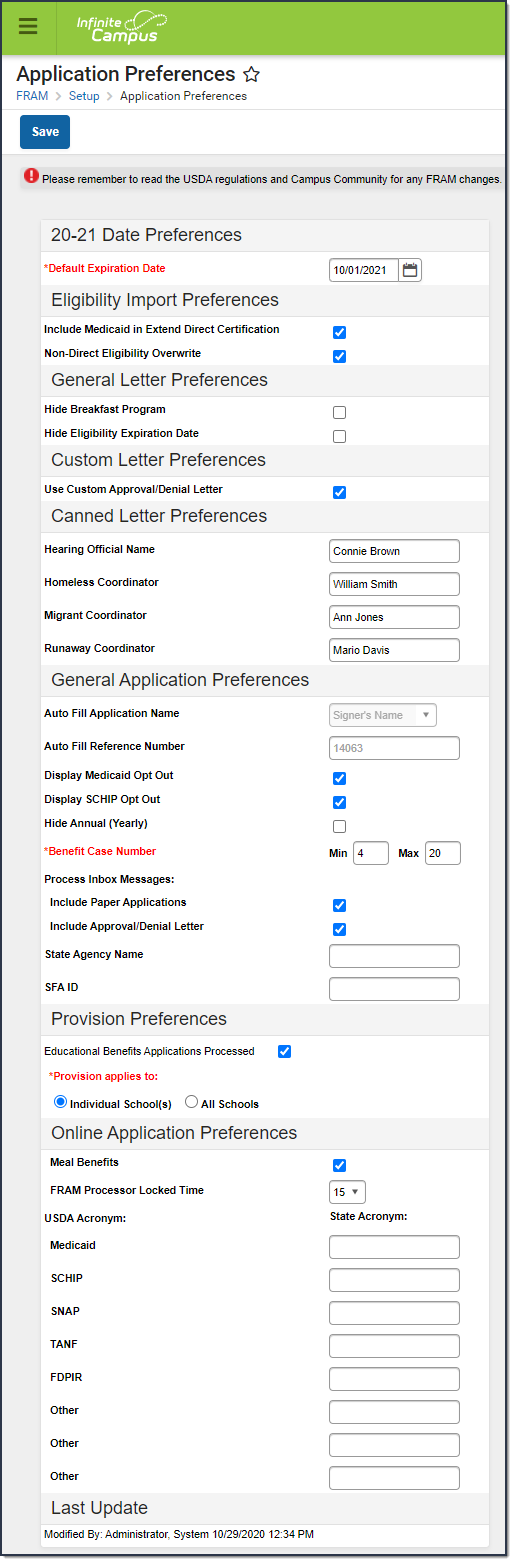You are viewing a previous version of this article. See FRAM Preferences for the most current information.
Classic View: FRAM > FRAM Preferences > Application Preferences
Search Terms: Application Preferences
Settings on the Application Preferences tab allow the user to set default values for letter configuration and to configure options available during Meal Benefits and Educational Benefits application processing.
Preference | Definition | Areas Affected | |||||||||
|---|---|---|---|---|---|---|---|---|---|---|---|
Default Expiration Date | This is the date on which current student eligibilities should expire. Typically, this date is set to 30 days into the next school year. The date set in this field will auto-populate Meal Benefits Application expiration/end date fields.
| ||||||||||
| Eligibility Import Preferences | |||||||||||
| Include Medicaid in Extend Direct Certification | If this checkbox is marked, the Extend Direct Certification Status to Additional Students in Household checkbox will also include Medicaid when using the Eligibility Import Wizard to import a direct certification file. If all students in the same household as the import student should be assigned a Direct Certification eligibility status (even when not included in import file), users can mark the Extend Direct Certification Status to Additional Students in Household checkbox. Marking this checkbox will compare the student in the import file to the student(s) listed in the primary household or at the same address. Students in the household who do not have existing eligibilities will be assigned the same eligibility status as the student included in the import file. | ||||||||||
| Non-Direct Eligibility Overwrite | If this checkbox is marked, new non-direct eligibilities imported from the Eligibility Import Wizard will overwrite existing non-direct eligibilities. This checkbox is marked by default. | Eligibility Import Wizard | |||||||||
| General Letter Preferences | |||||||||||
Hide Breakfast Program | If this checkbox is marked, the breakfast-related fields will be hidden on default and custom Approval/Denial letters. | ||||||||||
Hide Eligibility Expiration Date | If marked, Eligibility Expiration Date will be hidden on default and custom Approval/Denial letters. | ||||||||||
| Custom Letter Preferences | |||||||||||
Use Custom Approval/Denial Letter | If this checkbox is marked, custom approval/denial letters are used instead of canned letters. See the FRAM Letter Editor article for more information about custom letters. This option must be selected for districts utilizing Online Meal Benefit Applications. | ||||||||||
| Canned Letter Preferences | |||||||||||
Hearing Official Name | The name of the person who conducts Meal Benefits Application appeals. This field will insert the Hearing Official's name into default Approval/Denial letters. This option is not used in Custom letters. | ||||||||||
Homeless Coordinator | The name of the person to be listed as a contact in verification letters for questions related to homeless student eligibilities and the verification process. | ||||||||||
Migrant Coordinator | The name of the person to be listed as a contact in verification letters for questions related to migrant student eligibilities and the verification process. | ||||||||||
Runaway Coordinator | The name of the person to be listed as a contact in verification letters for questions related to runaway student eligibilities and the verification process. | ||||||||||
| General Application Preferences | |||||||||||
Auto Fill Application Name | This field designates how Meal and Educational Benefit applications will be named for identification purposes. Based on the value chosen, household applications will be listed under the Signer's Name (e.g., Johnson, Sally) or the Household Name (Johnson Household). | ||||||||||
Auto Fill Reference Number | This field assigns a number to applications for identification purposes. This field is a read-only information field to show the next reference number to be assigned to a submitted application. This is not the exact number of applications processed to date. This includes any applications that have been started and not finished, deleted, excluded, etc. This number increments each time an online application is started (even if it's not finished) and each time New is selected in Household Applications. This number will continue to increase and does NOT restart with new school years. | ||||||||||
Display Medicaid Opt Out | If this checkbox is marked, the Opt Out Medicaid checkbox will display on several FRAM tools and reports. When the Opt Out Medicaid checkbox is displayed, it is used to indicate whether or not a parent wishes to be contacted by the Medicaid (Medicaid Program) agency as related to their student's free/reduced eligibility. More information on this checkbox is included on the tools for which it appears. | ||||||||||
Display SCHIP Opt Out | I f this checkbox is marked, the Opt Out SCHIP checkbox will display on several FRAM tools and reports. When the Opt Out SCHIP checkbox is displayed, it can be used to indicate whether or not a parent wishes to be contacted by the SCHIP (State Children's Health Insurance Program) agency as related to their student's free/reduced eligibility. More information on this checkbox is included on the tools for which it appears. | ||||||||||
| Hide Annual (Yearly) | If this checkbox is marked, the option to enter a "Annual" income is hidden on the Household Applications and FRAM Online Applications. | ||||||||||
| Benefit Case Number | This field allows you to enter the minimum and maximum number of digits allowed when users enter a Benefit Case Number. | ||||||||||
| Process Inbox Messages |
| ||||||||||
| State Agency Name | The name of the agency that makes eligibility determinations. | ||||||||||
| SFA ID | The School Food Authority ID as assigned by Food & Nutrition Services. | ||||||||||
| Provision Preferences | |||||||||||
Educational Benefits Applications Processed | If marked, this indicates Educational Benefits Applications are processed in the district due to one or more schools participating in Provision programs and enables users to create an Educational Benefits Application in the Household Applications tool. This is a district-wide setting.
| ||||||||||
| Online Application Preferences | |||||||||||
Meal Benefits | Enables the Application/Forms section to become available within the Campus Portal. This checkbox also enables users to use the Meal Benefits Application within the Applications/Forms section for submitting Household Applications via the Portal. Per USDA guidelines, schools are not permitted to accept Meal Benefit applications for the upcoming school year prior to July 1. Therefore, if you choose to enable Online Applications for the first time (by selecting the Meal Benefits checkbox), you can set up the Custom Approval/Denial Letters for the upcoming school year prior to the July 1 but you cannot select the Meal Benefits checkbox until July 1. For example, if you decide to use Online Applications for the first time starting 7/1/2020 and you set up all Approval/Denial Letters in June 2020, you must wait until 7/1/2020 to select the Meal Benefits checkbox. If you do NOT Activate E-Signature Functionality
Please review the Setting up Online Meal Benefit Applications article for a detailed walk-through of the workflow required in order to enable and properly manage Online applications. |
| |||||||||
FRAM Processor Locked Time | Indicates the number of minutes a FRAM Processor is able to work on processing an Online Meal Benefits Application submitted via the Portal before other FRAM Processors are allowed to open and process the online Meal Benefits application. This functionality ensures no more than one processor is processing the same application at the same time. After an online Meal Benefits application is submitted for approval and the amount of time selected in this field has passed, any processor may process the application. | ||||||||||
Medicaid | Allows schools/districts to enter a different name for their Medicaid benefits. This will be the Alternate Medicaid name used in the Authorizations screen within the online Meal Benefits Application on the Portal. If an alternate name is not entered, the USDA name will be used. | ||||||||||
SCHIP | Allows schools/districts to enter a different name for their SCHIP benefits. This will be the alternate SCHIP name used in the Authorizations screen within the online Meal Benefits Application on the Portal. If an alternate name is not entered, the USDA name will be used. | ||||||||||
SNAP | Allows schools/districts to enter a different name for their SNAP benefits. This will be displayed in the Benefits question in the online Meal Benefits Application workflow. | ||||||||||
TANF | Allows schools/districts to enter a different name for their TANF benefits. This will be displayed in the Benefits question in the online Meal Benefits Application workflow. | ||||||||||
FDPIR | Allows schools/districts to enter a different name for their FDPIR benefits. This will be displayed in the Benefits question in the online Meal Benefits Application workflow. | ||||||||||
Other | Allows users to enter up to three additional meal benefits. These additional benefits will be displayed in the Benefits question in the online Meal Benefits Application workflow. | ||||||||||