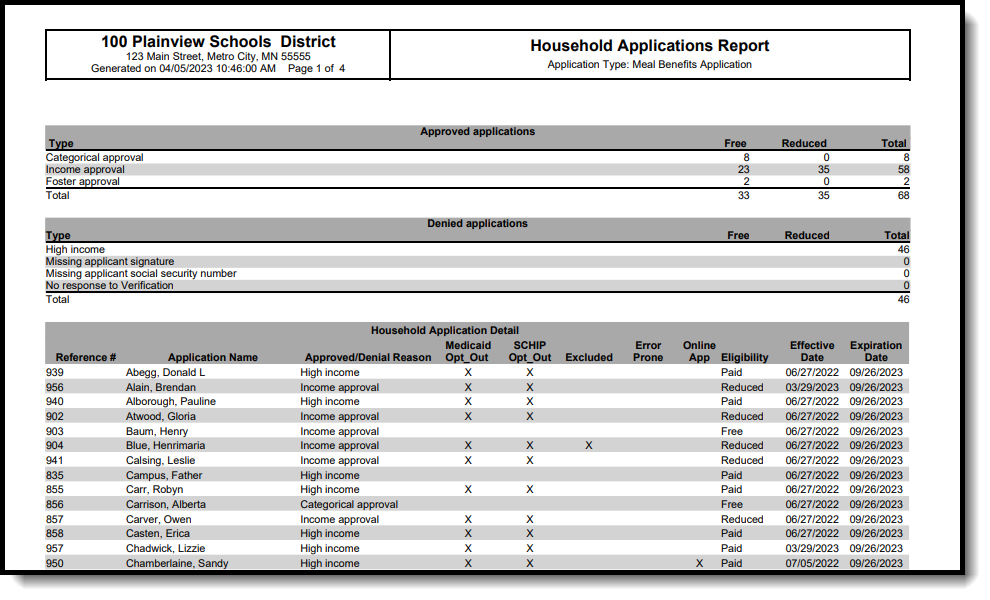Tool Search: Household Application Report
The Household Application report returns summary data on household applications for Free and Reduced Meal and Educational Benefits Applications.
Users only need Read (R) rights to use this tool. See the FRAM Reports Tool Rights article to learn more.
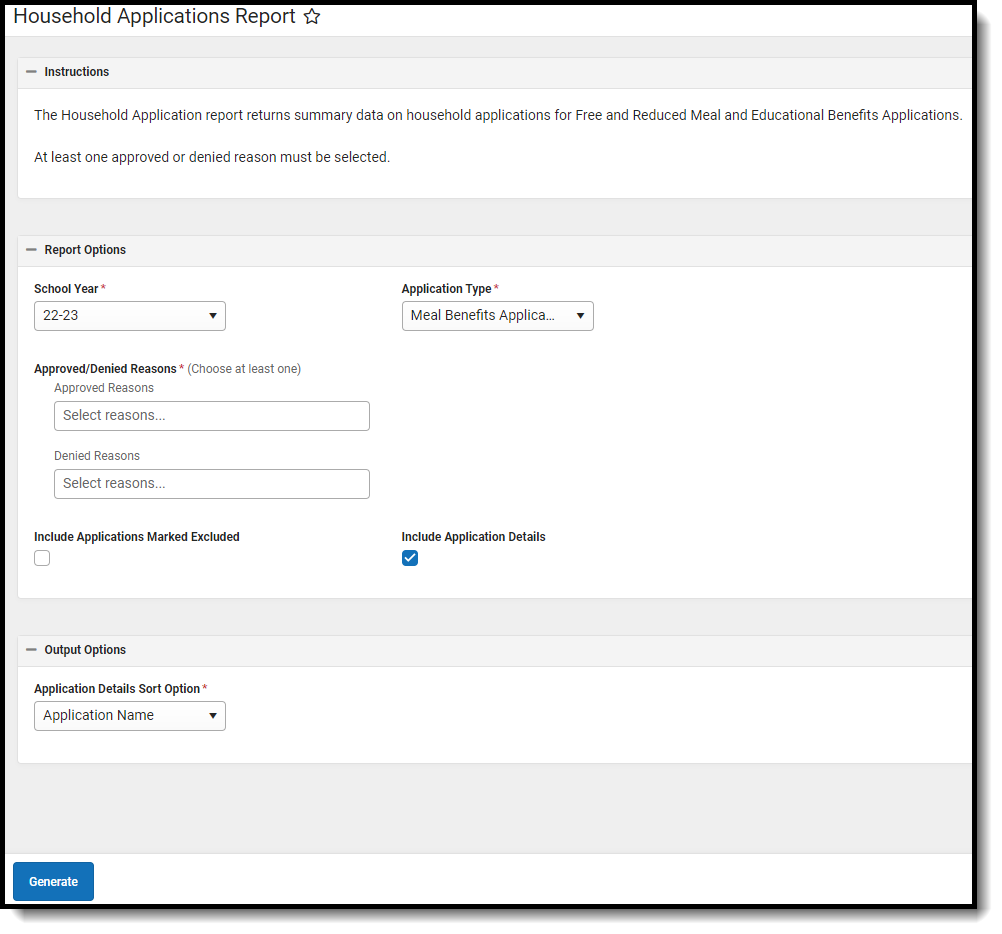
Generate the Household Application Report
- Select a School Year from the dropdown field. Only applications for the selected school year are returned.
- Select the Application Type. Educational Benefits Applications are used by schools participating in Provision Programs. Educational Benefit applications are enabled in FRAM Preferences once Provision fields are entered on the School tab.
- Select Approved Reasons to return results for applications approved for meal benefits.When you select Foster Approval, the report checks the Certified Type and ensures the Certified Type is "Foster" rather than checking for the Categorical Approval status on the FRAM application. If Income, Categorical, and Foster are selected together, applications with foster approval report independently from the other approved reasons.
- Select Denied Reasons to return results for applications denied meal benefits.
- Mark the Include Application Detail checkbox if the report should display the application details, including the reason for each application's approval/denial. If this checkbox is marked, the Household Application Detail editor will be shown on the report. If this checkbox is not marked, only summary totals will be displayed on the report.
- Mark the Include Applications Marked Excluded checkbox if applications that have been designated for exclusion (through the Exclude button on the Household Applications tool) should be included in report results.
- Select the method in which applications should be sorted in the Application Details Sort Option dropdown field. This field only applies if the Include Application Detail checkbox is marked.
- Click the Generate button. A PDF version of the report will be generated in a new window.
View Report Results
Information displayed on the report will reflect the criteria selected.
Applications are considered Error Prone when they are within $100 of the monthly and/or $1200 of the yearly Income Guide.