Tool Search: Eligibility End Date
The Eligibility End Date Wizard also allows users to update the end dates for imported and manually entered Eligibility records. This tool was designed to help correct future 30-day carryover discrepancies at the end of school years.
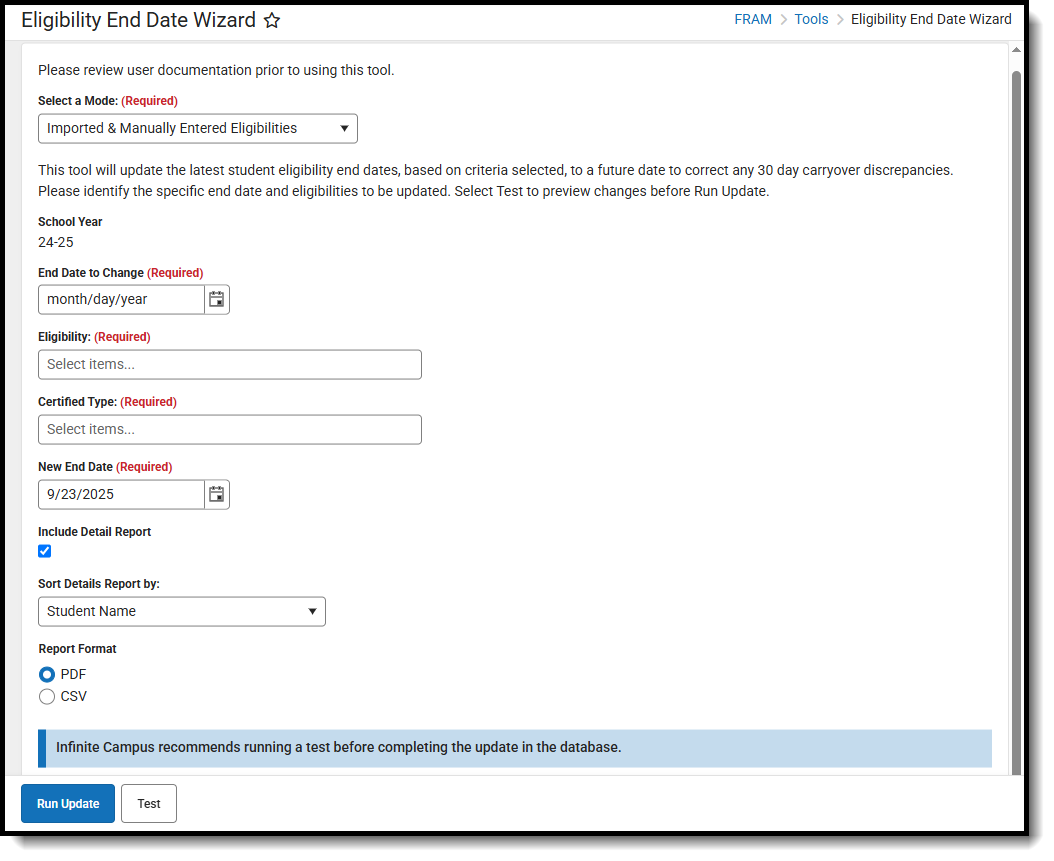 Update Imported & Manually Entered Eligibility End Dates
Update Imported & Manually Entered Eligibility End Dates
Before running the Eligibility End Date Wizard, users should consider the following:
- The wizard will only update the latest eligibility record for a student for the School Year and the criteria selected. If multiple non-consecutive eligibility records exist for a student within the School Year selected, only the student's latest end-dated eligibility record will be updated. Any other existing eligibility within the School Year will not be updated
- Users will not be able to update any eligibilities to dates in the past (retroactive dates) due to the potential impact on state and meal reporting. If users need to change any eligibility end date to a date in the past, this will have to be manually performed by the district.
- Choose Imported & Manually Entered Eligibilities in Select a Mode.
- Enter End Date to Change. Only student Eligibility records with this End Date will be updated.
- Select the Eligibility of records to be updated. Only Eligibility records with this Eligibility status and the Eligibility End Date entered will be updated.
- Select the Certified Type of records to be updated. Only Eligibility records with this Eligibility Certified Type, the Eligibility value selected, and the Eligibility End Date entered will be updated.
- Enter the New End Date. The initial date appearing in New Expiration Date is the current Default Expiration Date in FRAM Preferences. All Eligibility records that meet the report criteria will have their End Date changed to this date.
- Check the Include Detail Report box to include extra information about each updated Eligibility record in the report generated when the Test or Run Update buttons are selected.
- If the Include Detail Report checkbox is checked, determine how Eligibility records are sorted on the report by selecting a Sort Detail Report by option.
- Select a Report Format.
- To review which Eligibility records will be impacted by this change before changing end dates in the database, click the Test button. The Eligibility End Date Report appears in a separate window.
- To update all Eligibility records that meet the criteria entered above, select the Run Update button and click OK. Click Run Update once more to confirm the update. The Eligibility End Date Report appears in a separate window, detailing which Eligibility records were updated.
Eligibility End Date Report
Once the Eligibility End Date Wizard is run for an Update Mode of Imported & Manually-entered Eligibility End Dates, the Eligibility End Date Report appears in a separate window, describing all changes made.
The Summary of Eligibility End Date Changes section summarizes all student eligibility records changed, broken down by Certified Type and Eligibility (Free, Reduced, Paid).
The Detail: Updated Records section describes each student eligibility record updated with the new End Date value.
The Warning: Gap in Eligibility Created section appears if a gap was created between a student's existing updated eligibility record and subsequent eligibility records.
If this is unacceptable, users should consider the following:
- Not use the Eligibility End Date Wizard.
- Change criteria on the Eligibility End Date Wizard editor so that no gap in Free/Reduced eligibility is created.
- Select the Run Update button, knowing gaps in eligibility will be created for some students and manually correcting these gaps, as appropriate based on District policy/procedures.
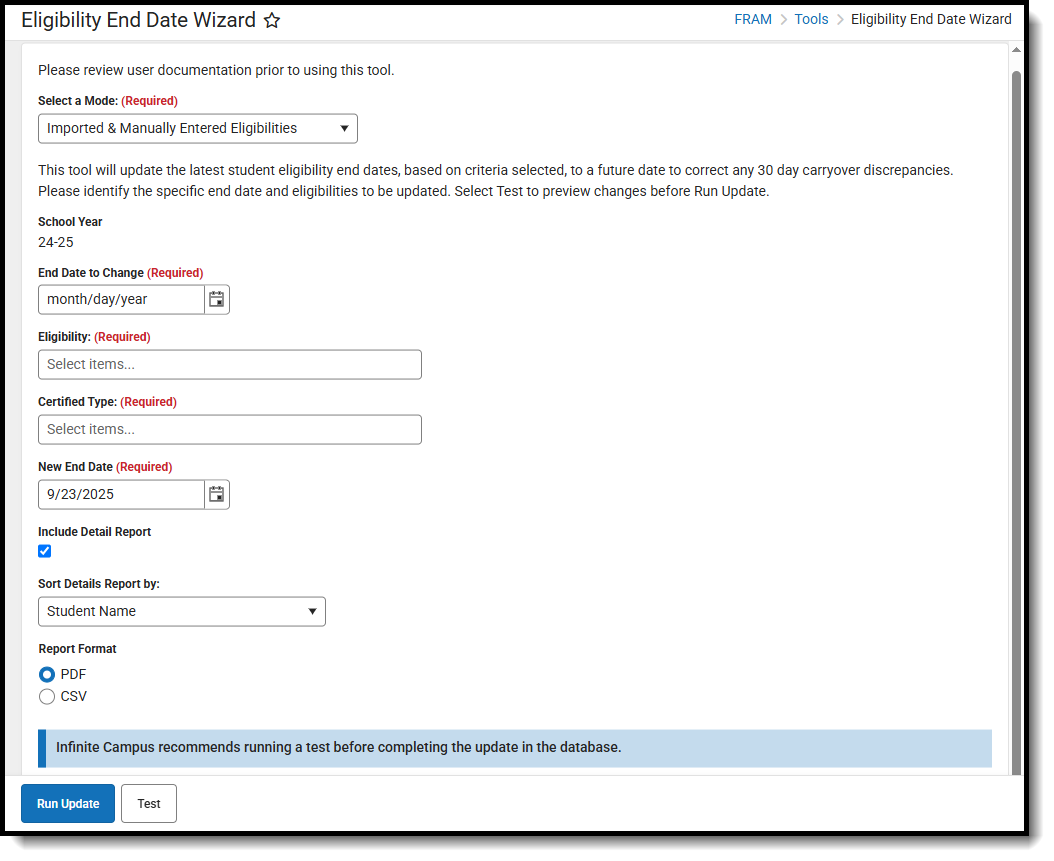 Update Imported & Manually Entered Eligibility End Dates
Update Imported & Manually Entered Eligibility End Dates
