Tool Search: Scheduled Imports Log
The Scheduled Import Logs record whether the import was successful. If the import was successful, clicking the Import Name allows users to view the timestamp when the import occurred and the Eligibility Import Report.
- Select Scheduled Import Logs. The Data Import Editor appears and indicates whether the import was successful.
- Select the Scheduled Import Name. The Data Import Log box appears.
- Select the Scheduled Name to display the Eligibility Import Report.
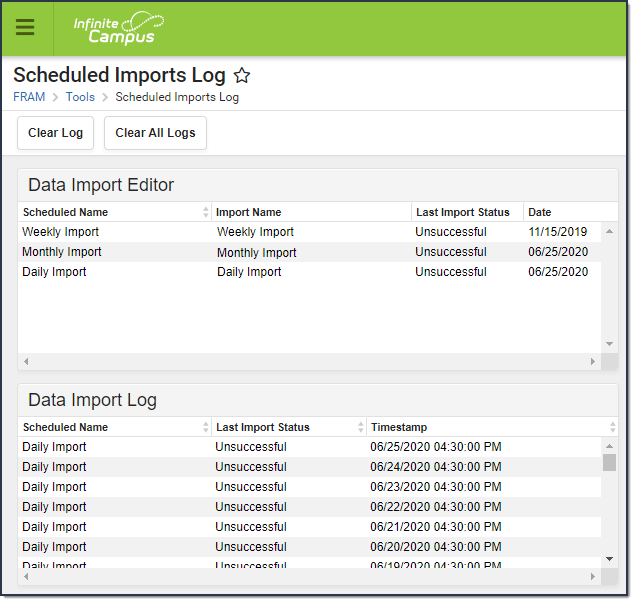 Example Data Import Log
Example Data Import Log
