Campus automatically calculates students' cumulative GPAs in student transcripts based on the GPA Weight and GPA Values of courses in which the student received credit. The information in this article describes each type of GPA calculation.
See the Grading and Standards module for information on using these tools.
GPA Information in Ad hoc
The following options are available when creating Student Data Type filters using the Filter Designer.
Term GPA
Term GPA fields are available in the Grading > Term GPA folder. Fields are available for GPA, weight, unweighted GPA, GPA plus bonus points, and unweighted GPA plus bonus points. Term GPA can be added to a query for Terms 1-12.
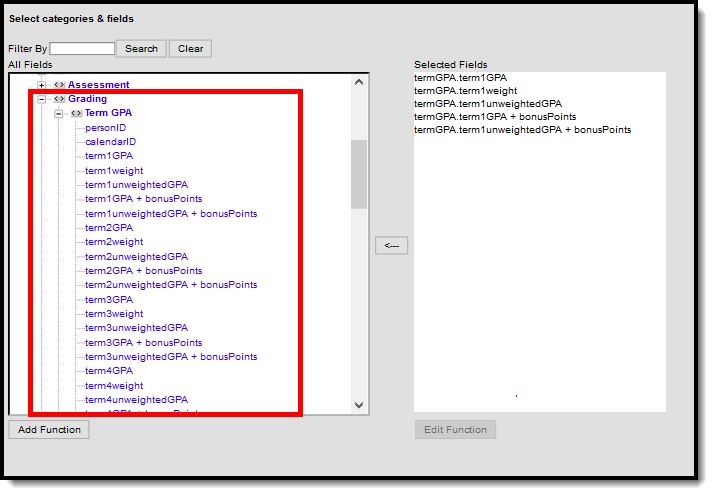 Term GPA Fields
Term GPA Fields
Compound Term GPA
Compound GPA information (term 1 plus term 2, for example) is also available Grading > Term GPA > Compound Term GPA folder.
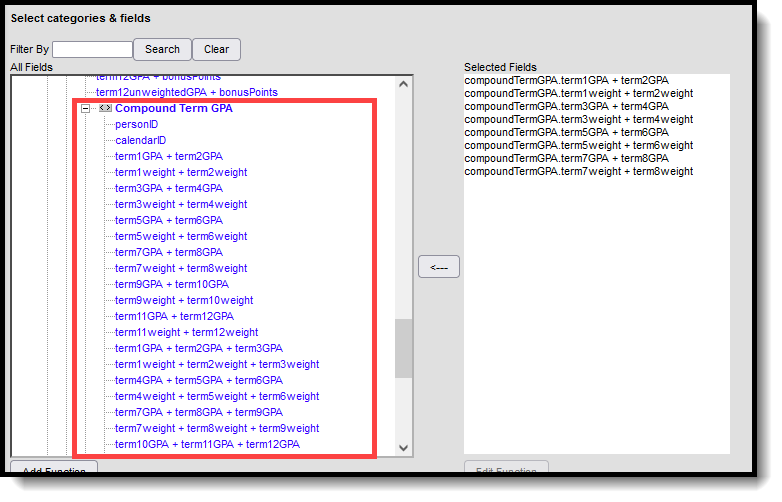 Compound Term GPA Fields
Compound Term GPA Fields
Compound Term GPA Bonus
Compound GPA information (term 1 plus term 2, for example) is also available Grading > Term GPA > Compound Term GPA Bonus folder. These fields provide the student's GPA calculated using the Weighted GPA value plus Bonus Points.
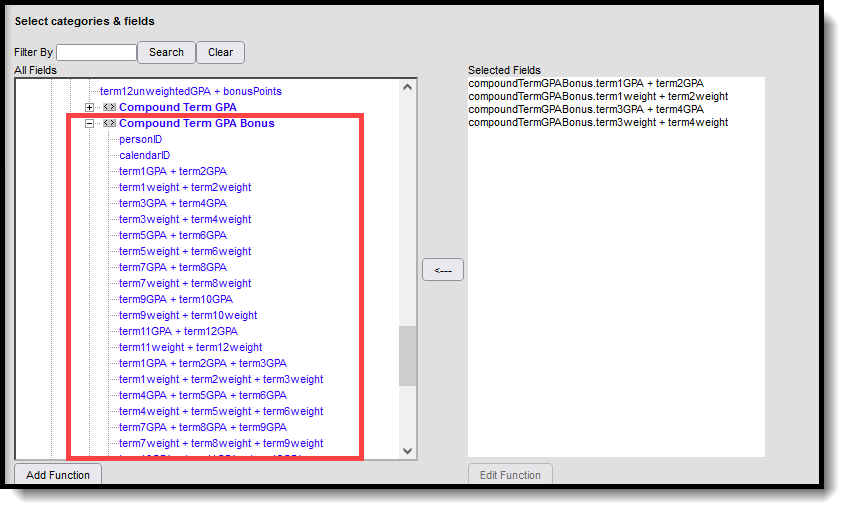 Compound Term GPA Bonus Fields
Compound Term GPA Bonus Fields
Compound Term GPA Unweighted
Compound GPA information (term 1 plus term 2, for example) is also available Grading > Term GPA > Compound Term GPA Unweighted folder. These fields provide the student's GPA calculated using the Unweighted GPA value.
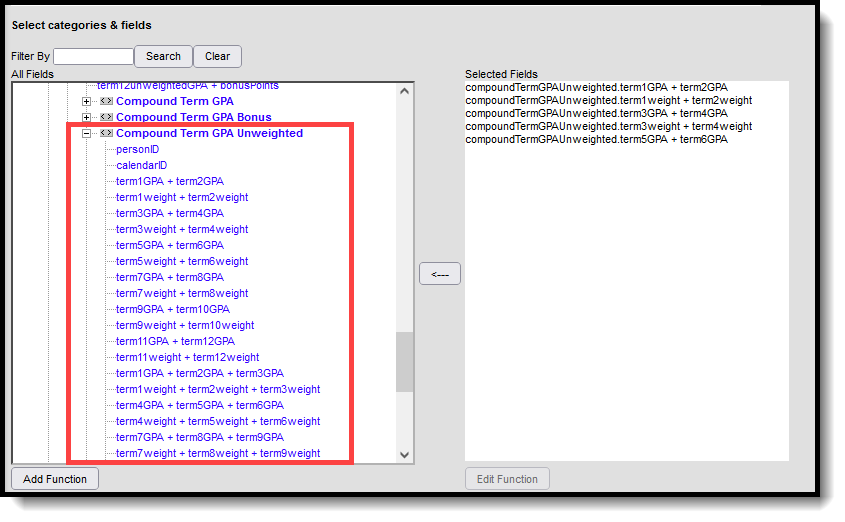 Compound Term GPA Unweighted
Compound Term GPA Unweighted
Compound Term GPA Unweighted Bonus
Compound GPA information (term 1 plus term 2, for example) is also available Grading > Term GPA > Compound Term GPA Unweighted Bonus folder. These fields provide the student's GPA calculated using the Unweighted GPA value plus Bonus Points.
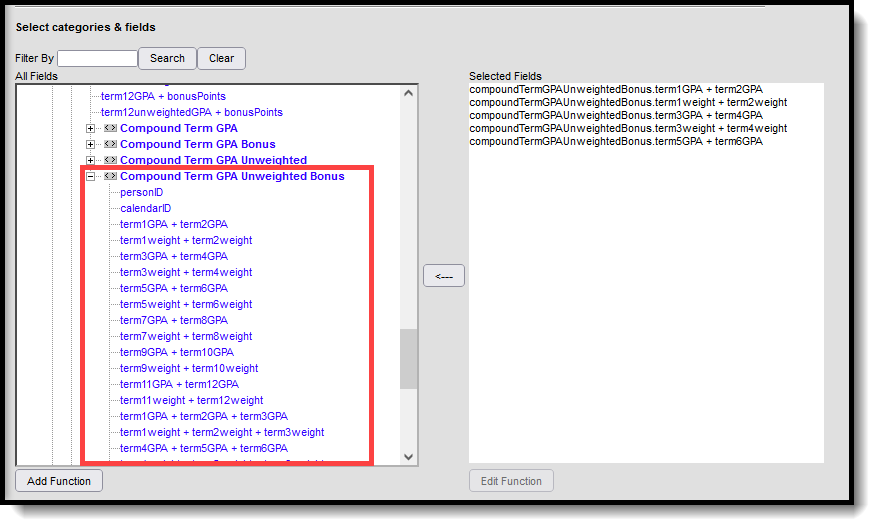 Compound Term GPA Unweighted Bonus Fields
Compound Term GPA Unweighted Bonus Fields
Cumulative GPA
Use the following cumulative GPA options to report a student's cumulative GPA when building Student Data filters:
Query Wizard Path | Fields |
|---|---|
| Student > Learner Portfolio > GPA | gpa.gpaID gpa.gpaName gpa.cumGpaBasic gpa.cumGPAUnweighted gpa.cumGPAbasicBonus gpa.cumGPAunweightedBonus gpa.cumGPACustom gpa.cumGPACustomUnweighted gpa.cumGPACustomBonus gpa.cumGPACustomUnweightedBonus |
| Student > Learner Portfolio > Class Rank with Cum GPA | cumGPA.cumGPA cumGPA.cumGPABonus cumGPA.rank cumGPA.out_of |
| Student > Learner Portfolio > Class Rank with Unweighted Cum GPA | unweightedGPA.cumGPA unweightedGPA.cumGPAunweightedBonus unweightedGPA.rank unweightedGPA.out_of |
| Student > Learner Portfolio > Class Rank with Custom Cum GPA | customGPA.gpaID customGPA.gpaName customGPA.cumGPA customGPA.rank customGPA.out_of customGPA.cumGPAbonus customGPA.rankBonus customGPA.out_ofBonus customGPA.cumGPAunweighted customGPA.cumGPArankUnweighted customGPA.cumGPAunweightedBonus customGPA.rankUnweightedBonus customGPA.out_ofUnweightedBonus |
| Student > Learner Portfolio > Rolling Cum GPA | rollingCumGPA.gpa rollingCumGPA.unweightedGPA rollingCumGPA.weight rollingCumGPA.gpaBonus rollingCumGPA.unweightedGPABonus rollingCumGPA.bonusPoints |
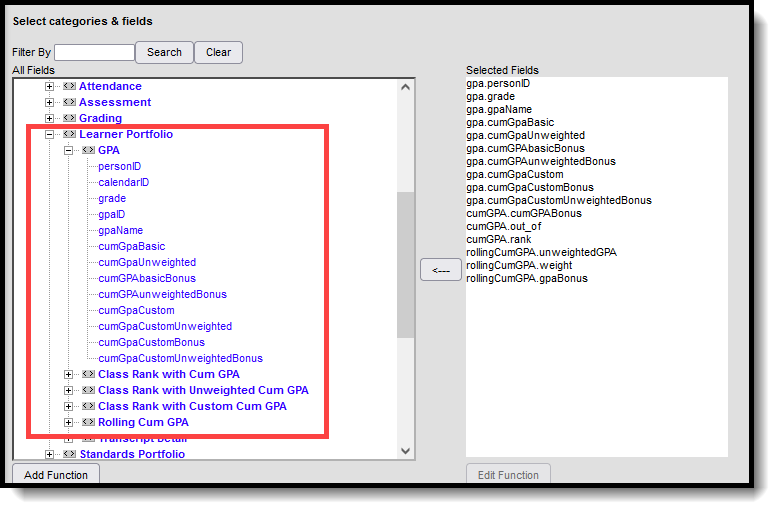 Cumulative GPA Ad hoc Fields
Cumulative GPA Ad hoc Fields
When a GPA is not labeled as Unweighted, the calculation is using the Weighted GPA values, which could be referenced as cumGPABasic, cumGPACustom, cumGPA or GPA.
GPA Options
In Campus, there are three main purposes for calculating a student's grade point average (GPA):
GPA Type | Definition | Use |
|---|---|---|
Calculated using the student's scores within a specified term (e.g., quarter, semester, trimester). The Term GPA on the transcript uses courses that have been posted to the transcript. The Term GPA on the Grades Tab, Report Card, Term GPA Report, and in an Ad hoc filter uses courses that have a score in a grading task with a Term GPA (weight). |
| |
Calculated using all grades posted to the student's transcript. |
| |
Calculated using the student's current year posted grades (Term GPA) and historical posted grades (Cumulative GPA). |
|
A course is not included in any of these calculations when there is no GPA value, a blank or null GPA Weight, or the student's grade level is marked as Exclude from GPA/Class Rank. If a course has only an unweighted GPA Value, the Value will be included in a Weighted GPA calculation and vice versa.
Term GPA Calculation
Term GPA can be used to determine student eligibility for term honor rolls and dean's list participation. A student's Term GPA is based upon two components:
- The Term GPA (weight) defined for the Grading Task
- The GPA Value defined for the score received.
The formula for calculating a student's Term GPA in Campus is:
- The GPA value for a score is multiplied with the coordinating Term GPA weight for the Grading Task. This is done for each score within the specified term.
- All values from Step 1 are added together.
- The resulting value is divided by the total number of Term GPA weights for all scores within the specified term.
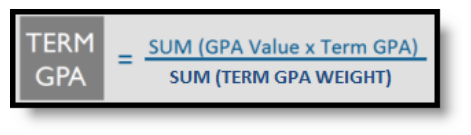 Term GPA Calculation
Term GPA Calculation
GPA Values
GPA Values are grade points/GPA points assigned to a score. GPA values are set in the GPA Value field of a Score Group/Rubric applying to the course. The GPA Value field is considered the "weighted" field.
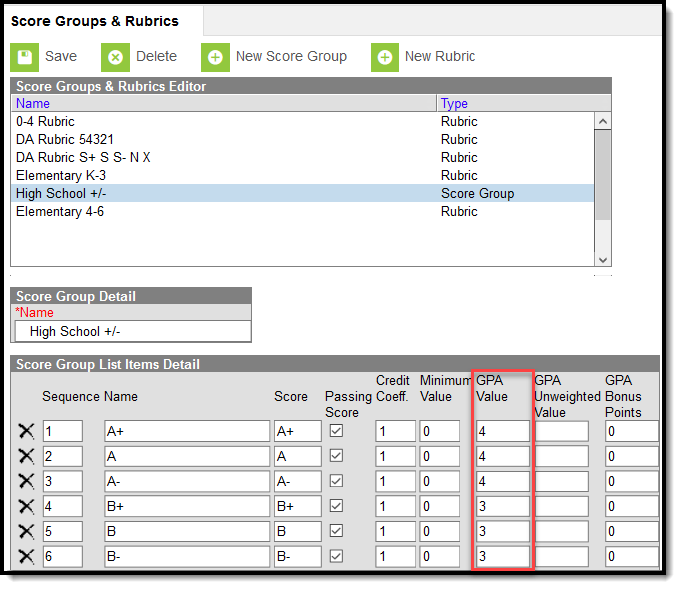 GPA Value Field in Score Groups
GPA Value Field in Score Groups
GPA values might look like this in a score group, as noted in the image above:
- Each A that a student receives is 4 GPA points.
- Each B that a student receives is 3 GPA points.
- Each F that a student receives is 0 GPA points.
In other words, the student receives more grade points towards his/her Term GPA for receiving an A than for a B or F. A score can have both a GPA Value and and Unweighted GPA Value; they would be the same if the score group is not used to give scores from some courses a higher value.
Term GPA Weight
Term GPA Weight is set on Course Grading Tasks in the Term GPA field. The value entered in this field designates how heavily a grading task will count towards a student's Term GPA.
The Term GPA weight should only be set on one grading task per course. It should not be set on multiple grading tasks for the same course, or it will average multiple grades for a single term. The Term GPA field should only be set on a term grading task (e.g., quarter, trimester) and should not be applied to mid-term or activity-related grading tasks.
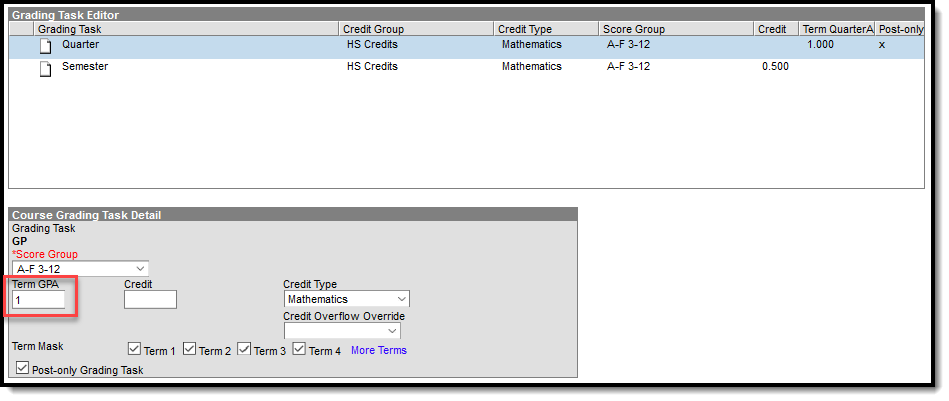 Term GPA on Course Grading Task
Term GPA on Course Grading Task
If the grading task should not count toward a student's term GPA, the Term GPA field should be left blank. A value of zero (0) should NOT be entered, or calculations will be inaccurate. Though the value in the Term GPA field can be set as desired, the value is most often set to 1 for standard courses that meet regularly during the term. If a course meets half as often as a standard course (every other day), it might be given a value of .5.
In a four quarter/two semester setup that reports quarterly honor rolls, the Quarter Grading Task has a value set in the Term GPA field. The Semester Grading Task does not have this field populated.
Cumulative GPA
A student's Cumulative GPA is the GPA displayed on transcripts and report cards. This is the most current average of a student's GPA history. It is often considered the most official form of GPA, as it only includes scores posted to a student's transcript.
The calculation for Cumulative GPA is the same as the calculation for Term GPA, except the GPA weights are derived from a different location. The grading tasks may also differ.
The basic formula for calculating a student's Cumulative GPA in Campus is:
- The GPA value for a score is multiplied with the coordinating GPA weight for the score.
- All values from Step 1 are added together.
- The resulting value is divided by the total number of GPA weights for all scores.
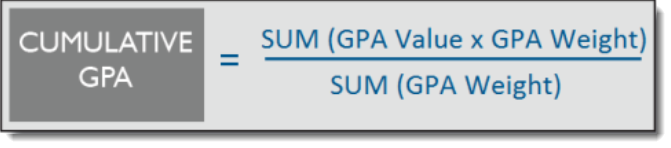 Cumulative GPA Calculation
Cumulative GPA Calculation
Cumulative GPA Value
GPA values are grade points assigned to a score. Cumulative GPA values are pulled from the GPA value field of the score group/rubric selected for the course.
If grade points in a certain score group/rubric should be valued higher than other grade points, the score group/rubric will need to use different values in the weighted GPA Value field and the Unweighted GPA Value field.
Assign GPA Values for Regular Scores
If the course does not require special GPA value weighting, the the value entered in the GPA value field should be the same as the value entered in the Unweighted GPA Value field.
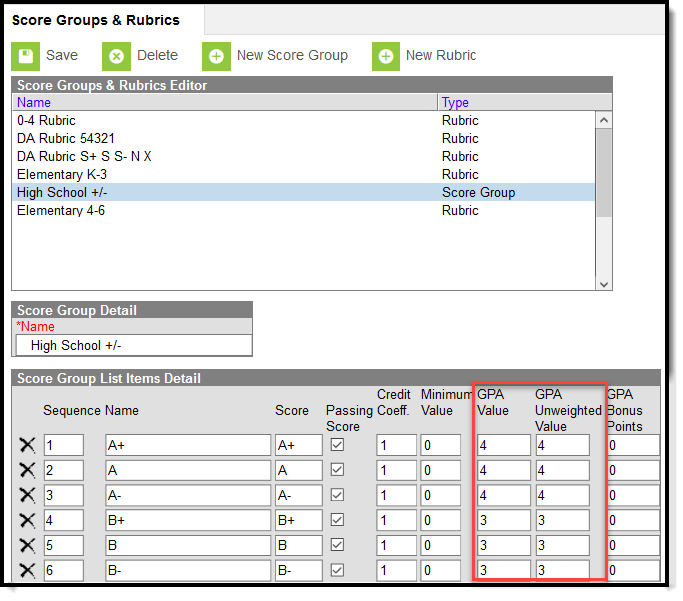 GPA Values
GPA Values
Assign GPA Values for Weighted Scores
In a scenario where a score in a course should “weigh” more than scores in other courses, the GPA Value field should be set slightly higher than the regular value to reward students for attempting more challenging material (e.g., earning an “A” in AP Calculus may need to count for 5 grade points, compared to an “A” in standard math, which should only count for 4 grade points).
In such a scenario, the Unweighted GPA Value field is used to indicate the standard (unweighted) value to be used if an unweighted GPA is needed. The GPA Value field should indicate the weighted value (which is higher than the unweighted value).
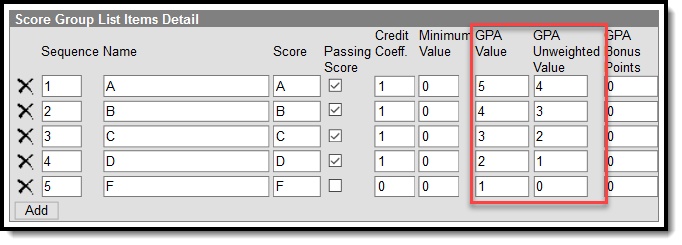 GPA Weighted Values
GPA Weighted Values
The value entered in the Unweighted GPA Value field will be used toward GPA calculations if an unweighted GPA is requested to be displayed on a report card or transcript and the value entered in the (weighted) GPA Value field will be used toward GPA calculations if a weighted GPA is requested to be displayed. When there is only one type of GPA value, it will be used in both unweighted and weighted calculations.
Weighted vs. Unweighted Example
Using the standard calculation, if a student has five As and the GPA value and the Unweighted GPA value for an A both equal 4:
SUM (GPA Value for A * GPA Weight for A) | (4x1) + (4x1) + (4x1) + (4x1) + (4x1) = 20 |
SUM of GPA Weights for A | 1 + 1 + 1 + 1 +1 = 5 |
Calculate GPA | 20/5 = 4.0 GPA |
If the same scenario exists, except that one course has a GPA value of 5 and an Unweighted GPA value of 4, note the difference in GPA:
SUM (GPA Value for A * GPA Weight for A) | (4x1) + (4x1) + (4x1) + (4x1) + (5x1) = 21 |
SUM of GPA Weights for A | 1 + 1 + 1 + 1 +1 = 5 |
Calculate GPA | 21/5 = 4.2 GPA |
Cumulative GPA Weight
A GPA weight is assigned on the GPA Weight field of a course. It is used as a multiplier in determining how heavily a score for a course should affect a student's cumulative GPA.
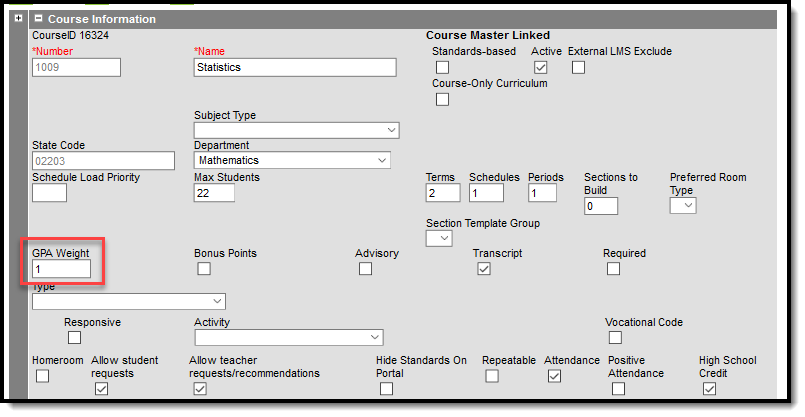 Course GPA Weight
Course GPA Weight
The value entered in the GPA Weight field indicates the amount of impact a score in the course will have, as related to other courses. In a standard 4.0 score group, where an A gets 4 grade points, a course with a GPA weight value of 2 (4x2=8) will have more impact than a course with a GPA weight value of 1 (4x1=4).
Most courses will receive a value of 1. Non-academic or extracurricular courses that do not affect a student's cumulative GPA should not receive any weight (GPA Weight field value is set to zero).
- If the GPA Weight on a Transcript Course Record is blank/null or zero, the GPA Value for that Course is not included in any GPA or Unweighted GPA calculations on the transcript.
Rolling Cumulative GPA
The Rolling Cumulative GPA is a prediction of a student's next Cumulative GPA. It may be used to predict a student's class rank and/or likelihood of graduation and can be seen on the student's Grades tab.
Rolling Cumulative GPA is a combination of all student scores that have been posted to his/her transcript (Cumulative GPA) from previous years’ terms and the Term GPA, which is derived from the grading tasks set to calculate Term GPA that have been posted during the current year.
Rolling Cumulative GPA is an estimate and should be used for projection purposes only unless a district does not post to transcripts until the end of the school year. Rolling Cumulative GPAs may be be used to determine projected Class Rank.
- A student's existing Cumulative GPA is multiplied with the existing Cumulative GPA Weight for all existing scores. This is the Cumulative GPA and GPA Weight for all scores posted to the transcript from previous years (excluding scores posted to the transcript in the current year).
- The Term GPA is multiplied with the Term GPA Weight. These elements are taken from the term scores existing for the current school year.
- The Cumulative GPA Weight and the Term GPA Weight are added together.
- The Values from Step 1 and Step 2 are added together.
- The result is divided by the value from Step 3. The final number is the student's Rolling Cumulative GPA.
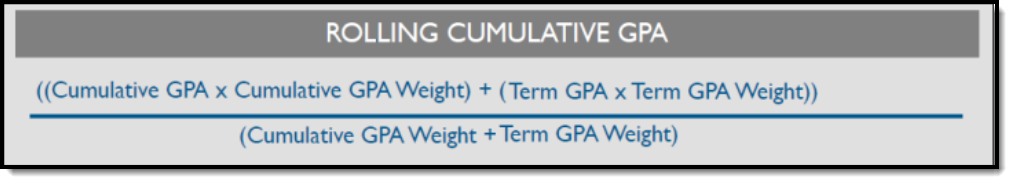 Rolling Cumulative GPA Calculation
Rolling Cumulative GPA Calculation
The Cumulative GPA portion is based off of transcript data for all years prior to the current school year and the Rolling Term GPA portion is based on the Term GPA earned that particular term. Rolling Cumulative GPA will not display on the Grades tab when the district is using Custom GPA Calculations.
Use Bonus Points
Bonus points can be applied to GPAs to reward students. These points are awarded at the score/mark level of a particular course. Students receive bonus points based on the score earned (e.g., an “A” may receive a bonus point, whereas a “C” may not).
Incorporating bonus point values is not the same thing as changing a course’s GPA weight. Adjusting a course’s GPA weight can have a positive or negative effect on student GPAs. Bonus points are strictly advantageous and only have a positive effect on a student’s GPA.
Correctly setting up the Campus application to incorporate bonus points is a four-step process:
- System Preferences - set the Allow GPA Bonus Points preference to a value of Yes.
- Mark the Bonus Points checkbox on the Course.
- Set the value of Bonus Points on the Score Group/Rubric associated with the course.
- Report Preferences - When a Transcript/Report Card is created, choose the GPA Display option of either GPA with Bonus Points (transcript), Unweighted GPA with Bonus Points (transcript), Cumulative GPA - with Bonus Points (report card) or Term GPA - with Bonus Points (report card).
Adjusted GPA Calculations for Bonus Points
Bonus points are added into GPA calculations, as necessary. The Term GPA, Cumulative GPA and Rolling Cumulative are calculated as following when bonus points are used:
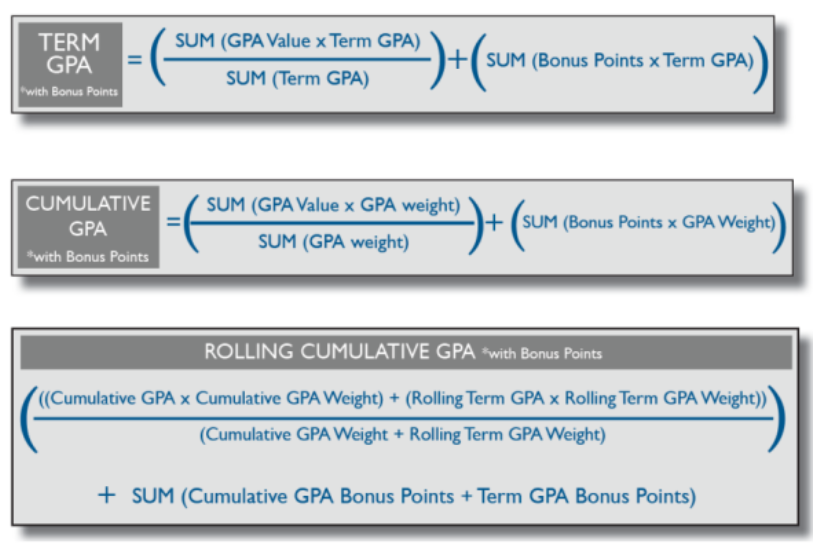 Bonus Point Calculation
Bonus Point Calculation
GPA Decimal Placement
The number of decimal places to which GPAs are reported can be set in the System Preferences tool. The preferred number of decimals to be included and displayed in GPA calculations can be set to up to five decimal places. Standard rounding rules apply.
