Tool Search: Household Applications
The Amend button on Household Applications allows you to amend existing Meal or Educational Benefits applications.
See the FRAM Application Processing Tool Rights article to learn about tool rights needed to use this and related tools.
You may update student, household, and/or income information. An application may be amended for a variety of reasons. Examples could include:
- Household income changes
- Completion of previously incomplete applications (such as adding a signature or Social Security Number)
- Amending household members
- If student categorical information changes (e.g., student starts/ends participation in SNAP, FDPIR or TANF programs or becomes/discontinues status as a homeless, runaway or migrant student)
- Data entry mistakes/typos
When the Eligibility Start Date on an application is earlier than the date the application is processed, Point of Sale can automatically void and re-enter transactions at the approved eligibility rate IF "Autocorrect transactions for backdated applications" is selected on POS Preferences. When the preference is selected, Campus automatically updates eligible transactions. Any transaction(s) that occurred between the Eligibility Start Date and the Application Date are voided and the transaction is re-entered at the new eligibility pricing. See the Backdated Adjustments Report for a summary or detailed report of the transactions that were updated when an application was backdated.
If the autocorrect option is not enabled and purchases exist under an eligibility that has changed, a district staff member can manually modify those purchases on each student's account Journal.
If you amend an application from a previous school year, all of the student's food services purchases for the amended year are changed and recalculated as non-reimbursable meals.
-
Click the View button for the application to amend.
-
Click the Amend button
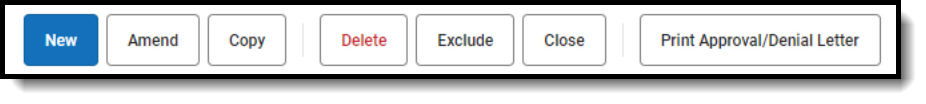 The application displays.
The application displays.- Make changes to the application.
- Click Next to advance to the Preview step.
- Click Process.
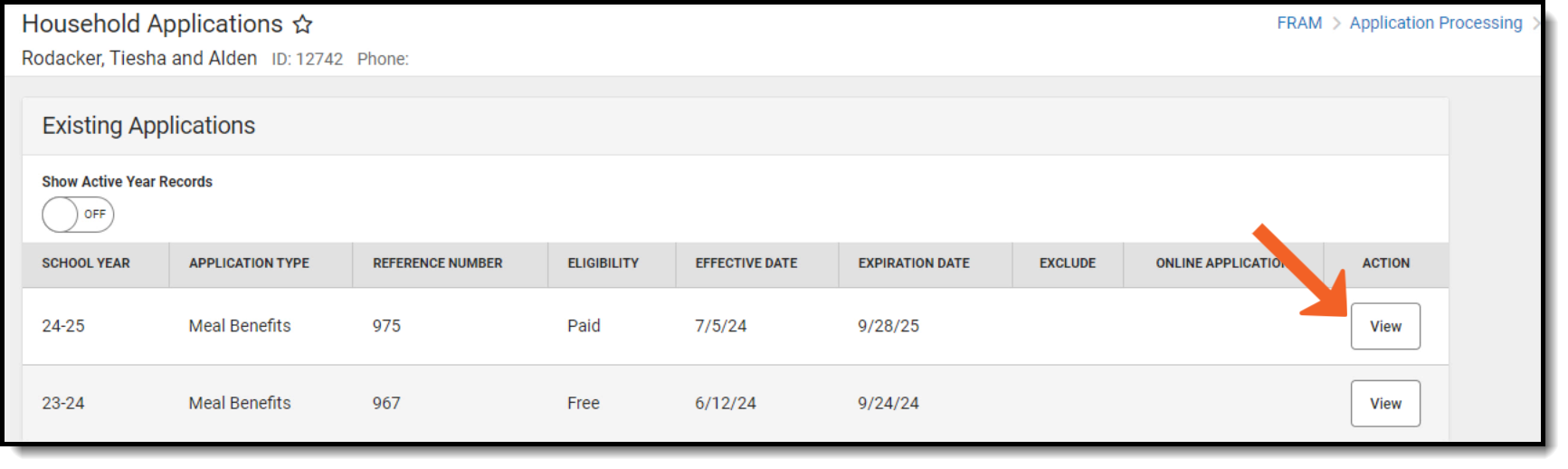
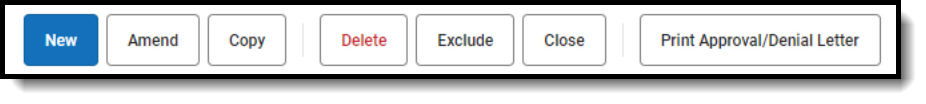 The application displays.
The application displays.