Tool Search: ALPSS
Alternative Learning Programs, Supports and Services (ALPSS) strives to provide supportive and nurturing environments that help students to grow, thrive, overcome challenges, and rise above adversity to succeed.
ALPSS assists at-promise students to improve their academic competencies and enable them to meet HIDOE adopted state standards and graduation requirements. Within the ALPSS setting, innovative instructional strategies are applied to re-engage and engage students in learning. Students are assisted in developing appropriate behaviors and social-emotional competencies. ALPSS provides transitional support services as at-promise students move from school to alternative programs, reenter school successfully, graduate from high school, and prepare for positive post-secondary outcomes. Parent engagement is an essential part of the program and is consistent with the goal of partnering with the family/parents as a member of the ALPSS team.
ALPSS supports students who are experiencing difficulty in their traditional learning environment (classrooms or schools) and may be better served in at the school level Empowerment Opportunity (EO) or complex area/district level Alternative Learning Opportunity (ALO).
Currently, fields in the ALPSS tool are not used in state reporting.
Users may create as many ALPSS records for a student as needed. However, record dates may NOT overlap. In order to create a new record, users must end date the current record.
ALPSS Detail Fields
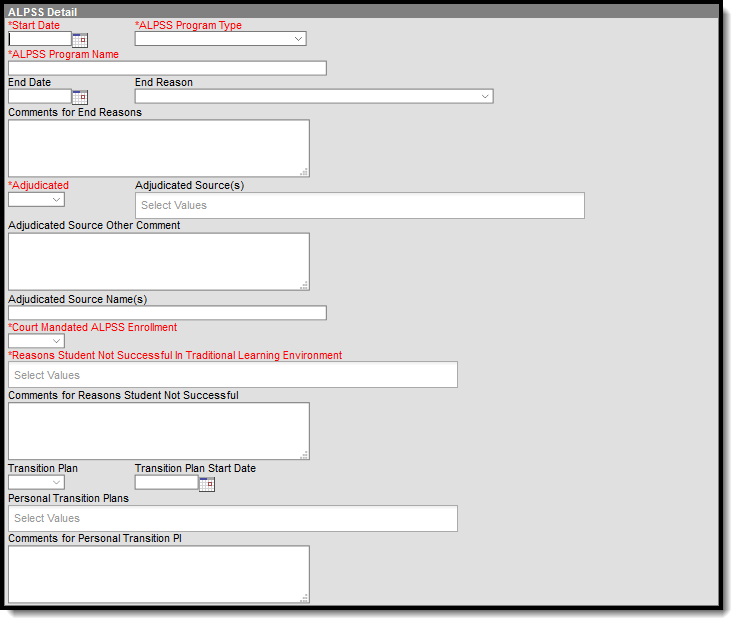 ALPSS Detail Editor
ALPSS Detail Editor
Start Date
Indicates the date on which the program began.
ALPSS Program Type
Indicates the type of ALPSS program in which the student is enrolled.
ALPSS Program Name
Use this field to enter the unique name of the school's ALPSS program.
End Date
Indicates the date on which the program ended. This field may be blank if the current record is active.
End Reason
Indicates the reason for which the student exited the program. The selections for this field are maintained by the Hawaii Department of Education.
Adjudicated
Use the checkbox to indicate if the student is involved with the court or has legal proceedings (ex: student has been convicted of a crime, has a probation officer, etc.).
Adjudicated Source(s)
Use the Adjudicated Sources field to select all resources that contributed to the adjudicated status. The selections for this field are maintained by the Hawaii Department of Education.
Adjudicated Source Other Comment
If and Adjudicated Source is 14: Other, users must enter a comment here to indicate the source.
Adjudicated Source Name(s)
Use this field to enter the name of the source by whom the Adjudicated status was determined.
If the Adjudicated field is set to Y: Yes, users MUST populate this field.
Court Mandated ALPSS Enrollment
Indicates if enrollment in the ALPSS program is court mandated.
Reasons Student Not Successful in Traditional Learning Environment
Users may enter as many reasons as applicable. The selections for this field are maintained by the Hawaii Department of Education.
Comments for Reasons Student Not Successful in Traditional Learning Environment
This field allows users to manually enter the reason(s) for which the student was not successful in learning through the ALPSS program.
This field IS required if the Reason not Successful Learning field is 6: Other.
Transition Plan
Indicates if a transition plan for the student is in place.
Transition Plan Start Date
Indicates the date on which the Transition Plan started.
Personal Transition Plans
Use this field to indicate the transition plan(s) the student is planning to take upon exit of the ALPSS Program. Users can make as many selections as applicable. The selections for this field are maintained by the Hawaii Department of Education.
Comments for Personal Transition Plan
Use the Comments field to enter any other applicable comments regarding the Personal Transition Plans for the student.
After Care ALPSS Review Records
The ALPSS After Care review section allows users to track a student's progress after completing an After Care Program. Users may add as many review records as needed.
 After Care ALPSS Review Editor
After Care ALPSS Review Editor
After Care ALPSS Review
Use this field to select the type of After Care Review performed.
After Care Review Date
This field indicates the date on which the review occurred.
After Care Comments
Enter any additional comments regarding the review.
