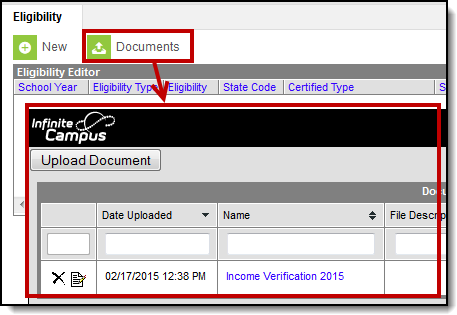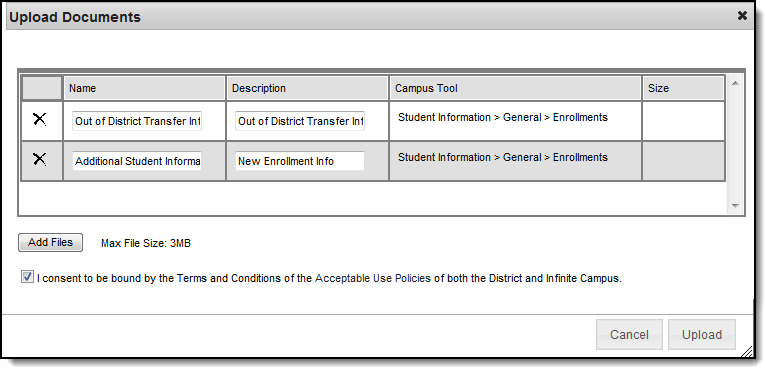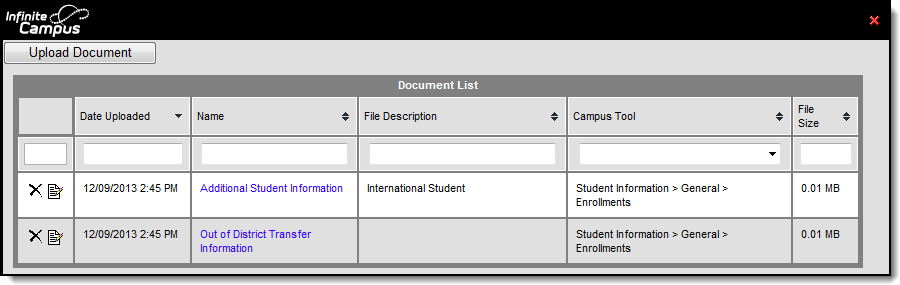Classic View: FRAM Eligibility
Search Term: Eligibility
Documents can be uploaded to the Eligibility tool if the administrator has enabled the document upload feature. This feature is useful for things like saving additional income verification data.
For more information about managing documents, see the Managing Document Attachments article.
To upload a document on the Eligibility tool, click the Documents button on the action bar then complete the following steps.
Click the Upload Document button. Click the Add Files button.
Locate the file(s) you want to attach and click Open.
Result
Campus adds the file(s) to the list of documents. Repeat this step until you have selected all of the files you want to attach.- Click the Upload button.
Result
The documents appear in the Document List.