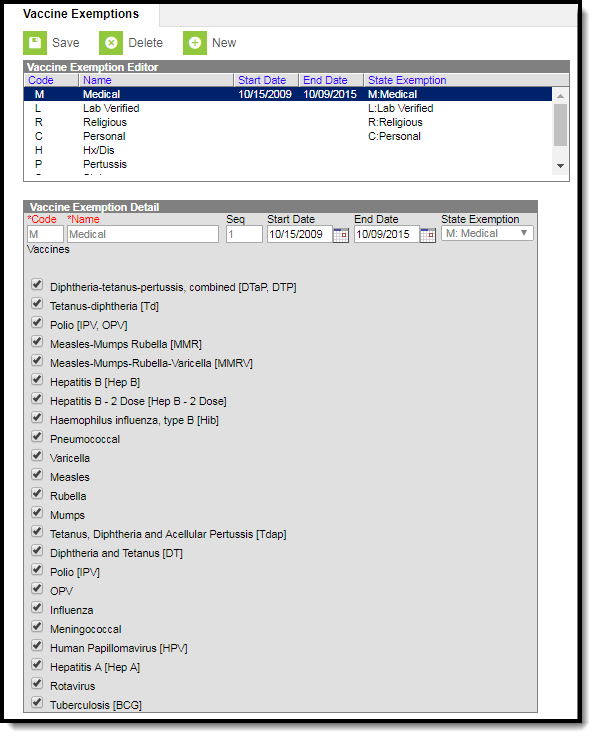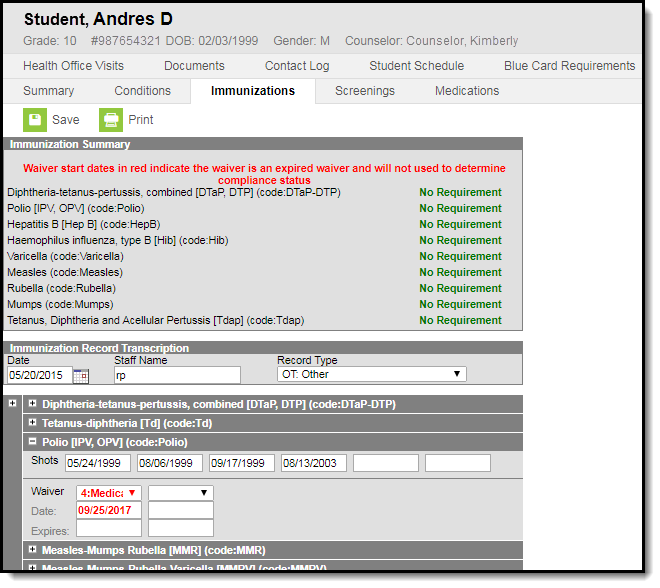Classic Path: System Administration > Health > Vaccine
Search Terms: Vaccine Exemptions
The Vaccine Exemption tool is used to enter vaccine exemptions – i.e. , the acceptable reasons for waiving an immunization requirement for a non-compliant student. The most common forms of vaccine exemptions include medical and religious waivers, though other exemptions may be created.
A district may define its own exemptions; however, doing so may affect state reporting.
Exemptions will appear in health reports and on a student’s Immunizations tool. Exemptions may be added to any existing vaccine. If the vaccine is not required, it does not need an exemption assigned to it.
Add New Exemptions
- Select the New button from the action bar. The Vaccine Exemption Detail editor will display.
- Enter a Code for the exemption.
- Enter a Name for the exemption.
- Enter a Seq(uence) to specify the order in which this exemption will appear in the list of exemptions. This is the order on the Vaccine Exemption editor and in the Waiver dropdown field of the student’s Immunization tab.
- Optional: Enter a Start and End Date for the exemption.
- Flag the checkboxes of the vaccines for which the exemption may apply.
- Click the Save button when finished.
If an end date has been entered for a vaccine exemption, that option will appear in red text if the exemption end date is past when Entering a Vaccine Waiver for a student. If a student already has a waiver assigned to them and an exemption end date is added and past, the name of the waiver and the date of the waiver display in red on the student's Immunizations tool.